Laptop Mag Verdict
The Razer Blade 15 Base Edition (2021) offers great graphics power and a colorful 1440p panel, but it suffers from middling CPU performance and a dim display.
Pros
- +
Solid graphics performance
- +
Colorful 1440p panel
- +
Smooth glass touchpad
Cons
- -
Medicore CPU performance
- -
Display could be brighter
- -
Meh keyboard
- -
Pricey
Why you can trust Laptop Mag
What I didn’t expect when I opened up the Razer Blade 15 Base Edition (2021) was a lot of give and take. That’s not very appealing when you’re paying $2,199 for a gaming laptop. Let me explain what’s going on here.
On one side, the graphics performance from the Nvidia GeForce RTX 3070 is solid, but on the other hand, the Intel Core i7-10750H processor produced middling marks against the competition. The 15.6-inch, 1440p panel is vivid,, but it’s much dimmer than the average premium gaming laptop. Then when I tested the keyboard, I was baffled by how squishy and tightly packed the keys were, though the glass touchpad is an absolute dream.
By no means is the Razer Blade 15 winning any best gaming laptops awards, but it’s decent if you like Razer products and can overlook its downsides.
Razer Blade 15 Base Edition (2021) price and configuration options
Price: $2,199
CPU: Intel Core i7-10750H
GPU: Nvidia GeForce RTX 3070
RAM: 16GB
Storage: 512GB SSD
Display: 15.6-inch, 2560 x 1440, 165Hz
Battery: 4:36
Size: 14.0 x 9.3 x 0.8 inches
Weight: 4.6 pounds
The Razer Blade 15 I reviewed is considered a base edition model, which costs $2,199 and comes with an Intel Core i7-10750H processor, an Nvidia GeForce RTX 3070 GPU with 8GB of VRAM, 16GB of RAM, a 512GB SSD and a 15.6-inch, 2560 x 1440-pixel, 165Hz display.
The cheapest model costs $1,699, and drops down to a GTX 1660 Ti GPU, a 256GB SSD and a 1080p, 144Hz display. However, if you wanted to upgrade to the most advanced edition, you’ll get a Core i7-10875H CPU, an RTX 3080 GPU, 32GB of RAM, a 1TB SSD and a 4K OLED display.
No matter which Razer Blade you go with, you’re going to be paying over $1,000, so if you want something cheaper, we recommend checking out our best cheap gaming laptops.
Razer Blade 15 Base Edition (2021) design
Not much has changed with the Razer Blade 15’s design. It sports the same black aluminum chassis accompanied by the glossy green Razer logo on its lid. It would be nice to see Razer experiment with some new designs.

The interior also features a standard black aluminum deck that holds room for a small keyboard surrounded by top-firing speakers and a large touchpad. Even with the webcam placed on top, the display bezels are impressively thin.
At 4.6 pounds and 14.0 x 9.3 x 0.8 inches, the Razer Blade 15 is relatively lightweight and thin for a gaming beast. It’s lighter than the Alienware m15 R4 (5 pounds, 14.2 x 10.9 x 0.7~0.8 inches) and Gigabyte Aorus 15G (2021, RTX 3070) (4.7 pounds, 14.0 x 9.6 x 0.9 inches), but the Asus TUF Dash F15 (2021, RTX 3070) (4.4 pounds, 14.2 x 10 x 0.8 inches) managed to shave off a few ounces.
Razer Blade 15 Base Edition (2021) ports
Razer packed in a decent assortment of ports into the Blade 15, but it would’ve been nice to see a Mini DisplayPort.

On the left side, there’s the power jack, an Ethernet port, one USB Type-A port, one USB Type-C port and a headphone jack, while the right side features a security lock slot, an HDMI port, two USB Type-A ports and one USB Type-C port.

If you need more ports, check out our best laptop docking stations and best USB Type-C hubs pages.
Razer Blade 15 Base Edition (2021) display
The Razer Blade 15’s 15.6-inch, 2560 x 1440-pixel, 165Hz display delivers solid vibrant colors, but it’s just not bright enough.

In the trailer for Pixie, the titular character’s red button-up glowed on the Razer Blade 15’s display. It was also sharp enough to spot each strand of hair flowing out of her head. However, during the night shot when they look into the trunk, it was difficult to suss out half of the detail on the screen because it was so dark.
In Assassin’s Creed Valhalla, the orange, yellow and green trees that encompassed the countryside of England were vibrant with life. However, there was glare hitting the Blade 15’s matte display when walking through a town at dusk, which made it difficult to see while camped at my desk near the window. When I turned the graphics down, I got to experience the smooth 165Hz refresh rate as I dashed toward my enemy with an ax in hand and bloody murder on the brain.
According to our colorimeter, the Razer Blade 15 covered 87.3% of the DCI-P3 color gamut, which is only a few percentage points short of the premium gaming laptop average (90.7%). It still surpassed the Aorus 15G (76.7%) and Dash F15 (77.9%), but couldn’t come close to the Alienware m15 R4 (149.5%).
However, averaging only 271 nits of brightness, the Blade 15 is incredibly dim, falling far from the 342-nit category average. Again, it managed to beat the Aorus 15G (259 nits) and Dash F15 (265 nits), but it was crushed by the Alienware m15 R4 (362 nits).
Razer Blade 15 Base Edition (2021) keyboard and touchpad
Unfortunately, the Razer Blade 15 Base Edition does not come with Razer’s optical keyboard because typing on this machine was rough. I felt like I was bottoming out half of the time and the keys didn’t feel like they were elevated high enough above the deck, causing me to mistype multiple times. The keys were not only tightly spaced, but they had low key travel and required very little force to actuate.
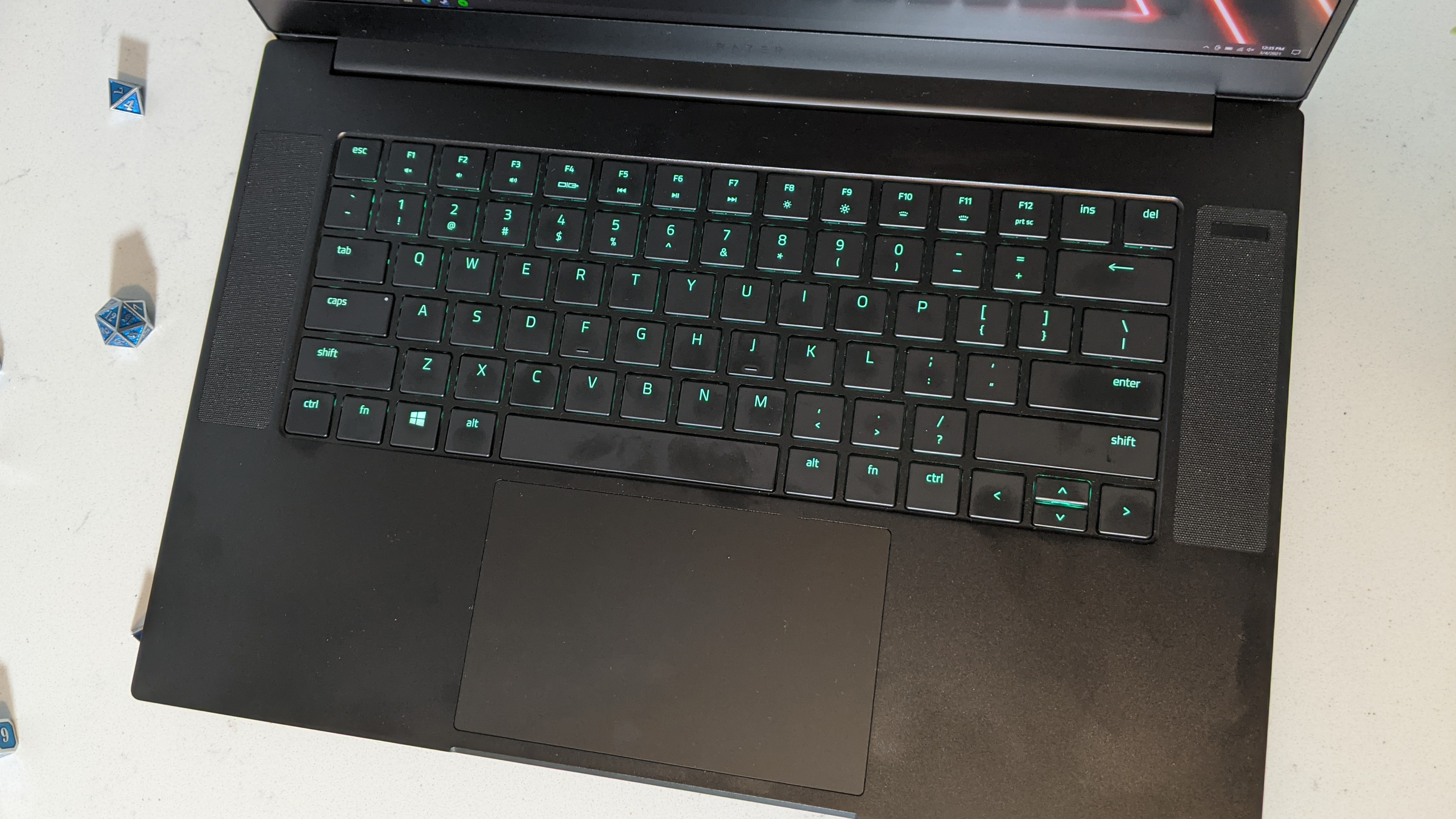
I hit only 68 words per minute on the 10fastfingers.com typing test, which is far below my 78-wpm average.
The Base Edition features a one-zone RGB-lit keyboard, so even though you’re paying over $2,000, you’re getting a cheap gaming laptop’s keyboard. You can customize the single-zone of lighting via the Lighting tab in Razer Synapse.
The 5.1 x 3.1-inch touchpad is made out of glass and it is oh, so, smooth. The clickers made a soft but deep sound, and the touchpad itself worked well with Windows 10 gestures, like two-finger scrolling and three-finger tabbing.
Razer Blade 15 Base Edition (2021) audio
I have mixed feelings about the Razer Blade 15’s speakers. They sound decent for music, but not so much for gaming.
I listened to Diamante and Breaking Benjamin’s cover of “Iris,” and the opening guitar was present and full. When the vocals jumped in, they were loud and crisp albeit a bit sharp at times. There wasn’t too much in the way of bass, but the percussion had its moments throughout the song. Occasionally, the instruments clashed and got noisy or muddy.
In Assassin’s Creed Valhalla, I was breaching the gate to a fortress with a ram, but each time it slammed against the door, the speakers produced a weak, muffled sound. When I charged in and started cutting down foes with my axes, the slashing sounds were sharp but not deep or present enough to feel like I was actually the one attacking. However, the voices in the game came off clear and crisp.
Razer included the THX Spatial Audio for PCs app, which includes presets for Music, Cinema, Game, Voice and Custom. Each one has an equalizer in it and, apart from the Custom one, the EQs are already tuned. Changing the preset made a noticeable effect on the audio, but it was tough to get something that made games sound good.
Razer Blade 15 Base Edition (2021) gaming, graphics and VR
Buried beneath layers of aluminum is an Nvidia GeForce RTX 3070 GPU (95W) with 8GB of VRAM. With that kind of hardware, the Razer Blade 15 let me coast along the shores of England, hunting for my next raid, at 51 frames per second in Assassin’s Creed Valhalla (Ultra, 1440p).

On the Assassin’s Creed Odyssey benchmark (Ultra, 1080p), the Razer Blade 15 hit 64 fps, just sliding past the average premium gaming laptop (62 fps). With the same GPU as its competitors, the Blade 15 surpassed the Aorus 15G (62 fps) and Dash F15 (51 fps), but fell short against the Alienware m15 R4 (67 fps). At 1440p, the Blade 15 averaged 54 fps.
The Razer Blade 15 got 78 fps on the Shadow of the Tomb Raider benchmark (Highest, 1080p), climbing over the category average (75 fps). It matched the Aorus 15G (78 fps), and still beat the Alienware m15 R4 (77 fps) and Dash F15 (69 fps). When clocked in at 1440p, the Blade 15 net 53 fps.
On the Far Cry New Dawn benchmark (Ultra, 1080p), the Razer Blade 15 scored 86 fps, which is just short of the 88-fps premium gaming laptop average. It flew by the Dash F15 (70 fps), but couldn't catch up to the Alienware m15 R4 (91 fps) or Aorus 15G (93 fps). Meanwhile, the Blade 15 could nail 76 fps at 1440p.
The Razer Blade 15 averaged 64 fps on the Red Dead Redemption 2 benchmark (Medium, 1080p), which cuts past the category average (57 fps). It took out the Dash F15 (52 fps) and the Aorus 15G (59 fps), but was once again surpassed by the Alienware m15 R4 (69 fps). At 1440p, the Blade 15 hit 46 fps.
Razer Blade 15 Base Edition (2021) performance
The Razer Blade 15 is toting an Intel Core i7-10750H processor with 16GB of RAM, which is sort of old news at this point. However, it still managed to juggle 40 Google Chrome tabs and five 1080p YouTube videos while Assassin’s Creed Valhalla was running in the background.
On the Geekbench 5.3 overall performance test, the Blade 15 scored 5,564, which doesn’t match up against the average premium gaming laptop (7,029). It did surpass the Dash F15’s Core i7-11375H CPU (5,166), but was crushed by the Core i7-10870H CPU in the Alienware m15 R4 (7,636) and Aorus 15G (8,009).
The Blade 15 transcoded a 4K video to 1080p in 10 minutes and 57 seconds on our HandBrake benchmark, which took longer than the category average (8:02) as well as the Alienware m15 R4 (7:07), Aorus 15G (8:05) and Dash F15 (10:40).
Razer’s 512GB SSD isn’t really up to par with the premium standard, either, as it landed a transfer rate of 602 megabytes per second. It’s slower than the average premium gaming laptop (843 MBps), the Alienware m15 R4 (1,147 MBps), the Aorus 15G (928 MBps) and the Dash F15 (1,003 MBps).
Razer Blade 15 Base Edition (2021) battery life
Battery life and gaming laptops are learning to live better with each other every year, but the Blade 15 could use some work. It did last 4 hours and 36 minutes on the Laptop Mag battery test, which is actually only a few minutes away from the 4:44 premium gaming laptop average. It’s not bad, but there’s room for improvement. The Alienware m15 R4 (4:01) died first, but the Aorus 15G (4:48) and Dash F15 (6:53) lasted longer than the Blade 15.
Razer Blade 15 Base Edition (2021) webcam
You’d be hard-pressed to find a 720p shooter that actually produces good photos, and unfortunately, the Blade 15 falls into the standard crap category.

First, there are the typical RGB blotches coated across the test shot I took, and then there are the illegible words on the poster behind me. The contrast was balanced on my face, but the window behind me was completely blown out. As someone obsessed with playing D&D online with friends, I always try to find the best webcams to not only show my appearance but also my microexpressions and mannerisms. This is not it.
Razer Blade 15 Base Edition (2021) heat
The Razer Blade 15 can get a little warm under the hood when it’s under pressure. After playing a game for 15 minutes, the underside hit 115 degrees Fahrenheit, which is 20 degrees above our 95-degree comfort threshold. The center of the keyboard and touchpad hit 107 and 92 degrees, respectively. The hottest the machine got was 119 degrees on the underside, along the SN sticker.
It’s relatively cool when not gaming, however. After streaming a 15-minute video, the underside reached 96 degrees, the keyboard hit 92 degrees, and the touchpad measured 84 degrees.
Razer Blade 15 Base Edition (2021) software and warranty
The only software Razer really with the Blade 15 is the Razer Synapse app. Through this app, you can customize the performance, lighting and keyboard functions. For better or worse, there’s not much in the way of warranty or support settings onboard the laptop.
However, there are still Windows 10 bloatware apps like Hidden City, Hulu and Roblox.
The Blade 15 comes with a one-year limited warranty. See how Razer performed on our Tech Support Showdown and Best and Worst Brands ranking.
Bottom line
Reviewing the Razer Blade 15 Base Edition (2021) was like going on a roller coaster ride -- there are a lot of ups and downs. You’re getting solid graphics performance, a colorful and sharp display as well as a satisfying glass touchpad. However, you’re also stuck with below-average CPU performance, a panel that's as dim as a budget machine’s, and a keyboard that’s too squishy.
If you are already willing to pay over $2,000, you might as well get the Alienware m15 R4 ($2,499). For $300 extra, you’d be getting better all-around performance, a drop-dead gorgeous display and a punchy keyboard.
Razer makes good gaming laptops, but this configuration isn’t up to par, so I recommend reconsidering how much you want to pay for one or look at another laptop altogether. Overall, the Blade 15 is a decent gaming laptop, but the price compounds the issues it has.

Rami Tabari is the Reviews Editor for Laptop Mag. He reviews every shape and form of a laptop as well as all sorts of cool tech. You can find him sitting at his desk surrounded by a hoarder's dream of laptops, and when he navigates his way out to civilization, you can catch him watching really bad anime or playing some kind of painfully difficult game. He’s the best at every game and he just doesn’t lose. That’s why you’ll occasionally catch his byline attached to the latest Souls-like challenge.

