Laptop Mag Verdict
The Razer Blade Pro 17 serves up high-powered specs and a gorgeous, high refresh display in a slim, premium chassis.
Pros
- +
Slim, premium chassis
- +
Solid overall and gaming performance
- +
Good battery life
- +
Beautiful display
- +
Comfortable, customizable per-key keyboard
Cons
- -
Expensive
- -
Tends to run hot
Why you can trust Laptop Mag
IIn this current generation of gaming laptops when a lot of companies are focusing their energies on 15-inch systems, it’s great to see that Razer still believes in going big or going home. The new Razer Blade Pro 17 (starting at $2,599, reviewed at $3,199) seeks to wrap the functionality of a gaming laptop and a workstation in a nice slim CNC aluminum bow.
The laptop is the latest to incorporate Intel’s 10th Gen octa-core H-series processor into the mix along with Nvidia’s new RTX Super GPUs. And if that isn’t enough, Razer has upgraded its always lovely displays to a 300Hz refresh rate, which should be music to the ears of gamers in pursuit of buttery smooth graphics for serious accuracy.
Razer Blade Pro 17 pricing and availability
Price: $3,199
CPU: Intel Core i7-10875H
GPU: Nvidia GeForce RTX 2080 Super Max-Q
RAM: 16GB
Storage: 512GB SSD
Display: 17.3-inch, 1920 x 1080, 144Hz
Size: 15.6 x 10.2 x 0.8 inches
Weight: 6.1 pounds
The Razer Blade Pro 17 will be available later in the month, starting at $2,599. The base configuration has a 2.8-GHz Intel Core i7-10875H processor with 16GB of RAM, a 512GB PCIe NVMe SSD, an Intel UHD Graphics GPU, an Nvidia GeForce RTX 2070 Super Max-Q GPU with 8GB of VRAM and a 1920 x 1080 display with a 300Hz refresh rate.
The $3,199 mid-tier model that I’m demoing bumps you up to an RTX 2080 Super Max-Q GPU. The top of the line $3,799 configuration gets you a 1TB PCIe NVMe SSD and a 4K touch display with a 300Hz refresh rate.
It should be noted that every configuration can be upgraded to support 2TB of storage.
Razer Blade Pro 17 design
The Blade Pro 17 is just as lovely as ever. Like every other Blade before it, the desktop replacement is made from CNC aluminum. And like most Blade laptops, it’s colored a beautiful ebony black. The black and jade green backlit tri-headed snake logo rules the center of the lid, shining enticingly.
Upon opening the laptop, you get even more lovely onyx aluminum. Set into the metal keyboard deck, you'll find a rather large touchpad below the keyboard, which is positioned between two speaker grills. The power button resides at the top of the right grill. At the very top of the deck, there’s a sizable space between the top of the keyboard and the rounded hinge, leaving plenty of room for vents to dispel hot air from the cooling system.

The display is surrounded by relatively slim borders with the exception of the bottom chin, which has Razer engraved in the middle. It’d be nice if Razer added some backlighting to the emblem so it can you can see it in darkened environments.
Razer has never been a fan of thick or heavy laptops. And that design language continues with the Blade Pro 17. The laptop comes in at 6.1 pounds and 15.6 x 10.2 x 0.8 inches, making it one of the slimmer desktop replacements available. It’s lighter than the Alienware m17 R3 (6.6 pounds, 15.7 x 11.8 x 0.7~0.8 inches), the Acer Predator Triton 900 (9 pounds, 16.9 x 11.9 x 0.9 inches) and the MSI GT76 Titan (9.9 pounds, 15.6 x 12.9 x 1.3~1.7 inches)
Razer Blade Pro 17 ports

Part gaming laptop, part workstation, the Blade Pro 17 has the ports to support both functions. On the right, you have a USB 3.2 Gen 2 Type-A port, a Thunderbolt 3 port, HDMI 2.0 port, an SD card reader and a Kensington lock slot.

Along the left, you get two more USB 3.2 Gen 2 Type-A ports, a USB 3.2 Gen 2 Type-C port, an Ethernet port, a headset jack and a proprietary power port.
Razer Blade Pro 17 display
The Blade Pro 17’s 17.3-inch, 1920 x 1080-pixel non-touch display looks great. Watching the Charm City Kings trailer, the cigarette’s cherry burned a bright orange-red that stood out against the drab white warehouse walls. The ATV’s apple red paint job also caught my attention as it was being unveiled from beneath an olive green tarp. Details are clear enough that I could easily see the individual hairs in rapper/actor Meek Mill’s beard.

It really should be a crime to have a display this pretty. Despite the matte, anti-glare coating, I was impressed by how vivid the colors looked on the Blade Pro 17 as I played Trials of Mana. Reise’s jade-green Amazon guard uniform was captivating, but not nearly as much as her indigo eyes. As per details, the cartoony, slightly cel-shaded animation made it possible to admire little details, such as delicate etchings in the Mana statue.
Those stunning good looks carried over to The Witcher 3: Wild Hunt where Geralt’s ashen white hair gleamed in the moonlight as I exterminated a pesky nekker nest. I had no problem making out the delicate stitching in the turquoise and rust-colored shirt I currently equipped on the titular hero.

That’s why I was surprised when we measured the Blade Pro 17’s color reproduction capabilities. The screen hit 119% of the sRGB color gamut, which is above our 100% threshold. However, it’s not as vibrant as the 140% premium gaming laptop average, the Titan (157%), Alienware (166%) and Predator (167%).
The Blade Pro 17 also came up short on the brightness category, averaging only 304 nits, which is short of the 344-nit average. The result also failed to match the Predator, Titan and Alienware which reached 324, 367 and 591 nits, respectively.
Razer Blade Pro 17 audio
The Blade’s pair of speakers are loud -- certainly loud enough to fill my smallish living room/dining room. But as I listened to Notorious B.I.G.’s “Machine Gun Funk,” I noticed how mid-forward the speakers were. The late rapper’s vocals were clear and details were sharp enough to hear slight static on the track. However, the horns and the percussion sounded a bit hollow.
I got a better result on Jamiroquai’s “Do You Know Where You’re Coming From,” as I heard a clean keyboard, the frenetic beat of the percussion and strong horns. However, the vocals could have been a bit stronger.
But my best audio experience came when I was gaming. Making my way to my next quest, it was just me, the long, drawn-out mournful sounds of a lone violin, and the wind from an impending storm whipping through the surrounding foliage. The relative calm was broken by the howls of a wolf pack. I heard the signature whoosh from Igni as I unleashed the fire spell and it ignited grass and nearby shrubbery.
In order to get the most out of the speakers, I highly recommend using the Dolby Atmos software and its six settings. I found Dynamic best suited my needs, but the Game option was good too.
Razer Blade Pro 17 keyboard and touchpad
The Blade Pro 17’s island-style keyboard offers generous spacing between its keys and springy feedback. I’m a fan of the larger right Shift key and appreciate that Razer still found a way to accommodate the four arrow keys. The keyboard is also pretty to look at with all that gorgeous Chroma lighting. I hit 72 words per minute during the 10fastfingers typing test, which is slightly above my 70-wpm average.
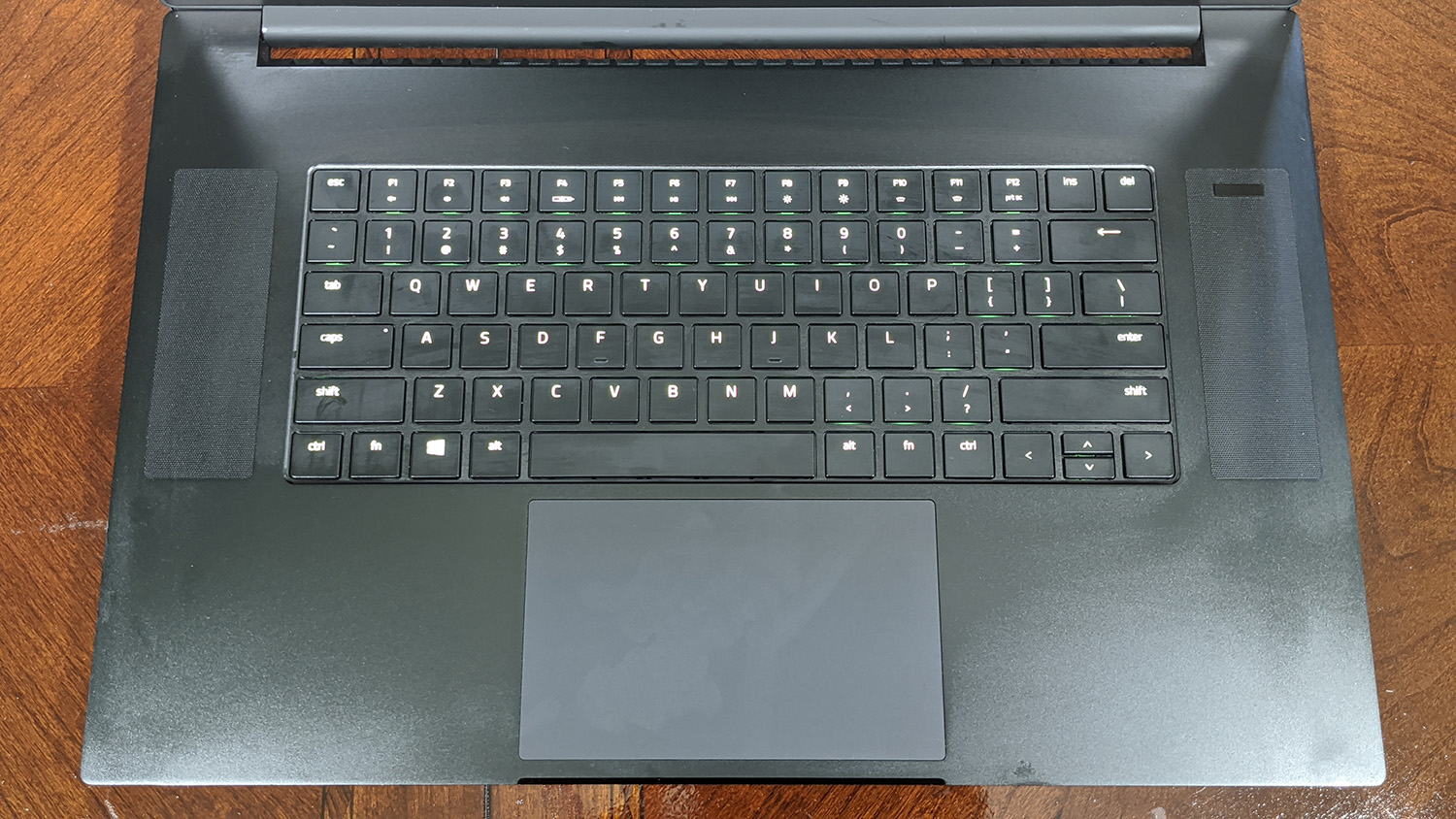
Want to let your inner glow be reflected via keyboard? Let your inner light shine via Razer’s Synapse 3.0 software. Thanks to the keyboard’s per-key capabilities, the software can be used to program the backlighting on individual keys. Or, if you’re lazy like me, you can take advantage of the 11 presets.
The glass touchpad is smooth to the touch and performs Windows 10 gestures, such as pinch-zoom and three-finger tap, quickly. Navigating websites and documents was an agile, responsive experience. The bottom corners of the touchpad are nice and clicky.
Razer Blade Pro 17 gaming
I played a few games to give the Blade Pro 17’s Nvidia GeForce RTX 2080 Super Max-Q GPU with 8GB of VRAM a bit of a work out. I made my way through Cascade Cavern in Trials of Mana, battling the likes of goblins, zombies, batmos and mushbloom with my party. Using a series of attacks, evades and special abilities we fought our way to the destination with an average of 120 frames per second on high.
When I switched over to The Witcher III: Wild Hunt, I took on a quest for Kiera Metz to lift a curse on a local island. I battled through drowners and wraiths, pushing them back with a combination of fancy swordplay and deft spell usage. Despite having the settings on Ultra with Nvidia’s HairWorks technology set to the max, the Blade Pro 17 didn’t break a sweat, averaging 80 frames per second.

The Blade Pro 17 also gave a strong performance on our synthetic benchmarks. During the Shadow of the Tomb Raider test (1080p, Very High), the laptop achieved 98 fps, beating the 72-fps premium gaming laptop average. It also outpaced the RTX 2080 GPU-powered Alienware, which hit 74 fps and the Titan and Predator, which both notched 79 fps.
On the Grand Theft Auto V benchmark, the Blade Pro 17 stumbled a bit at 89 fps, which is enough to overcome the 85-fps category average. But the Predator, Titan and Alienware all scored better at 106, 105 and 98 fps, respectively.
When we ran the DirectX 11 test, RTX version of the Metro: Exodus benchmark, the Blade Pro obtained 54 fps, just a frame behind the average. The Alienware hit 57 fps, while the Titan and Predator notched 58 and 61 fps, respectively.
For the Far Cry New Dawn test, the Blade Pro 17 reached 87 fps, beating the 84-fps average. The Alienware got 89 fps while the Predator and Titan produced 96 and 99 fps, respectively.
During the VRMark Blue benchmark, the Blade Pro 17 gave a score of 2,734, surpassing the 2,668 average as well as the 2,175 put up by the Titan. It wasn’t enough to stave off 2,969 and 3,067 from the Alienware and Predator.
Razer Blade Pro 17 performance
Since it's being positioned somewhere between a gaming laptop and a workstation, I couldn’t wait to put the Blade Pro 17’s 2.8-GHz Intel Core i7-10875H processor with 16GB of RAM to the test. It’s one of the first gaming laptops I get to test with Intel’s new 10th Gen H Series chips, and with a maximum turbo boost clock speed of 5.1GHz, the laptop packs plenty of punch.
The laptop ably juggled 28 open Google Chrome tabs (running Twitch, YouTube and Tweetdeck among other websites) while I watched Queer Eye on Netflix.

The Blade Pro 17 hit a bit of a stumbling block during our synthetic testing, reaching only 22,810 on Geekbench 4.3, an overall performance test. That’s below the 26,193 premium gaming laptop average. The Titan (Core i9-9900K CPU) reached 32,500, while the Alienware (Core i9-10980HK CPU) and Predator (Core i7-9750H) hit 29,955 and 24,950, respectively.
During the Handbrake test, the Blade Pro 17 took 9 minutes and 31 seconds to transcode a 4K video to 1080p. It’s slower than the 8:54 category average, the Alienware (7:16) and the Titan (5:51). It is however, faster than the Predator, which completed the task in 9:55.
The Blade Pro 17’s 512GB PCIe NVMe SSD duplicated 4.97GB of mixed-media files with a transfer rate of 848 megabytes per second, matching the Triton (1TB M.2 PCIe SSD) but missing the 905.6MBps average. The Alienware, with its dual 1TB PCIe m.2 SSD, and the Titan, with its 2TB NVMe PCIe SSD, delivered blistering speeds of 1,082.8 and 1,451.MBps, respectively.
Razer Blade Pro 17 battery life
Gaming laptops typically don’t have long battery life, but the Blade Pro 17 defied the odds by lasting 4 hours and 41 minutes on the Laptop Mag Battery Test (continuous web surfing over Wi-Fi at 150 nits of brightness). It’s longer than the 4:14 premium gaming laptop average as well as the Titan’s 3:45, Alienware’s 2:30 and the Predator’s 1:48.
Razer Blade Pro 17 heat
The Blade Pro 17 can get heated. After streaming a 15-minute fullscreen video, we measure specific spots on the laptop chassis. The touchpad measured 86 degrees Fahrenheit, which is below our 95-degree comfort threshold. But the center of the keyboard and undercarriage delivered noticeably higher temperatures of 100 and 114 degrees.
Razer Blade Pro 17 webcam
The color’s on point with the Blade Pro 17’s 720p webcam. The shooter did a great job of highlighting the red undertones in my complexion as well as the different gradients of color in my locs. Details were sharp enough that I could see the white diamond pattern all over my gray shirt, but not the black and white gradient in my sofa.
Razer Blade Pro 17 software and warranty
The Blade Pro 17 doesn't have much in the way of branded software outside of Razer Synapse. That’s a good thing. Outside of Synapse, the laptop also has the gamer-centric Nvidia GeForce Experience preinstalled, which comprises a suite of utilities designed to optimize your gaming experience.
The notebook also has Windows 10, which means it's unfortunately loaded with some bloatware, like Candy Crush Friends, Farm Heroes Saga, Netflix and Dolby Atmos, but it's a light touch compared with other systems.
The Razer Blade Pro 17 ships with a one-year limited warranty. See how Razer fared in our annual special reports: Tech Support Showdown, Best and Worst Brands and Best and Worst Gaming Brands.
Bottom line
The Razer Blade Pro 17 is coming into 2020 with a take-no-prisoners attitude. The laptop is packed with plenty of powerful specs, including an 8-core Intel 10th Gen H Series CPU and Nvidia Super GPU, which allow it to go toe-to-toe with its main competitors. The laptop also managed to deliver great endurance on our battery test. And I can’t stress enough how gorgeous the new panels are. Is the price tag a bit hefty? Yes, but that’s to be expected from a premium gaming laptop, especially one that’s being positioned as a competent workstation.
However, if you want something with a bit more power, faster SSD and a brighter, more vivid display, there’s the $3,529 Alienware m17 R3. However, the Alienware is somewhat heavier and more expensive. But if you’re looking for a slim, lightweight 17-inch workhorse able to juggle play and work, the Razer Blade Pro 17 should sit at the top of your list.

Sherri L. Smith has been cranking out product reviews for Laptopmag.com since 2011. In that time, she's reviewed more than her share of laptops, tablets, smartphones and everything in between. The resident gamer and audio junkie, Sherri was previously a managing editor for Black Web 2.0 and contributed to BET.Com and Popgadget.

