Laptop Mag Verdict
The Razer Blade Stealth 13 combines solid performance with a discrete GPU, but the battery life takes a hit.
Pros
- +
Slick, attractive chassis
- +
Good gaming performance
- +
Surprisingly powerful audio
Cons
- -
Mixed performance
- -
Below-average battery life
- -
Runs hot
Why you can trust Laptop Mag
Price: $1,699
CPU: Intel Core i7-1065G7
GPU: Nvidia GeForce GTX 1650 Ti Max-Q/Intel Iris Plus
RAM: 16GB
Storage: 512 PCIe SSD
Display: 13.3-inch, 1080p
Battery: 7:03
Size: 12 x 8.3 x 0.6 inches
Weight: 3.1 pounds
Ultraportables are great for work and enjoying multimedia content. Gaming? Not so much. But hold on, Razer’s looking to slip the bonds of expectations with the latest Blade Stealth 13 ($1,699 reviewed, $1,599 starting). It’s the first in Razer’s mobile professional lineup to feature a discrete Nvidia GPU. Granted, it’s not the most powerful in Nvidia’s arsenal, but it does mean you do some gaming on the road sans clunky eGPU. However, mixed performance and less than 7 hours of battery life might make some gamers hit the pause button.
Razer Blade Stealth pricing and configuration
I reviewed the mid-tier model of the Blade Stealth 13, which costs $1,699 and has a 1.3-GHz Intel Core i7-1065G7 processor with 16GB of RAM, a 512GB PCIe SSD, an Intel Iris Plus Graphics, an Nvidia GeForce 1650 Ti Max-Q GPU with 4GB of VRAM, and a 1920 x 1080, 144Hz non-touch panel. The $1,599 base unit swaps out the 120Hz panel for 60Hz while the $1,899 iteration bumps you up to a 4K touch panel.
Razer Blade Stealth design
When it comes to design, Razer doesn’t rock the boat much. Luckily, they made a great-looking laptop. Per the norm, the Stealth is hewn out of a block of CNC aluminum and painted black. Since the Stealth is meant to target professionals, Razer’s three-headed snake logo that normally glows an ethereal green is done in a semi-glossy black. I say “phooey” to the whole thing, let your gamer flag fly 24/7! But then, what do I know? Either way, it’s a downright bewitching system.

The inside of the laptop reveals a sea of multicolored glittering keys set between two speakers. A healthy touchpad sits just below the keyboard. Razer is working on shrinking the display bezels as evidenced by the side and top bezels. However, that chin is still mighty fat, especially for only a small Razer logo to sit there.
Weighing 3.1 pounds, the 12 x 8.3 x 0.6-inch Stealth is a tad heavy for an ultraportable, but it’s just a hint smaller than the Apple MacBook Pro (3.1 pounds, 12 x 8.4 x 0.6 inches). The Dell XPS 13 (2.8 pounds, 11.6 x 7.8 x 0.6 inches) and HP Spectre x360 (2.6 pounds, 12.1 x 7.7 x 0.7 inches) are lighter.

Razer Blade Stealth ports
The Stealth is a laptop of few ports, but what it has is capable of powering a decent battlestation. On either side you’ll find a USB 3.1 Gen. 1 Type-A port and a Thunderbolt 3 with a headset jack on the left.

Razer Blade Stealth display
The Stealth’s 13.3-inch, 1920 x 1080-pixel matte display isn’t as vibrant as its bigger brothers, but it gets the job done. When I watched the trailer for Glorias, actress Lorraine Toussaint’s jaunty burgundy leather chapeau drew my gaze, serving to accentuate her warm brown skin. The fine hairs of her fur-lined jacket were clearly visible as were the dark brown coils in her neatly coiffed afro.

My iteration of the Stealth has a panel with 120Hz refresh rate. While it makes reading the news better, the panel is at its best when gaming. I was taken with the bright color scheme in Trials of Mana. Even Frostbite Falls, a frozen wasteland, looked vibrant and alive. An ice cave was colored Sapphire and the water elemental I was hunting had scales that transitioned from gold to pink.
Testing for color reproduction capabilities, the Stealth registered 79.9% on the DCI-P3 gamut. It’s better than the Spectre’s 77.4%, but not the 82.9% premium laptop average. The XPS 13 (81.3%) and MacBook (80.9%) also did better.

We measured five points on the Stealth’s screen and came to an average brightness of 354 nits, which is short of the 384-nit category average. The Spectre was somewhat brighter at 369 nits while the XPS 13 and MacBook Pro reached 417 nits and 485 nits, respectively.
Razer Blade Stealth audio
When it comes to volume, the Stealth’s twin top-mounted speakers are a pleasant surprise as they filled my office with clean audio. And when I listened to Bruno Mars’ “Too Good to Say Goodbye,” the timbre of the piano was the strongest part of the track besides the singer’s pleading vocals. That doesn’t mean I didn’t hear the drums and cymbals or the synthy keyboard, they just weren’t as present. The bass guitar was M.I.A. however, even with the Dolby Atmos software set to Dynamic.
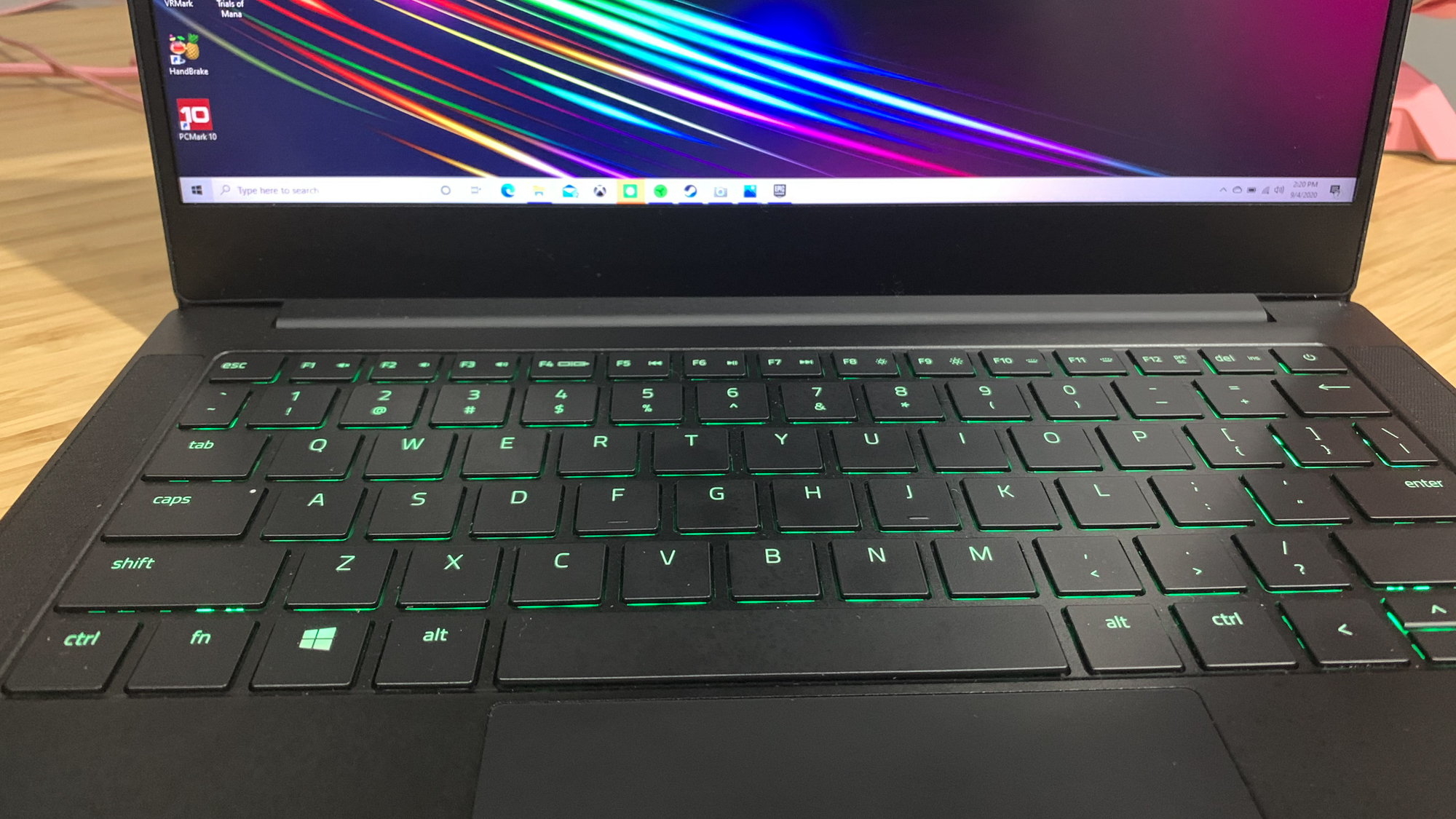
As I played Trials, I was delighted by the delicate bells tinkling in the background of the Frostbite Fields soundtrack. They grew stronger, becoming church bells as the strings and keyboard joined the track. And despite the pleasant music, I had no problems hearing the powerful wind continuously blowing in the background. The crunch of my footsteps along the snowy plain was crisp as were the impact of my blows upon roaming monsters.
Razer Blade Stealth keyboard
All that glitters isn’t gold, but in the case of the Stealth, it’s just as pretty. The laptop’s island-style keyboard has brilliant RGB lighting controlled by Razer’s Chroma software. But unlike the Blade 15 or Blade 17 Pro, you can’t color code individual keys. You can, of course, create macros using the Synapse software.

But looks aside, the Stealth is pretty comfortable to type on with the keys’ generous spacing and slight snap of the keys. However, my fingers did bottom out once I got into a good rhythm. It wasn’t enough to slow me down, but just enough to be noticeable. I hit my usual 70 words per minute on the 10fastfingers typing test with ease.
Razer Blade Stealth performance
Razer outfitted the Stealth with a 1.3-GHz Intel Core i7-1065G7 processor with 16GB of RAM and a 512GB PCIe SSD. I launched 25 tabs in Google Chrome with some playing YouTube videos, some streaming Twitch and others running Google Docs or Tweetdeck, and the Stealth pushed through without any signs of slowdown.

However, when we ran our synthetic tests, the notebook delivered some mixed results. For instance, the Stealth only notched 3,972 on Geekbench 5.0, an overall performance test, which is below the 4,049 premium laptop average. The Spectre (4,079, Core i7-1065G7), MacBook (4,473, Core i5-1038NG7) and XPS 13 (4,648, Core i7-1065G7) all performed better.
The Stealth took 17 minutes and 20 seconds to transcode a 4K video to 1080p, beating the 18:48 average and the Spectre’s 21:13. However, the XPS 13 and MacBook both finished the task faster with times of 15:40 and 12:43, respectively.

When we ran the PugetBench Photoshop test, the Stealth got a measure of revenge with a score of 622, which outdid the 593 category average as well as the MacBook’s 569. The XPS 13 got 697 and the win.
On the File Transfer Test (duplicating a 4.97GB cache of mixed-media files), the Stealth’s SSD got a transfer rate of 910.4 megabytes per second. That was more than enough to tackle the 695.7 MBps average, the XPS 13 (642.5, 512GB M.2 PCIe NVMe SSD) and the Spectre (312.2 MBps, 1TB M.2 PCIe NVMe SSD). The MacBook, however, and its 512GB M.2 PCIe SSD, managed to be faster with 1,272.3 MBps.
Razer Blade Stealth graphics
Behold, the first Blade Stealth with a dedicated graphics card. That’s right, Razer loaded up the notebook with a discrete Nvidia GeForce GTX 1650 Ti Max-Q GPU with 4GB of VRAM. It’s not the most powerful GPU in Nvidia’s arsenal, but it gives the Stealth the graphical oomph ultraportables dream about. Heck, it allowed me to run around saving the world in Trials of Mana at 113 frames per second on the highest settings.

For instance, the laptop got 36 fps on the Grand Theft Auto V benchmark, which is well above our 30-fps average. When we ran the Far Cry New Dawn test, the laptop reached 48 fps. Neither score surpassed the premium laptop gaming average, but they were high enough to ensure smooth game play.

When you aren’t questing to save the world, the Stealth will switch over to its integrated Intel Iris Plus Graphics GPU.
Razer Blade Stealth battery life
Alas, a price has to be paid for those discrete graphics and the toll is the battery life. The Stealth lasted only 7 hours and 3 minutes on the Laptop Mag Battery Test. It’s below the 10:01 premium laptop average. The Spectre clocked in with a time of 13:19 while the XPS 13 and MacBook tapped out at 12:39 and 10:21, respectively.
Razer Blade Stealth heat
As pretty as that CNC aluminum chassis is, it’s not great for heat dissipation. After playing a fullscreen video for 15 minutes, we measured key points on the frame. The touchpad was cool enough at 86 degrees Fahrenheit. But the center and bottom of the system measured 105 and 110 degrees, which is above our 95-degree comfort threshold.

Razer Blade Stealth webcam
The Stealth’s 720p webcam does great on color, capturing my chocolate complexion, gold shirt, and blue and black chair. Finer details were hard to make out although I managed to see the thin white stripes in my shirt. Everything else looked like I had posterized effect enabled.

I definitely recommend investing in an external webcam if you want higher quality video calls and streams.
Razer Blade Stealth software and warranty
Bloatware where? I appreciate Razer’s barely-there approach when it comes to third-party software. The laptop has Nvidia Control Panel and GeForce Experience. The former lets you adjust display settings and PhysX configurations while the latter is there to optimize your game performance.
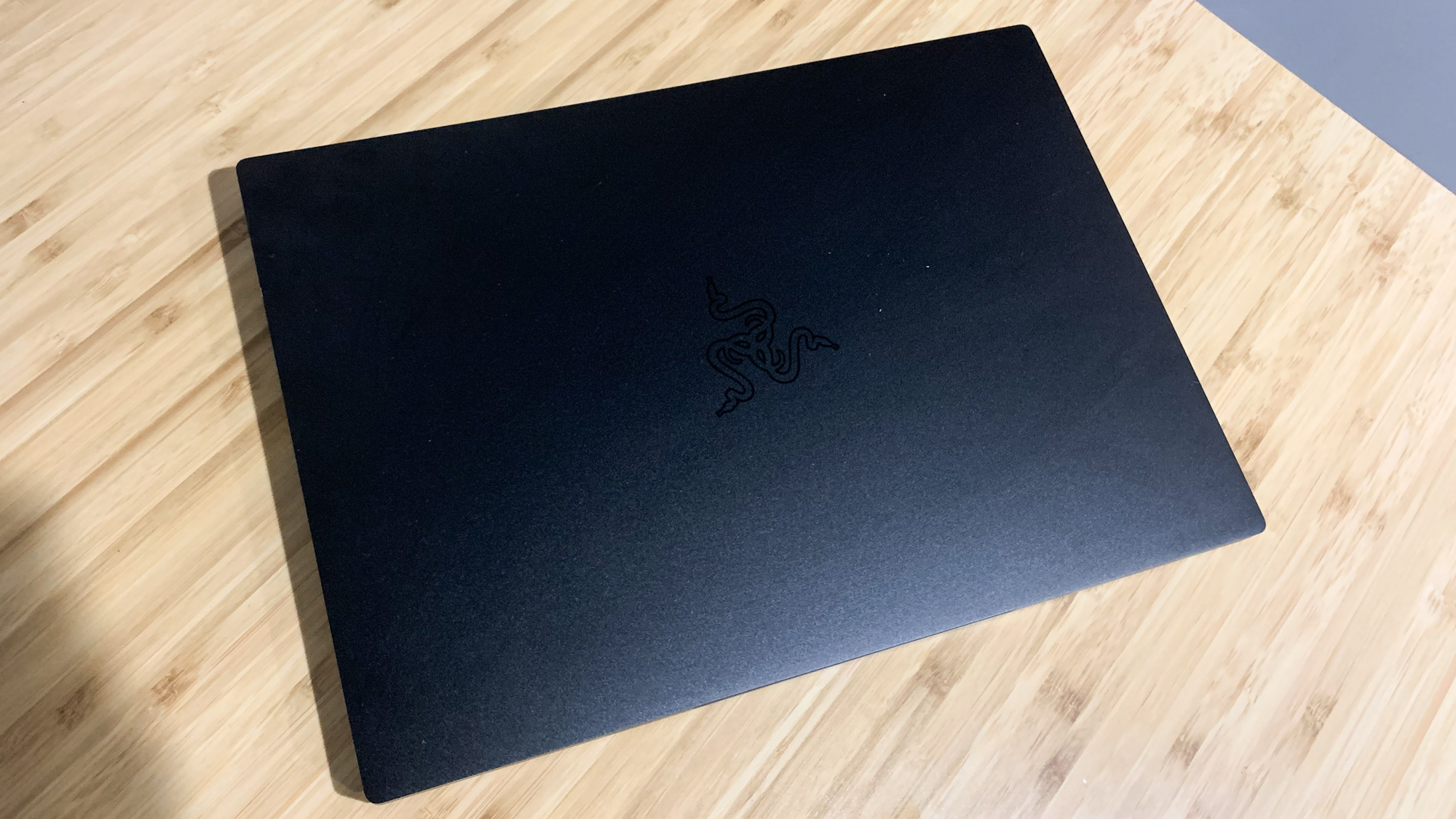
If only Windows followed Razer approach in regards to ancillary software. Instead you get Microsoft’s usual glut of programs. But thankfully, no Candy or Soda Crush games.
The Razer Blade Stealth ships with a 1-year limited warranty. Check out Razer fared during Tech Support Showdown and Best and Worst Brands, our annual special reports.
Bottom line
For the gamer who has work to do, accept no substitutes. The Razer Blade Stealth 13 has a lot to offer with its Nvidia GPU and Intel CPU. It allows you to work and play (within reason) without sacrificing that beautiful, lightweight chassis. However, for $1,699, there are a lot of sacrifices to be made in the name of that discrete GPU, including below-average battery life, middling overall performance and chassis that’s hot in looks and feel.
If gaming isn’t a priority, then the $1,799 Dell XPS 13 and MacBook Pro are great choices as both offer better displays, performance and battery life. Both are a bit more expensive, but in terms of performance, a few hundred dollars might not matter. However, if you want a laptop that can work, game and everything in between, the Razer Blade Stealth 13 is a good choice.
Razer Blade Stealth 13 (2020) Specs
| Size | 12 x 8.3 x 0.6 inches |
| Display | 13.3-inch, 1080p |
| CPU | Intel Core i7-1065G7 |
| Price | $1,699 |
| GPU | Nvidia GeForce GTX 1650 Ti Max-Q/Intel Iris Plus |
| Battery | 7:03 |
| Weight | 3.1 pounds |
| Storage | 512 PCIe SSD |
| RAM | 16GB |

Sherri L. Smith has been cranking out product reviews for Laptopmag.com since 2011. In that time, she's reviewed more than her share of laptops, tablets, smartphones and everything in between. The resident gamer and audio junkie, Sherri was previously a managing editor for Black Web 2.0 and contributed to BET.Com and Popgadget.

