Laptop Mag Verdict
With the Viper 8K, Razer improves upon the original in small, but meaningful ways while keeping the price the same.
Pros
- +
Excellent performance
- +
Comfortable ambidextrous design
- +
Lightweight
- +
8K polling rate, 20K DPI
Cons
- -
Weight isn't adjustable
- -
Symmetrical design won't be for everyone
- -
Unintuitive DPI button placement
Why you can trust Laptop Mag
Price: $80
Shape: Ambidextrous
Sensor: Focus+
DPI: 20,000
Buttons: 8
Compatibility: Windows, Mac, Linux
Razer's Viper 8K mouse is easy to recommend for one simple reason: it improves upon its already excellent predecessor without raising the price. With the 8K model, you get a solid array of specs and features, including a responsive Focus+ sensor, up to 20K DPI, optical triggers, a class-leading polling rate, and an ambidextrous design.
Does the Viper swallow its competition whole? In many regards, yes. It has a universal design that will be comfortable for left- and right-handed users no larger how small or large their digits are. The enhanced Focus+ sensor is responsive and accurate, and the optical triggers have a satisfying snap to them. Moreover, the attention-grabbing feature, an 8,000Hz polling rate, will reassure e-sports gamers that they're getting the most responsive feedback, even if most users don't notice the difference. It even landed on our best gaming mouse page.
Razer Viper 8K price
The Razer Viper 8K costs $79.99, which is reasonable considering the specs and features. It's also worth noting that the Viper 8K costs the same as the previous model when it was released in 2019 (you can now find it on sale for as low as $40).
Razer Viper 8K design
The RGB lighting is surprisingly shy on a mouse called the "Viper 8K" but the design is better off from the reserved approach. And that's not to say the Viper looks boring. Far from it. There are some aggressive angles that make each surface look like a distinct plate of armor while stippled side panels break up the smooth black surfaces and improve comfort.
Centered on the palm rest is the obligatory Razer logo glowing in your choice of RGB. I opted for a multicolor pulse that changed hues at the rate of a tranquil heartbeat. The palm rest has a subtle opaque texture that helps with grip and covers the logo, making the lighting appear matte.

Just above the palm rest is an aggressively angled glossy border that reminds me of Captain Falcon's ship. It leads to the left and right clickers which are covered in the same textured plastic. Between these discrete clickers in a stippled scroll wheel and flanking them are rubberized side panels. There is some glossy black trim throughout the design and white feet pop against the underside where you'll spot a profile switcher button and the optical sensor.
As an ambidextrous mouse, the Razer Viper 8K is perfectly symmetrical. There are two identical sets of buttons on each side and the contours of the mouse are a mirror image. This way, left-handed gamers, who are often overlooked, get the same experience as right-handed users.

The Viper 8K is made entirely of plastic, but it feels well crafted, and that is despite its 2.4-ounce featherweight design. That is considerably lighter than the SteelSeries Sensei Ten (3.3 ounces).
This is an eight-button mouse with two clickers, a clickable scroll wheel, two identical pairs of buttons on the sides, and a button on the bottom for customizing DPI presets. These are color-coded via a tiny triangular LED just above the button.
Razer Viper 8K comfort
Ambidextrous mice are typically less comfortable than those made specifically for right-handed users because the shape needs to be symmetrical. The Viper 8K, however, molded nicely to the shape of my hand and was comfortable to use through a full workday.
As a right-handed gamer, my biggest qualm with mice that fit either hand is that there is no place for my ring and pinky finger. And while that is inevitably the case with the Viper 8K, those two digits rested comfortably against the right edge of the mouse. Connecting the mouse to my XPS 15 via USB Type-A is a braided cable that feels durable yet never caused drag throughout my gaming session.

The mouse has a low profile so you can comfortably use it with a claw grip or a fingertip grip. Better yet, the gentle hump in the center allowed me to use my preferred palm grip with light contact against the bottom of my hand. The Viper is also a great size for most people. My medium-sized hands were a nice fit and I suspect those with smaller or larger hands won't have issues, either.
Razer did an excellent job of making this mouse appeal to the broadest audience. It suits those who are right- or left-handed and is close to a one-size-fits-all solution. However, the Viper won't work for everyone. Those who prefer a hefty mouse should look elsewhere (there is no way to add weights to the Viper) and some esports gamers will prefer the ergonomics of a mouse made explicitly for right- or left-handed users.

Of course, some people won't look past the specs sheet. The Viper 8K is a wired mouse and there is no option to go wireless (as of now, there is no wireless edition of the Viper 8K). And if you need the most vibrant RGB light show, you won't get it from the stealthy Viper.
Razer Viper 8K performance
I really enjoyed using the Viper 8K as my gaming mouse but also my day-to-day driver. The Focus+ sensor tracked my movements expertly, guiding the cursor to exactly where I needed it on my 34-inch monitor. The braided cable didn't cause any tugging and the smooth feet underneath glided across my Logitech mousepad.
I'm of two minds about the scroll wheel. The notched approach means moving up and down a page is deliberate -- you won't ever over or under-scroll. However, I like the ability to switch between notched and smooth so I can quickly glide down a webpage or spreadsheet. With the Viper 8K, you're limited to the notched rolling mechanism.

The mouse worked well during my gaming sessions and became a trusty companion when I played a few rounds of Starcraft II against the AI. Precise movements meant I never accidentally clicked on a unit, and I could swiftly switch between my base and my army, churning out new units as I pummeled my Protoss enemy. The 2nd Gen Optical switches, or left- and right-clickers are tactile, providing a satisfying "snap" for each click. If there's a downside, it's that they are quite loud, so keep that in mind if you're working in a home office with someone else.
I kept the Viper 8K at 6,000 DPI but you can go up to 20,000 DPI if you're some sort of gaming whiz kid. That is up from 16,000 DPI on the previous model, but again, few people will ever need to max out.

The main attraction is the 8,000Hz polling rate, which means the mouse sends information to your computer 8,000 times every second. If that sounds like overkill, well, it probably is. I can't say with any certainty that the feature made a difference during my testing, however, it's nice to know you can push this thing to the limits of gaming without experiencing any delay.
Razer Viper 8K features
As a gaming mouse designed for esports, the Razer Viper is more about performance than fancy features. That isn't to say the Viper 8K is a basic mouse. Far from it; in some ways, it's among the most advanced you can buy.

Of course, it starts with the 8,000Hz polling frequency mentioned previously along with the 20,000 DPI maximum made possible by the Focus+ optical sensor.
You can customize the RGB lighting and DPI levels as well as create custom profiles in the Razer Synapse 3.0 program. It is a user-friendly app with a simple interface that works well for first-time tinkerers.
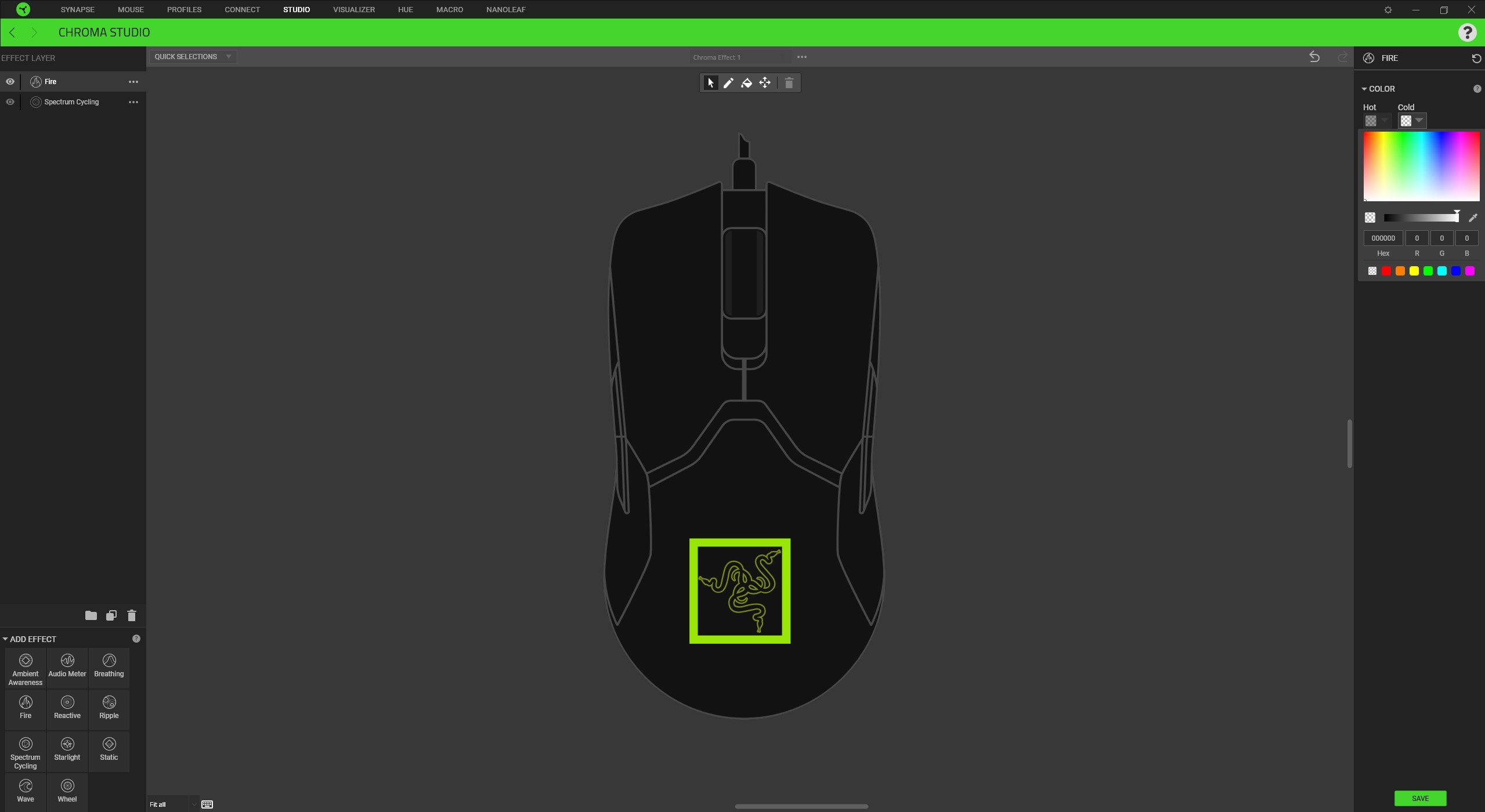
Opening Synapse takes you to the customize page where you can reassign all eight buttons on the Viper 8K to perform different keyboard or mouse functions, or to launch macros. I immediately changed the side buttons on the left from mouse clicks to sensitivity stage down/stage up for on-the-fly DPI adjustment. After doing so, a convenient pop-up appeared on my screen each time I changed the DPI.
Speaking of DIP, the "Performance" section is where you can set five DPI presets, each denoted by a unique LED color that illuminates on the bottom of the mouse. You can also change the polling rate on this page, although keeping it at 8K will be the best option for most people. On the next tab is Lighting where you can switch between RGB preset effects or make a completely custom effect using Chroma Studio. You can also adjust the lighting brightness. And finally, in the Calibrate tab, you can select whichever Razer surface (or mousepad) you're using to improve the tracking.
Bottom line
The Razer Viper 8K is an excellent mouse for casual gamers and esports competitors alike. It has a fast, accurate sensor, an ergonomic ambidextrous design, and can be easily customized in the Synapse software.
The headline feature, of course, is the 8K polling rate. Yes, the Razer moved smoothly across my 34-inch monitor, but I couldn't discern any difference in responsiveness between the Viper and other mice with a 1,000Hz polling rate. The good news is that, whether the 8K is excessive or not, it won't run you extra; the Viper 8K costs the same as the original at $80.
If you need a high-performing ambidextrous mouse, the Razer Viper 8K is a fantastic choice, right alongside the SteelSeries Sensei Ten. That mouse has a few benefits over the Viper -- a dedicated DPI button on top of the mouse, a soft-touch body, and a bit more RGB -- but without the high polling rate or braided cable.
Overall, if you favor an ambidextrous mouse and want the performance to play competitive FPS titles or games across any other genre, then the Viper 8K should be on your radar.
Phillip Tracy is the assistant managing editor at Laptop Mag where he reviews laptops, phones and other gadgets while covering the latest industry news. After graduating with a journalism degree from the University of Texas at Austin, Phillip became a tech reporter at the Daily Dot. There, he wrote reviews for a range of gadgets and covered everything from social media trends to cybersecurity. Prior to that, he wrote for RCR Wireless News covering 5G and IoT. When he's not tinkering with devices, you can find Phillip playing video games, reading, traveling or watching soccer.


