Laptop Mag Verdict
BlackBerry 9330 pairs one of the best smartphone keyboards ever with a responsive touchscreen, but it's not enough to beat Android or iOS.
Pros
- +
One of best keyboards ever on phone
- +
Responsive touchscreen
- +
Fast camera with 720p video
- +
Loud speaker
- +
Long battery life
Cons
- -
Display is too small
- -
No 4G data
- -
Browser doesn't support Flash
- -
Lackluster app selection
- -
Expensive
Why you can trust Laptop Mag
The BlackBerry Bold 9930 for Verizon Wireless--a smartphone with a small 2.8-inch display and no 4G data--costs $249. Seriously? You can get a 4.3-inch Thunderbolt with LTE for that. Then again, the 9330 does something no BlackBerry has done before: Combine a full QWERTY keyboard with a touchscreen. This superslim device can also roam overseas, sports an improved browser, and can capture HD video. So do you really get your money's worth or should you stick with Android or an iPhone?
Design
We have to give RIM serious credit. Measuring just 0.4 inches thick, the Bold 9930 is the thinnest BlackBerry yet. This pocket-friendly 4.6-ounce device definitely shouldn't stay hidden. That's because this handset has the most beautiful industrial design RIM has ever produced. A sophisticated and sturdy brushed metal band wraps around the Bold 9930, and the back has a black soft-touch finish around the edges with a clear acrylic cover in the middle that seems to hover over the BlackBerry logo. From the way light reflects off the keyboard frets to its swooping curves, the 9930 looks like a work of art.

Click to enlarge
The right side of the Bold 9930 houses two silver volume keys that flank a play/pause button. A customizable Convenience key on the bottom right side of the device launches the camera by default and doubles as a shutter button. A headphone jack and microUSB port line the left side, and you'll find a Sleep/Wake button on top. Like most Traditional BlackBerrys, this one features dedicated End, Menu, Back, and Home keys beneath the screen going from left to right.
An optical trackpad is in the middle of those buttons, which complements the touchscreen by letting you manipulate the cursor or scroll through lists with ease. We found it to be a little erratic, so we adjusted the sensitivity in the settings.

Click to enlarge
Keyboard
The typing experience on the BlackBerry Bold 9930 is the smartphone equivalent of a ThinkPad. The keys are plenty large, provide lots of travel, and offer fantastic tactile feedback. We also appreciate the way each individual key is sculpted with a slight curve for easier gripping. Like all BlackBerrys, you can enter the @ symbol in email addresses by pressing the spacebar, and enter periods by pressing it twice. Not only does the 9930's keyboard make it easier to send messages than a touchscreen-only device, we could easily take notes during meetings.

Click to enlarge
Touchscreen
With a resolution of 640 x 480 pixels, the Bold 9930's 2.8-inch display is very sharp for its size. The menus looked very crisp on this phone, and the viewing angles were wide when watching the Contagion trailer on YouTube. The problem is that the screen is so small that you need to zoom in on most websites to read the articles. The tiny LCD also makes other activities like playing games and watching videos feel a little claustrophobic.
At least the Bold 9930's panel supports touch input. In our tests we found the touchscreen to be responsive when opening apps and zooming in on photos and websites, though we did notice lag at times. Scrolling was mostly smooth as well, which made the optical trackpad seem redundant. Using the touchscreen to select text for copy and paste also proved easy to accomplish.
Software and Interface
The BlackBerry 7 OS that powers the Bold 9930 looks nearly identical to BlackBerrry 6, with most of the upgrades being under the hood. Like before, you'll find multiple homescreens that let you easily scroll between all of your apps and various subgroups, including Favorites, Media, Downloads, and Frequent. You can decide how many rows of apps you'd like to appear at one time (up to three) by dragging the homescreen title bar up or down.

Click to enlarge
Underneath the time on the homescreen you'll see a scoreboard of sorts that displays how many messages you have waiting from various services. Tapping on that line launches a notification window that displays email, text messages, calendar entries, missed calls, and Facebook and Twitter updates. The latter two options tie into the Social Feeds app, which streams your Facebook and Twitter feeds while directing you to dedicated apps for those services when you want to dig deeper.
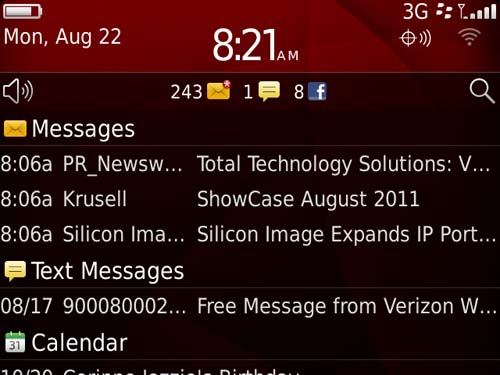
Click to enlarge
So what's new in BlackBerry 7? You get a beefed up web browser with enhanced HTML 5 support (but no Flash) and voice search capability in Universal Search, as well as support for NFC and augmented reality apps. RIM hasn't aligned itself with a partner for making mobile payments like Google Wallet, so for now the company is just saying you can use NFC to connect with other NFC-enabled devices and smart tags.
Overall, the interface is relatively simple to navigate but feels as though a lot of innovations have been tacked onto an old design.
Email, Messaging, and BBM
As with all BlackBerrys, messaging is front and center with the Bold 9930. You can choose to look at all your messages in a unified view or in separate accounts (Exchange, Yahoo, etc.). RIM bundles Documents to Go for viewing and editing Office documents, as well as for viewing PDFs. Once again, though, the small screen makes reading attachments a chore, especially spreadsheets.
To help you keep in touch with friends, the Bold 9930 comes with three instant messaging clients: Windows Live Messenger, Yahoo Messenger, and Google Talk. All of these apps integrate with the comprehensive Social Feeds app.

Click to enlarge
The latest BlackBerry Messenger, the extremely popular instant messaging app just for BlackBerry owners, lets you share messages, create groups, and share pictures and videos. BBM also works hand in hand with various apps. For example, you can chat with fellow sports fans when using ScoreMobile for BlackBerry. And Wikitude lets you see other BBM users near you via your camera and augmented reality.
Specs and Performance
Packing a 1.2-GHz Qualcomm processor and 768MB of RAM, the Bold 9930 is easily the fastest BlackBerry we've tested. Opening and switching between apps felt instantaneous, and the camera fires up in less than two seconds. We also didn't notice any lag when playing a game of Brick Breaker while listening to the music player in the background. However, we did notice some hiccups when surfing the web (see below). RIM equips the Bold 9930 with 8GB of RAM, which is expandable up to 32GB.
Web Browsing and 3G Data
One of the highlights of the Bold 9930 is its "next-generation" web browser, which is supposed to offer optimized zooming and panning. We wouldn't call it optimized at all. In fact, on sites such as TechCrunch the Bold 9930 stuttered as it zoomed in and zoomed in too far. We were also frustrated by the fact that we often had to tap the address bar two or three times before we could enter a new address.

Click to enlarge
On the plus side, we like the way this smartphone handles tabs. You just press the number to the right of the address bar to create new tabs or switch between them. And despite being saddled with a 3G connection, the Bold 9930 loaded most web pages quickly, taking between 6 and 7 seconds to load mobile sites such as NYTimes.com, ESPN.com, and CNN.com. It took the device about 20 seconds to load the full Laptopmag.com site. Still, 4G LTE phones on Verizon's network take only 4 seconds to load mobile sites.
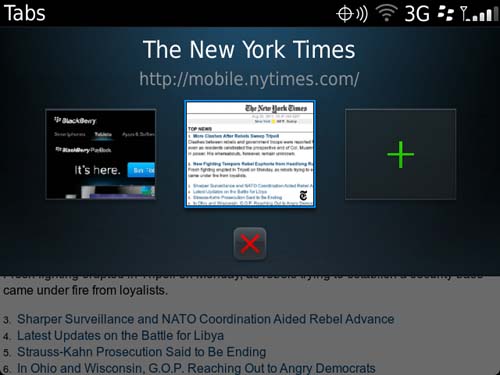
Click to enlarge
You'll really notice the Bold 9930's 3G speeds when installing apps. It took a lengthy 2 mintues to download the Wikitude app (only a 2.7 MB file). We also noticed a 10-second buffering delay when attempting to stream an HD trailer from YouTube. Unlike Android and the iPhone on Verizon, the 9930 doesn't include a mobile hotspot app for sharing its Internet connection with other devices.
Apps
It's pretty telling that several of the top apps in BlackBerry App World don't have a rating above three stars. Users want them because they're recognizable names, but they're not as robust or intuitive as their counterparts on other platforms. Take the Twitter app. You don't even see a field for posting updates on the main screen. Instead, you need to press the menu button and then click Compose Tweet.

Click to enlarge
Other apps are more impressive. The aforementioned Wikitude lets you hold up the Bold 9930's camera to see what's around you in real time, from events and tweets to restaurants and Wikipedia articles related to locations. The app also integrates with Twitter, BBM, Flickr, and Starbucks. Our only issue is that the compass wouldn't properly calibrate on our device. Another intriguing app is Nobex Radio, which streams popular radio stations from around the country (including AM stations like WFAN in New York).
RIM also includes a handful of its own apps, such as BlackBerry Protect for locating and remotely locking and wiping a lost device. You also get MemoPad, Tasks, and a Voice Notes recorder. Verizon includes VZ Navigator for navigation. Bing handles the search duties, and TomTom powers the Maps application.
Media
The Bold 9930 comes with several options to keep you entertained between emails and tweets. There's Slacker for streaming Internet radio and the Amazon MP3 store for purchasing tracks. You'll also find shortcuts to V Cast Music and V Cast Video. We were particularly impressed with this smartphone's booming speaker. When we fired up 311's "Amber" on Slacker, we had to close our office door because it was so loud.
Camera and Camcorder
We have mixed feelings about the Bold 9930's 5-MP camera. It shoots quickly, but several images turned out fuzzy. The phone also had problems adjusting to different lighting conditions, which resulted in some photos looking darker than they should have. On the other hand, one shot we took outdoors of two friends looked crisp enough to print, and the flash did a good job of capturing a family member blowing out birthday candles.

Click to enlarge
The 720p camcorder on the Bold 9930 captured smooth and detailed footage outdoors, and the phone's mic was sensitive enough to pick up chirping crickets. Indoors, our clips came out dark, though engaging the video light helped a little. We'd like to see RIM use backside illuminated sensors on its next-gen smartphones, similar to the iPhone 4 and myTouch 4G Slide.
Call Quality and Battery Life
Making calls on the Bold 9930 using Verizon Wireless' network was a pleasure. Other callers said we sounded just as clear as when using our office landline. On our end, we didn't experience any clipping, though on one occasion we heard our voice echoing back. If you use your phone in the car much, you'll love how loud this device's speakerphone gets. RIM and Verizon also promise an upgrade that will provide push-to-talk capability.
The Bold 9930 features a 1230mAh battery that's rated for 6.6 hours of talk time. In our testing, which involved light web surfing, checking email and social networks, and streaming music throughout the course of a day, the phone still had 35 percent juice 12 hours after being unplugged. That's much better than the typical Android phone, which usually needs to be recharged by the evening.
Verdict

Click to enlargeThe problem with the $249 BlackBerry Bold 9930 is that it's ultimate messaging phone that's priced like a high-end superphone. We love the sturdy and slim design, fantastically comfortable keyboard, solid voice reception, and long battery life. The touschreen is plenty responsive, too, but the BlackBerry 7 OS UI isn't truly optimized for touch input. At this price, we'd also prefer a larger display, 4G data, and a better selection of apps. RIM's phone lineup won't truly compete with Android and the iPhone until the company rolls out handsets with its QNX operating system. So in the meantime the 9930 is recommended only for corporate customers whose companies are footing the bill and die-hard BlackBerry fans who want a physical keybard and touchscreen on Verizon's network.
BlackBerry Bold 9930 (Verizon Wireless) Specs
| Audio formats supported | AAC, OGG, MP4, MP3, MIDI, FLAC, WMA, AMR, WAV |
| Bluetooth Type | Bluetooth 2.1 EDR with A2DP |
| Brand | Blackberry (RIM) |
| CPU | 1.2-GHz Qualcomm 8655 |
| Camera Resolution | 5 MP |
| Carrier | Verizon |
| Company Website | http://www.verizonwireless.com |
| Data | EV-DO Rev. A, GPRS/EDGE/HSDPA/UMTS |
| Display (main) | 2.8 inches/640 x 480 |
| Form Factor | Candy Bar |
| GPS | Yes |
| Internal Memory | 8GB |
| Memory Expansion Type | microSDHC |
| Networks | CDMA: 800/1900 MHz; GSM: 850/900/1800/1900 MHz; UMTS: 900/ 2100 MHz |
| Operating System | BlackBerry 7 |
| Photo formats supported | BMP, WBMP, TIFF, PNG, JPEG, GIF |
| Ports | microUSB, 3.5mm headphone |
| RAM | 768MB |
| SAR Rating (Body) | 0.78 |
| SAR Rating (Head) | 1.29 |
| Size | 4.5 x 2.6 x 0.4 inches |
| Talk / Standby Time | CDMA: 6.6 hours/12.8 days; GSM: 6.3 hours/12.8 days; UMTS: 5.9 hours/12.8 days |
| Video formats supported | MP4, M4V, AVI, 3GP |
| Weight | 4.59 ounces |
| Wi-Fi | 802.11b/g/n |

