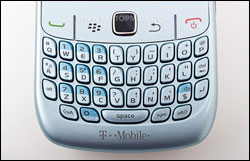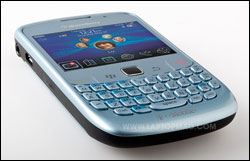Laptop Mag Verdict
This affordable and stylish smart phone has a great keyboard and offers a new way to scroll.
Pros
- +
Sleek, lightweight design
- +
Trackpad works well
- +
Dedicated media keys
- +
Supports calls over Wi-Fi
- +
Very good attachment support
Cons
- -
No 3G data
- -
Low resolution display
- -
Mediocre browsing experience
Why you can trust Laptop Mag
With the BlackBerry 8520, RIM has created a well-rounded smart phone for an unbeatable price. Offered through T-Mobile for $129 but sold at Wal-Mart for just $48.88 (and Amazon.com for one cent) this smart phone features the same excellent keyboard and data services that BlackBerry users have grown to love. Plus, RIM has added a responsive trackpad (in place of the trackball) and dedicated media keys for music playback, in addition to the ability to make unlimited calls over Wi-Fi networks. The Curve 8520 is a bit watered down compared to higher-end BlackBerrys--it lacks 3G data, GPS, and a high-res screen--but among T-Mobile phones this device offers the best bang for your buck.
Design
Like theBlackBerry Curve 8900, the Curve 8520 measures 4.3 x 2.4 x 0.5 inches, but at 3.8 ounces it's a bit lighter than the 8900 (3.9 ounces). The 8520 is almost a full ounce lighter than theBlackBerry Touron Sprint and Verizon, and that's because our glossy black version of the 8520 (also available in Frost blue) lacks the metal accents or back plating of premium BlackBerrys; instead, the entire faade and back plate is plastic. The 8520 feels cheaper than the 8900 and Tour, but it doesn't feel chintzy.
On the top of the Curve 8520 are rubber media key controls for pausing/playing music as well as a button to silence the phone. That rubber extends down the sides of the phone and around to the camera on the back, which allows for a good in-hand grip. Volume controls and a camera quick-launch button are on the right of the phone, while a button that defaults to the voice-dialing feature is on the left side of the phone. Just above is a microUSB charging port and a 3.5mm headphone jack. On the back of the unit, the Curve 8520 has a 2-megapixel camera; the 8900,Storm, and Tour all have 3.2-MP cameras.
Up front is a 2.5-inch display with a resolution of 320 x 240 pixels. Pricier BlackBerrys have higher-res screens (480 x 360). This difference is especially noticeable when browsing the Web (see below), but the LCD on the 8520 is fine for e-mail, viewing pictures, using apps, and most other tasks.
Keyboard
Click to enlargeThe Curve 8520 has a keyboard that's nearly identical to that of the 8900 and 8300 series Curves. RIM calls this a narrow-full QWERTY as opposed to a full QWERTY: the keys have more space between them and are raised more than theBoldor Tour keyboards, and it's comfortable and easy to type on. Current Curve owners won't be let down. The layout felt stiff at first, but once we broke it in (which took a few days) we were entering text quickly.
Sign up to receive The Snapshot, a free special dispatch from Laptop Mag, in your inbox.
New Trackpad
On the Curve 8520, RIM has replaced its trusty trackball with a new optical trackpad. This design change not only streamlines and modernizes the design, it eliminates the threat of lint and dust. You interact with it much like you would a laptop's touchpad; simply slide your finger around the pad to move the on-screen cursor in the right direction. We found it to be more responsive and easier to use than the trackpad on theSamsung Omnia. Just like with the trackball, when you're ready to make a selection, you simply press the pad. If you find the default settings make navigating sluggish or too fast for your tastes, you can customize the trackpad's sensitivity inside the settings.
User Interface
Click to enlargeThe BlackBerry Curve 8520 sports BlackBerry OS version 4.6, which means it has a similar look and feel to the OS found on the Bold, Curve 8900, and Tour. The icons are black with white accents and small bits of color, yielding a much more sleeker look. As always, you can multitask using this operating system. For example, you can leaveSlacker Radioplaying in the background while you check your e-mail or update your Twitter status. In comparison to such mobile operating systems as Google Android 1.5, iPhone OS 3.0, and Palm's webOS, the RIM user interface is relatively crude, but it will be attractive enough for the first-time smart phone buyer.
Specs and Performance
Inside the Curve 8520 is a 512-MHz prcocessor and 256MB of flash memory. Those are the same specs as the Curve 8900. Overall performance was snappy. The Slacker Personal Radio application, for example, opened in just under 6 seconds, and moving from that app to making a call was instantaneous (by just pressing the call button). While on that screen we activated the camera shortcut key, and the camera app launched in 2 seconds.
E-Mail and Messaging
BlackBerry phones always excel in messaging and e-mail, and the 8520 is no exception to this rule. As usual, it supports the BlackBerry Internet Services, BlackBerry Enterprise Server for Exchange, IBM Lotus Domino, and Novell GroupWise, and you can configure your own IMAP or POP accounts. The e-mail setup wizard automatically recognizes common e-mail service providers such as Yahoo and Gmail, so you don't have to manually enter settings. Once you've set up an account, it's easy to search your inbox by name, sender, or message. RIM natively supports popular e-mail attachment viewing, including Microsoft Office documents, PDF files, images, and HTML.
The Curve 8520 comes with AOL Instant Messenger, Google Talk, ICQ, Windows Live Messenger, and Yahoo Messenger preinstalled. We signed into our Google Talk account within seconds and loved that, while it was running, new message alerts were presented on our home screen even if we were using another app.
Web Browsing
Like most recent BlackBerrys, the Curve 8520 has the ability to view full HTML Web sites the way they were meant to be viewed. The problem is that this smart phone has a lower resolution screen than its premium cousins, which makes it difficult to read text without zooming in and panning around the page. Text was also somewhat fuzzy. We recommend sticking to the mobile versions of Web sites for the best user experience.
Using its built-in 802.11b/g Wi-Fi radio, Web pages loaded quickly: We loaded m.cnn.com in 3 seconds, m.espn.com in 6 seconds, and m.nyt.com in 8 seconds. Over T-Mobile's EDGE network we loaded the same sites in 5, 12, and 8 seconds respectively.
Data will cost you $24.99 per month for the BlackBerry Unlimited Web Service only, or $34.99 per month if you want to add unlimited domestic text messaging and picture messaging.
BlackBerry App World
RIM's BlackBerry App World version 1.1.0.11 has made some improvements since its initial release. You can now view the top free and top paid apps easily, cache applications to your microSD card, and see when new updates for your installed applications are available. There are now more than 2,000 apps, but that still pales in comparison to Apple's iPhone App Store, which has more than 65,000 apps.
If you click the Berry button and choose My World, you can see a list of everything you've downloaded and choose to install, uninstall, or archive apps. Unfortunately, you still have to pay for applications using a PayPal account. We hope that carrier billing and credit cards are accepted in the near future.
Multimedia
Click to enlargeAs mentioned above, it's easy to listen to music on the go using the media controls on the top of the Curve 8520. If you're listening to music and have it running in the background (like while you're checking Facebook, for example) you can easily pause, play or skip songs by pressing the media buttons.
The only trouble with the controls is they don't support third-party applications, such as Slacker Radio: you still have to use the trackpad or keyboard shortcuts. The good news is that streaming this Internet radio service was smooth even over T-Mobile's EDGE data network.
We loaded an MPEG movie on the Curve 8520 and tried to play it through the BlackBerry's media player but noticed that the frame rates were very sluggish. We suggest formatting clips through the BlackBerry Desktop Manager for optimal playback.
We appreciate that the phone comes with its own set of headphones, but they are plastic and not as comfortable as the premium set that comes packaged with the BlackBerry Bold. As the Curve 8520 also supports Bluetooth 2.0 + EDR, you can also use a set of wireless headphones.
GPS
The Curve 8520 doesn't have its own GPS chip on board, so you can't use services offered by Telenav on T-Mobile for voice-guided turn by turn directions. On the other hand, you can leverage your wireless signals to place you on a map using Google Maps. It was able to find our location in about 3 seconds, but was off by two blocks. We then plotted a course from our office in New York to our apartment in 4 seconds. It's not the best option for dead-accurate directions, but if you need to find the nearest coffee shop or the location of your next meeting Google Maps is better than nothing.
Camera
The Curve 8520 comes with a bare-bones 2-MP camera. You get a 5X digital zoom, and white balance settings and color effects, but that's it. However, we like that the camera starts pretty fast (usually 2-3 seconds), and a shot taken of Times Square looked pretty clear even when viewed on our desktop monitor. While we wouldn't recommend printing the pictures this camera takes, they're plenty good for uploading to sites like Facebook and Flickr from the 8520. As the camera lacks a flash, photos taken in dim conditions did not come out well at all.
You can record video in a lackluster 320 x 240 resolution, which is just barely good enough for uploading to Facebook and YouTube. Expect lots of pixilation when viewing on a PC, but the videos looked just fine on our BlackBerry's display.
Call Quality and Battery Life
We found the call quality of the Curve 8520 to be good over T-Mobile's voice network in New York City and New Jersey. We could hear our callers loud and clear, and they had no problem hearing us in a loud pub. During one instance we hung up our iPhone due to poor call quality and then called our friend back using the 8520 and maintained a steady connection.
What makes the 8520 good enough to be your primary phone is that it supports T-Mobile's Unlimited HotSpot calling service, which allows you to make unlimited free calls over Wi-Fi networks. The service costs $9.99 per month on top of your voice plan.
T-Mobile rates the 8520 for 4.5 hours of talk time and 17 days of standby battery life. The higher-priced Curve 8900 has a higher capacity battery that yield 5.5 hours of talk time. We used the 8520 as our primary phone for 24 hours before we had to plug it in again. During that time, we used it to surf the Web, place phone calls, and stream Slacker Radio, and it had about 10 hours of idle time overnight.
Verdict
The Curve 8520 is a very good choice for any first-time smart phone buyer or anyone looking for a well equipped smart phone on a budget. It doesn't make sense to pay $129 for this device through T-Mobile, but it's a great bargain if you pick it up for $48.88 at Wal-Mart--or one cent at Amazon. The low-res screen makes surfing the Web a bit frustrating, and those who want GPS may prefer the older $74.99 Curve Titanium or the newer $149 Curve 8900, which also has a higher-res display. But overall we like the 8520 because of its excellent messaging features, modern design, and multimedia functionality.
BlackBerry Curve 8520 (T-Mobile) Specs
| Bluetooth Type | Bluetooth Stereo |
| Brand | Blackberry (RIM) |
| CPU | 512-MHz Freescale Argon |
| Camera Resolution | 2 MP |
| Carrier | T-Mobile |
| Company Website | http://www.t-mobile.com |
| Data | EDGE |
| Display (main) | 2.4 inches 320 x 240 pixels resolution, 65,000 colors |
| Form Factor | Candy Bar |
| Internal Memory | 256MB flash |
| Memory Expansion Type | MicroSD/SDHC |
| Operating System | BlackBerry OS 4.6 |
| Size | 4.3 x 2.4 x 0.5 inches |
| Talk / Standby Time | 4.5 hours, 17 days |
| Weight | 3.8 ounces |