Laptop Mag Verdict
RIM's first clamshell packs a punch despite the lack of 3G support.
Pros
- +
Sharp clamshell design
- +
Beautiful display
- +
Comfortable keyboard
- +
Good call quality
Cons
- -
Inconsistent Wi-Fi performance'
- -
Lacks 3G and GPS
Why you can trust Laptop Mag
Clamshell fans finally have a smart phone worth buying. The BlackBerry Pearl Flip 8220 ($149 from T-Mobile) offers the familiar push e-mail and reliability consumers have come to expect from a BlackBerry, in a design that both protects the screen and offers a more comfortable calling experience. Plus, you get built-in Wi-Fi and a bigger keyboard than you'll find on a typical Pearl. We would have liked to see 3G data support, especially since T-Mobile's HSDPA network is in 20 markets and counting, but the Pearl Flip is a solid messaging and multimedia phone.
Design
The Pearl Flip, which weighs 3.6 ounces and measures 3.9 x 2.0 x 0.7 inches, has a smaller footprint than theBlackBerry Pearl 8210but is a hair thicker while closed. We like the glossy black exterior (T-Mobile says a dark red option will be available in upcoming weeks)and the matte black finish of the backlit keyboard inside. RIM's trademark trackball is above the keyboard. It was responsive but because of the clamshell design the trackball is more recessed than on a traditional Pearl, which takes some getting used to.
On the front of the Pearl Flip, above the external display, is a 2-megapixel camera with flash. The left side of the phone houses the mute button, 3.5mm headphone jack, micro-USB port, and voice-command button. A welcome new external microSDHC Card lines the right side of the Pearl Flip, along with volume up/down buttons and the camera launch key.
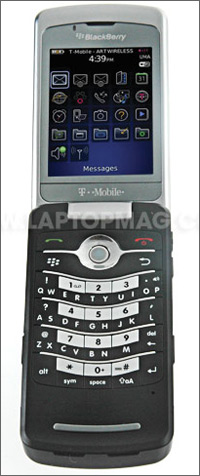
Click to enlargeThe Pearl Flip's 320 x 240-pixel internal display is bright and crisp. Web sites looked sharp, and the menus all appeared as if they were painted on the screen. The internal display is only 0.1 inches larger than the Pearl 8120, but the resolution has been bumped up from 260 x 240 pixels. The Pearl Flip's external display measures 1.6 inches and has a lower 160 x 128-pixel resolution. You can use this screen for screening calls and previewing messages.
Above the keypad are four buttons that surround the trackball: the Send and End keys, the Berry button, and a return key. We like the display's drop-hinge--a feature we've seen on notebooks before but rarely on a phone--but it felt a bit awkward at first. When opened, the flipped-back part of the phone acts as a natural resting spot for your pointer finger while you're typing.
Keyboard
The Pearl Flip's SureType keypad is both flatter and smoother than the original Pearl's keyboard; the keys felt more spacious than the earlier Pearl models, and all had a good bounce to them. The Alt button is awkwardly close to the @ key, but we got used to this over time.
The SureType software itself was excellent and has certainly improved; it recognized "Sportsillustrated" in the Web browser off of the bat, and although it didn't recognize "CNN" the first time, it did so the next time. When we purposely misspelled "Gold" on the older Pearl 8120 by typing "Gnld," it yielded Gold, Gild, Half, Held in the autocorrect options. With the Pearl Flip, it gave us Gold, Golf, Gulf, Gild, and Hold.
Fresh User Interface
The Pearl Flip sports RIM's new BlackBerry OS 4.6.0.1. The home screen has five user-configurable icons along the bottom as well as T-Mobile's Fav 5 icons, if you have that theme activated. Inside the main menu, icons are split into five columns and are cleaner than the old BlackBerry layout, with a more digitized feel to them. Since the icons are mostly black and white, though, they can be hard to distinguish from one another. Each icon has a soft white glow when selected.

Click to enlarge
Despite the fact that the Pearl Flip has 128MB of flash memory (twice that of the original Pearl), the device was a bit sluggish while multiple apps are running. For example, when a Google Chat message comes in, the OS hung for a bit.
DataViz Documents to Go Onboard
We love that DataViz' Documents to Go is preinstalled on the Pearl Flip as part of OS 4.6; you can open and view Word, Excel, and PowerPoint documents, and even edit them on the go. Viewing documents was easy, but scrolling through them was tedious. You can't create new documents, and you can perform only basic edits (such as adding/deleting words, underlining, and italicizing) unless you purchase the premium version of Documents to Go for $69.99.
Web Browsing
The Pearl Flip's Web browser supports both Page and Column views, but navigating to Google.com, the search bar didn't show the first character we typed inside the Google search box; for example, Gmail showed simply as "mail." This was frustrating because we ended up searching for "GGmail" instead of "Gmail." Also, we couldn't just click Search off the bat; we first had to zoom into the search bar. While the Pearl 8120 on T-Mobile didn't allow us to play YouTube videos, the Pearl Flip supports the Real Time Streaming Protocol (RTSP), which let us stream videos from YouTube on the device.
Like the Pearl 8120 on T-Mobile, the Flip has a 802.11 b/g wireless radio. With a full Wi-Fi signal, we began streaming the recent second presidential debate within 20 seconds, and voices were in sync with the video, although the video itself wasn't of the best quality; we could hardly read Tom Brokaw's name along the bottom of the screen. After a few minutes, however, the voices were off by a few seconds.
Using T-Mobile's EDGE network, m.CNN.com loaded in 16 seconds, m.ESPN.com in 27 seconds, and NYTimes.com in 20 seconds. By comparison, the BlackBerry Pearl 8120 from T-Mobile loaded m.CNN.com in a comparable 17 seconds, but loaded m.ESPN.com in just 9 seconds on the same network.
When we tried to load sites over Wi-Fi, m.CNN.com took more than 30 seconds on our initial test. We experienced this problem using four different routers in four different locations. The following day, though, m.CNN.com loaded in 16 seconds, NYTimes.com in 12 seconds, and m.ESPN.com in 14 seconds from these same locations. So in most cases Wi-Fi was faster, but we were perplexed by the Pearl Flip's inconsistent performance.

Click to enlarge
E-mail and Messaging
The Pearl Flip, like the rest of the BlackBerry line, supports multiple e-mail accounts, including POP3, IMAP4, Microsoft Outlook Web Access, Exchange, IBM Lotus Domino, and Novell GroupWise. We appreciated that the external display notified us of new messages. The Push e-mail inbox also now supports HTML formatting, so e-mails with embedded images will look the way the sender intended. You can also spell-check messages before they're sent and create a custom dictionary for ignoring specific words, which worked well.
AIM, Google Talk, ICQ, MSN Live Messenger, and Yahoo Messenger come pre-installed on the device, in addition to BlackBerry Messenger. We signed into our Google Chat account and loved that our friends' profile pictures lined up on the right side of the display and that the application offered a full Google Talk experience.
Multimedia
The Pearl Flip supports a host of video and audio formats; using the included Media Manager software on our PC, we took an AVI video of Mad Men and converted it for Optimal Playback; the 345MB file took about 15 minutes to reformat to MPEG-4. While the original AVI movie played back on the Pearl Flip around 2 frames per second and was the size of a stamp, the new MPEG-4 version was fluid, even in the full-screen landscape mode (the player automatically switches to landscape mode for full-screen videos). Better yet, the software shrank the video to a manageable 274MB file.
Music sounded excellent on the Pearl Flip. Our Lupe Fiasco MP3 was clear and full. Voices were well balanced with the background instruments and beat. Album art is displayed on the main screen while you're playing a song, and it can play in the background as well. If you close the clamshell, the song name and album art displays on the external screen. We wish that we could still control the music with the lid closed, though. (Update: You can change skip forward or back through songs by holding the volume buttons in.)
You can add up to 16GB of additional storage through the Pearl Flip's sideloading microSDHC slot, and we synced our iTunes music directly to the Pearl Flip using BlackBerry Media Sync--with the exception of DRM songs, of course.
The Pearl Flip comes with its own earbuds, and although they're plastic, they were comfortable with the sponge covers, and the 3.5mm headphone jack lets consumers use any other standard headphones. The handset also supports stereo Bluetooth headsets.
Gone are the days of a BlackBerry with just BrickBreaker: Our Pearl Flip also came with Word Mole, Texas Hold'Em King 2, Sudoku, Klondike, and Trooper Typing. We loved Trooper Typing, while got us accustomed to using the SureType keyboard.
No GPS
While the Pearl Flip 8220 comes with BlackBerry Maps, it does not have built-in GPS support (just like the original 8120 Pearl from T-Mobile). You can always download the Google Maps application, but we would have liked full GPS, especially considering that the $79.99Sony Ericsson TM506 flip phonehas GPS support.
Camera
Overall, nothing has changed in the camera quality from previous 2-MP BlackBerrys. A morning shot in New York City was blurry, road signs were hard to read, and buildings in the distance were washed out in the skyline. However, nearby objects, such as cars and people, were viewable. Video shot indoors was poor; the image was pixelated and blurry.
BACK
Call Quality
Inside our office, calls made on the Pearl Flip were good even with two bars of service, where most T-Mobile handsets are unable to maintain a connection. Outside, on the streets of New York City during a relatively breezy day, our caller said we sounded great, and that they could hardly tell we were outside. We attribute this to the Pearl Flip's enhanced background noise cancellation. The caller to us sounded clear, too, and we didn't miss a word.
The Pearl Flip can also make calls over a Wi-Fi network, which saves you T-Mobile minutes, and it's tailored to work best with T-Mobile's Unlimited HotSpot Calling service (the renamed HotSpot @Home) which costs $9.99 per month. Using a Netgear Rangemax router, our calls were jumbled; we could hardly hear the recording telling us to leave a voicemail. We'd blame it on the fact that we only had 3 bars of service, but we were standing directly next to the router we were using. We will revisit this test again with a T-Mobile-approved router.
Battery Life

Click to enlarge
The Pearl Flip is rated for 4 hours of talk time. After making a few initial calls, we watched videos for an hour and a half, and then listened to a few songs before letting the device idle overnight. The next day, after playing Texas Hold'em King 2 for another hour and a half and snapping a few pictures, the battery had nearly run out.
Verdict
We weren't sure what it was going to be like using a clamshell BlackBerry. But over a few days, we grew to like the design. Flip phone fans and Pearl addicts will appreciate the improved, spacious keyboard, higher-resolution display, fresh operating system, and sleek style. If you can live with EDGE data when you're outside of hotsport range, and you don't have a need for GPS on your phone, it's a good choice.
BlackBerry Pearl Flip 8220 Specs
| Bluetooth Type | Bluetooth Stereo |
| Brand | Blackberry (RIM) |
| CPU | 312-MHz Marvel |
| Camera Resolution | 2 MP |
| Carrier | T-Mobile |
| Company Website | http://www.t-mobile.com |
| Data | EDGE |
| Display (main) | 2.4 inches (240 x 320 pixels, 65,000 colors) |
| Display (secondary) | 1.6 inches (128 x 160 pixels, 65,000 colors) |
| FM Radio | No |
| Form Factor | Flip |
| GPS | Yes |
| Internal Memory | 128MB |
| Memory Expansion Type | microSDHC |
| Operating System | BlackBerry OS |
| Size | 3.9 x 2.0 x 0.7 inches |
| Talk / Standby Time | 4 hours/14 days |
| Weight | 3.6 ounces |
| Wi-Fi | 802.11b/g |
