Laptop Mag Verdict
The BlackBerry Z10 is a multitasking champ with a slick new interface and a growing app selection, but the battery life and 4G LTE performance could be better.
Pros
- +
Strong multitasking capabilities
- +
BlackBerry Hub serves as a universal inbox
- +
Best touch-screen keyboard on the market
- +
Video chat and screen sharing available through BBM
Cons
- -
Short battery life
- -
Erratic LTE performance
- -
Occasional performance lag
- -
Some key apps missing
Why you can trust Laptop Mag
A pillar of BlackBerry's comeback plan, the Z10 has arrived on Verizon Wireless. Like the AT&T and T-Mobile versions, the $199 Verizon model sports the same impressive multitasking capabilities and nifty time-shifting camera app, plus one of the best touch-screen keyboards to ever grace a smartphone. What's different is that this Z10 comes in both white and black and it taps into Verizon's much larger LTE network. Unfortunately, you'll need to make a couple of trade-offs to get Big Red's broader coverage.
Editors' Note: Portions of this review were taken from our review of the BlackBerry Z10 for AT&T and the BlackBerry Z10 for T-Mobile.
Design

Click to EnlargeUnlike AT&T and T-Mobile, Verizon offers the Z10 in both white (the model we tested) and black. Too bad the white version foregoes the soft-touch material on the black Z10's rear cover. Instead, you get a harder plastic that feels cheaper and more slippery than the black version.
There are no buttons underneath the Z10's 4.2-inch screen. It's all about gestures on this smartphone. The top edge of the Z10 houses a headphone jack and power button, while a microUSB and microHDMI port occupy the left edge. A Pause/Voice Command button sits between the two volume buttons on the right edge.
Verizon isn't shy about slapping its branding on the Z10. The carrier has placed its logo on the top left corner of the Z10 as well as the rear. Beyond its color and branding, the Verizon's Z10 is nearly identical to the AT&T and T-Mobile models with its iPhone 5-esque rounded edges.
Measuring 5.1 x 2.6 x 0.35 inches and weighing 4.9 ounces, the Z10 is one-hand friendly. The iPhone 5, however, is a full ounce lighter.
Display and Audio

Click to EnlargeThe Z10's 4.2-inch display sports a fairly sharp resolution of 1280 x 768 pixels. The BlackBerry registered 496 lux on our light meter, which is well above the category average (295 lux) and the Droid Razr M (449), but behind the iPhone 5 (525).
While watching a trailer for "Iron Man 3," Pepper Potts' white dress popped and the blue light emanating from Tony Stark's arc reactor shined brightly, but fine details were more difficult to discern. Viewing angles, however, were fairly wide.
The Z10's speaker fared well, delivering an impressive amount of volume and clarity when listening to The Lumineers' "Ho Hey." Every pluck of the guitar resonated. At the max setting, Maroon 5's "Sunday Morning" sounded fairly clean. Similarly, GPS directions and BBM video calls came through loud and clear.
MORE: 14 Essential BlackBerry 10 Tips
Keyboard
Click to EnlargeIf you're waiting to get the BlackBerry Q10 because you prefer a physical keyboard, you're missing out on one of the best touch keyboards on the market. The Z10's keyboard is designed to mimic the look and feel of one of BlackBerry's physical keyboards, right down to the frets between the keys. Letters were easy to target, and because the Z10's software tracks how you strike individual keys, typos became less frequent the more we used the phone.
The keyboard's standout feature is its word-prediction functionality. Whenever you begin typing, words appear directly above the keys that you would tap for the next letter. To select a word, swipe it up from the keyboard to the body of the email or document you're typing.
Click to Enlarge
Auto-correction makes an appearance on the Z10, too; you'll see suggestions appear on the space bar as you type, which you can accept by tapping the key. We also found it convenient that the keyboard automatically presents a number row above the letters whenever you enter a password.
To say the Z10's keyboard has lots of other tricks up its sleeve is an understatement. Need to delete a misspelled word? Just start swiping from right to left on the layout. You can even switch among three different languages on the fly if you add them in Settings.
If you need to cut or paste, tap the screen to make a circle appear that you can drag to the text you want to modify. Double-tap to select a word, then drag two anchor posts where you want them to go before tapping again to copy. There were a few occasions when the cursor didn't always go where we tapped, and the anchor posts for selecting text moved erratically at times.
Software and Interface
Click to EnlargeBlackBerry built the BB10 experience around Flow, a design paradigm that allows you to quickly look up key information without jumping in and out of multiple apps. For instance, if you tap on a meeting in the calendar, you can look up the LinkedIn profiles for the attendees right within the calendar entry or see your last several messages going back and forth on the subject. This approach saves time and ensures that users are always in the know.
Click to Enlarge
Another key differentiator of BB10 is Peek, which describes the gesture you use to access the BlackBerry Hub. It's a swipe up from the bottom of the screen and then to the right. The Hub, a one-stop shop for your messaging needs, aggregates everything from your email and texts to Facebook messages and Twitter mentions. You can also Peek at the Hub just by swiping from right to left while on the main home screen.
The only persistent navigation buttons you'll find on the home screens are the Phone, Search and Camera buttons. Unfortunately, you can't change these. BlackBerry does, however, make the Search function universal, which means you can hunt for apps, contacts, calendar entries, messages and more just by typing.
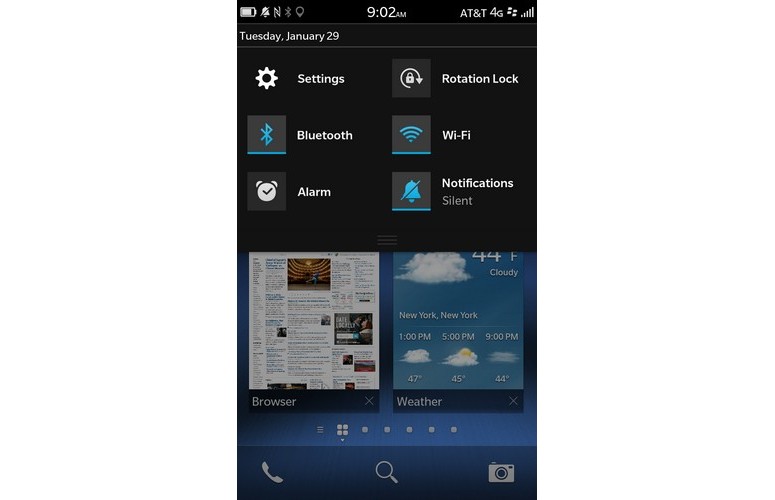
Click to Enlarge
Swiping down from the top of any home screen launches the Settings menu, from which you can toggle Bluetooth, Wi-Fi, the Alarm and the phone's Notification/Silent Mode. You can also activate Rotation Lock and hit the Settings button for more options. We'd like to see BlackBerry add Airplane Mode to this list of options. Moreover, the company should make this settings menu accessible while you're using any app, not just the home screen.
The lock screen displays some useful info at a glance, such as a camera shortcut and a listing of how many messages are waiting in your multiple accounts. Unlocking the Z10 activates a nifty effect. As you swipe up, you'll see the lock screen start to fade and the home screen appear, as if you were clearing the fog off a window.
MORE: 5 Reasons the BlackBerry 10 Bashers Are Wrong
Multitasking and Active Frames
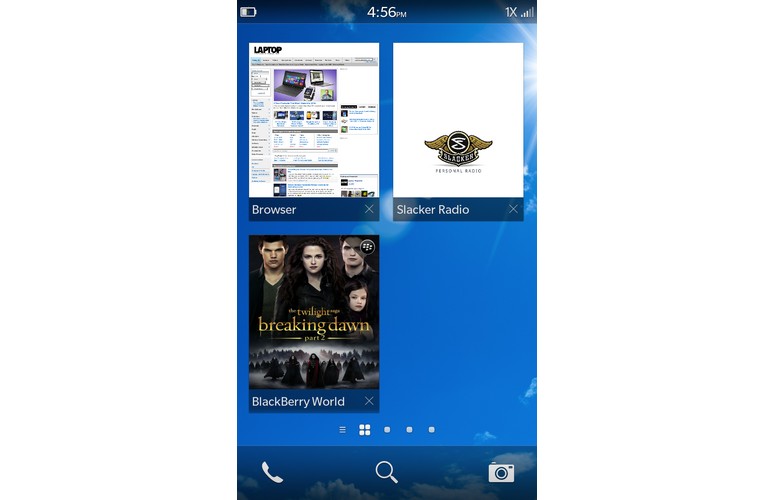
Click to EnlargeMinimizing apps with the Z10 couldn't be easier. Simply swipe up from the BlackBerry logo at the bottom of the display to the top. If you happen to be using an app in landscape mode, you'll need to swipe up from the bottom of the screen while holding the phone sideways. Minimizing an app automatically returns you to the home screen, where a thumbnail for the app will appear in the top left corner, along with a grid of other recent apps. Tap the X on the thumbnail to quickly close an app.
Minimized apps aren't just shrunken shortcuts, though. Many of them take advantage of BlackBerry 10's Active Frames feature, which shows helpful app information on the tile. The Weather app, for example, displays current conditions and temperature at a glance, while the Calendar frame shows your next meeting.
BlackBerry Hub and Email
Click to EnlargeIf you're a business user, you'll spend most of your time in the BlackBerry Hub message aggregator app. From here, you can quickly switch from a view of all incoming alerts and messages to BBM, Gmail, Facebook, LinkedIn or calls. You can also scroll to the top of the Hub to see upcoming calendar appointments.
Note, however, that if you're looking at your Exchange email and then decide to surf the Web, you'll need to back out of the Exchange inbox when you come back to the Hub in order to see all of your alerts. On Android and iOS, you don't have to take this extra step. Users can just swipe down from the top of the screen to see their newest alerts in various apps.
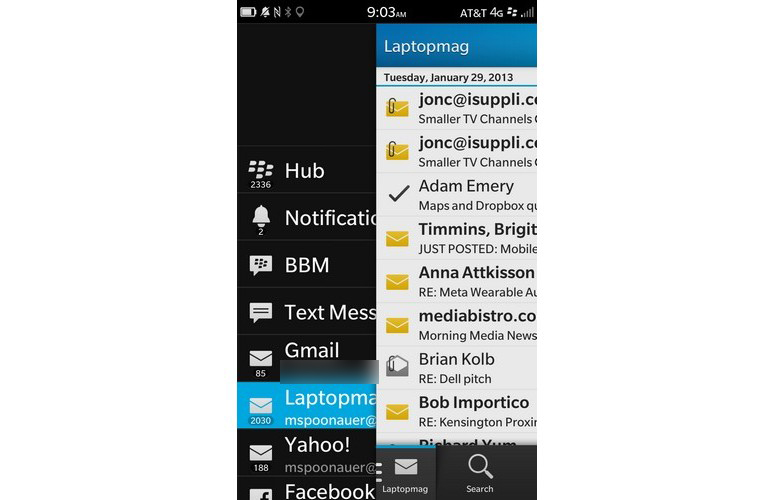
Click to Enlarge
The BlackBerry 10 email client supports multiple accounts, including Exchange ActiveSync, POP and IMAP. We had no problem adding our Exchange, Gmail and Yahoo accounts.
One of the coolest features of the Hub is that it suggests additional contacts to include in outgoing emails based on the first person you enter in the To: field. So if you tend to send emails to the same groups of folks on a similar subject, BlackBerry 10 can save you time.
Further highlights include the ability to compose messages in rich text (which includes Bold, Ital, Bullets, etc.) and robust attachment support. You can even easily attach files from your Dropbox account.
Voice Command and Voice Typing
Click to Enlarge
The Z10 has a dedicated Voice Command button on the right that gives you many of Siri's abilities. You can do everything from send messages (text, BBM or email) to schedule an appointment or make a note. You can also update your Facebook, Twitter or LinkedIn status. When it worked, Voice Command let us successfully change our Facebook status and schedule a lunch meeting. However, the feature had some trouble with certain names, such as Avram. It also mistook Z10 for "see 10."
BlackBerry 10 lets you voice type, but it needs to feed your utterances to a server before processing. So, it took several seconds for the Z10 to process the following: "I hope to be done with the copy today, but it might be as late as early Monday morning." When it did finish, the phone mistook "copy" for "country." Android Jelly Bean phones are faster because they offer offline voice typing, while iOS suffers from similar delays.
BB10, Video Chat and Screen Sharing
Click to Enlarge
One of the true "wow" moments when testing the Z10 came when we received a video call within BlackBerry Messenger. After we slid down on the screen to accept the call, we saw an icon that allowed us to share what was on our display with the other caller. This BB10-exclusive feature can really come in handy for giving a quick presentation (as we did with Documents to Go).
Click to Enlarge
Although you'll want to make sure there's nothing on your screen that you don't want others to see, we were impressed with how well screen sharing worked. There was only a brief period of blurriness when switching screens or opening an app. Just don't expect to share video via screen sharing, as we found out when another Z10 user tried to Rickroll us on YouTube. Thankfully, playback never started.
Otherwise, BBM is just as addictive and instantaneous as before, with multiple emoticons to choose from and the ability to attach files. Both video chats we conducted via the front 2-MP camera looked clear with synchronized audio. We'd say it's on a par with FaceTime.
Web Browsing
Click to EnlargeSurfing the Web on the Verizon Z10 was a mixed bag. We liked the Reader mode, which strips out the ads on pages so you can focus on the content, as well as the multitude of sharing options, from BBM and Facebook to Twitter, LinkedIn and the Remember app. Pressing the Pages button in the bottom left corner lets you quickly access tabs and bookmarks.
Tapping the Menu button to the right of the address bar provides access to several options, including the Add to Home Screen, Add Bookmark and Find on Page. If you tap Settings on this menu, you can turn on private browsing; Chrome for Android makes this easier.
Click to EnlargeThe Z10 loaded several popular websites over the same Wi-Fi connection nearly as quickly as did an iPhone 5. The Z10 rendered NYTimes.com in 9 seconds, CNN Mobile in 6 seconds and ESPN.com in 6 seconds. The iPhone took 8 seconds, 6 seconds and 3 seconds for those sites, respectively. The iPhone 5 soundly defeated the Z10 in the Sunspider Javascript benchmark, scoring 925.7 versus 1,692 ms.
Page load times over Verizon's 4G LTE network, however, were erratic to say the least. During the afternoon in lower Manhattan, the Z10 saw average download speeds of 290 Kbps and upload speeds of 420 Kbps. When we tested the phone later that evening in New Jersey, download speeds improved to 5.3 Mbps, while upload speeds increased to 4.5 Mbps. Later in the night, when the network was presumably less clogged, we saw average download speeds of 48.3 Mbps and average upload speeds of 12.5 Mbps.
Performance

Click to EnlargeThe Z10 packs a 1.5-GHz dual-core processor, 2GB of RAM and 16GB of storage, which you can augment with a microSD Card (up to 32GB). Overall, the Z10 offered mixed performance. The phone switched between multiple applications swiftly, but there were times when the Z10 was slow to respond to commands or opening applications. We noticed several instances of lag while playing "Jetpack Joyride," and the Z10 was slower than the iPhone 5 when changing screen orientations.
The biggest pain point we noted in the performance department was how long it took to turn on the Z10. During a restart, it took nearly 2 minutes (1:43) for the phone to fully reboot. Then you need to twiddle your thumbs as the Z10 prepares the BlackBerry Hub for another minute longer.
In addition, the back of the Z10 became warm during testing, especially after hitting the 4G LTE radio hard for a while. After streaming a YouTube video for 15 minutes, we measured an uncomfortable temperature of 95 degrees Fahrenheit.
Apps
Click to Enlarge
BlackBerry knows that in order for BB10 to be a success, it needs to offer the smartphone apps that users are looking for. And so far, the company is off to a solid start. As of press time, the renamed BlackBerry World was offering more than 100,000 apps, including Facebook, LinkedIn, Twitter and Foursquare. Other available favorites include Evernote, MLB at Bat, ESPN and The Weather Channel. Many of those apps, however, are repurposed versions of Android apps.
Click to Enlarge
Despite that impressive lineup, BlackBerry World is still missing some very important apps, including Netflix, Instagram and Spotify. To BB10's detriment, many apps seemed watered-down compared with their Android and iOS incarnations. ESPN ScoreCenter, for example, lacked the kind of functionality offered by the Android edition. In fact, where the Android app normally breaks down scores by sport, the BlackBerry app lumps all sports scores together in a scrollable list.
Click to EnlargeSince its launch, BlackBerry World has seen its games library increase tremendously. Whereas the selection was at one time a barren wasteland, you'll now find games, including "Angry Birds Star Wars," "N.O.V.A.3," "Where's My Perry," the aforementioned "Jetpack Joyride" and more.
We enjoyed using the New Republic app, which, like Pulse, aggregates news stories from a variety of sources based on your interests. Flixster made it easy to look up movie times and watch trailers, while Docs to Go lets you view and edit Office documents.
Like the AT&T and T-Mobile versions, Verizon doesn't overload the Z10 with bloatware. In fact, the only Verizon-branded apps you'll find on the Z10 are My Verizon Mobile and Backup Plus Contacts. My Verizon Mobile allows users to check their user profile, billing data and more. Backup Plus Contacts lets you back up your contacts and media to the cloud.
Maps
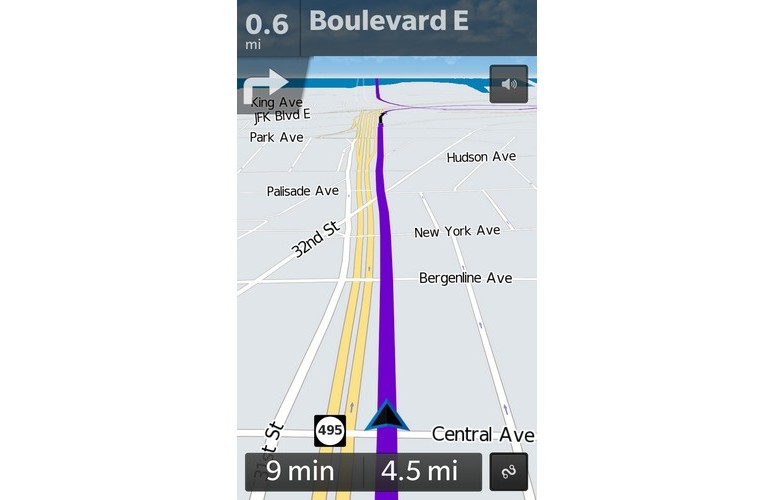
Click to Enlarge
BlackBerry 10's Maps app is as barebones as a navigation app gets. Developed in partnership with TCS (the guys behind VZNavigator), Maps offers TomTom's mapping data, POI and traffic info. You won't find 3D satellite views or fancy flyovers, nor does BlackBerry Maps include images or ratings of businesses that you search for. And despite the lamentations of the BlackBerry faithful, the app still doesn't work in landscape mode. The good news is that the spoken, turn-by-turn navigation worked well and included accurate directions and street names. Still, maps were slow to fill in as we panned around the screen.
Music, Videos and Magazine
Click to Enlarge
BlackBerry is trying to build BlackBerry World into a complete ecosystem, with more than 22 million songs and premium movies and TV shows. BlackBerry World makes it easy to discover content by displaying Top Albums, Movies and TV Episodes right underneath apps on its main page.
The content selection was current, with flicks such as "Life of Pi" and "Argo" available to rent or buy. TV shows include "The Walking Dead" and "Downton Abbey" for $1.99 per episode. Unfortunately, there is no option to purchase entire seasons.
Our Z10 had a Newsstand app that promoted magazines such as Motor Trend, Marie Claire and Surfer, which can be purchased for between $6.99 and 99 cents.
Security and Parental Controls
Click to Enlarge
BlackBerry Enterprise Server customers will be pleased to know that the Z10 features BlackBerry Balance, which lets users switch between work and personal profiles. The Work perimeter protects data with 256-bit AES encryption, and administrators can set up a storefront for corporate-approved apps. You can still access personal info in the Work profile, such as the Hub and your calendar.
BlackBerry 10's security extends to locating or wiping a lost smartphone via the BlackBerry Protect feature. Once this is enabled, you'll be able to track down the Z10 online at protect.blackberry.com, as well as have it display a message and play a loud sound. Should you decide to wipe your device remotely, you can also remove any data stored on the microSD card. In our testing, the service found our phone traveling down the NJ Turnpike within just a few seconds.
The Z10 offers several parental control options. You can disable various core applications and functions, such as the browser and Twitter, as well as the camera and the ability to purchase content. However, while you can restrict apps and other content based on ratings, you can't drill down on an app basis or white-list specific apps, as you can with Kid's Corner for Windows Phone.
Camera and Camcorder
[sc:video id="UycHA1cTo-2RzruJ16Dko7j3WSH9AaQN" width="575" height="398"]
The standout feature of the Z10's camera is its TimeShift mode, which can all but do away with shots in which one subject blinks but the others look great. After taking a shot with the rear 8-MP camera, you can slide a knob back and forward in time, then select the version of the subject's face you want. As long as our subject didn't move too much, this feature worked well. If they do, though, be prepared for a head that looks dislocated from person's shoulders.
BlackBerry says the speed of its camera was a big focus area for BlackBerry 10. Sure enough, the Z10 fired off shots quickly in our testing, and there's a Burst mode that captures multiple shots in succession.

Click to EnlargeYou'll also find a camera shortcut button on the lock screen. Too bad you have to long-press the button and watch a circle progress bar fill up first. It took 3.6 seconds to launch into the camera app, versus 1.8 seconds for the iPhone 5.
A shot we took outdoors of a busy New York intersection offered good color accuracy, with the yellow of passing cabs standing out nicely against the gray background. A 1080p video shot using the rear camera was crisp with vibrant colors. We did, however, notice that the camera kept trying to refocus when we panned across an intersection. The front camera offered equally solid images, with no visible pixelation.
Call Quality and Battery Life

Click to EnlargeThe Phone app on the Z10 lets you create a few shortcuts to your favorite people for quick dialing. While in the middle of a call, you can enter a quick note, or, if the person is on BBM, switch to a video call. Calls made over Verizon's voice network were loud and clear.
The Z10's battery life was a major disappointment on Verizon's network. On the Peacekeeper Battery Test, which loops through a series of animations online, the Z10 ran for just 3 hours and 40 minutes on Verizon's 4G LTE network. When we ran the test a second time, the Z10 saw its battery life drop to 3:28. On AT&T's 4G LTE network, the Z10 lasted 4:02 minutes.
To put this runtime in perspective, the Nokia Lumia 822 (3:54) and HTC Windows Phone 8X on AT&T (4:04) lasted slightly longer. When we tested the Z10 on T-Mobile's HSPA+42 network, the phone lasted for 5:17, though we would expect less endurance over LTE.
NFC Support and Accessories
The BlackBerry Z10 features an NFC chip for sharing files with other BlackBerry 10 devices, as well as for supporting mobile payment services. We successfully transferred a URL and contact from a Droid Razr M to the Z10 with a tap, but the BlackBerry wouldn't accept an image file because apparently it was too large.
BlackBerry will make several accessories available for the Z10, including a Bluetooth-powered BlackBerry Mini Stereo Speaker ($99) and a Battery Charger Bundle ($49) that can charge your phone and a spare battery at the same time.
Value
Verizon charges $199 for a new Z10 with a two-year contract. A 2GB data plan with unlimited voice and text costs $60 per month in addition to a $40-per-month line access fee. Over the course of two years, that adds up to $2,400. Add to that the initial $199 for the phone and you'll end up paying a total of $2,599.
Verdict

Click to EnlargeThe Verizon Wireless BlackBerry Z10 should satisfy BlackBerry's ravenous fan base and could even bring back former users who fled the brand for greener pastures. This smartphone's touch-screen keyboard is the best around, and the overall interface is a huge improvement over the company's previous offerings. We also appreciate the camera's Time Shift feature.
However, the Z10 has some weaknesses beyond some holes in the app lineup. We saw erratic data performance on Verizon's LTE network in New York and New Jersey, and we continue to be concerned with the Z10's lackluster battery life. If you're interested in the Z10, we prefer the AT&T version, which offers more consistent 4G LTE speeds and lasted a little longer on charge. But if you want LTE coverage in more places, the Verizon BlackBerry Z10 is a solid pick.
BlackBerry Z10 (Verizon) Specs
| Alternate Carriers | T-Mobile, AT&T |
| Brand | Blackberry (RIM) |
| CPU | 1.5-GHz dual-core Qualcomm Snapdragon S4 Plus |
| Camera Resolution | 8 MP |
| Carrier | Verizon |
| Company Website | HTTP://www.blackberry.com |
| Display (main) | 4.2-inch 1280 x 720 display |
| Display Resolution | 1280x720 |
| Form Factor | Candybar Touchscreen |
| Front Camera Resolution | 2MP |
| GPS | Yes |
| Internal Memory | 16GB |
| Memory Expansion Type | microSD Card |
| OS Family | BlackBerry 10 |
| Operating System | BlackBerry OS 10 |
| Phone Display Size | 4.2 |
| Ports | micro HDMI, 3.5mm headphone, microUSB |
| Processor Family | Qualcomm Snapdragon S4 Plus |
| RAM | 2GB |
| Size | 5.1 x 2.6 x 0.35 inches |
| Weight | 4.9 ounces |
| Wi-Fi | 802.11b/g/n |
