Laptop Mag Verdict
The HTC One S provides a compelling combination of style and performance, along with a powerful camera and an attractive Sense Interface that enhances Android 4.0.
Pros
- +
Slim and attractive design
- +
Gorgeous Super AMOLED screen
- +
Speedy camera
- +
Sleek Sense UI on top of Android 4.0
Cons
- -
T-Mobile 4G Network can be spotty
- -
Mediocre battery life
Why you can trust Laptop Mag
With both HTC and T-Mobile going through trying times, both the carrier and the handset maker are looking to make a bold statement with the HTC One S. This little brother to the HTC One X boasts the same superfast camera--thanks to a dedicated imaging chip--along with a sexy Super AMOLED screen packaged in an anodized aluminum design. The beauty of this $199 Ice Cream Sandwich-powered device also extends to the Sense 4.0 interface, making the One S one of the most powerful Android phones on the market today.
[sc:video id="42MTdqcTonOasHcrtRQlN13OUA6mhZtz" width="640" height="410"]
Design
Click to EnlargeOne of the best looking phones we've ever had the pleasure of using, the HTC One S features an attractive gunmetal gray chassis with subtle curves at the top and bottom of the device. Anodized aluminum material allows the back, sides and outer bezel to have a fingerprint-resistant matte finish while providing both durability and light weight. A matte black inner bezel and a metallic blue ring around the back-facing camera give the One S an extra dose of style.
At just 5.15 x 2.55 x .3 inches and 4.2 ounces, the HTC One S feels incredibly light in the hand, a breath of fresh air compared to smartphone behemoths like the 5.3 x 2.7 x .37-inch, 5.3-ounce Samsung Galaxy Nexus or the 5.78 x 3.27 x .37-inch, 6.5 ounce Samsung Galaxy Note. Still, the HTC One X for AT&T is nearly as thin (.35 inches) and not much heavier (4.58 ounces) despite having a bigger 4.7-inch display.
Click to EnlargeNote that the One S's uberthin unibody design makes the battery non-removable, so buying an extended or spare unit is out of the question. A small panel on the top back pops off to reveal the SIM card slot, but there's no slot for adding a microSD card. The right side of the phone has a volume rocker, the top has a power button, and the left a micro USB port, but there's no HDMI-out and no dedicated camera button. However, for those who want to send video-out, the USB port supports MHL (mobile high definition link) connections.
Display
Click to EnlargeThe HTC One S's 4.3-inch, 960 x 540 Super AMOLED screen is one of the brightest and most colorful we've seen. Whether we were surfing the web, playing a game, browsing our photo gallery or watching videos, images were sharp and colors were vibrant. When we streamed a high-quality video of the Avengers Trailer from YouTube, the blue in Captain America's Suit and the red in Iron Man's armor appeared particularly vivid. The image didn't wash out even when we tilted the phone all the way back or rotated it 90 degrees to the left or right.
With a strong brightness of 451 lux on our light meter, it's no wonder the One S has incredible viewing angles. By comparison, the Samsung Galaxy S II measured just 249 lux and the Galaxy S Blaze just 231 lux.
However, when we played the same trailer on the iPhone 4S's 3.5-inch, 960 x 640 Retina display, images were sharper. This wasn't a surprise given the iPhone's higher pixel density. Viewed side-by-side, the colors on the One S seemed warmer but had a bit of a yellow hue when compared to Apple's device.
Beats Audio
Like other current HTC phones, the One S features Beats Audio, a hardware / software solution which improves the fidelity of music and video. To experience Beats, we had to plug in a set of headphones, because the software doesn't enhance sound emitted through the phone's single back-facing speaker. With our headphones plugged in, a Beats Audio icon appeared in the status bar and, using the status drawer, we were able to toggle Beats on / off.
You can also select specific sound profiles for different types of music (classical, jazz, warm, treble bass) in the Sound section of the control panel. Though we didn't notice much difference in audio between the different profiles, we did notice a tangible improvement when Beats was toggled on.
When listening to a the bass-heavy tune "Forget Me Nots," on Rhapsody, sound was extremely warm and rich with Beats enabled. The difference was less pronounced when listening to guitar-laden rock tunes such as "Breaking the Law," but these songs sounded great even with Beats turned off.
Ice Cream Sandwich, Sense 4.0

Click to EnlargeOn the One S, HTC has made Google's already feature-rich Android 4.0 Ice Cream Sandwich OS even more powerful by pairing it with the company's sexy Sense 4.0 interface. Not only does Sense 4.0 provide an attractive set of widgets, it also adds some key features to the operating system.
Unlike the stock version of Ice Cream Sandwich, which appears on the Samsung Galaxy Nexus, the HTC One S provides a row of real capacitive buttons for home, back and recent apps. Though the buttons don't rotate when you change from portrait to landscape mode, we appreciated HTC's decision to avoid the virtual buttons Google uses in stock Android. These physical buttons save precious screen real estate and make it easier to navigate the OS without covering part of the display with one's fingers.
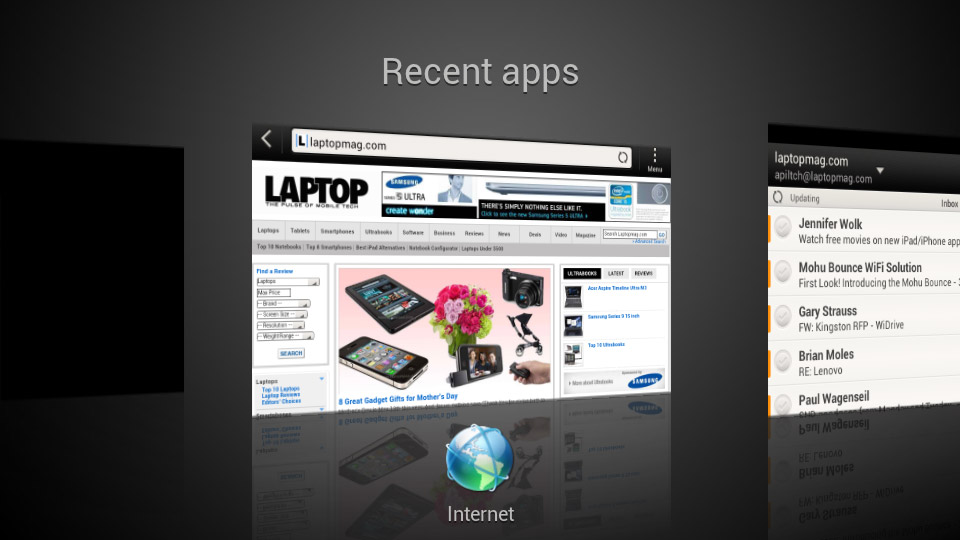
Click to EnlargeThe recent apps menu itself is customized for HTC Sense 4.0. Where in stock Android 4.0, the recent apps are displayed as a tower of thumbnails that appears on top of the current display, the One S's recent apps menu takes you to a separate screen with a card-like display of recent apps you can scroll through. Swiping up on an app's card closes that program and removes it from memory. This approach is a bit more wasteful but at least there's no mistaking what app you're closing or switching to.
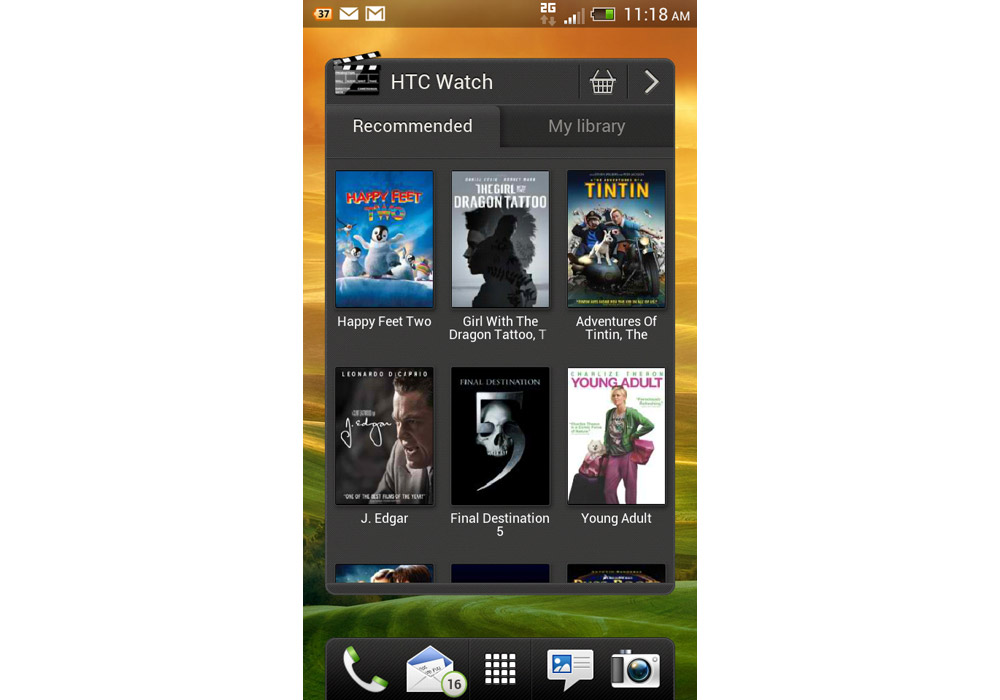
Click to EnlargeThe One S has seven home screens, each of which can hold its own set of widgets and custom shortcuts. By default, the phone has a gorgeous landscape wallpaper that looks like a painting of a yellow sunset on top of green grass while the main home screen has the now-familiar HTC flip clock and weather widget. On the other home screens, you'll find default widgets for the HTC Watch Movie app (pictured) and a feed of news and shopping from T-Mobile. However, our favorite included widget is HTC's people app, which does not appear by default but shows a list of all your friends' social updates after you configure it.
A nav bar with icons for the apps menu, email, phone, SMS messaging and camera apps appears on the bottom of every homescreen. Except for the apps menu icon, each of these shortcuts can be changed by dragging them on or off the bar. In a feature unique to Sense, you can also launch any of the four custom shortcuts directly from the lock screen, just by dragging its icon into the unlock ring. This quick unlock feature is particularly helpful when you want to whip your phone out of your pocket and take a picture or make a call right away.

Click to EnlargeNew for HTC Sense 4.0, tapping on the time widget reveals a new World Clock app that shows an attractive 3D globe with weather and time call outs for select world cities. As you rotate the globe, you can zoom in your favorite travel spots to see what time it is in, for example, Taipei and whether it will be sunny when you get there on Thursday.
Pulling down the status bar reveals a drawer with a list of recent notifications and a button that launches the settings menu. Unfortunately, unlike on some other phones, you cannot toggle the wireless radios or any other settings directly from the drawer.
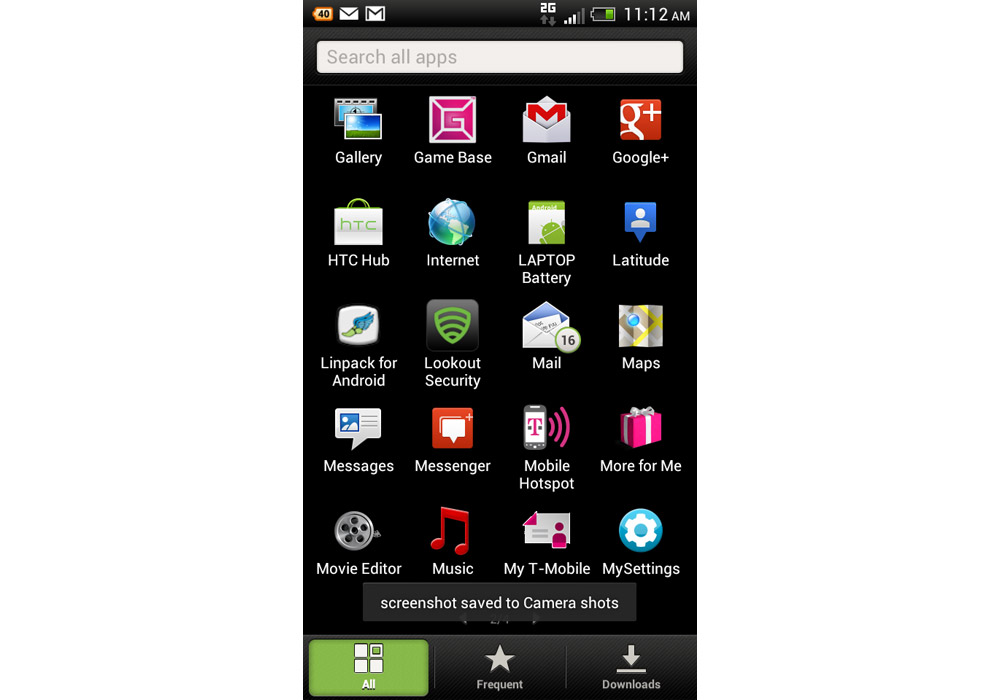
Click to EnlargeThe Apps menu has a unique Sense look and feel with icons for standard apps like web browser, email, and navigation all conforming to HTC's design aesthetic. At the bottom of the apps menu screen sit tabs that allow you to see all apps, frequently-used apps or just those apps you've installed. The top of apps menu contains a search button that lets you find apps by typing in their names, along with a shortcut to the Google Play store.
In another unique Sense 4.0 feature, users are able to create custom application folders on the desktop by simply dragging one shortcut icon on top of another. For example, we were able to create a social media folder by dragging the twitter icon onto the Facebook icon and then tapping the new folder icon to name it "social."
Mail App
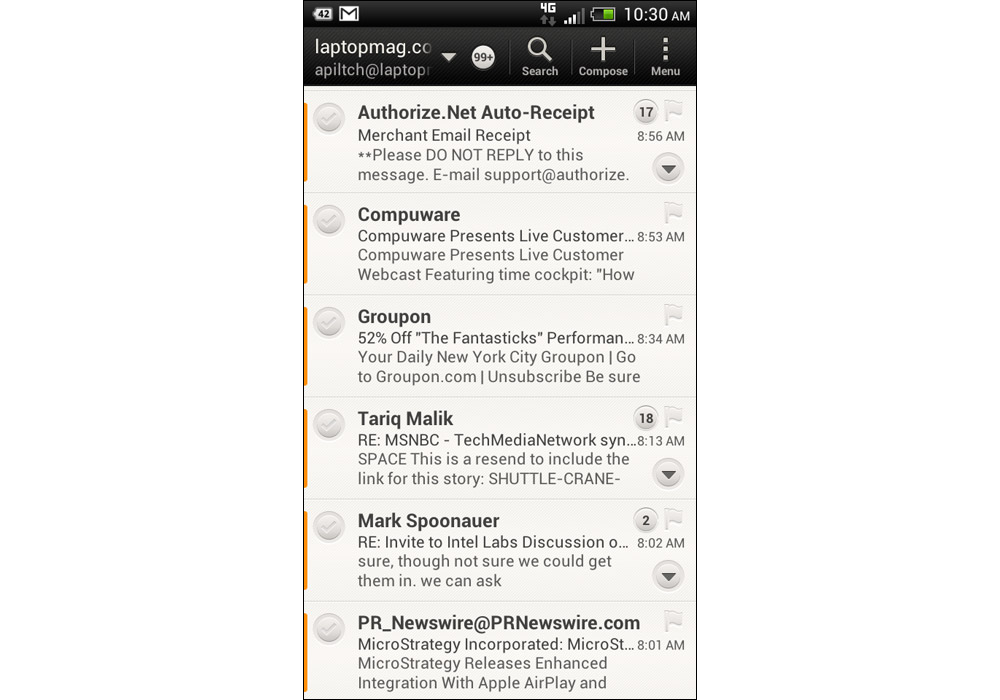
Click to EnlargePerhaps the most important feature HTC has added to the operating system is a new email client that automatically threads your conversations. When we used the mail app with our corporate exchange account, we noticed that items with the same subject line were grouped together into one line in the inbox, with a tiny icon showing the number of messages displayed next to each discussion. Tapping on an arrow icon on the right side of the message opened the thread, revealing all of the messages inside. We also really appreciated the visual effect of the email messages bars stretching and contracting, which occurs when you try to scroll up higher than the top of the inbox.
Keyboard
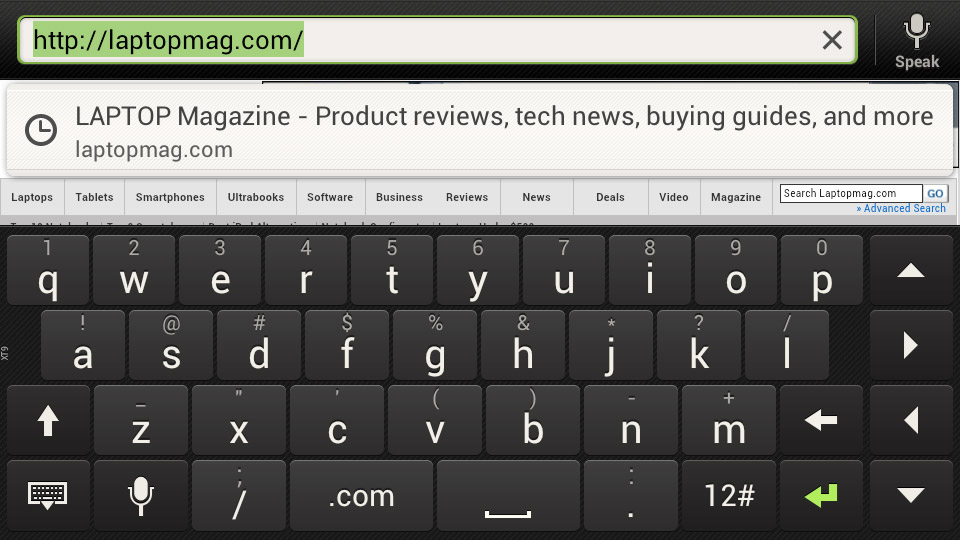
Click to EnlargeThe HTC One S comes with a single virtual keyboard that provides strong tactile feedback, attractive dark gray keys, and support for tracing between letters to type. In our testing, we found the keyboard to be one of the most accurate we've used on an Android phone. The trace function provided very good quality autocomplete suggestions. Even when we typed a new word like "geekinchief," that the trace feature didn't recognize, it was easy enough to tap a button and add that term to our dictionary for future use. We also appreciated the keyboards strong haptic feedback.
Performance
With its 1.5-Ghz, dual-core Qualcomm Snapdragon S4 chip and 1GB of RAM, everything we did on the HTC One S felt incredibly snappy. Whether we were watching a high-quality video trailer on YouTube, drawing a sketch in the notes app, playing the Where's My Water game, loading web pages, taking photos or, most importantly, switching between these functions, we never experienced a moment of lag or a force close.
Synthetic benchmarks also showed that the One S is one of the fastest phones we've ever tested. On Quadrant, an application that measures overall system performance, the One S notched a strong score of 4,857 more than double the 2,018 smartphone category average On the CPU portion of the test that's simply called "Benchmark," the One S scored an amazing 4,994.3, more than double the 2,387 category acerage. The phone's graphics scores were also strong, as it returned a solid 7,314 on An3Dbench, a test where the category average is 6,954.
Camera
Click to EnlargeThe HTC One S's camera and the "ImageSense" technology behind it are the real stars of the show. The 8-MP rear-facing shooter is one of the fastest, most detailed, and feature-packed we've ever tested. Thanks to a dedicated image processing chip, the phone is able to take a single photo in just .7 seconds, a nearly imperceptible delay from the time you tap the shutter button. Considering that many smartphones take a few seconds to fire a single shot, the One S's speedy starts allow it to capture unexpected moments like a child's funny smile or a cat's cute pose before they disappear.
Using a stop watch, we were able to confirm HTC's average time of .7 seconds, which compared very favorably to the HTC Titan's time of 1.7 seconds. However, the iPhone 4 and 4S we used shot pictures just as quickly as the One S.
After an initial shot, the One S camera can also capture photos in just .2 seconds in burst mode. By holding down the shutter icon, we were able to shoot up to 100 images in a row. After shooting, the HTC ImageSense software allowed us to scroll through a list of thumbnails and to pick a single "best image" that was saved while the others were discarded. You can also capture still photos while filming 1080p video.
The One S's rear camera is more than just a speedy shooter; it also sports an F 2.0mm aperture lens that promises sharper, more colorful images than most smartphones on the market today. In an extensive afternoon of testing, we shot over 100 pictures of both outdoor and indoor subjects using the HTC One S and then compared them against shots we took with the HTC Titan II and iPhone 4S.
In general, we found that the One S's photos were impressive - perhaps the best we've seen on an Android device -- but not quite as detailed as the Titan's or as accurate as the iPhone 4S's.
When we shot photos of pink flowers that were sitting in a shady area, the color of the petals appeared more vibrant in the One S's picture than in the iPhone's. However, the iPhone's darker tones were more in-line with the shadiness of the day.
In an indoor photo of a young baby, the subject had redder cheeks in the One S's image than the iPhone's, but the iPhone's image looked warmer and sharper.
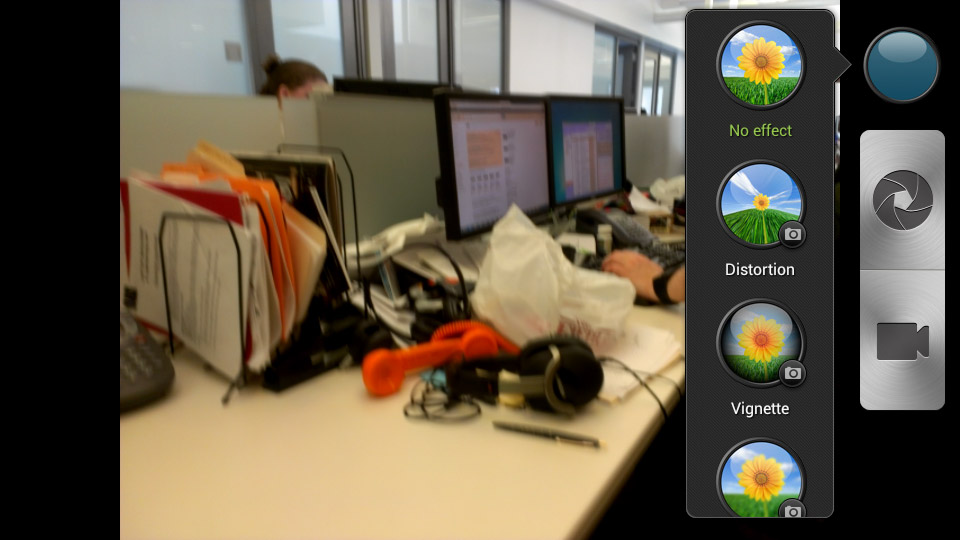
Click to EnlargeThe HTC One S's image app is the best preloaded camera software we've seen on any device. Using the 15 bundled filters, we were able to take photos that made our images look like old 1970s photos, that shot them in Sepia tone, or turned them into cubist-style art.
The One S also supports HDR (high-dynamic range) shooting, which takes multiple shots at the same time with different light settings and turns them into photos where both foreground and background objects appear bright and colorful. Though shooting in HDR meant waiting an average 3.8 seconds for each photo to process, it allowed us to take a photo of the Empire State Building where both the skyscraper and the sky behind it appeared equally vibrant. However, an HDR photo of the same subject taken on the iPhone 4S was a bit sharper and more colorful.
Front Camera and Camcorder
Though not nearly as sharp as the main camera, the 2-MP front facing lens shot accurate, colorful images of our face when we tested it indoors. Though we doubt you'll be in a rush to shoot a photo of your own mug, the shutter is just as fast on the front camera as the back.
When we recorded full 1080p video of a city street with the rear-facing camera, colors like the yellow paint on cabs were particularly vibrant, images were sharp and motion was completely smooth. Using the 60 fps slow-motion video mode, we captured a clip of a coworker who was dancing quickly but appeared to be moving at a snail's pace.
[sc:video id="pwNDdqcTqXu7WWWdNoLPvD_jWjmo-wLB" width="640" height="410"]
4G Speeds

Click to EnlargeRiding on T-Mobile's HSPA+42 network, the HTC One S provided solid 4G upload and download speeds in areas with strong coverage. When we tested the phone across the street from a T-Mobile store on 22nd street and Fifth Avenue in Manhattan, transfer rates were horribly low, averaging just .1 Mbps down and .6 Mbps up. However, when we tested on 34th street and Third Avenue, the average download speed rose to a strong 9.5 Mbps down and 2.2 Mbps up. In our east side apartment, the rates remained high at 7.8 down and 3.2 up.
Though our connection seemed pretty fast, a T-Mobile rep told us that our review phone has not yet been provisioned for full HSPA+42 speeds, but that consumers would receive phones that get the full benefit of the network. In previous tests, T-Mobile's Galaxy S II returned speeds as high as 11.7 Mbps / 1.7 Mbps and the Blaze 4G delivered 11.4 Mbps / 1.5 Mbps transfers.
With its speedy processor and solid connection, the HTC One S was able to download Laptopmag.com in an average of 6.7 seconds and the mobile versions of ESPN and CNN.com in just 4 and 1.7 seconds, respectively.
Battery Life
Considering that you can't remove its 1650 mAH battery, it's a little disappointing that the HTC One S only lasted 5 hours and 26 minutes on the LAPTOP Battery test, which involves continuous surfing over 4G. The smartphone average, which includes slower 3G phones, is a slightly higher 5 hours and 48 minutes. The Samsung Galaxy S II lasted a whopping 7 hours and 38 minutes while the HTC Sensation lasted 7 hours and 12 minutes.
That said, in everyday stop-and-go use, the One S should last through most of a business day. In fact, after a three hours of on and off photography with the screen at maximum brightness, we still had more than half our battery left.
Bundled Apps
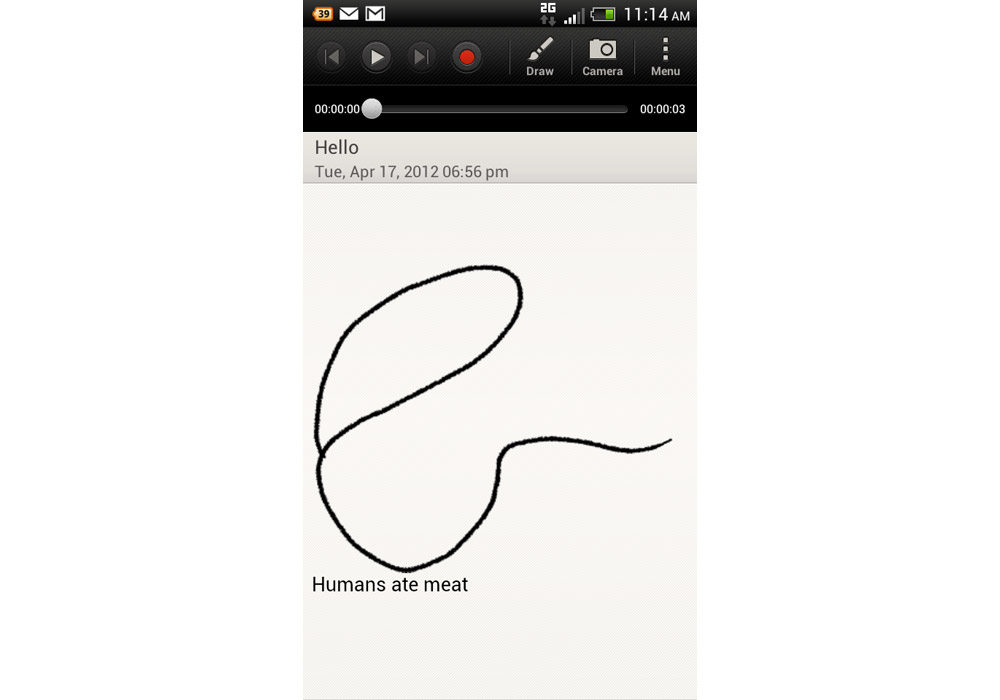
Click to EnlargeHTC keeps the preload on the One S light, but includes some very useful apps that help boost your productivity and keep you entertained. Our favorite of these is the bundled Notes app, which lets you combine typed notes, drawings, and audio onto individual whiteboards. Perfect for students or business people, the app syncs with Evernote so it can keep your documents in the cloud. Polaris office is also tailor made for professionals as it allows you to create or edit Word, Excel and PowerPoint files.
On top of all the software, the HTC One S comes with a free 25GB Dropbox account that is good for two years. Because Dropbox has clients for Android, Windows, Mac and other platforms, you can use this free account on any other devices you own, allowing you to sync files across your tablet, laptop, home desktop and more.
To keep you entertained, the One S comes with HTC Watch, a paid video purchase and rental service that allows you to stream movies or shows for a price. The handset also has an FM radio app, Slacker Internet radio, and access to T-Mobile's paid TV service.
Call Quality
When we were in a strong coverage area, we could hear our call partner loud and clear and she reported that our voice was accurate on her end. However, when we were in an internal area of our office with a poor signal, voices sounded tinny and metallic. T-Mobile offers a Wi-Fi calling option that allows you to make unlimited calls by connecting to any router so calls should always be clear from the home or office, provided you use this option. The internal speaker was adequate, but not loud enough to fill a room. Since the speaker sits on the back, we found ourselves accidentally muffling it when we held the phone the wrong way.
Verdict
Click to EnlargeWith its gorgeous looks, eye-popping screen, and powerful camera, the HTC One S is the most compelling choice on T-Mobile and one of the top Android handsets overall. Users looking for more battery life should consider the Samsung Galaxy S II, which lasts over 7 hours on a charge but runs an older OS. And those who want a faster network should consider an LTE handset like the Samsung Galaxy Nexus (along with an extended battery).
The two big Android challengers that loom for the One S are the One X for AT&T, which will also offer LTE speeds and a larger screen (though a bigger body) and the Samsung Galaxy S III, which should be one powerful sequel. But for T-Mobile customers, right now the One S is as good as it gets.
HTC One S (T-Mobile) Specs
| Audio formats supported | AMR, WAV, AAC, OGG, MP4, MP3, MIDI, M4A, WMV |
| Bluetooth Type | Bluetooth 4.0 |
| Brand | HTC |
| CPU | 1.5 GHz Dual-core Qualcomm MSM8260A |
| Camera Resolution | 8 MP |
| Carrier | T-Mobile |
| Company Website | http://www.htc.com |
| Data | HSPA 42 Mbps |
| Display (main) | 4.3-inch (540 x 960 resolution) |
| Form Factor | Candybar Touchscreen |
| Front Camera Resolution | VGA |
| GPS | Yes |
| Internal Memory | 16GB |
| Networks | 850/900/1800/1900Mhz |
| Operating System | Android 4.0 |
| Photo formats supported | GIF, BMP, JPEG |
| Ports | microUSB, 3.5mm headphone |
| RAM | 1GB |
| Size | 5.1 x 2.5 x .3 inches |
| Video formats supported | WMV, MP4, 3GP, 3G2 |
| Weight | 4.2 ounces |
| Wi-Fi | 802.11b/g/n |

