Laptop Mag Verdict
Sprint's HTC One offers a supersharp display, impressive sound and a host of innovative features inside the most beautiful Android phone yet.
Pros
- +
Best-looking Android phone ever
- +
Sharp, bright display
- +
Best-sounding speakers on any smartphone
- +
Camera performs well in low light
- +
Can be used as a TV remote
- +
BlinkFeed keeps you in the know
Cons
- -
Battery can't be removed
- -
Limited 4G LTE coverage
- -
Button layout could be better
- -
Zoes feel half-baked
Why you can trust Laptop Mag
With a gorgeous chassis, impressive display, the best-sounding speakers on the market and an IR blaster for controlling your TV, the HTC One is just the phone the company needs to revive its flagging fortunes. Available on Sprint's still-nascent 4G LTE network, consumers switching from another carrier can pick up this handset for as little as $99 for as long as preorders are available. Is that incentive enough to keep shoppers away from the upcoming Galaxy S4?
Editors' Note: Portions of this review (including the video below) were taken from our review of the unlocked version of the HTC One.
[sc:video id="tlcHA1cTr6HscerranISZriE7U53FaW-" width="575" height="398"]
Design

Click to EnlargeThe HTC One is the first truly beautiful Android device to hit the market. Its build quality is such that the handset looks more like a luxury item than a smartphone. HTC says it takes 200 minutes to machine-cut each case that moves down the assembly line. Using a process called zero-gap injection molding, HTC combines an aluminum front and back with polycarbonate on the sides, top and bottom to create a handset that feels extremely solid. Unfortunately, HTC sacrificed some functionality for form, as the One lacks a microSD card slot and a removable battery.
MORE: Top 10 Smartphones Available Now
Premium accents cover the One, from its polished chamfered edges to the spun-metal volume rocker and etched antennas on the handset's back panel. Along the top edge, HTC combined the One's power button with an IR blaster for controlling your cable or satellite box or TV. While that's innovative, we found that the button was a bit undersized.

Click to EnlargeTo the right of the power button is the One's headphone jack. The volume rocker lines the right side of the device, which is also too flush with the side for our tastes. The left edge plays host to the One's micro SIM card slot, while the bottom edge houses the microUSB port.
Weighing 5.1 ounces and measuring 5.4 x 2.7 x 0.37 inches, the Sprint version of the HTC One is a touch heavier than the international version, which weighs 5.04 ounces. Overall, the One has a sturdier and more premium look and feel than the Galaxy S4, but Samsung's device is both lighter and thinner (5.38 x 2.75 x 0.31 inches, 4.6 ounces).
Unlike most Android smartphones, the One has just two buttons below its display rather than the traditional three. HTC opted to place its logo right in the middle -- which doesn't do anything -- flanked by a Back button on the left and a Home button on the right. The previous HTC One X had a dedicated Recent App button, which made it easier to multitask.
Display

Click to EnlargeSmartphone displays don't get much more stunning than the one found on the HTC One. At 4.7 inches, this Super LCD 3 display offers full 1080p resolution and 468 pixels per inch, making everything look gorgeous. Text on websites such as NYTimes.com and Laptopmag.com was razor-sharp, while images appeared to pop off the screen.
A 1080p trailer for "Iron Man 3" looked especially impressive when viewed on the One. The seams between Iron Man's plate armor were easily visible, as were small pieces of debris that would otherwise have been distorted on a lower resolution screen. Viewing angles were very wide, though glare occasionally obstructed images.
The One's display registered an impressive 459 lux on our brightness meter, beating out the category average of 374 lux and the LG Optimus G Pro's score of 372 lux. The HTC X+ and the iPhone 5, however, offered brighter screens, with ratings of 462 lux and 525 lux, respectively.
Audio
The HTC's dual front-mounted speakers, which the company refers to as BoomSound, offer some of the best sound we've ever heard on a smartphone. Whether we were watching the aforementioned "Iron Man 3" trailer or rocking out to the Black Keys' "The Only One," audio was crisp and without flaws. With Beats audio turned off, music was still loud enough to fill a large conference room, but not nearly as clear as it was with Beats on.
With the included Beats headphones plugged in, there was a noticeable bass kick. Switch off the Beats feature and audio was still clean, but lacked the kind of oomph that we had come to enjoy.
New Sense interface
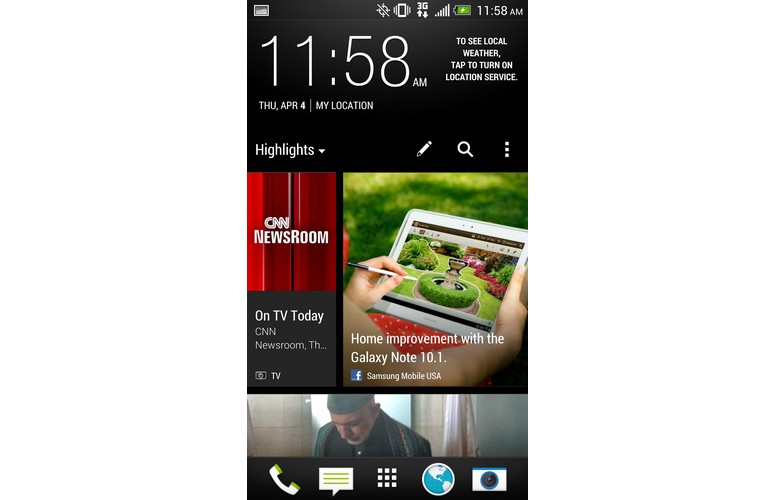
Click to EnlargeThe most prominent addition to HTC's new Sense software is the new BlinkFeed home screen. Resembling a cross between Windows Phone's Live Tiles with the functionality of Flipboard, BlinkFeed provides users with live streaming news and social updates from a host of customizable sources.
The included setup wizard lets you choose the sources you'd like to receive updates from, including Associated Press, ESPN, Huffington Post, Sports Nation, Autoblog, Facebook, Twitter and more. With so many different options available, the feed can quickly become overloaded. If it becomes overwhelming, HTC lets you set it as a secondary home screen.
Click to EnlargeThe top of the main home screen includes toned-down versions of the clock and weather widget, along with options for posting to Facebook, LinkedIn or Twitter, searching BlinkFeed, and Settings. The lock screen of the HTC One has a more modern look and feel, too, with the time and weather on the bottom along with four customizable shortcuts.
The app menu has cleaner-looking icons and a tighter font than previous Android phones, and you have the option to change the grid size from 3 x 4 (which shows fewer apps) to 4 x 5; we prefer the former as it gave the menu a more refined look. Our only complaint is that the shortcuts for Search and options such as Grid Size remain hidden until you scroll all the way up on the app screen.
The notification menu on the HTC One looks more Nexus-like -- in a good way, with a quick toggle for the Power Saver option and a Settings icon. Too bad you can't tweak the brightness, engage Airplane Mode and change other settings right from within the notification drawer, as you can on the Galaxy S4.
If you didn't like the 3D carousel HTC previously employed for multitasking, you'll appreciate Sense's new approach. Double-tapping the home button displays apps you have open in a 3 x 3 grid, and all you have to do to close an app is swipe up on the thumbnail. Long-pressing the Home button launches Google Now.
Sense TV
Click to EnlargeOur smartphones never leave our side, not even when we're watching TV. That's why HTC wisely chose to include an IR Blaster, turning the One into a smart remote for your TV. The feature leverages Peel's software to let you see what's on and change the channel without touching your traditional clicker.
Setting up Sense TV was fairly simple. Once we entered our ZIP code and cable provider, the One downloaded the channel listings for our area. We were also asked to pick some of our favorite programs, which the software would automatically surface if they were airing. After we selected our cable-box brand and TV brand, Sense TV let us tune in a show just by tapping on a thumbnail, which is much easier than using a traditional program guide. We could also access our cable-box menu to look up On Demand content and access recorded content on our DVR.
Click to EnlargeIf you want to learn more about a show, just tap the its thumbnail photo. From there, you can favorite a program or share what you're watching via social networks, but you can't tell the HTC One to tell your cable box to start recording from this menu. You have to jump over to the separate remote-control menu. Overall, though, Sense TV makes it easy to find good stuff to watch.
Keyboard
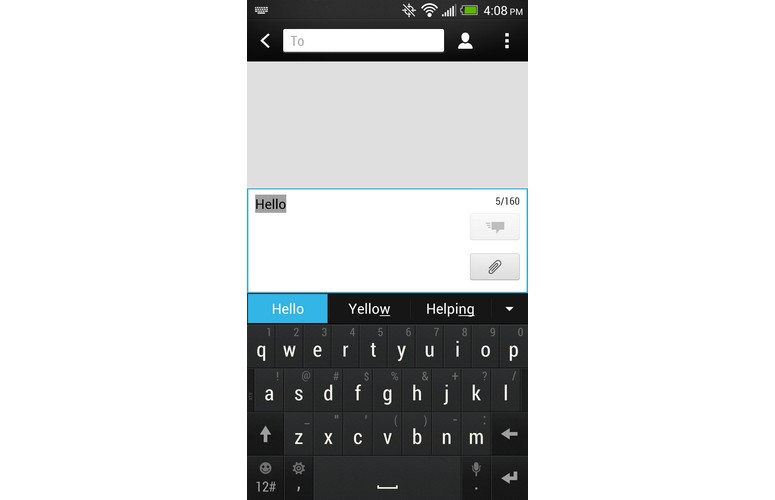
Click to EnlargeHTC's keyboard proved fast and mostly accurate when typing URLs and messages. By default, the One provided light haptic feedback, just enough to offer a more tactile experience without slowing us down. As you type, you'll see suggestions appear above the keyboard, which are easy to select. The Trace option lets you swipe from one letter to the next to enter words, working smoothly in our testing.
Performance

Click to EnlargeBeneath the HTC One's gorgeous skin is a 1.7-GHz quad-core Qualcomm Snapdragon 600 processor married to 2GB of RAM, making this HTC One of the fastest phones around. Apps opened in a flash and lag was never an issue. Games such as "Jetpack Joyride" ran without a hint of slowdown.
The One's power was on full display when we ran Quadrant, a benchmark that tests CPU, graphics and I/O performance, notching an impressive score of 12,378. The LG Optimus G Pro, which packs the same processor and RAM as the HTC One, scored a slightly lower 12,075. The Sprint version of Samsung's Galaxy Note II, with its 1.6-GHz quad-core Exynos processor and 2GB of RAM, could only muster a score of 6,275. Still, each of those handsets pummeled the category average of 3,949.
The One performed equally well on the Benchmark CPU test with a score of 4,272. That's far better than the smartphone category average of 3,358, and slightly higher than the Note II's score of 4,104. However, the LG Optimus G Pro scored a slightly higher 4,336.
On the An3DBench graphics test, the HTC One registered a score of 7,747, on a par with the Galaxy Note II's 7,742. The Optimus G Pro registered 7,556, but all three were higher than the category average of 7,127.
Camera and camcorder

Click to EnlargeHTC is out to bust the megapixel myth once and for all with the Ultrapixel camera inside the One. Yes, it's just a marketing term, but this smartphone leverages a larger sensor than other handsets and an f/2.0 aperture lens to capture 300 percent more light. In other words, you don't have to engage the flash to get a good-looking photo in low-light settings.
To test the Ultrapixel camera, we attempted to capture an image of a busy New York City intersection after dusk. Surprisingly, the image looked fairly bright. While the photo appeared fuzzy when we zoomed in, it was certainly good enough to share.
When there was plenty of light outdoors, the One delivered mixed results. When we caught a shot of a crowded street in the afternoon, most cars looked crisp and clear, but light sources appeared blown out.
The One's HDR mode came in handy when shooting an intersection outside our office. With HDR on, our photos looked livelier than they did without HDR. Colors were more pronounced and details were easier to make out.
As with previous HTC phones, the One can capture photos continuously in a rapid-fire fashion, as well as take stills while you're recording video. The 1080p footage we captured of New York City traffic looked crystal clear and smooth. There's also an HDR option for video, but we didn't see much of a difference.
Activating the front-facing 1080p camera, which offers a wide-angle 88-degree lens, is as easy as swiping down from the top of the screen with the camera app. The One accurately captured the rich red bricks behind us, as well as the dark circles under our eyes.
[sc:video id="RhaTFncToBbh9pEt1_seywGF40Xc27-M" width="575" height="398"]
HTC has redesigned its Gallery app to make browsing through your photos and videos feel more dynamic. For example, if you use the Event view, the HTC One will automatically build a highlight reel of a given day's photos and videos, stitching everything together for you. You can always go in and remove certain content. The finished product looks pretty polished, complete with several theme choices with their own music. Alas, you can't choose your own tracks yet.
Zoes
We know what you're thinking: What the heck is a Zoe? By pressing the Zoe button on the left side of the camera app, the HTC One will capture 20 still frames along with 3 seconds of video. Plus, the camera starts a second before you press the button and finishes 2 seconds after you press stop, which means you're less likely to miss an important moment. The idea is that you'll want to share your Zoes, and HTC enables just that with a dedicated online portal (zoeshare.htc.com).
[sc:video id="4zZDFncTrHArHNvDb1lkdrXwsiOGapvs" width="575" height="398"]
Unfortunately, Zoes didn't always work as advertised. HTC says the feature is supposed to let you create a Sequence shot, which combines all of the images in the Zoe to give you an action shot of an object or person moving across the frame. In our testing, however, the software never compiled our images correctly, or it supplied an error message saying there weren't enough frames to make a Sequence shot.
For a feature that's supposed to be social-friendly, Zoe certainly has a lot of limitations. Your friends and family can't view your Zoes on Facebook or Twitter, but instead will have to go to the Zoe website.
Apps
Click to EnlargeUnlike the noncarrier version of the HTC One we previously reviewed, our Sprint variant came loaded with a host of carrier-specific apps. Sprint's MobileZone serves as a dashboard for all things Sprint-related, including carrier news, account information and promotions. Sprint TV & Movies lets you stream television shows and movies, while Sprint Music Plus lets you purchase and download music. We could do without both of these apps.
The Sprint Worldwide app offers tips for traveling internationally, including how to access your voice and data connection around the world. The only truly compelling preloaded app on the Sprint HTC One is the Zoodles parental dashboard, which gives the phone a kid-safe mode.
Other apps include SoundHound, TuneIn Radio and a link to download the Scout navigation app.
4G LTE and Web browsing
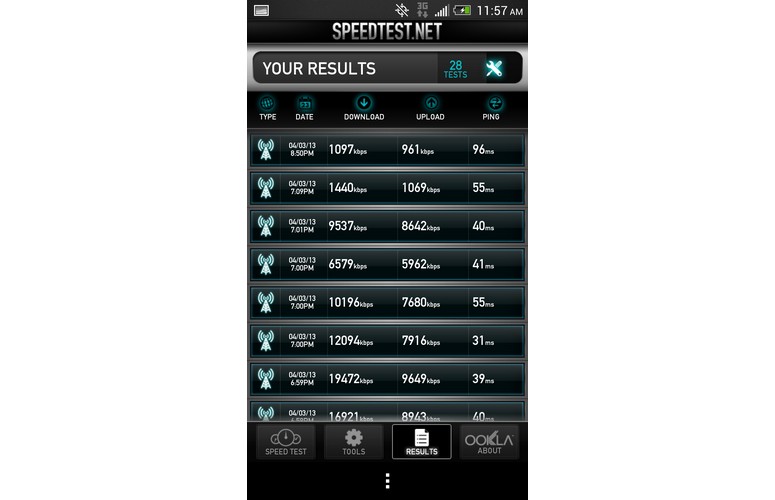
Click to EnlargeAvailable in just 67 markets, Sprint's 4G LTE network is a distant third behind AT&T's 175 markets and Verizon's 486 markets. Although the majority of New York City doesn't yet have access to Sprint's LTE network, the carrier did give us access to one of its testing sites to gauge the HTC One's Web speeds.
During our testing, we recorded a peak download speed of 19.5 Mbps and a peak upload speed of 9.6 Mbps. The lowest download speed we recorded clocked in at 1.5 Mbps, while the lowest upload speed we recorded came in a 4.1 Mbps.
Web pages loaded swiftly for the most part, with the NYTimes.com and ESPN.com mobile sites loading in 5 seconds or less. Laptopmag.com, which is rather image-heavy, loaded in 7 seconds.
Battery life and call quality

Click to EnlargeThe One's 2,300 mAh battery is smaller than we'd like for a smartphone with a 1080p display and quad-core processor. As a result, the One ran for just 5 hours and 17 minutes on our LAPTOP Battery Test, which involves continuous Web surfing over the phone's data connection with the display brightness set to 40 percent. That's about 45 minutes shorter than the category average of 6:00. What's especially disappointing is that the handset was running on Sprint's less power-hungry 3G network for this test.
If you're concerned about your battery life, we strongly suggest using the One's included Power Saver mode, which helps conserve battery power by limiting CPU usage, reducing display brightness and putting the data connection to sleep when the display times out (though we kept the screen on). With this feature active, we were able to squeeze 7:50 out of the One's battery.
Call quality over Sprint's voice network was clear and without static. When we called a landline, we could easily hear the caller on the other end of the line. Our caller, meanwhile, said we sounded clear and could only hear faint background noise as we stood on a busy street corner.
MORE: 7 Worst Battery Life-Guzzling Gadgets
Verdict

Click to EnlargeThe HTC One is a stunning piece of hardware with a gorgeous display and powerful audio. But this handset has a lot more going on under the surface. The BlinkFeed feature offers an entertaining new take on how a home screen should work, while the One's Ultrapixel camera works quickly and delivers bright results. The inclusion of an IR blaster to control your TV only adds to the fun.
Our only real issues with the One are its relatively short battery life (when not using Power Saver mode) and its odd button configuration. And while Zoes are an intriguing concept for sharing videos and photos, the feature may be more trouble than it's worth.
Here's the big question: Should you wait for the Galaxy S4? On paper, Samsung's flagship Android device has HTC's beat in terms of features. For instance, the One doesn't offer nifty gesture controls or the ability to shoot with the front and back camera at the same time. The One is also heavier, but it makes up for its extra heft with an Apple-esque industrial design. The bottom line is that the HTC One is a premium smartphone that any Sprint user would be happy to own.
HTC One (Sprint) Specs
| Alternate Carriers | Sprint, AT&T, Unlocked, T-Mobile |
| Audio formats supported | AMR, WMA, AAC, WAV, OGG, MP3, MIDI, M4A |
| Bluetooth Type | Bluetooth 4.0 |
| Brand | HTC |
| CPU | quad-core 1.7GHz Qualcomm Snapdragon 600 processor |
| Camera Resolution | 4 MP |
| Carrier | Sprint |
| Company Website | www.htc.com |
| Display (main) | 4.7-inch 1920 x 1080 Super LCD 3 |
| Display Resolution | 1920x1080 |
| FM Radio | Yes |
| Form Factor | Candybar Touchscreen |
| Front Camera Resolution | 2.1MP |
| GPS | Yes |
| Internal Memory | 32GB |
| Memory Expansion Type | none |
| OS Family | Android |
| Operating System | Android 4.1.2 |
| Phone Display Size | 4.7 |
| Ports | microUSB, 3.5mm headphone, SIM card slot |
| Processor Family | Qualcomm Snapdragon 400 |
| RAM | 2GB |
| Size | 5.31 x 2.63 x .28 inches |
| Video formats supported | WMV, MP4, 3GP, 3G2 |
| Weight | 5.1 ounces |
| Wi-Fi | 802.11a/ac/b/g/n |
