Laptop Mag Verdict
The Kyocera Echo makes the most of its two screens with the ability to run two apps at the same time, as well as special apps that leverage both displays.
Pros
- +
Innovative design
- +
Compelling dual-screen software
- +
Clear call quality
- +
Long battery life in full-screen mode
- +
Includes extra battery
Cons
- -
No 4G and mediocre 3G Speeds
- -
Bulky design
- -
Screen-slide motion tricky to master
- -
Short battery life in dual-screen mode
Why you can trust Laptop Mag
In a world filled with interchangeable Android phones, the Kyocera Echo truly stands out. This Sprint handset breaks new ground by offering a second fold-out screen that gives the device a whopping 960 x 800 pixels of real estate, enough to view more of your favorite web pages, use two different apps at the same time, or run specially optimized programs that put different content on each panel. There's no doubt that the $199 Kyocera Echo deserves props for pushing the envelope of phone design, but does it deserve a place in your pocket?
Design
At 4.5 x 2.2 x 0.7 inches thick in single-screen mode and weighing 6.8 ounces, the Kyocera Echo isn't the thinnest or lightest phone on the block, but considering that it packs two screens, the device felt good in our hand and it didn't overwhelm our pants pocket. In fact, when closed, the Echo is similar in size to the HTC Thunderbolt (4.8 x 2.4 x 0.6 inches, 6.23 ounces) and the HTC Evo Shift 4G (4.6 x 2.3 x 0.6, 5.9 ounces), though it definitely weighs more.
To open the Echo, you must pull the right side of the screen up and push it to the right. You can either push the first screen down so it snaps into place and sits level with the second display, or you can position the first screen at a 45-degree angle so the device looks like a Nintendo DS. The sliding motion is a bit awkward; it took us a little while to get used to opening and closing the phone. We preferred having the screens level because the entire device felt more solid and stable with the top screen snapped into place.
In both single- and dual-screen modes, the Kyocera Echo won't win any beauty contests. The glossy black bezel on the top screen has a chrome semicircle on each side; the upper one is adorned with a chrome Sprint logo. A set of lighted capacitive buttons for Back, Home, and Menu sit inoffensively on the bottom of both screens, though in dual-screen mode only the buttons on the bottom display are active. The left side houses a 3.5-inch headphone jack, a microSD card slot, a volume rocker, and a microUSB port. There's no HDMI out, so forget about outputting content to your TV.
Even though it looks like plastic, the Echo's hinge is made from sturdy copper alloy. The lens for the back-facing camera sits in an unattractive metal sphere that looks like it is covered in some kind of foil.

Click to enlarge
Dual-Screen Functionality
The dual 3.5-inch, 800 x 480-pixel screens on the Kyocera Echo offer bright, sharp images and a responsive touch experience. When the second screen is visible, the Echo can operate in one of three modes--Optimized, Simul-Task, and Tablet--depending on what a given application supports.
In Tablet mode, which is the default and only mode for most Android applications, the entire application takes up both screens, providing you with a whopping 800 x 960 pixels of screen real estate to play with. That's higher than the iPhone 4 (960 x 640 pixels), but Apple's Retina display has superior viewing angles. In Tablet mode, we were able to zoom out and see the entire play area in Angry Birds, see most of the laptopmag.com homepage without scrolling, and view icons for 36 different apps in the apps menu.
Though you'll appreciate all the extra real estate available in Tablet mode, the thin bezel that separates the two screens can cause problems when you're performing a gesture that requires you to swipe across screens. For example, when we were trying to scroll down a web page, we kept moving our finger over the bezel, an area that can't register input.
A handful of apps enable Optimized mode, which allows the program to display navigation or menus on one screen and content on another. VueQue is a YouTube app that plays video on one screen while showing a playlist on the second screen. Sprint TV & Movies shows live TV on the top screen while letting you select the station on the lower screen. The Sims 3 game lets you view a Sim character on the top screen while you change options for it on screen two.
We were particularly impressed with the e-mail client, because it lets you see a list of messages in your inbox on one display while you view an open message in another. We hope more app developers design software that's optimized for the Echo's dual screens.

Click to enlarge
Some apps, such as the web browser, gallery, and phone app, support Simul-Task mode, which allows you to run a different app on each screen at the same time. If an app supports Simul-Task, you must tap with one finger on both screens at the same time to launch the task menu, which shows all your running apps. You can then select which app you want on each screen or use the little dial in the middle of the screen to make the apps swap position. However, you cannot drag data between different apps; you must use standard cut-and-paste methods.
Keyboard
One of the better uses of the Echo's second screen is the virtual keyboard. When both displays are open and you're holding the device in landscape mode, the keyboard takes up the entire bottom screen. This gives you large keys that are easy to tap, without obstructing the app you are typing into.
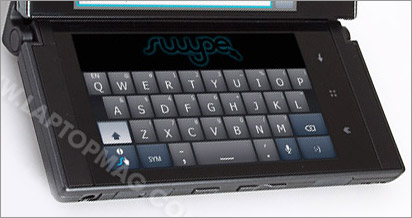
Click to enlarge
By default, the Kyocera Echo uses a Swype keyboard that allows you to speed up your typing by drawing lines between the letters you wish to type. If you find Swype annoying, you can switch to the traditional Android keyboard. In both cases, the keyboards offer a very small amount of haptic feedback, which you can also disable. However, we wish we could have adjusted the strength of the haptic vibration to make the virtual keyboard feel even more like a physical one.
Camera
The 5-megapixel rear-facing camera on the Echo provided decent image quality. Photos of some flowers looked vibrant, but the edges of leaves were a bit blurry. A shot of our desk seemed a bit washed out; however, colors improved when we turned off auto white balance and configured the camera for fluorescent lighting conditions.

Click to enlarge
Kyocera doesn't make any modifications to the stock Android 2.2 camera software and that's just fine, because the camera app allows a lot of adjustments, from changing the white balance to controlling the exposure or even using special effects such as sepia tones. Of course, you can directly share your photos on Facebook, Twitter, e-mail, and other social networks.
The camera also shoots solid 720p video. We took a brief clip of cars and pedestrians rolling down the street, and found that the colors were bright but the edges of objects were just a little fuzzy at times.
Software and Apps
The Kyocera Echo comes pre-loaded with a stock version of the Android 2.2 operating system. Unlike HTC, Motorola, and Samsung, Kyocera has mostly let the operating system and bundled apps speak for themselves. You won't find any fancy desktop widgets or changes to the Android status bar. The only real customization you'll notice in the UI is the Echo's elegant default wallpaper, which features a view of the Earth from outer space.
As mentioned above, several of the common Android apps have been modified to support the Kyocera Echo's Simul-Task feature. The most important of these is the web browser, which allows you to look at two web pages at once, even allowing you to open a link in screen one that you tapped on screen two. You can also have any combination of the browser, contacts app, e-mail app, gallery, phone app, or VueQue video app open simultaneously.

Click to enlarge
Kyocera and Sprint have also loaded the Echo with some compelling original apps and services. For social networking, the device includes Jibe 2.0, which allows you to keep track of all your social-networking feeds and even has widgets for feeds and posting updates that you can put on the home screen.
Document Viewer lets you open and look at doc, pdf, ppt, txt, and xls files. Telenav GPS works with the Echo's built-in GPS to give you driving directions, though you could always use Google Maps instead.
VueQue lets you watch video on one screen while searching through YouTube menus on another. Sprint Radio has free streaming stations to meet any musical taste from hard rock to Reggaeton. Sprint TV & Movies has a mix of free channels such as NBC and ESPN and premium channels such as Comedy Central and Nickolodeon, which are available as part of the Sprint TV Xtra package for $9.99 a month. You can also purchase movies for viewing.
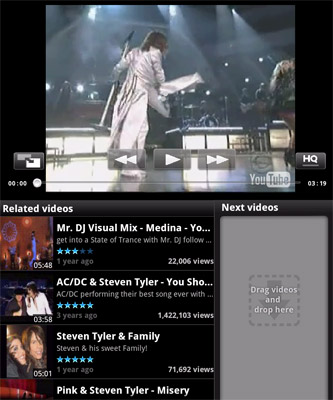
Click to enlarge
For sports fans, the Echo includes both Nascar Sprint Cup Mobile and Sprint Football Live apps. The Nascar app is particularly impressive because it allows you to track specific drivers and set up a fantasy team. Better still, it takes advantage of the Echo's Tablet mode to keep a box with stats at the top of the display while menu items scroll underneath it.
Also included are shortcuts to download demo versions of Pac-Man, Pool Pro 3, and The Sims 3. The latter two titles are optimized for two displays, which Pac-Man just stretches across the panels. A shortcut to Gameloft's HD games store allows users to purchase intense games such as Modern Combat 2 ($4.99).
Performance

Click to enlargeWith its 1-GHz Qualcomm Snapdragon QSD 8650 CPU, 1GB of RAM, and 512MB of ROM, the Kyocera Echo handled every task we threw at it, from playing a 720p MP4 to streaming Flash video or racing around the track in Raging Thunder 2.
On the synthetic graphics benchmark An3DBench, the Echo scored a solid 6,177, on a par with the 6,266 average for all Android phones we've tested and well ahead of the HTC Evo Shift 4G and its 800-MHz Qualcomm CPU. However, the dual-core Nvidia Tegra powered Motorola Atrix 4G (6,305) did better.
On Linpack, another benchmark that measures overall performance, the Echo scored a whopping 34.7, nearly triple the 12.2 smart phone average and higher than the HTC Evo Shift 4G (29.71), the Motorola Atrix 4G (32.7) and the HTC Thunderbolt (27.5).
Web Surfing and Connectivity
The Kyocera Echo's Achilles' heel is its lack of support for Sprint's 4G network. The Echo only has a 3G radio. On Speedtest.net, a synthetic broadband benchmark, the Echo got modest rates of 1 Mbps down and only 238 Kbps up in our office. In our New York apartment, those rates were 963 Kbps down and 450 Kbps up.
Web browsing speeds were reasonable. The mobile websites for ESPN and NYTimes.com loaded in 4.3 and 5.6 seconds, respectively. Laptopmag.com, a desktop site with Flash ads, loaded in an average of 26.3 seconds.
We really felt the impact of the mediocre 3G connection when trying to play video or audio. When we tried to start playing a Flash video or changed channels on Sprint TV, we had to wait several seconds for playback to start and endured some jerkiness and a couple of buffering pauses.
You can also connect the Kyocera Echo as a Wi-Fi hotspot to connect up to five devices or tether it to your notebook, but we wouldn't recommend it. $30 per month for sharing 3G? No thanks.
E-mail and Messaging
Like most Android devices, the Kyocera Echo has two separate e-mail clients: one for Gmail and another for everything else--Exchange, IMAP, and POP mail. The Gmail app does not take full advantage of the Echo's dual screens; it just fills both. The POP/IMAP/Exchange e-mail client, however, allows you to view a message on one screen while continuing to scroll through your inbox on the other. It also supports Simul-tasking, so you can look at your mail on one screen while another app (such as the browser) is open on the other screen.
Android's built-in SMS application has also been modified to allow Simul-tasking so you can compose a message while looking at a web page. However, the Google Talk application does not offer this feature.

Click to enlarge
Media Playback
When we watched a 720p MP4 file stored locally on the microSD card, playback on the Echo was smooth and sharp. Whether we were streaming YouTube videos, watching a live feed of ESPN from Sprint TV (which appeared on one screen), or viewing a Flash trailer of the movie Hanna stretched across both displays, video quality was solid, though we had to wait for buffering when the connection was slow. Audio quality was loud but harsh when we streamed Foo Fighters on Slacker.
Call Quality

Click to enlargeWhen making calls with the Kyocera Echo, we noted that sound quality was crystal clear in both directions. When we called a coworker's office phone, there was no distortion at all when listening to him speak, and he reported that our voice was loud and sharp. We had the same experience when we tried calling our home phone from the Echo; it sounded a little bit sharper than our Motorola Droid.
Battery Life
Considering that the screen is the most power-consuming component of any phone--and that the Kyocera Echo has two of them--we didn't expect this phone to last long on a charge. Kyocera must have anticipated a problem, too, because the company bundles the Echo with a second battery and charger that can either juice the second battery or plug into the phone and act as an external power source.
However, we were pleasantly surprised by the results of our battery test. In single-screen mode, the Echo lasted an epic 8 hours and 26 minutes on the LAPTOP Battery Test, which involves continuous surfing over 3G at 40-percent brightness. In dual-screen mode, that time declined to 3:47. By comparison, the HTC Evo Shift 4G lasted 6:51, and the 3G Samsung Intercept lasted just 5:10.
Considering that most users won't spend the entire day in dual-screen mode, we anticipate a good 6 hours or more of active use, and that could be more than enough to get many people through a day. Better still, if you carry the included second battery, you can double these times as long as you're willing to connect the phone to the second battery via USB or turn it off long enough to swap batteries.
Kyocera estimates the Echo will get 7.5 hours of talk time. The company does not provided an estimated number of standby hours.
Pricing and Value
Voice and data plans for the Kyocera Echo start at $69.99 for 450 minutes and unlimited data. Because this is a smart phone, it is subject to Sprint's $10 Premium Data add-on charge. If you want to use the Wi-Fi hotspot feature, that's an additional $29.99 a month.
Verdict
The $199 dual-screen Kyocera Echo is not just an interesting proof of concept or a gimmick; it's a dual-screen dynamo that delivers a truly unique and compelling multitasking experience that you won't find on any other handset today. If you're looking for faster download speeds, we recommend a 4G phone such as the HTC Evo Shift 4G on Sprint or the HTC Thunderbolt on Verizon. However, if you want to be able to read e-mail while looking at websites--or just see more of everything without scrolling--look no further.
Kyocera Echo (Sprint) Specs
| Brand | Kyocera |
| CPU | 1-GHz Qualcomm Snapdragon |
| Camera Resolution | 5 MP |
| Carrier | Sprint |
| Company Website | http://www.kyocera.com |
| Display (main) | 3.5-inches 800 x 480 |
| Display (secondary) | 3.5-inches 800 x 480 |
| Form Factor | Dual Screen |
| GPS | Yes |
| Internal Memory | 8GB |
| Memory Expansion Type | microSDHC |
| Operating System | Android 2.2 |
| RAM | 1GB |
| Size | 4.5 x 2.2 x 0.7 |
| Weight | 6.8 ounces |
| Wi-Fi | 802.11b/g |

