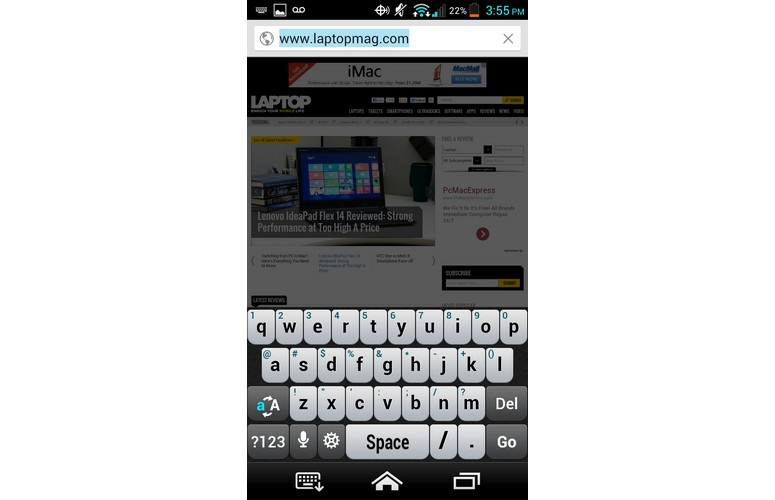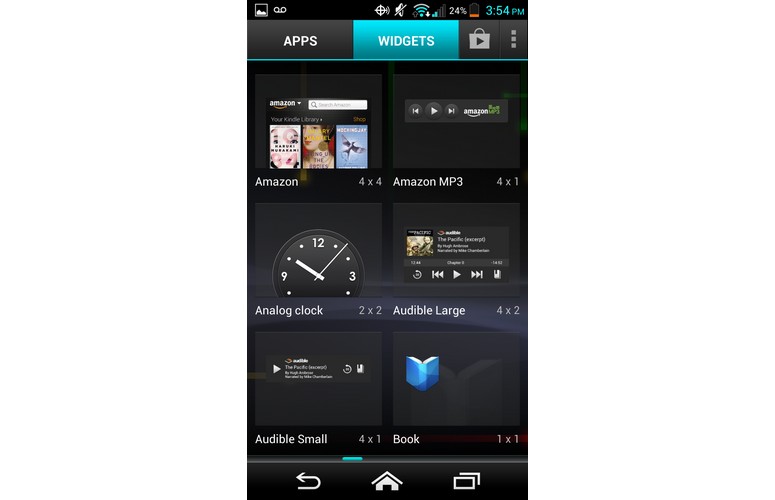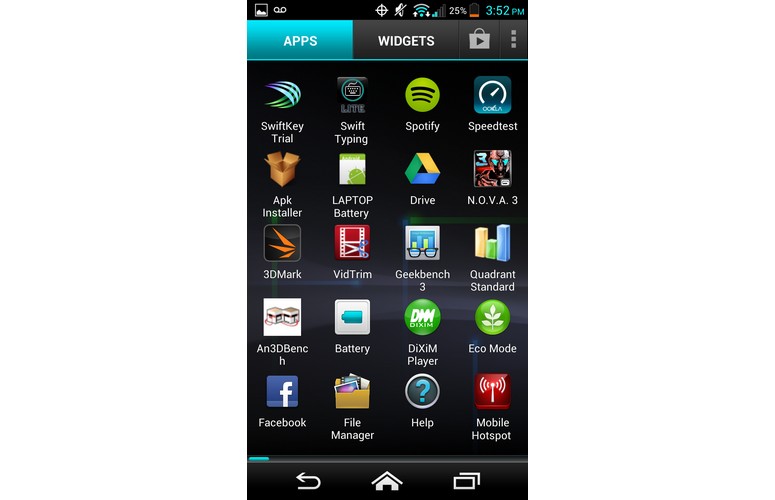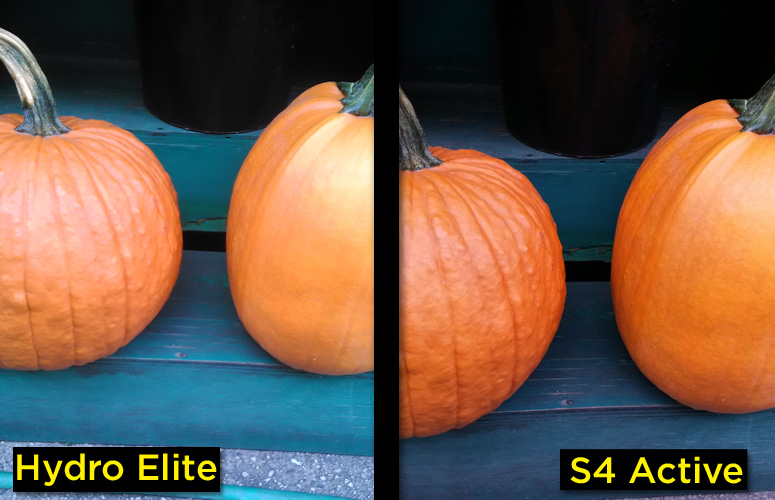Laptop Mag Verdict
The Kyocera Hydro Elite is an affordable water-resistant Android phone, but its battery life is too short.
Pros
- +
Affordable
- +
Waterproof
- +
Luminous display for the price
Cons
- -
Terrible battery life
- -
Cramped keyboard
Why you can trust Laptop Mag
If you're one of those people who avoids answering phone calls in the rain, fear no more. Kyocera's Hydro Elite, free on Verizon's network, promises to remain functional even after being submerged in 1 meter of water. Kyocera has refreshed its Hydro line of water-resistant smartphones with a new design, a better camera and 4G LTE connectivity. However, the Elite doesn't quite deliver the type of experience its name implies.
[sc:video id="t4aHE1cTo4d6mtxT8XCHEUh8GVyZNtl4" width="575" height="398"]
Design
While the Elite is part of the Hydro line, it looks noticeably different than its siblings. Its hard plastic textured back shell is similar to its other Hydro phones, but the overall design is much more squarish . The Hydro Edge and Hydro Boost both feature soft rounded edges, while the Elite's shape is more reminiscent of an iPhone 4s/iPhone 5 hybrid.
Above this rugged textured back is the Elite's camera surrounded by a glossy plastic material, which adds noticeable contrast to the overall design. Up front, you'll notice a slightly chunky bezel on top and extremely thin side bezels. Verizon kindly reminds you that you're using its network with its logo sprawled across the top of the phone and stamped in the middle on its back, overshadowing Kyocera's own branding.
Click to EnlargeTo keep the device waterproof, Kyocera uses the same design strategy found in previous Hydro handsets. The handset features a GoreTex-like material on its back speaker to keep water from damaging the handset. Kyocera says its design is more effective than a water-repellent spray, such as Liquipel or HzO, because those substances are not IPX5- and IPX7-certified like GoreTex . You'll also notice that there's no speaker on the front because the Elite uses Kyocera's SmartSonic technology (see audio section for more detail), which adds to its waterproof capabilities.
Measuring 4.82 x 2.38 x 0.43 inches and weighing 4.5 ounces, the Kyocera Hydro Elite is thinner but slightly heavier than last year's Galaxy Rugby Smart at 4.8 x 2.6 x 0.5 inches, 4.4 ounces.
Sign up to receive The Snapshot, a free special dispatch from Laptop Mag, in your inbox.
Water Resistance
Click to EnlargeThe Kyocera Hydro Elite is IPx7 certified, which means that it can withstand being sprayed with water and full immersion up to 1 meter for 30 minutes just like the Hydro Edge. This is similar to the water-resistance capabilities of the Samsung Galaxy S4 Active. Unlike the Edge, however, the Elite isn't dust-resistant.
After completely submerging the Elite in less than a foot of water for 30 minutes, the phone performed smoothly without any noticeable lag. Unfortunately, while the screen can be on while underwater, we couldn't operate the display.
Display
Click to EnlargeThe Kyocera Hydro Elite's 4.3-inch impact-resistant 1280 x 720 resolution display rendered crisp images and video. When watching a trailer for "The Hunger Games: Catching Fire," Jennifer Lawrence's piercing blue eyes were vibrant and sharp. We especially loved how bright the flames were in the closing scene, and were impressed with the display's wide viewing angles. When we held the phone at a complete 90-degree angle, we didn't notice any glare whatsoever and could still view the trailer.
This display is plenty bright. During our light meter reading, the Elite registered 442 lux, which is above the 398 lux category average and beats the Galaxy S4 Active (438 lux), the LG Lucid 2's 4-inch 960 x 540 display (281 lux) and the Alcatel One Touch Fierce (327 lux).
Audio
The Hydro Elite's rear-mounted speakers produced clear, boisterous audio for a midrange handset, but music sounded tinny and shallow. When listening to Ellie Goulding's "Lights," we enjoyed clean sound, but there was no depth to the song. We then listened to "Carried Away" by Passion Pit to find that the synthesized tones sounded melodic, but the song itself wasn't equalized very well through the Elite's speakers. Different tones mashed together, which made the song lose its detail.
Still, the Hydro Elite's speakers were fairly loud, beating the smartphone category average of 80 decibels just slightly at 81 decibels. The Galaxy S4 Active saw the same results during the LAPTOP Audio Test.
You'll also notice that there's no front speaker on the Elite, which helps to keep it water-resistant. So how do you hear phone conversations, you ask? This is where Kyocera's Smart Sonic Receiver comes into play. Rather than transmitting sound through a speaker, the Elite's display vibrates slightly to transfer sound from the phone to your eardrum using tissue conduction technology.
Since Kyocera Hydro devices transmit sound by emitting waves through mediums, you can even hear a conversation while wearing headphones or earmuffs. When speaking on the phone with a co-worker, we heard our caller loud and clear even while wearing thick headphones.
Keyboard
Click to EnlargeOne of our major gripes about the Kyocera Hydro Edge is its keyboard. The keys are too cramped in portrait mode, especially when typing with two thumbs, resulting in numerous typos. The Hydro Elite's keyboard has Glide turned on by default, so you can choose to swipe from letter to letter rather than typing. This is similar to Swype, and it worked pretty well when preventing typos.
MORE: 5 Best Keyboard Apps for Android
When using the Swift Typing Test Lite app, we typed 22 words in one minute, but eight of them had typos. Not only is this slower than our personal 30-words-per-minute average when typing on smartphone touch keyboards, but we also typed many more errors than usual. Typically, we only get three to four words incorrect during that test.
Software and Interface
Click to EnlargeThe Kyocera Hydro Elite runs a skinned version of Android 4.1.2 Jelly Bean. From the lock screen, you can launch apps such as Camera, Messaging or Phone by dragging the lock icon to the corresponding symbol. Unfortunately, you can't change the icons.
MORE: 12 Worst Android Annoyances and How to Fix Them
After unlocking the phone, you're greeted with a sizable widget on the top portion of the screen that displays the time and weather. Under this widget, you can add up to eight shortcuts in two rows that sit just above your basic navigation icons for Phone, Contacts, Camera and Messaging. The Google Now search bar sits discreetly above the time, barely visible.
Click to EnlargeWith the Hydro Elite, you get five home screens to customize as you please. You can easily change the wallpaper by pressing and holding any blank area on a home screen, which lets you browse through your gallery or wallpaper folders for a new backdrop. Swiping to the left will reveal a home screen with a giant widget for Amazon's app store, and moving to the right from the main home screen reveals a screen with a widget for the Elite's Eco mode.
Kyocera has also built a quick settings menu into its notification drawer, which can be accessed by swiping down from the top. This menu includes options such as GPS, Bluetooth, Wi-Fi, Volume NFC and Eco Mode, but there aren't any choices for adjusting the display brightness. The skinned version of Android found on the Kyocera Hydro Elite is smooth and easy to use, but don't expect to find the slew of helpful features you could get on a Samsung or HTC phone.
Performance
Powered by a 1.5-GHz dual-core Qualcomm Snapdragon MSM8960 processor, the Kyocera Hydro Elite offers predictably midrange performance.
The device offers smooth enough performance for running apps and surfing the Web, especially for a phone that's free. With six apps running in the background, it took 2.5 seconds to launch Slacker and 1.9 seconds to launch the camera. We did notice some slight lag when switching screen orientations, however, with the Elite taking 1.7 seconds to change from portrait to landscape and 1.4 seconds to switch back.
The Elite scored a 5,622 on Quadrant, a benchmark that tests the CPU, I/O and 3D graphics of a given device. This falls below the 6,858 category average and the LG Lucid 2 (5,884), but beat the Alcatel One Touch Fierce (4,884).
Results were similar during the Geekbench 3 benchmark, with the Elite scoring just 954 compared with the category average (1,577) and the Fierce (1,072).
Kyocera's device failed to meet the category average again when it came to the graphics-focused An3DBench, scoring a 7,293 that was lower than the smartphone category average (7,367) and the Lucid 2 (7,149), but nearly double that of the Fierce (2,746).
The Kyocera Hydro Elite transcoded video slower than your average smartphone. It took the Elite 11 minutes and 23 seconds to transcode a 204MB 1080p video to 480p using VidTrim, while the average smartphone does this in 7 minutes and 27 seconds. The Fierce took 10:24 to complete this test.
Web Browsing and 4G
With LTE reaching more than 500 networks in the United States, Verizon boasts the largest LTE network of any carrier in the country. However, that doesn't mean its service is fast in all those markets, especially in the New York City area.
Using the Speedtest.net app, we saw average download and upload speeds of 3.94 Mbps and 1.5 Mbps respectively in Astoria, Queens. These numbers are below Verizon's claimed download and upload rates of 5-12 Mbps and 2-5 Mbps.
Despite these results, we had no issue surfing the Web over Verizon's LTE network in Queens. CNN.com loaded in a quick 3.3 seconds, while Laptopmag.com took 6.5 seconds. The mobile versions of NYTimes.com (2.9 seconds) and ESPN.com (3.6 seconds) also popped up quickly.
Apps
Click to EnlargeLike all Android phones, the Kyocera Hydro Elite comes with a handful of Google apps, including Gmail, Google Search, Google+ and Play Books. Kyocera hasn't packed its device with third-party apps out of the box, but Verizon has stuffed the Elite with its fair share of self-branded software.
MORE: 25 Best Android Apps
While some Verizon handsets package carrier apps into a single folder, Kyocera has them sprawled throughout the Elite's app drawer. Options include My Verizon Mobile, Verizon Tones, VZ Navigator, Mobile Hotspot and VZ Security. One of the more useful Verizon apps is My Verizon Mobile, which lets you keep track of your data usage and other information directly from your smartphone.
In terms of third-party apps, Kyocera preloaded the Amazon App Store, Amazon Kindle, IMDb, Slacker, Viewdini and Facebook, among others.
Camera and Camcorder
Click to EnlargeThe Kyocera Hydro Elite's 8-megapixel rear shooter took bright and clear images, but color accuracy could be better. In an image of pumpkins, the orange looked slightly brighter than it should be, especially when compared alongside the same shot taken with the Galaxy S4 Active's 8-megapixel camera.
Click to EnlargeWe also noticed that flowers looked blown in another image we shot with the Hydro Edge. While the detail in the red roses looked defined, the yellow and white flowers were so overexposed you could hardly see their petals.
The Hydro Elite doesn't come with robust camera features, but there are enough settings to shoot images in varying conditions. The camera menu lets you adjust settings, including picture size, brightness, shutter sound, contrast, image stabilization and more. You can also change the Scene Mode between Auto, Night, Action and Portrait among others.
The Hydro Elite shoots decent video, but we did notice that our subjects were out of focus at certain points. When shooting a video of puppies scurrying across the street along Fifth Avenue, the camera lost its focus as we panned to follow the pups.
[sc:video id="QwaTFncTpwrShkDKqujQ46sSNZ0v3AwF" width="575" height="398"]
Battery Life
The Kyocera Hydro Elite's 2,100 mAh battery only lasted for 4 hours and 26 minutes on a charge, which is two hours less than the smartphone average (6:27) and the Fierce (6:33). The Lucid 2 lasted a much longer 7:55.
MORE: 10 Smartphones with the Longest Battery Life
Verdict
Click to EnlargeThe water-resistant Kyocera Hydro Elite offers a semi-rugged experience for free on a two-year contract with Verizon. You also get 4G LTE connectivity, a pretty good 8-megapixel camera and a sharp but somewhat small (for Android) 4.3-inch screen. The Elite also preserves some of the features we loved about the Edge, such as its Smart Sonic Audio technology. Unfortunately, this water-resistant device is sunk by poor battery life.
Kyocera Hydro Elite (Verizon) Specs
| Audio formats supported | MIDI, eAAC+, WMA, AMR-NB, WAV, AMR WB, QCP, AAC+, OGG, AAC, MP3 |
| Bluetooth Type | Bluetooth 4.0 |
| Brand | Kyocera |
| CPU | 1.5GHz dual-core Qualcomm Snapdragon MSM8960 |
| Camera Resolution | 8 MP |
| Carrier | Verizon |
| Company Website | www.kyocera.com |
| Data | CDMA, UMTS, LTE, GSM |
| Display (main) | 4.3 inches 1280 x 720 |
| Display Resolution | 1280x720 |
| Form Factor | Candybar Touchscreen |
| Front Camera Resolution | 1.3MP |
| Internal Memory | 16GB |
| Memory Expansion Type | microSD Card |
| Networks | 4G LTE |
| OS Family | Android |
| Operating System | Android 4.1.2 |
| Phone Display Size | 4.3 |
| Photo formats supported | PNG, JPEG, GIF, BMP |
| Ports | microUSB, microSD, 3.5mm headphone |
| Processor Family | Qualcomm Snapdragon MSM8960 |
| RAM | 1.5GB |
| Size | 4.82 x 2.38 x .43 inches |
| Video formats supported | H.264, H.263, WMV, MPEG-4 |
| Weight | 4.51 ounces |
| Wi-Fi | 802.11 a/b/g/n |