Laptop Mag Verdict
LG's Optimus G Pro for AT&T offers a massive display and solid performance numbers, but it's missing some of the great features found on the international version.
Pros
- +
Large, crisp HD display
- +
QSlide apps make multitasking a breeze
- +
Robust camera features
- +
Can be used as TV Remote
Cons
- -
Missing features from international version
- -
Difficult to use with one hand
- -
Remote app lacks program guide
- -
No bundled pen for Note apps
Why you can trust Laptop Mag
The LG Optimus G Pro is a monster of a smartphone. Sporting a massive 5.5-inch, 1080p display and speedy quad-core processor, LG's flagship phablet has landed in the United States as an AT&T exclusive for $199 with a two-year contract. Still, a few things have been lost in translation compared with the international version. So, how does the U.S. version of the Optimus G Pro stack up?
Design

Click to EnlargeSporting a black plastic chassis, the Optimus G is attractive, but doesn't have the kind of panache that HTC's One does. Up front, you're met with a billboardlike 5.5-inch display, above which is a reflective LG logo, earpiece with chrome accenting and the handset's 2-megapixel shooter.
Below the display is the Optimus G Pro's physical Home button, ringed by customizable multicolor LEDs that illuminate when you start the phone or get a notification. For example, you can set the light to shine green if you missed a message or call, or flash rapidly when your alarm goes off. Unfortunately, the Home button is more recessed than we'd prefer.
To the left of the Home button is a capacitive Back button, and to the right, a capacitive Menu button. Both are invisible when not lit, although you can set them to stay on for as long as you like. Holding down the Home button brings up the task switching menu, as well as a shortcut to Google Now. Unfortunately, you can't double-tap the Home button to access Google Now, which is a bit of a pain.

Click to EnlargeOn the Optimus G Pro's left edge are the phone's volume rocker and what LG calls its programmable QuickButton. Set to launch the QuickMemo app by default, the button can be programmed to quick launch any app you want via the settings menu. The button cannot, however, be used to wake the phone from sleep.
The right edge plays host to the Pro's power button, while the lower edge houses the phone's microUSB port. Up top, you'll find a headphone jack alongside the Pro's IR blaster, which is used in tandem with the handset's QuickRemote app to control your TV.
Adorned with a faint checkerboard pattern, the top of the G Pro's removable back panel houses the phone's 13-megapixel camera alongside its flash and external speaker. Below that is an inlaid AT&T emblem. The carrier also offers a replacement back panel with an attached smart cover to protect the display.

Click to EnlargeA hulking beast of a smartphone, the Optimus G Pro measures 5.8 x 3 x 0.37 inches and weighs 6.2 ounces. That easily dwarfs the 5-inch Samsung Galaxy S4, which measures 5.3 x 2.7 x 0.25 inches and weighs a scant 4.6 ounces, not to mention the 4.7-inch HTC One (5.4 x 2.7 x 0.37 inches and 5.1 ounces). Still, the Optimus G Pro manages to undercut its closest competitor, the Galaxy Note II, which measures at 5.9 x 3.2 x 0.37 inches and weighs 6.4 ounces.
As expected, using the Optimus G Pro with one hand can be tricky. You'll have to stretch your thumb extra far to reach each of the Pro's four corners. Repositioning the phone in one hand will prove to be an excellent test of your fine motor skills.
MORE: Top 10 Most Stylish Smartphones
Display and audio

Click to EnlargeThe Optimus G Pro's 1920 x 1080 IPS display offered crisp visuals, whether we were viewing websites or watching video clips. Text on NYTimes.com was exceptionally sharp. Similarly, the massive robot stars of the upcoming film, "Pacific Rim," looked especially imposing on the Optimus G Pro's huge display. Still, when compared with the HTC One's stunning 4.7-inch 1080p display, the G Pro was lacking. Colors were significantly duller and viewing angles were shallower on the LG.
The G Pro's IPS display registered an impressive 322 lux on our brightness meter. That's better than the Samsung Galaxy Note II's 231 lux and the smartphone category average of 301 lux. Still, the HTC One offered a significantly brighter 433 lux, as did the Galaxy S4 (446 lux). That said, we could easily view the Optimus G Pro display in direct sunlight when set to full brightness.
Audio emanating from the G Pro's rear-mounted speaker was loud enough to fill a small room, but didn't blow us away. When listening to TV on the Radio's "Second Song," guitars and vocals sounded clear, but the sound became muddled when the bass and drums kicked in. Audio was a bit tinny overall, but no more so than most smartphone speakers.
Keyboard
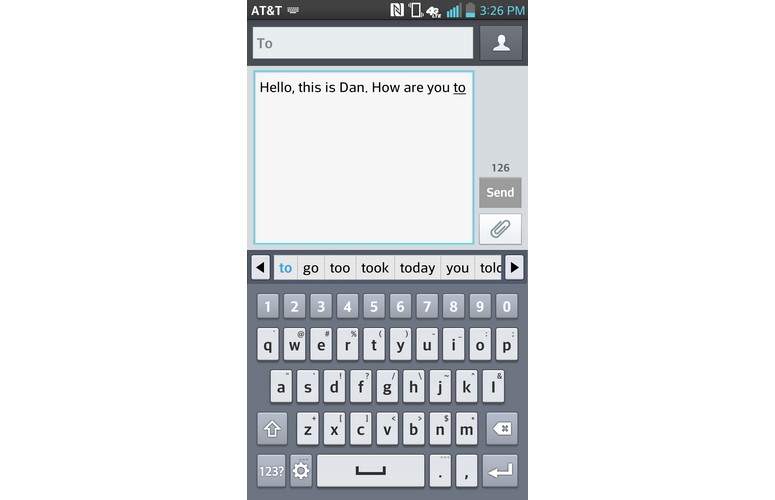
Click to EnlargeVirtual keyboards loaded on the Optimus G Pro include the standard Android keyboard and LG's own LG Keyboard. We found the LG Keyboard to be a bit more accurate than most Android layouts, thanks to the decent amount of space between the keys. LG also includes a bevy of keyboard features, such as predictive text, a Swype-like Path Keyboard function and handwriting recognition.
To activate handwriting recognition, you simply tap the pen button on the left side of the keyboard, which brings up a small writing area. Start scribbling and the software will automatically recognize your handwriting and turn it into ASCII text. While we were impressed with the feature's ability to decipher our chicken scratch, we were disappointed by the fact that the Optimus G Pro doesn't include its own stylus; writing with our finger proved difficult.
Software and interface
Click to EnlargeThe Optimus G Pro ships with a heavily skinned version of Google's Android 4.1.2 Jellybean OS. You start out with three home screens that rotate like a carousel when you swipe from left to right and vice versa. Of course, you can add home screens over time as your initial three begin to fill up. Overall, the setup felt a lot like Samsung's Touchwiz overlay, so if you're comfortable with that, you'll feel right at home with the G Pro. Unfortunately, while the international version of this phone let us change the handset's theme, AT&T's Optimus G Pro does not.
At the bottom of the home screen, you'll find the ever-present, though customizable, Phone, Message, Browser, Camera and Apps buttons. The first main home screen features the standard AccuWeather.com widget and shortcuts to the Contacts, Calendar, Email and Play Store apps, as well as a folder for AT&T's various carrier-specific apps. The second Home screen includes a Featured Apps widget, which provides quick access to AT&T's suggested apps, a Google search widget and shortcuts to the QuickRemote, Gallery, Maps, Music and Facebook apps.
The G Pro's lock screen offers the ability to swipe to unlock directly to the Browser, Camera, Email, Messaging and Phone apps. You can also swap out these options for any app you like. Similarly, the large digital clock and calendar that cover the lock screen can be swapped for your choice of an analog clock, calendar, both an analog clock and calendar and a digital clock and the weather.
LG takes advantage of the Optimus G Pro's large screen by displaying as many apps as possible at once in the phone's Apps menu. By default, you get a 5 x 6 grid of apps that, at first glance, looks overwhelming, making it easy to lose the app you're looking for in the sea of small colorful squares. Thankfully, LG offers a 4 x 5 grid option that increases the size of the icons.
The Optimus G Pro's notification drawer is impressively robust, offering quick settings for various functions, such as Wi-Fi and NFC, access to QSlide apps, a menu for QuickRemote and a display brightness slider.
QSlide
Our favorite of LG's many custom features is QSlide, which allows you to run up to two of four possible LG applications in their own draggable, resizable windows that sit in a layer on top of the desktop. Each Qslide app can be toggled back and forth between Full-Screen Mode and Windows Mode and can be made transparent so you see and interact with the application running behind it. QSlide applications on our AT&T unit included Video Player, Note Pad, Calendar and Calculator.
On the other hand, the international version of the Optimus Q Pro included the aforementioned apps, as well as a browser, translation app and voice assistant. Those are some pretty big omissions, especially the QSlide-capable browser.
Still, we enjoyed being able to surf the Web in the standard browser window while watching a video in a resizable window. Many third-party apps in the Google Play store can provide you with floating browsers, calculators or video players, but QSlide apps are more attractive and functional and have the transparency feature.
Samsung's Multi Window feature doesn't offer transparency, either, but you have more apps to choose from when it comes to running two on screen at the same time. The Sprint version of the Galaxy S4, for instance, includes 11 apps for Multi Window versus four for QSlide. Plus, Samsung's feature integrates with third-party apps, such as Polaris Office, Gmail and Google Talk.
QuickRemote

Click to EnlargeThe LG Optimus G Pro comes with an infrared port that turns your handset into a remote control for your TV, cable box and the rest of your home theater. Unfortunately, the QuickRemote software is extremely limited in comparison to the apps provided by its competitors. While the Samsung Galaxy S4 and HTC One provide full program guides, QuickRemote provides little more than a set of virtual buttons for changing the channel, the volume and the video source. Samsung goes even further with the ability to search its video store.
Configuring QuickRemote to work with a new device was easy enough. We simply selected a room of the house (living room, bedroom, etc.), selected the type of device we wanted to control and then selected the brand. The software then invited us to test whether we could power on/off the device and use some of its other controls. In our tests, we were able to successfully add a Samsung TV and control the set from across a large room.
Note Pad
Click to EnlargeFor a device without stylus support, the LG Optimus G Pro has a fair amount of note-taking and drawing functionality. Available directly from the notification drawer, Note Pad takes a screenshot and allows you to scribble all over it in the color and pen width of your choice. You can either save these memos directly to the gallery as images, or to the notebook app, which itself stores a series of multipage notes.
You can also enable Overlay Mode, which keeps your drawing floating as a layer on top of the screen as you perform other tasks. So, if you really want to remind yourself to "call mom," you can leave that scribbled on top of everything else until you're done.
Performance

Click to EnlargePacking a 1.7-GHz quad-core Qualcomm Snapdragon 600 processor and 2GB of RAM, the Optimus G Pro proved more than fast enough to handle everyday tasks. We were able to watch video, surf the Web and take notes all at the same time without noticing any system slowdown. Games like "Jetpack Joyride" and "Super Monsters Ate My Condo" also ran smoothly.
That real-world performance translated to above-average benchmark scores, but other flagship phones are faster. On the Quadrant benchmark, which tests a phone's CPU, graphics and I/O performance, the Optimus G Pro clocked 8,930, well above the smartphone category average of 3,899. The HTC One, however, which offers the same CPU and RAM as the G Pro, notched a much higher 12,706. The Samsung Galaxy S4, with its Samsung-made quad-core Exynos processor and 2GB of RAM, meanwhile, scored 11,308.
On the An3DBench graphics test, the Optimus G Pro scored 7,395, which is higher than the category average of 7,245, but lower than the Galaxy S4 (7,570) and HTC One (7,716).
On the Geekbench benchmark, the Optimus G Pro's score of 2,156 once again fell below both the HTC One's score of 2,771 and the Samsung Galaxy S4's score of 3,242. Similarly, the Optimus G Pro fell short of the competition on the 3DMark Ice Storm Extreme benchmark, scoring 5,319, compared with the AT&T HTC One's 6,251 and the Galaxy S4's 6,765.
Our Optimus G Pro came with 32GB of onboard storage, which can be augmented via a microSD card slot capable of holding a card with up to 64GB of space.
To get a better idea of the Optimus G Pro's performance, we transcoded a 1080p movie trailer using the VidTrim app. The G Pro took 8 minutes and 29 seconds to complete the process, while the HTC One and Galaxy S4 finished transcoding in 6:48 and 6:44, respectively.
Camera and camcorder

Click to EnlargeThe LG Optimus G Pro's 13-MP camera took crisp, detailed images in both bright and slightly dim lighting conditions. Photos shot outdoors of a fountain and flowers offered vibrant colors. Shots taken indoors were just as sharp, but colors such as skin tones and clothing had a bit of a yellow tinge.
The 2-MP front-facing camera captured sharp, detailed images of our face in bright light, but washed out our features in dark rooms or with a light source behind us.

Click to EnlargeLG packs the Optimus G Pro's camera with a slew of helpful photo and video capture features that dramatically improve the picture-taking experience. Our favorite of these features is Time Machine Mode, which captures five additional pictures from the time right before you snap your picture, so you can go back and save any of those "missing moments."
The Optimus G Pro's camera isn't particularly fast. Though it supports Burst Mode, the camera took 2 seconds to shoot individual images, whether you're on the first picture of a session or subsequent shots. Compare that with HTC's One series of phones, which takes 0.7 seconds for the first shot and even less for the second shot and beyond. Also, when shooting in Burst Mode, all the images are automatically saved in the gallery, without a way to easily choose only the best shots from a series and discard the rest.
[sc:video id="E5d3A1cTp2i6qpiR_PNgakdZWx7eiUy2" width="575" height="398"]
Unlike some competitors that provide a ton of filters, LG offers only a few simple options, such as sepia, negative image and monochrome. A feature called Beauty Shot supposedly smoothes out skin on pictures of people, but, as with international version, we didn't notice much of a difference.
Taking a wide image with Panorama Mode was a snap; the Optimus G Pro's software simply directed us to rotate the phone around slowly and then stitched together an extremely accurate image when it had gathered enough data.
Panorama VR Mode allows you to capture more than just a straight horizontal band of images, as you can take pictures both above and below your original position. Though it took a while to snap all those angles, a panorama we took of a park stitched together really well, with just a couple of points where nearby trees and the ground didn't quite match up.
When it comes to 1080p video, the G Pro's camera is no slouch. The phone captured smooth, sharp images in a variety of situations, from a city street with passing cars to men and women wandering around a park during lunch hour.
LG's highly touted Dual Recording Mode allows you to shoot videos of both the front and back cameras at the same time, with one of the two sides appearing in a small box overlaid on top of the main video. When we shot a video using the feature near a fountain, both the front- and rear-facing camera feeds offered relatively clear image quality. Unlike Samsung's dual-camera feature, on the Optimus G Pro, you can only record video, not stills.
Video editing
LG's Video Wiz app makes it really easy to create fun music videos out of your stills and clips. Using the app, we created a video using a series of photos and videos we took at Madison Square Park in just a few minutes. First, we picked the photos and clips we wanted to combine and placed them on a timeline. Then we selected background music (which could be any music file, but we chose one of LG's three preloaded songs) and selected the exact section of the song we wanted to loop in the background.
We then chose a transition style from among six types, ranging from "no effects" to "spotlight," which shines a light on your content, or "scrapbook," which makes your video appear on the pages of a scrapbook that's turning between scenes. With very little fuss, the Optimus G Pro created a video of our flowers, a fountain and people passing by, complete with transitions and background music.
Apps
Click to EnlargeIn addition to your garden-variety Android apps, including the Play Store and YouTube, the Optimus G Pro includes a host of apps courtesy of AT&T. You'll find myAT&T, which lets you check your account information, and AT&T Drivemode, which can automatically send auto-replies to text messages, emails or calls with a prewritten message explaining that you are driving. The app can also be set to open whenever you're traveling faster than 25 miles per hour.
Other carrier-specific apps include AT&T Locker, AT&T Navigator, AT&T Mobile Hotspot, AT&T Smart Wi-Fi and Mobile TV. Despite hitting you with a glut of apps, the AT&T still lets you hide these apps from the Apps menu.
Productivity apps included with the Optimus G Pro include Polaris Office 4 and File Manager, which lets you easily manage and find files saved to your phone or microSD card.
MORE: 25 Best Android Apps
4G LTE and Web browsing

Click to EnlargeThe LG Optimus G Pro taps into AT&T's 4G LTE network, which is now available in 207 markets. Download speeds were impressive near our New York City office, but uploads could be better. On Speedtest.net, the G Pro averaged 15.7 Mbps down and 2.7 Mbps up. Websites load times were quite brisk. The mobile version of NYTimes.com popped up in 3.6 seconds, ESPN.com's mobile site loaded in 3.5 seconds. The image-heavy Laptopmag.com loaded in just 4.7 seconds.
Like AT&T's other handsets, the Optimus G Pro comes loaded with a modified version of Android's stock browser. Though there are no functional changes to the browser itself, AT&T does add a share bar at the bottom of the screen that allows for easy sharing to social media sites, including Facebook and Twitter, as well as email and text. If this bar annoys, just use Chrome.
Battery life and call quality
On Our LAPTOP Battery Test, which involves continuous Web surfing over 4G LTE with the display brightness set to 40 percent, the Optimus G Pro's 3,140 mAh battery lasted 5 hours and 53 minutes, slightly better than the Galaxy S4's time of 5:49. The HTC One, meanwhile, lasted 5:55. None of the three, however, lasted longer than the smartphone category average of 6:05.
Call quality over AT&T's voice network was clear whether talking to a caller over a landline or cellphone. Speakerphone quality was equally good even outside near a busy street corner.
Verdict
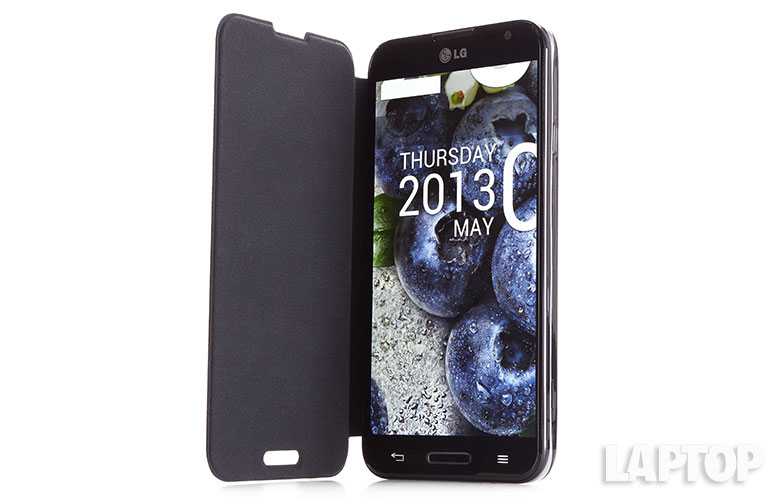
Click to EnlargeThe Optimus G Pro is a big-screen beast of a smartphone with a boatload of features that will make power users quite happy. Its 5.5-inch 1080p display offers a bright and colorful picture, and we appreciate camera features such as Dual Recording and Time Machine. And while its benchmark results were a bit lower than Samsung's Galaxy S4 and HTC's One, the Optimus G Pro still offers smooth quad-core performance.
Our biggest issue with the Optimus G Pro is that the U.S. version is stripped of some of our favorite features found on the international version, such as additional QSlide options. We also found the device difficult to use with one hand, and wish that the remote control capability was as robust as HTC's and Samsung's offerings. Those complaints aside, the Optimus G Pro is a solid pick if you're looking for a powerful big-screen phablet.
LG Optimus G Pro (AT&T) Specs
| Bluetooth Type | Bluetooth 4.0 |
| Brand | LG Electronics |
| CPU | 1.7-GHz quad-core Qualcomm Snapdragon processor |
| Camera Resolution | 13MP |
| Carrier | AT&T |
| Company Website | http://www.lg.com |
| Data | GSM/GPRS/EDGE, UMTS/HSPA+, LTE |
| Display (main) | 5.5-inch 1920 x 1080p IPS display |
| Display Resolution | 1920x1080 |
| FM Radio | Yes |
| Form Factor | Candybar Touchscreen |
| Front Camera Resolution | 2 MP |
| GPS | Yes |
| Internal Memory | 32GB |
| Memory Expansion Type | microSD Card |
| Networks | 4G LTE Band 4 and 17, 4G HSPA+ with enhanced backhaul, 3G UMTS 850/1900/2100 MHz,GSM/GPRS/EDGE 850/900/1800/1900MHz |
| OS Family | Android |
| Operating System | Android 4.1.2 |
| Phone Display Size | 5.5 |
| Ports | microUSB, 3.5mm headphone |
| Processor Family | Qualcomm Snapdragon 600 |
| RAM | 2GB |
| Size | 5.8 x 3 x 0.37 inches |
| Weight | 6.2 ounces |
| Wi-Fi | 802.11 a/b/g/n |
