Laptop Mag Verdict
The Motorola Droid Mini offers robust voice controls, a bright display and zippy performance, but its battery life and build quality could be better.
Pros
- +
Very fast display
- +
Loud speakers
- +
Responsive, touchless controls
- +
Fast performance
Cons
- -
Below-average battery life
- -
Camera blows out some images
- -
Build quality can vary between devices
Why you can trust Laptop Mag
Those looking to experience Motorola's cool new touchless voice controls while saving some pocket space are in luck. The company's new line of Verizon-only Droid phones, including the $99.99 Droid Mini, come packed with natural language-processing power that makes it the best virtual voice assistant on the market. That -- coupled with the Mini's compact Droid design, bright 4.3-inch display and smooth overall performance -- definitely make it a pint-size powerhouse. However, a few notable drawbacks keep the Mini from being a major hit.
Design

The Droid Mini maintains the hallmark design elements that have been consistent throughout Motorola's line of Droid devices. From its glossy, black build to its slightly tapered edges, its features make it immediately apparent that it's part of the Droid family. Like its larger Droid Ultra and Droid Maxx siblings, the Droid Mini features an edge-to-edge glass design with side bezels so slim you can barely see them.
The device's rear casing is plastered with the familiar checkered, woven pattern that has appeared on previous Droid handsets. The spun metal Motorola logo adds a more premium feel to this back plate, but we weren't pleased with how easily the plastic caught our fingerprints.
Despite sporting a Kevlar fiber unibody design, the Mini's build quality didn't inspire confidence during our initial testing. When we gently squeezed the side bezels or lightly pressed the rear shell of our review untit, the device's body produced a disturbing creaking sound. We tested a handset in a nearby Verizon store and experienced the same issue, but the creaking wasn't as pronounced. However, when Motorola sent us another Droid mini unit to test, the chassis was more solid and we didn't notice any creaking.
MORE: Best Smartphones 2013
Measuring 4.81 x 2.41 x 0.34 inches, the Droid Mini is shorter and slightly slimmer than the 5.2 x 2.5 x 0.36-inch HTC One Mini. Although the Droid Mini looks more compact, at 4.6 ounces, it's a tad heavier than the 4.4-ounce HTC One Mini. The Droid Mini is also nearly the same size as the 4.87 x 2.31 x 0.3-inch iPhone 5, which is impressive because the Droid Mini has a larger screen.
Display

Click to EnlargeThe Droid Mini's 4.3-inch 1280 x 720-pixel TFT screen displays bright and vibrant images in sharp detail, but its colors are slightly exaggerated. When we watched the trailer for "Gravity," Sandra Bullock's skin looked too orange when compared alongside the same clip played on the iPhone 5 and HTC One Mini.
With a brightness rating of 540 lux, the Droid Mini blasted past the 390-lux smartphone category average and made the HTC One Mini's 422-lux display look kind of dim. You should have no problem viewing this display outdoors in direct sunlight. The iPhone 5's 525-lux display isn't quite as bright.
Audio
The Motorola Droid Mini's speakers are impressively loud given its compact design. The speakers reached 86 decibels during the LAPTOP Audio Test, which measures a smartphone's sound over the distance from the screen to the user's nose (13 inches). The average smartphone registers 81 decibels during this test.
"Ocean Breathes Salty" by Modest Mouse sounded surprising clear when blasted at the Droid Mini's full volume. From the drum strokes on the hi-hat cymbal to the vocals, every layer of the song sounded relatively smooth, although not as well-balanced as the HTC One Mini's audio, which features a Beats Audio equalizer.
MORE: Motorola 2013 Rating: Best and Worst Smartphone Brands
OS and Interface
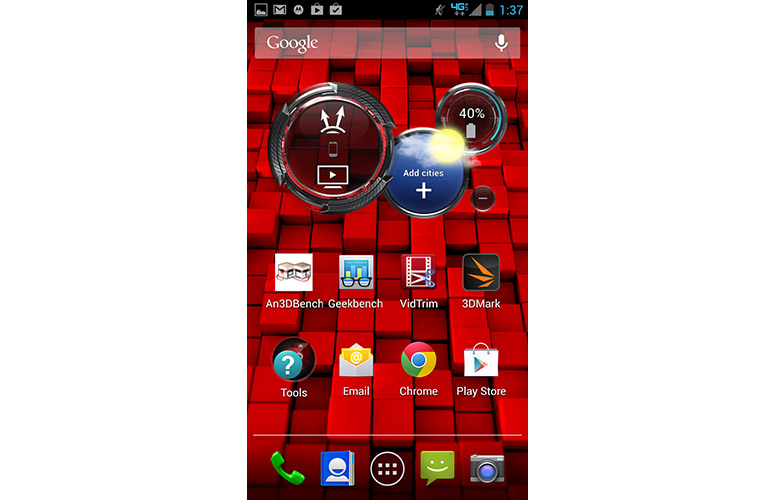
Click to EnlargeLike its Droid Ultra and Droid Maxx siblings, the Droid Mini features Motorola's skin laid over the standard Android 4.2.2 Jelly Bean interface. The overall experience isn't too different, but the most noticeable addition is the Droid Command Center on the home screen. This is essentially a rehash of the Motorola Circles widget found in the Droid Razr HD that provides three collapsible circles.
One circle displays the time, while another shows the weather and the third features a battery indicator in its center. You can swipe each circle to flip it over, which reveals additional features, such as the Mini's Droid Zap and Wi-Di sharing options, a Settings-menu shortcut and weather customization choices.
Motorola's Android skin gives you five home screens to arrange apps, widgets and icons to your liking. This is less space than Samsung's TouchWiz overlay has to offer, but it more closely imitates the pure Android experience. As you scroll through each screen, you'll notice that icons for Phone, Contacts, Messaging and Camera, as well as a shortcut to the app drawer, remain in place. Swiping down from the top of the display with one finger will launch your notification drawer, while pulling down with two fingers will provide a shortcut to your settings. These settings options include Wi-Fi, Brightness and Airplane Mode, among other tweaks.
MORE: 30 Apps for Rooted Android Phones
As was the case with the Moto X, we found Motorola's decision to include two separate menus for notifications and settings (native to Google's OS) inconvenient. We prefer the more intuitive drop-down menu in Samsung's TouchWiz interface, which displays notifications and quick settings in one menu.
Droid Zap
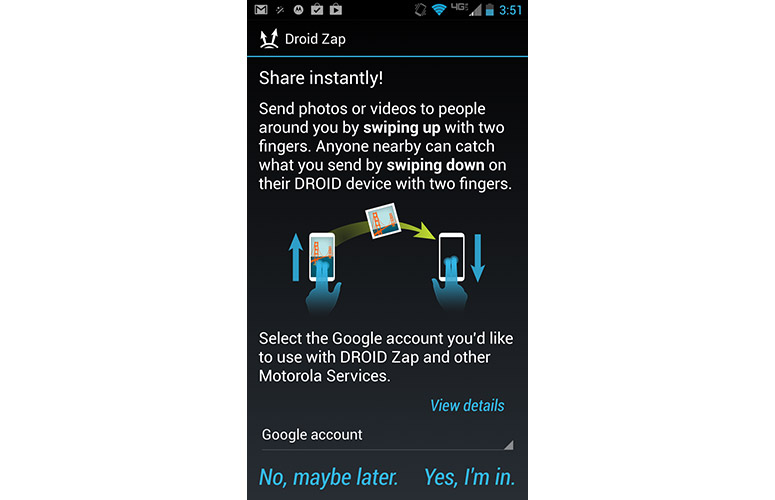
Click to EnlargeDroid Zap is a sharing tool that locates nearby Android users and lets you share videos and photos with them. After making sure Droid Zap is turned on in your Settings menu, simply open the file you wish to share, and swipe up with two fingers. The app can locate other Android devices that have Droid Zap enabled within 1,000 feet (305 meters) of your device. Although Droid Zap comes built in to the new Droid phones, any Android user can download the free app from the Google Play store.
To download content from another user, swipe down to "catch" the file from the nearby sender. The app will then send you a notification saying that content has been found and will automatically download the file. If you don't want to share content with every nearby Zap user, you can require recipients to enter a randomized code to view shared content.
Touchless Control
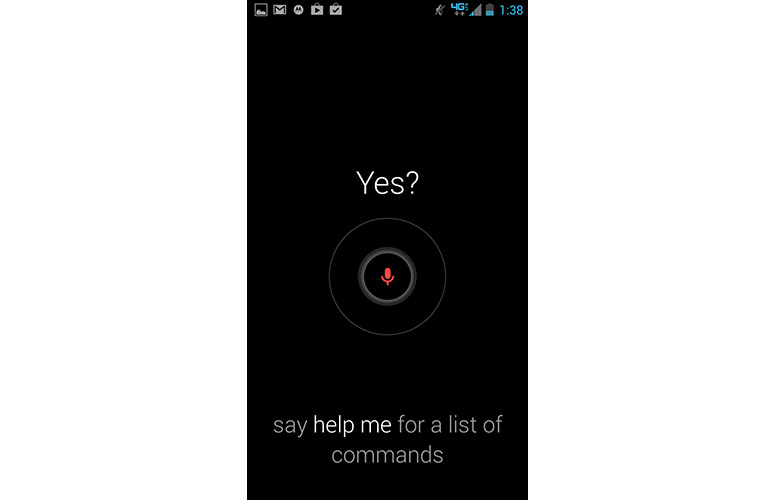
Click to EnlargeVoice control isn't a new feature for smartphones, but Motorola's new line of Droids and the Moto X take voice dictation to a new level. The Droid Mini comes with a dedicated natural language processor for understanding your commands and recognizing your voice.
The feature lets you perform a wide range of tasks without requiring you to ever reach for your phone, such as sending text messages, performing Web searches and checking the weather. To launch the Mini's Touchless Control, simply say, "OK Google Now" before stating your command. Once you use the setup wizard to train Touchless Controls to distinguish your voice, the phone will only respond to your queries. Using Touchless Controls, we searched for directions to our apartment, launched apps and even found places in New York to adopt a kitten without having to lift a finger.
The Droid Mini is supposed to respond only to your voice, but we found mixed results when we tested the phone in our office. When a female co-worker with a similar-toned voice said, "OK Google Now," the search assistant launched on two occasions. When some other co-workers tried this, however, the application didn't respond.
Active Display
Want to find out what notifications are waiting for you, without unlocking your phone? The Droid Mini's Active Display feature detects when you lift the device off your table or slip the device into your pocket, and automatically wakes up. You'll see the time, along with your most recent notification, without having to press a button.
These notifications come in the form of icons representing their respective apps. For example, the Google Hangouts logo will appear on the screen if you've received a new message. You can also customize which apps can display notifications via the Active Notifications tab in the Settings menu. Motorola also lets you set the Active Display to sleep at certain hours or hide notifications.
MORE: Best Apps 2013
Performance

Click to EnlargeDuring everyday use, the Droid Mini's Motorola X8 processor with 2GB of RAM performed smoothly without any lag. With eight apps and six tabs open in the Chrome browser, our Droid Mini played demanding games such as "N.O.V.A 3" without a hitch. That's due, in part, to the dedicated 400-MHz quad-core GPU found inside Motorola's X8 computing system.
To test real-world performance, we used the Droid Mini to transcode a 204MB 1080p video file to 480p via the VidTrim app. Motorola's handset took 6 minutes and 35 seconds, which is faster than the average smartphone (7:55) and the HTC One Mini (10:06).
Although the Droid Mini uses only two of its cores for application processing, the handset held its own in synthetic benchmark tests. On 3DMark Ice Storm, a 3D benchmark based on the Android version of the jPCT 3D engine, the Droid Mini breezed past the 8,515 smartphone category average with a score of 11,408. This also more than doubles the HTC One Mini's score of 4,592.
On AnTuTu, an Android benchmarking tool that measures overall performance, the Droid Mini scored a roaring 18,556 -- once again demolishing the HTC One Mini (11,026) and easing past the category average (16,468) without breaking a sweat.
The Droid Mini didn't fare quite as well on Geekbench, which tests the performance and speed of the processor and memory. The handset scored 1,253 on the benchmark, compared to the 1,842 category average. This still beats the HTC One Mini's measly score of 838, but Apple's iPhone 5 scored a few hundred points higher (1,590).
Camera Functions
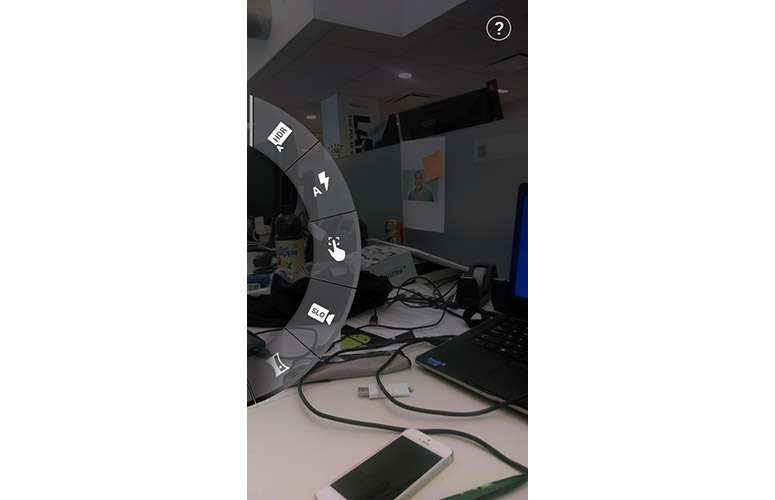
Click to EnlargeMotorola doesn't have much of a history of innovation when it comes to smartphone cameras, which is why we were pleased to see company's redesigned camera app on newer handsets. That starts with launching the app itself: Simply flick your wrist twice, and the phone will buzz as it opens your smartphone's camera.
Within the camera app, you can access the Settings menu by swiping in from the left. Settings are presented in a wheel that you can spin to make various selections, including Flash, Geo-Tag, HDR, Panorama, Slow Motion Video and Tap to Focus. That's a puny list compared to the likes of HTC and Samsung, but it's more than Apple has to offer.
MORE: Smartphone Camera Shootout 2013
Camera Performance

Click to EnlargeThe Droid Mini's 10-MP camera took sharp and clear photos, but we noticed that the colors looked a little washed-out. While our subject's skin tone looked accurate, we noticed the gray part in the railing around our roof in the background looked hazy and too bright.
The same photo taken with the iPhone 5's 8-MP camera looked much more rich and vibrant. Our co-worker's purple shirt looked deeper and more lively. We could also make out every crease in his shirt, from the seams along the edges to the wrinkles in his rolled-up sleeves. The photo taken with the Droid Mini, however, just looked lackluster and flat in comparison.
[sc:video id="83MXE1cTpd3e4KfwrhT6-tVO7ovvopyK" width="575" height="398"]
Video shot with the Droid Mini looked crisp and clear, although the sky in the background looked too blown out. We noticed sharp details in a man's shirt as he walked across the street, and the salmon color of the fabric really popped against the asphalt-gray Fifth Avenue. But when you look in the upper-left corner of the frame, you'll notice that the top of a nearby building is barely visible because of the off-kilter white balance.
Apps
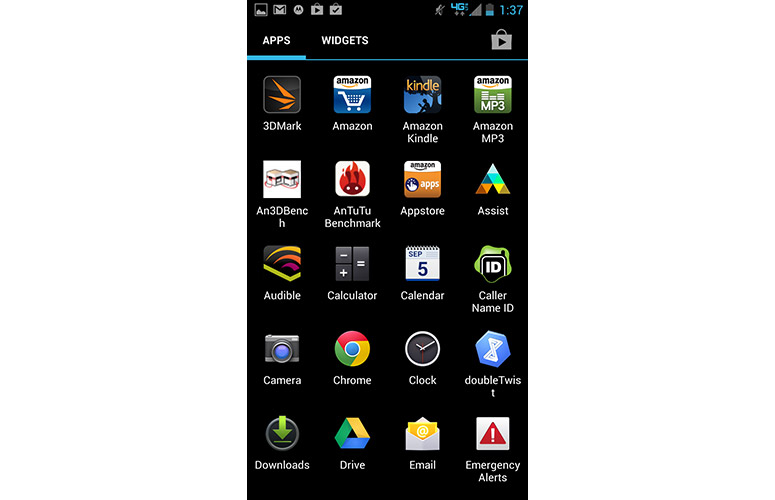
Click to EnlargeThe Droid Mini comes preloaded with Google's suite of apps, Motorola's own apps, and Verizon's utility apps and services. One such Motorola-branded app is Assist, which helps in situations that may call for hands-free control. For instance, you can use Motorola Assist to dictate texts or play music for you while driving. The app can also be used to check your calendar for meetings so that it knows to silence your ringer, or you can set it to be quiet during certain hours while you sleep.
The Mini also comes with Verizon's NFL Mobile app, VZ Navigator (skip it in favor of Google Maps) and VZ Security. The security app presents you with two options: a basic version that uses an anti-virus software to detect viruses and malware, and a premium edition that also locates your device and lets you lock the handset if it's stolen, for $1.99 a month. In addition to Motorola, Google and Verizon apps, the Mini comes equipped with popular third-party apps, such as the Amazon shopping app, Amazon Kindle, IMDb and doubleTwist.
LTE Performance
The Droid Mini is available exclusively through Verizon, which means you'll get 4G LTE coverage in more than 500 markets across the United States. This is more 4G LTE coverage than any other U.S. carrier offers, but that doesn't mean the service is completely reliable.
In our office in New York City's Flatiron District, we saw painfully slow download and upload speeds. Using the Speedtest.net app, we couldn't even reach 1 Mbps. When we moved to a location with better Verizon service in Greenwich Village, we saw quicker data speeds that averaged 1.37 Mbps for downloads and 4.7 for uploads. This is still rather mediocre, considering Verizon claims 5 to 12 Mbps for downloads and 2 to 5 Mbps for uploads.
MORE: 6 Hottest Smartphones Right Now
Still, websites loaded fairly quickly at our location in New York's Greenwich Village, with Laptopmag.com taking about 4.1 seconds to load and CNN.com loading in 3.5 seconds.
Battery Life
Unfortunately, the Motorola Droid Mini's nonremovable 2,000 mAh battery doesn't last very long on a charge. On the LAPTOP Battery Test, which consists of continuously surfing the Web over 4G LTE with the display brightness set to 40 percent, the Droid Mini died after 5 hours and 4 minutes. This is about an hour less than the 6:07 smartphone average. The HTC One Mini for AT&T couldn't hit this category average either, but it lasted a little longer, at 5:28.
Verdict

Click to EnlargeFor $99.99, the Motorola Droid Mini offers robust voice controls, fast performance and a compact design. At this price, you'll also be hard-pressed to find a handset with a brighter display than the Droid Mini's. Too bad the Droid Mini doesn't last very long on a charge. Although one review unit we tested creaked in our hands when we pressed the sides, a second device didn't exhibit this issue.
Overall, the Droid Mini is a pretty good choice for those looking for an affordable and zippy Android phone that you can easily slip into your pocket. However, in this size category, we prefer the $99 HTC One Mini for AT&T. It's not as fast or bright, but you get better audio quality and a more premium and durable build. If you're on Verizon and like the idea of touchless voice controls, you might be better off stepping up to the $199 5-inch Ultra or 4.7-inch Moto X instead.
Motorola Droid Mini Specs
| Audio formats supported | AAC, RA v10, MP3, MIDI, XMF, AMR-NB, WMA, AMR WB, WAV, AAC+, RA v9 |
| Bluetooth Type | Bluetooth 4.0 |
| Brand | Motorola |
| CPU | 1.7-GHz Motorola X8 Mobile Computing System |
| Camera Resolution | 10 MP |
| Carrier | Verizon |
| Company Website | www.motorola.com |
| Data | CDMA, LTE |
| Display (main) | 4.3-inch 1280 x 720 |
| Display Resolution | 1280x720 |
| Form Factor | Candybar Touchscreen |
| Front Camera Resolution | 2 MP |
| GPS | Yes |
| Internal Memory | 16GB |
| Memory Expansion Type | none |
| Networks | LTE, CDMA/1xEVDO Rev. A (800/1900 MHz)EDGE/GSM (850/900/1800/1900), HSPA/UMTS( 850/900/1900/2100), HSDPA 42.2 Mbps (Category 20), HSUPA 5.76 Mbps |
| OS Family | Android |
| Operating System | Android 4.2.2 |
| Phone Display Size | 4.3 |
| Ports | microUSB, 3.5mm headphone |
| Processor Family | Motorola X8 |
| RAM | 2GB |
| Size | 4.81 x 2.41 x 0.35 inches |
| Video formats supported | MPEG-4, H.264, H.263, WMV, RV |
| Weight | 4.5 ounces |
| Wi-Fi | 802.11 a/b/g/n |

