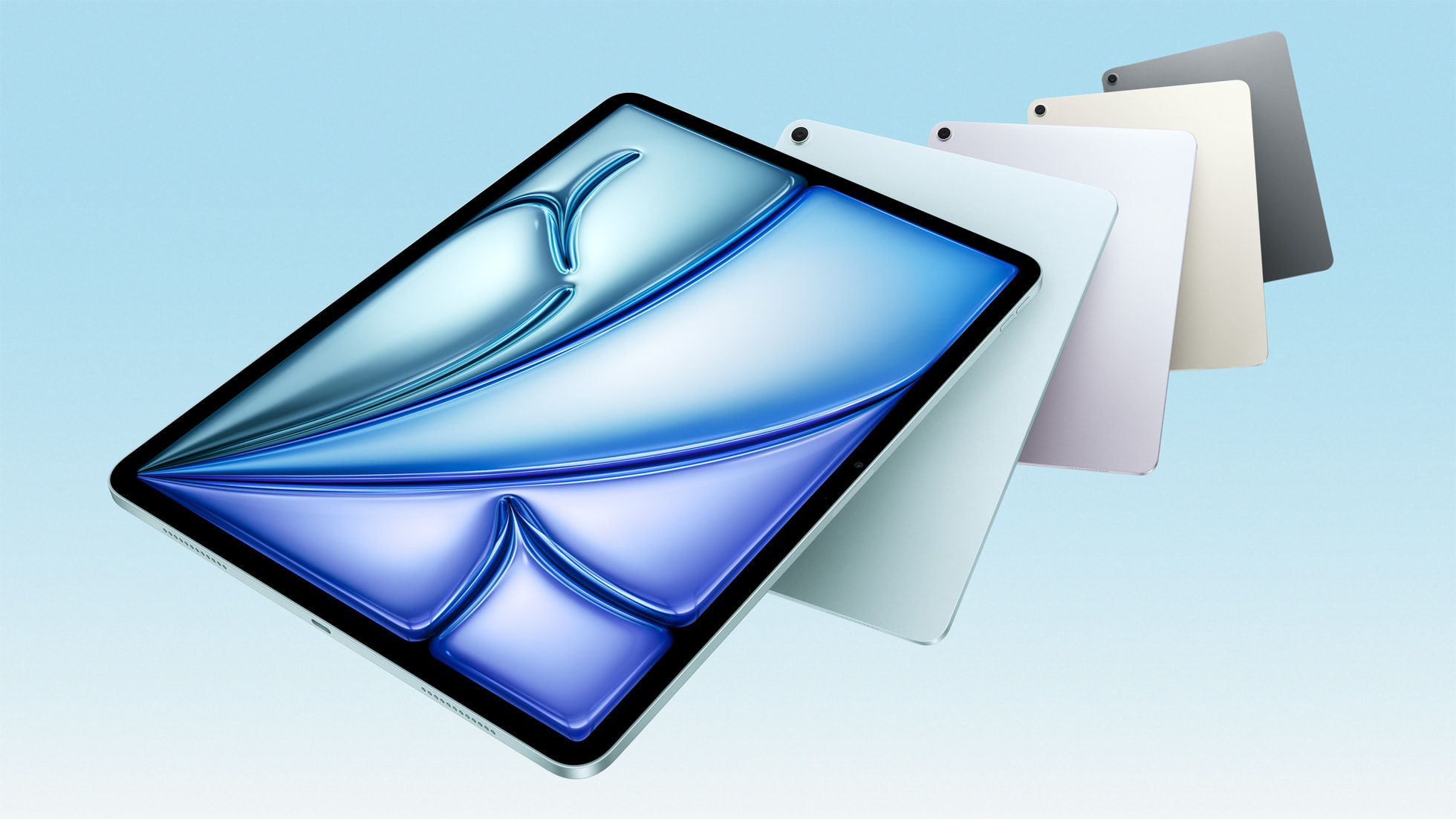Laptop Mag Verdict
The Nokia Lumia 920 is the ultimate Windows Phone, thanks to its jaw-dropping HD screen, fantastic PureView camera and wireless charging capability.
Pros
- +
Slick and colorful design
- +
Superb camera
- +
Eye-popping HD screen
- +
Integrated wireless charging
- +
Useful Nokia apps
Cons
- -
Relatively heavy
- -
App selection still limited compared to Android and iOS
- -
NFC sharing could be easier
Why you can trust Laptop Mag
The folks at Nokia had to take exception when HTC president Jason Mackenzie called the HTC Windows Phone 8X the "signature" Windows Phone. After all, only Nokia's Lumia 920 has a breakthrough PureView camera that promises to wipe the floor with the iPhone (and everything else). And only this device has wireless charging capability built in, plus access to exclusive apps like City Lens for turning the handset into an augmented reality tour guide. Available for AT&T, the Lumia 920 also has Windows Phone 8 inside, which means you get all-new features like Rooms and Kid's Corner on a gorgeous 4.5-inch screen that Nokia says is better than HD. Is the Lumia 920 the true signature Windows Phone or just another Android and iPhone also-ran?
Design

Click to EnlargeSimilar to the Lumia 900, the Lumia 920 has a distinct design that makes the most out of a rectangle. Like most Windows Phone 8 smartphones, the front is a large black touch screen, with three touch-sensitive buttons at the bottom: Back, Home and Search.
The screen is bordered on all sides by a white polycarbonate shell that curves gracefully around the entire back of the phone. Unlike the HTC 8X, the Lumia 920's back is smooth; we'd prefer a slightly grittier texture, which would make the phone feel more secure in our hands. Don't like a white phone? You can also get the Lumia 920 in black, yellow, blue and red.
Along the flat top edge of the Lumia 920 is a microSIM Card slot that must be opened with a paperclip (or the provided tool), as well as the 3.5mm headphone jack. The bottom has a microUSB port. The right side has a black volume rocker at the top, beneath which is the power/lock button. Toward the bottom is the camera shutter button. We wish the power button was on a different side; as it's the same size as the camera button, we often confused the two.
Measuring 5.1 x 2.8 x 0.4 inches, the Lumia 920 is a little wider than the HTC 8X (5.2 x 2.7 x 0.4 inches), but at 6.5 ounces, nearly two ounces heavier. We definitely felt the difference in our hands. While it's a hair heavier than the Samsung Galaxy Note II (5.9 x 3.2 x 0.4 inches, 6.4 ounces), the narrower width of the Lumia 920 made it easier to use one-handed.
The Lumia 920 has 32GB of internal storage -- a healthy amount -- but we wish there was also a microSD Card slot.
Click to EnlargeDisplay
The 4.5-inch PureMotion HD+ screen on the Lumia 920 is big, bold and beautiful. Photos and videos looked fantastic. The Gorilla Glass display of the Lumia 920 also means it should be able to withstand scratches from keys and the like while the phone is in your pocket.
When looking at the New York Times' homepage on the 920, as well as the iPhone 5 and the HTC 8X, the Lumia's display was the warmest, as the white background had a more reddish hue than the other two. Of course, it was easier to read the text on the Lumia 920's larger display. A photo of Rio de Janiero on National Geographic's website looked equally stunning, but the iPhone 5's image was sharper.
When viewing the same photo of an airplane wing and sunset, the Lumia 920 and the iPhone 4S were very close, while the 8X seemed to boost the reds and oranges a bit too much.

Click to EnlargeWith a resolution of 1280 x 768 pixels, its pixel density (332ppi) is on a par with the Droid Razr Maxx HD (4.7 inches, 1280 x 720) and the iPhone 5 (4 inches, 1136 x 640).
Editor's note: This section was updated to reflect additional testing.
With a rated brightness of 600 nits, it was fairly easy to see this display outdoors, even in bright sunlight. Using our AEMC lightmeter, the Lumia 920's display measured an average of 310 lux. That's a little higher than the HTC 8X (300 lux), but well below the iPhone 5's 525 lux reading.
Another neat feature allows you to adjust the sensitivity of the touch screen, so you can use the phone even while wearing gloves. As we didn't have a pair handy, we put a dress sock over our hand, and were still able to select icons and execute pinch-to-zoom gestures without issue.
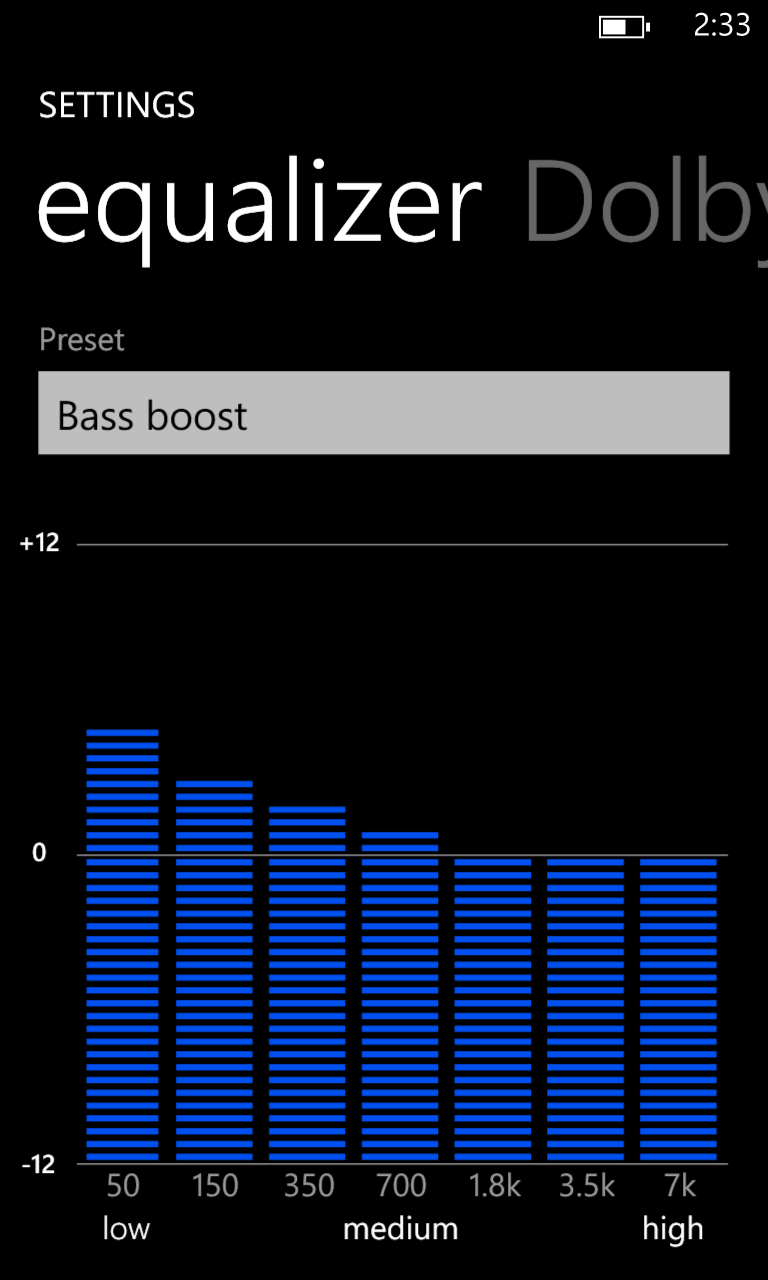
Click to EnlargeAudio
The bottom mounted speakers on the Lumia 920 kicked out a lot of sound. At the max volume, Beyonce's "Love on Top" easily filled our hotel room, but higher-end tones sounded a bit harsh. Plugging in a pair of headphones lets you take advantage of the built-in equalizer, which lets you choose from custom audio profiles such as Bass Boost or Vocal Boost, or create your own profile. The Dolby Headphone setting boosts levels even more, making songs sound even richer.
Windows Phone 8 Interface
Microsoft's new mobile operating system is markedly different from Android and iOS, and that's a good thing. As with the previous two iterations of its mobile OS, we really like the Live Tile interface of Windows Phone 8. Not only is it refreshingly different from the small square icons of Android and iOS, but it also offers a degree of customization not found on those two.
Having Live Tiles means that there's always something happening onscreen. It's a dynamic interface that stays fresh. There's lots of stuff to your can pin to your Start screen, including people, apps, websites, photo albums, music albums, notes, directions and more.
Live Tiles can now be resized using your choice of three sizes. Just long-press to make a tile smaller or as large as a rectangle that stretches across the screen. This gives users a lot more flexibility.
Click to EnlargePeople Hub: Groups and Rooms
Another clever innovation, the People hub, aggregates your various contacts from Email, Facebook, LinkedIn, Skype and Twitter.
Of course, if you're connected to all those networks, that can mean a lot of new information all at once. Two features, Groups and Rooms, let you contextualize and sort all this data. As its name suggests, Groups let you group-select contacts (say, Family or Favorites); opening that group then shows only updates and photos from those individuals.
Similar to the workgroups in Microsoft Office, Rooms lets you set up a virtual network with selected contacts to privately share photos and calendars and send messages. Inviting someone to a room was as easy as selecting them from our contacts list. From there, sharing photos and notes and sending messages was a simple matter. We can see this being a very helpful tool for both families and employees alike. We'd like to see Rooms migrate to Windows 8 as well.
As mentioned, if you link all of these social networks, your Contact list can quickly become epic in length. Fortunately, you can choose which contacts to display.
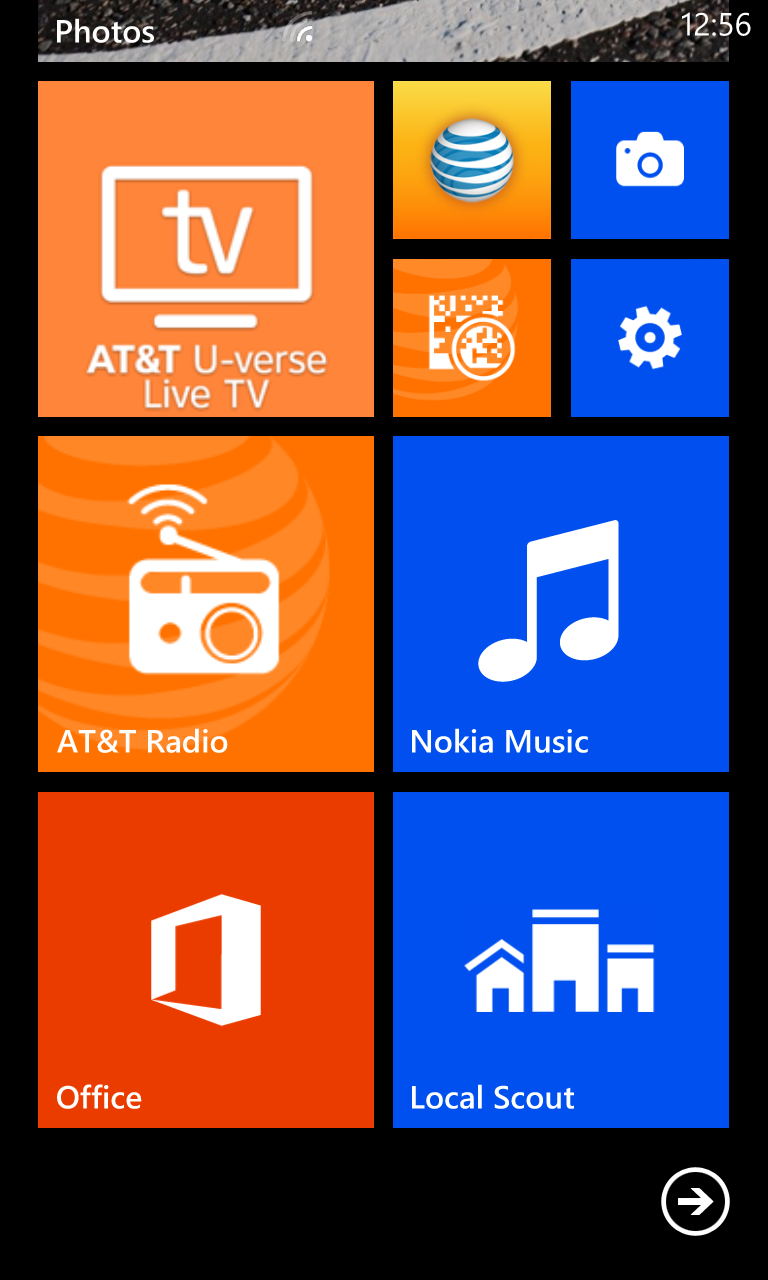
Click to EnlargeApps
Currently, there are more than 120,000 apps and games available in the Windows Phone Store. That's a good start, and we like that there are apps for ESPN, Facebook and Twitter. Microsoft says that 47 out of the top 50 apps will be available at launch, and Pandora is on the way in January. Other apps available for Windows Phone or coming soon include "Angry Birds Space," "Words with Friends," CNN and "Draw Something."
Still, we'd like to see Dropbox, Flipboard and "Bad Piggies" here, too. Microsoft has a long way to go before it can catch up to the 700,000-plus apps in Apple's App Store. Android just passed 700,000 apps as well.
To help Windows Phone 8 gain momentum, the software shares its core with Windows 8 instead of Windows Phone 7.5. That means developers can use the same tools to write code once for multiple devices, which should speed up app availability. This assumes, of course, that developers embrace Windows 8, but we expect that they will.
Click to EnlargeKid's Corner
Worried about your child messing with your phone? The Kid's Corner feature lets you preselect apps, movies, games and music. When activated, simply flick to the left from the lock screen to enter this mode.
Although there are third-party apps for Android phone that go further than Kid's Corner, Windows Phone 8 does more for parents out of the box than Google's OS or iPhones.
Performance
The dual-core 1.5-GHz Snapdragon S4 processor in the Lumia 920 was snappy in everyday use. Its score of 236.55 in WP Bench matched that of the HTC 8X, which has the same CPU, and was well above the category average of 92. Likewise, the Lumia 920 scored 7.9 on every portion of the Benchmark Free test, the highest possible score. Its cumulative score of 47.4 was 7 points higher than the Titan II and the Nokia Lumia 900.
With the screens on the Lumia 920 and the HTC 8X turned off, we pressed the camera button on both simultaneously. Both sprung to life in the same amount of time, about 2 seconds. They were also equally responsive opening the People app.
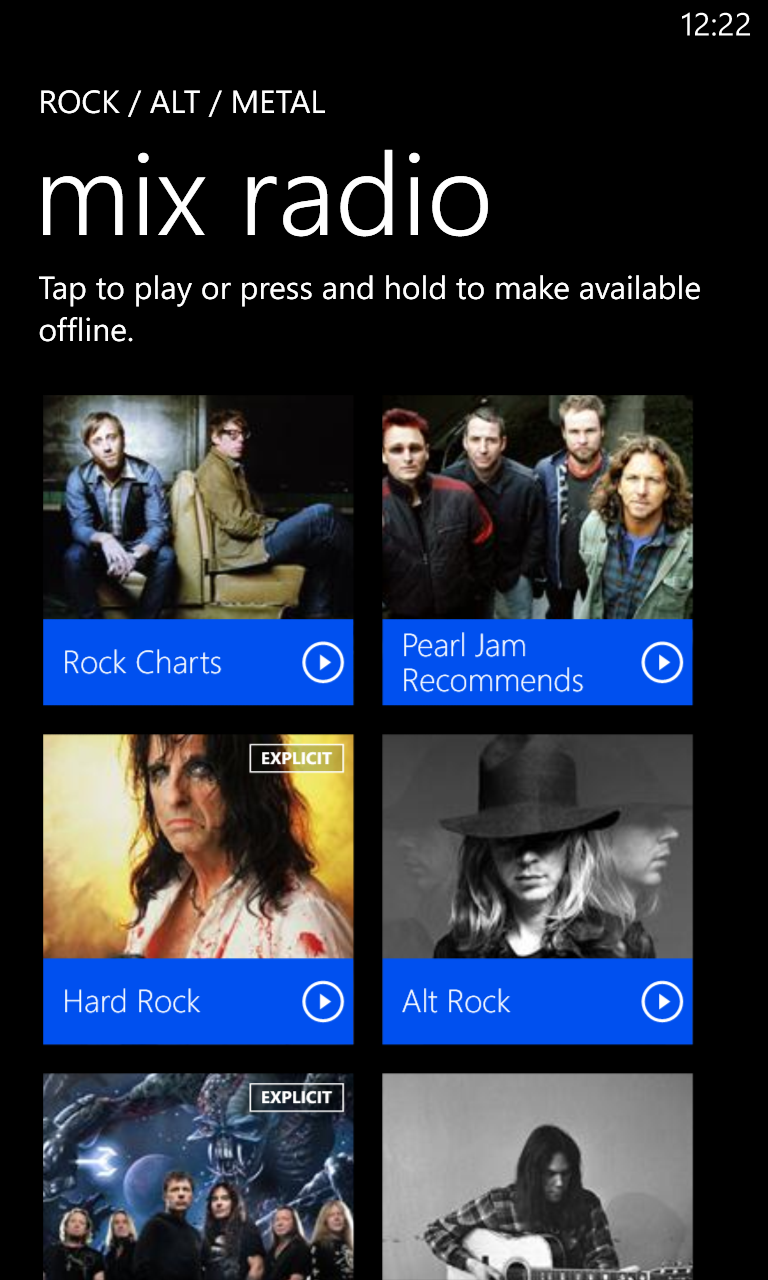
Click to EnlargeNokia Music
A combination of Microsoft Music, Pandora and Gigbeat, Nokia Music is a free service that not only lets you search for, stream and download music, but helps you find where artists are playing locally. The app opens to a list of options: My Music, Mix Radio, Store, Gigs and Settings. Mix Radio has a number of channels sorted by genre; you can either stream a channel over the air or download a number of songs from that channel and listen to them offline. (You can refresh these channels, too.)
Like Pandora, you can also create channels based on a particular artist, or, if you're feeling particularly lazy, Mix Radio can create a playlist based on the music you've already downloaded to the Lumia 920.
Store lets you purchase tracks from Nokia's 15-million catalog (which you can also do through Mix Radio), and Gigs shows you where artists are playing locally and lets you buy tickets for the event through Songkick.
We like this amalgamation, and, until Pandora makes its way into the Windows Store, Nokia Music is a good way to stream music to your phone. The offline listening aspect is especially key for those who don't want to burn through their data plan.
Click to EnlargeIncluded Apps
Nokia and AT&T include several apps of their own on the Lumia 920. Nokia City lens is an augmented reality app that lets you find local attractions. The app opens in landscape mode and presents you with eight tiles: Nearby, Food, Hotels, Shopping, Famous, Fun, Sights and Transport. Clicking on any of these launches the camera, and populates the screen with little tags that show where those points of interest lie.
For example, the Food category shows local eateries. As you rotate the phone, these little tags move in relation to their actual location. Clicking on a tag opens up a page offering directions to that establishment, as well as reviews from TripAdvisor. It's neat, but the tags rarely lined up with the actual business, so we'd use the direction-finder as more of a way to point us in the general direction.
Nokia Drive+ is the company's car navigation app that can work without a data connection. It was not yet available at the time of our testing.
Click to EnlargeNokia Maps
Although all Windows Phone 8 devices use Nokia's maps, the Nokia Maps app on the Lumia 920 has a few extra features. For example, while both versions can show satellite and traffic views, the Nokia Maps app also has a layer for public transit lines, greatly appreciated for those who live in cities such as New York.
AT&T apps include AT&T Navigator powered by TeleNav, (which seems redundant considering the Lumia 920 has Nokia Drive and Local Scout), AT&T FamilyMap, AT&T U-Verse Live TV and myAT&T. AT&T Code Scanner, a QR code scanner, also feels redundant given this same feature is built into the Bing Vision Lens. Finally, AT&T Radio, which costs $4.99 per month, lets you stream radio channels to your phone. We had hoped for less crapware on this phone, but fortunately, you can delete these apps.
NFC
The Lumia 920 has built-in NFC, so you can transfer data from the phone to other devices. However, the process is somewhat cumbersome. In order to share a photo, you have to open it, press the three dots on the screen to access settings and select Tap+Send from the Share menu options. With Android devices, it's much simpler; simply tap on the image while the two devices are touching.
While the Lumia 920 uses NFC for the digital handshake, it uses Bluetooth to actually transfer data. We sent a photo from the 920 to an HTC 8X in a matter of seconds, but could not beam a short 2-minute video.
Click to EnlargeCamera
Referred to as "the best camera on any smartphone," the rear-facing 8.7-MP shooter on the back of the Lumia 920 does, indeed, take some great photos and videos.
Click to Enlarge
Click to EnlargeWhen compared to the iPhone 4S, a photo of an In-N-Out Burger (animal style, of course) looked equally mouth-watering, but the iPhone picked up a bit more detail, such as the edge of a tomato sticking out from underneath the patty. A shot of a blue Studebaker also looked good on both devices. However, the iPhone 4S' was a bit grainier and exhibited slightly cooler colors, where the Lumia 920 picked up more of the warmth of the late afternoon sun.
Click to EnlargeOne area where the Lumia 920 trumped the iPhone was in taking photos in the dark without a flash. In a side-by side comparison of a few objects in a darkened room, a photo taken from an iPhone 4S was much darker and grainier than the Lumia 920.
Another cool feature on the Lumia 920 is optical image stabilization, especially helpful while you're taking video while moving around. While it's not going to make an earthquake look like a smooth ride, it will help eliminate small bumps and shakes. We shot some footage while taking a cable car ride through San Francisco, and the Lumia 920 was able to mitigate some of the bumpiness.
Click to EnlargeThe front-facing camera takes photos at resolutions up to 1280 x 720 pixels. By comparison, the HTC 8X's front-facing camera, on account of its wider field of view, can shoot stills up to 1632 x 918. In general, we preferred the 8X's images, as they were sharper and displayed colors more accurately.
4G LTE Speeds

Click to EnlargeOn AT&T's 4G LTE network, we measured average upload speeds of 16.3 Mbps and download speeds of 5.3 Mbps using the mySpeedTest app. The Lumia 920 loaded the desktop version of The New York Times homepage in an average of 11 seconds, and the mobile sites for CNN and ESPN in 4 and 5 seconds, respectively. All of these are impressive speeds.
Call Quality
Over AT&T's network, calls to another smartphone across the country were generally good. While our caller complained it was a little difficult to hear us, we were outside in a fairly windy location. We could hear her well, though.
Battery Life
The 2000-mAh battery inside the Lumia 920 is meant to go the distance, and in our testing, held up well under heavy use. We used the Lumia 920 from 1 p.m. to 6 p.m., taking about 40 minutes worth of video, then snapping numerous photos, browsing the Web, checking Twitter and Facebook and making phone calls. After that time, we had about 6 percent battery life remaining. We expect you should get more than 6 hours during everyday use.
Wireless Charging

Click to EnlargeBuilt into the back of the Lumia 920 is Qi wireless charging technology. Used in conjunction with the Nokia Wireless Charging Pad by Fatboy, we simply rested the phone down on the beanbag-like device (which was plugged into the wall), and the phone started recharging. After an hour, it had gone from 6 percent up to 52 percent.
Available in black, yellow, red, blue and white, the Fatboy pad is a whimsical way to recharge the 920, but takes up more desk space than a simple USB plug. We think devices such as the JBL PowerUp Wireless Charging Speaker, which also lets you play music from your phone while it charges, will ultimately prove more useful.
Even more attractive for frequent flyers and caffeine addicts is Nokia's plan to place wireless charging stations at Coffee Bean & Tea Leaf shops (which has more than 850 stores) and Virgin Atlantic lounges.
Pricing and Plans
The Nokia Lumia 920 will be offered exclusively on AT&T for $99.99 with a two-year contract. For a limited time, AT&T will also include a wireless charging pad for free.
Verdict
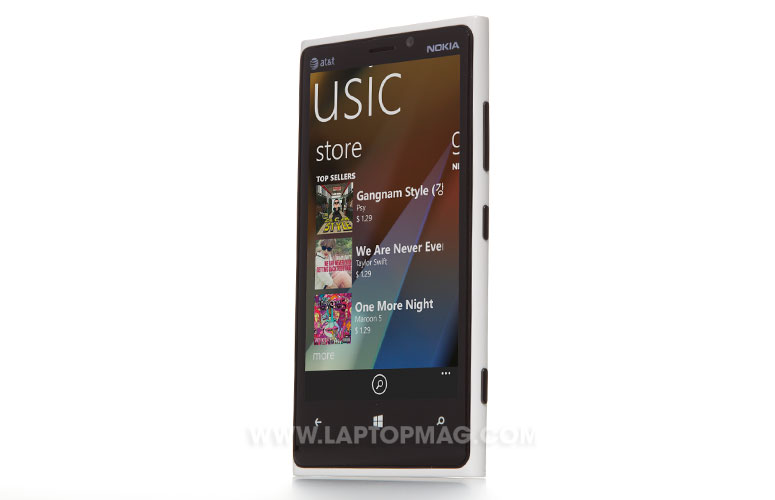
Click to EnlargeWhen you're touted as the flagship phone for a new mobile operating system, you'd better pull out all the stops. Nokia has done just that with the $99 Lumia 920. It has a superior camera and camcorder (especially in low light), one of the sharpest and richest screens you'll find on a smartphone and wireless charging capability that will make your life easier. More importantly, Nokia added some useful apps of its own, such as Nokia Music and Maps, that put it a notch above the HTC Windows Phone 8X. While it's on the heavy side for a device with a 4.5-inch screen, the Lumia 920 is truly the flagship Windows Phone 8 device. As Microsoft's app catalog continues to catch up with iOS and Android, the Lumia 920 is the best reason yet to switch to Windows Phone.
Nokia Lumia 920 Specs
| Audio formats supported | WMV, eAAC+, WMA, AMR-NB, WAV, AMR WB, MPEG4, AMR, MP4, AAC+, MP3, AAC, M4A |
| Bluetooth Type | Bluetooth 3.0+HS |
| Brand | Nokia |
| CPU | 1.5-GHz Snapdragon S4 |
| Camera Resolution | 8.7MP |
| Carrier | AT&T |
| Company Website | www.nokia.com |
| Data | CDMA, LTE, GSM |
| Display (main) | 4.5 inches/1280 x 768 Pureview HD+ |
| Form Factor | Candybar Touchscreen |
| Front Camera Resolution | 2MP |
| GPS | Yes |
| Internal Memory | 32GB |
| Memory Expansion Type | none |
| Networks | GSM (850, 900, 1800, 1900); WCDMA (850, 900, 1900, 2100); LTE (700, 1700, 2100) |
| Operating System | Windows Phone 8 |
| RAM | 1GB |
| Size | 5.1 x 2.8 x 0.42 inches |
| Weight | 6.5 ounces |
| Wi-Fi | 802.11b/g/n |