Laptop Mag Verdict
Verizon's $99 Pantech Perception offers an HD display and excellent camera, but it's hurt by poor battery life.
Pros
- +
Starter mode for first-time smartphone users
- +
Tons of personalization options
- +
Top-notch camera
- +
Gesture controls
Cons
- -
Abysmal battery life
- -
Runs older Android OS
- -
Relatively dim display
Why you can trust Laptop Mag
With the market aflutter with the latest super-phones from HTC and Samsung, it's easy to forget that they can be intimidating for first-time smartphone users. To that end, Pantech is offering the Perception, a $99 handset with a 4.8-inch HD display and a Starter mode that makes navigating the phone easier for newcomers. Add to that Galaxy S4-like gesture controls and Verizon's fast (and large) 4G LTE network, and you've got a solid budget-friendly handset. Or do you?
Design

Click to EnlargeThe Perception offers a sleek design for this price range. While made of plastic, both the Perception's left and right edges feature sweeping chrome piping that adds some character to the handset. The removable back panel is made to look liked brushed metal, which is usually a faux pas in our book but looks fine here because of the darker color. We also like how the back tapers up toward the edges.
Below the display is a simple Pantech logo and nothing else. If you're looking for physical buttons, you're barking up the wrong tree. Virtual buttons--Back, Home and Recent Apps--are the order of the day here, which to us makes Android easier to use.
MORE: Top 10 Most Stylish Smartphones
The Perception's right edge houses the Power button, while a welcome bulbous volume rocker lines the left side. On the top edge are the phone's 3.5mm headphone jack and a covered microUSB port, which makes charging the device more difficult than necessary.
At 5.2 x 2.8 x 0.4 inches and weighing 4.8 ounces, the Pantech Perception is a hair thicker, but lighter than the Motorola Droid RAZR HD, which measures 5.2 x 2.7 x 0.3 inches and weighs 5.3 ounces. Samsung's Galaxy S III is a bit longer than the Perception, but weighs less (5.4 x 2.8 x 0.3 inches and 4.7 ounces).
Display and Audio

Click to EnlargeThe Perception's 4.8-inch 1280 x 720 Super AMOLED display produced vibrant colors and offered wide viewing angles. While watching a trailer for "Man of Steel," Superman's red cape popped against the soft whites and gentle blues of the Fortress of Solitude. Similarly, the neon drenched cities in the trailer for "Pacific Rim" shined brightly against a pitch-black night sky.
We were equally impressed with the sharpness of text on NYTimes.com, though the white background had a slight tinge of gray, especially when compared with the Droid Razr HD's 720p display.
With a brightness rating of just 244 lux, the Perception's screen is dim compared with the category average of 301 lux, and the Droid Razr HD's retina-searing 448 lux. Viewing the Perception's screen in direct sunlight was difficult, especially when looking at dark images.
Audio from the Perception's rear-mounted speaker was exceptionally loud, though tinny and lacking in bass. Kanye West's synth-heavy "Blame Game" sounded grating, as the speaker struggled to handle high notes. The same can be said of the audio accompanying the trailers for "Man of Steel" and "Pacific Rim," which had little to no dynamic range.
MORE: 10 Smartphones with the Longest Battery Life
Interface
Click to EnlargePantech loaded the Perception with Google's now outdated Android Ice Cream Sandwich OS rather than Android Jelly Bean. That means you don't get access to Google Now or offline voice typing. Despite its near ancient OS, the Perception's interface offers a melange of customization options.
Users can choose between two interfaces: Standard and Starter. The Starter interface offers a pared-down Android experience that makes navigating the phone easier for first-time users. In this mode, there are specific home screens for the phone's Dialer, Contacts, Favorite apps and Bookmarks in place of the traditional Android home screens.
Click to EnlargeIn Standard mode, you get five Android home screens with the omnipresent Phone, People, Messaging, Browser and Apps shortcuts at the bottom of each page. Like Pantech's previous handsets, users can add an additional 10 shortcuts to the bottom of the screen, creating a swipeable list of 15 apps. Below those are the ever-present Android Back, Home, Recent Apps and Menu buttons.
We found the Perception's lock screen to be especially intuitive compared to those found on other handsets. Users can swipe to unlock to the Camera, Messaging, Music or Phone apps. Rather than simple icons, the Pantech spells out what apps the shortcuts open in large text. You can always replace the lock screen shortcuts with any app you'd like.
MORE: 25 Best Android Apps
Click to EnlargeFrom the aptly named Personalization menu, users can change the Perception's dialpad style and gestures, set default applications for things such as the browser and email, change ringtones and more. Other customization options include the ability to hide, but not delete, preinstalled apps in the Perception's Apps menu.
Gesture Control
The Perception's motion recognition feature allows you to control music, the photo gallery, messages and voice calls with the wave of a hand. To pause music, for example, you simply hover your hand about four inches above the camera for a second. Swiping your hand from left to right lets you skip songs; the same gesture can also be used to browse your photo gallery or to look through your recent text messages.
Overall, the gesture controls were easy to use and responded instantly to our commands. We were also glad to see that Pantech limited the functionality to a few apps instead of overloading the phone with the feature, as Samsung did with the Galaxy S4.
Keyboard
Click to EnlargeRather than installing Android's default virtual keyboard and calling it a day, Pantech installed its own keyboard with SwiftKey on the Perception. We're big fans of the keyboard, as it offers word prediction, the ability to increase the size of its keys and stats tracking. We do, however, wish there was an option for tracing words, similar to Swype.
Performance
Packed with a 1.5-GHz dual-core Qualcomm Snapdragon S4 Plus processor and 1GB of RAM, the Pantech Perception won't blow you away with its performance numbers, but it will certainly handle most things you throw at it. Games like "Jetpack Joyride" and "Super Monsters Ate My Condo" ran smoothly, and apps launched and closed in a flash.
On the Quadrant benchmark, which measures a phone's CPU, graphics and I/O performance, the Perception scored 5,433. That's better than the category average of 4,053, as well as the Droid RAZR HD and the Samsung Galaxy S III, which scored 4,941 and 4,731, respectively.
We saw similar results on the An3DBench graphics test, with the Perception scoring 7,353 and the Samsung Galaxy S III scoring 6,994. The Droid RAZR HD, meanwhile, scored 7,220, just below the smartphone category of 7,252.
Camera and Camcorder
[sc:video id="8ydHA1cTq4Uvk-e0OvGqeL80CEhlou59" width="575" height="398"]
The Perception's 8-megapixel camera offered sharp, clear images. Colors were spot on and details from signs across the street were easily visible. Bright light sources tended to wash out a bit, but overall photo quality and capture speed were excellent.

Click to EnlargeIn addition to a standard shooting mode, Pantech includes Instant Film mode, which creates a Polaroid-style photo complete with small white space at the bottom of the image where you can add text. Division mode lets you capture four photos in quick succession and view them in a 2 x 2 grid.

Click to EnlargeVideo shot in 1080p using the rear-facing camera was just as crisp as our photos. Cabs zipping by and pedestrians crossing a nearby intersection looked clean, and colors were vibrant. Like our photos, however, bright light sources looked blown out.
Photos taken using the Perception's 2-megapixel front-facing camera were especially clear, picking up stray hairs sticking up on our head and wrinkles on our face.
Apps
Apps installed on the Perception include Amazon, Kindle, Amazon Mp3, Audible, Color, IMDb, Net Media, Real Racing 2, Shark Dash, Slacker, Viewdini and Zappos.
In addition to third-party offerings, Verizon has also loaded some of its own apps, including Apps (Verizon's own app store), Mobile Hotspot, My Verizon Mobile, Verizon Tones and VZ Navigation.
4G LTE and Web Browsing
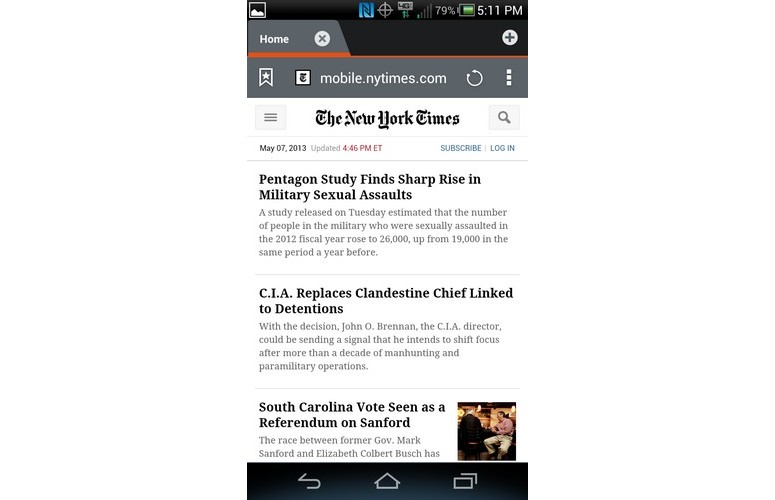
Click to EnlargeRiding on Verizon's 4G LTE network, the Pantech Perception delivered some impressive Web speeds during our tests in New Jersey. On average, we saw download speeds of 47 Mbps and uploads of 17.9 Mbps. Websites loaded quickly in this location, with the mobile version of NYTimes.com and ESPN.com popping up in 3 seconds. Laptopmag.com loaded in just 5 seconds.
Those numbers dropped considerably in Manhattan, however, with downloads averaging a measly 2.9 Mbps and uploads averaging 0.3 Mbps. Unfortunately, that kind of difference appears to be the norm for Verizon's network in Manhattan as of late.
Unlike many new Android smartphones, the Perception does not come loaded with Google's Chrome browser. Instead, Pantech chose to stick with Android's stock browser. Unfortunately, the stock browser takes up far more screen real estate than the Chrome browser due to its placement of a tabs bar and address bar at the top of the screen. We would suggest downloading Chrome.
Battery Life and Call Quality

Click to EnlargeOur good feelings about the Perception turned to dismay after we ran the LAPTOP Battery Test, which involves continuous 4G LTE surfing on 40 percent brightness. The Perception's 2020 mAh battery lasted just 3 hours and 55 minutes. That's well below the category average of 6:06. The Motorola Droid RAZR HD, which we slammed for its lackluster endurance, lasted 5:22, while the Samsung Galaxy S III lasted 6:55.
Like many smartphones, the Perception has a Power Saver mode that can disable features such as Wi-Fi, Bluetooth, haptic feedback, set the screen timeout to 15 seconds and adjust the screen brightness. When we enabled the setting, however, the Perception saw a minor increase in runtime to 4 hours 27 minutes.
Call quality over Verizon's network was relatively clear, though we did notice some static when making a call to a landline. Calls made to another cellphone, however, were loud and without distortion.
Verdict

Click to EnlargeWith its crisp display, above-average performance, excellent camera and fast speeds on Verizon's 4G LTE network, the $99 Pantech Perception has the makings of a great buy. We especially like the Starter mode for first-time smartphone owners. Unfortunately, our perception of the Perception is clouded by a battery that won't last you through the workday. If you're looking for a budget-friendly smartphone with an HD display and longer endurance, we suggest checking out the Motorola RAZR HD or the Samsung Galaxy S III.
Pantech Perception (Verizon Wireless) Specs
| Bluetooth Type | Bluetooth 4.0 LE |
| Brand | Pantech |
| CPU | 1.5-GHz dual-core Qualcomm Snapdragon S4 Plus |
| Camera Resolution | 8 MP |
| Carrier | Verizon |
| Company Website | http://www.pantech.com |
| Data | GSM, UMTS/HSPA+, LTE |
| Display (main) | 4.8-inch 1280 x 720 Super AMOLED |
| Display Resolution | 1280x720 |
| FM Radio | Yes |
| Form Factor | Candybar Touchscreen |
| Front Camera Resolution | 2 MP |
| GPS | Yes |
| Internal Memory | 16GB |
| Memory Expansion Type | microSD Card |
| Networks | Dual Band (800/1900 MHz CDMA), LTE (700 MHz), Quad Band (850/900/1800/1900 MHz GSM), UMTS/HSPA (900/2100 MHz) |
| OS Family | Android |
| Operating System | Android 4.0 |
| Phone Display Size | 4.8 |
| Ports | microUSB, 3.5mm headphone |
| Processor Family | Qualcomm Snapdragon S4 Plus |
| RAM | 1GB |
| Size | 5.2 x 2.8 x 0.4 inches |
| Weight | 4.8 ounces |
| Wi-Fi | 802.11 a/b/g/n |
