Laptop Mag Verdict
The Samsung Galaxy Note offers robust pen capabilities and fast 4G LTE speeds, but this phone-tablet combo's sheer size limits its appeal.
Pros
- +
Blazing LTE download speeds
- +
Stylus integrated into design
- +
Beautiful 720p display
- +
Crisp 8MP camera
Cons
- -
Awkward to hold
- -
Handwriting recognition inaccurate
- -
Palm rejection issues
- -
Slow camera
Why you can trust Laptop Mag
Is it a phone, or a tablet? Samsung says the Galaxy Note is a phone first, but it's really a little bit of both. This mammoth 5.3-inch Android device straddles the two fastest-growing segments in consumer electronics, and as such, is designed to appeal to those who don't want to carry both a handset and slate. With a built-in stylus, 720p display and 4G LTE speeds, the Note certainly has a lot of compelling features, but is it worth the $299 for this two-in-one device?
Design
How big is too big for a phone? W
Click to Enlargee asked the same question when we tested the Dell Streak, and we're asking it again with the Samsung Galaxy Note. Measuring 5.78 x 3.27 x 0.38 inches and weighing 6.5 ounces, this device is certainly lighter than the 7.8-ounce Streak, but practically the same size. There's no way you won't notice it in your pocket. The Galaxy Note manages to make the Galaxy Nexus seem small by comparison. Still, it's a bit thinner than the Samsung Galaxy Player 5.0 (5.6 x 3.1 x 0.5 inches), which sports a slightly smaller 5-inch display, and weighs 6.4 ounces.
The Galaxy Note is so wide that it almost becomes uncomfortable holding it for long periods of time in one hand. Unlike most phones, where you can hold and navigate the phone using one hand, you'll want to use both hands with the Galaxy Note.
Click to EnlargeThe Galaxy Note is ringed in a dark chrome, and the back cover is a dimpled plastic which feels comfortable and keeps fingerprints at bay. The top edge has a 3.5mm headphone jack, while the bottom has a microUSB port and--thankfully--a dock for the S Pen, which blends seamlessly with the phone. Consumers will be able to purchase the Galaxy Note in either Carbon Blue or Ceramic White.
Taking a page from the iPad's playbook, Samsung sells an optional flip cover (in Navy or Brown, $29.99), which replaces the phone's rear cover, but incorporates a leather flap to protect the screen.
S Pen
Click to EnlargeIncluded with the Galaxy Note is what it calls the S Pen, a stylus designed to be used with the Note's display. The main part of the pen is a matte black plastic with a small gray button, and the top end is coated in a chromelike plastic.
The S Memo app lets you jot notes using the stylus, and can, in theory, convert your handwriting into text. The app itself is fairly plain--a yellow page with a gray grid (which can be changed) takes up the majority of the screen, and icons for a new note, keyboard, stylus and Erase are at the top. We also liked S Memo Lite, a companion app that will appear if you hold the button on the S Pen and tap the screen twice.
Click to EnlargeThe Galaxy Note was able to keep up with our scribblings very easily; we didn't have to wait for the screen to catch up with the pen, and we liked how the Galaxy Note felt like a notepad in our hands. You can also change the type of brush being used (pen, pencil, brush or highlighter), as well as adjust its color, thickness and opacity. Unfortunately, that's where its usefulness ends.
For one, the S Memo's handwriting recognition is lacking. We had to be very deliberate when writing to ensure any kind of success. Even the manner in which you use handwriting-to-text is a little balky; In order to activate this feature, you must press the Menu button at the bottom of the Galaxy Note's bezel. However, these buttons don't recognize the stylus, so you have to switch back to your finger, which is less than intuitive.
The capacitive buttons don't offer palm rejection, either. Occasionally when writing, our hand would brush up against one of the Android buttons at the bottom of the screen, which would bring up the Voice Search menu, interrupting our typing.
For those who find the stylus a bit too thin--it could fit inside a soda straw--Samsung sells an S Pen Holder, which is the thickness of a regular pen. Open the holder up, and insert the S Pen, much as the same way you'd put an ink cartridge in a regular ink pen. We found the latter much more comfortable. A replacement S Pen and Holder kit will run you $59.99.
Display and Audio
Click to EnlargeThe Galaxy Note's 5.3-inch Super AMOLED display has a resolution of 1280 x 800, which is higher than what you'll find on most netbooks. However, it's not the brightest of the bunch. With an average of 240 lux, the Galaxy Note falls below the smartphone average (320 lux), as well as such luminaries as the Galaxy Nexus (340 lux) and the Galaxy S II Skyrocket (441 lux).
But it's HUGE. We could easily read text on desktop versions of websites, even zoomed all the way out. High-def trailers streamed from YouTube also looked pretty good, but didn't seem as crisp as on the Galaxy Nexus. We noticed some pixelation in an F-18 streaking across the screen during the "Battleship" trailer. However, a preview of "Cowboys and Aliens" downloaded from the Movies app was sharp and detailed, and we saw no pixelation, even in darker scenes.
Click to EnlargeWhile small, the speaker on the back of the Galaxy Note pumped out a large amount of sound, whether when watching movies, listening to music or on speakerphone calls.
Keyboard
Samsung offers three input methods: The standard Android keyboard, a Samsung keyboard and Swype, which lets you draw lines between letters to create words.
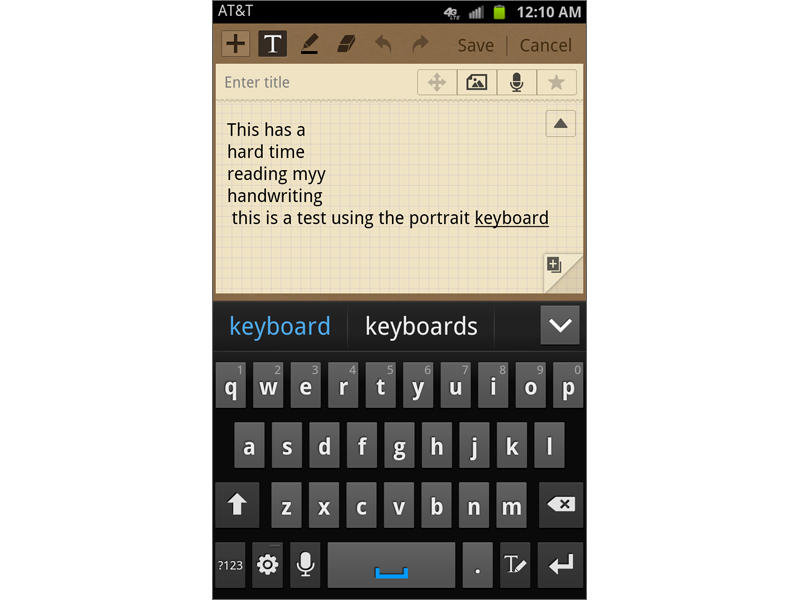
Click to EnlargeTyping using the portrait keyboard (especially the Android version) was somewhat awkward; the Galaxy Note is a bit to wide to use just one thumb, but paradoxically, it feels a bit too small to use two hands. We found it easier to type in landscape mode, and here, we preferred Android's to Samsung's keyboard, as the former took up less real estate on the screen.
If you like Swype, make sure you use the built-in stylus. We found that the pen sped up text entry.
You can also have a pen-input field pop up whenever a text box is on screen, but we found that this only works if you've selected the Samsung keyboard as the input option.
Software and Interface

Click to EnlargeSamsung's TouchWIZ interface is a gentle complement to Android 2.3. We like that the seven home screens loop, as does the apps menu. There are also a number of resizable, interactive widgets such as Weather, AP Mobile News, Facebook, and Social Hub that let you access information at a glance. Pressing and holding the Home button shows a list of recently used apps, and also provides access to the Task Manager.
There's a few neat hidden tricks; by holding and dragging your finger along the top of the home screen, you can adjust the Galaxy Note's brightness. By swiping our palm across the display--or by holding the button on the S Pen and touching the display--we were easily able to take screenshots, annotate and crop them using the pen, then share them via email or to Facebook, Picasa or through AllShare. We can see this being a useful feature if you want to, say, send a map with directions to a friend.
Samsung also includes some motion controls, which need to be activated in Settings. "Turn over" silences the phone when it's placed facedown; Tilt lets you enlarge or shrink photos or Web pages by placing two fingers on the screen and tilting the device. Double Tap lets you tap the Galaxy Note twice to enter listening mode in the Voice Talk app, which is helpful when using the phone while driving.
Apps
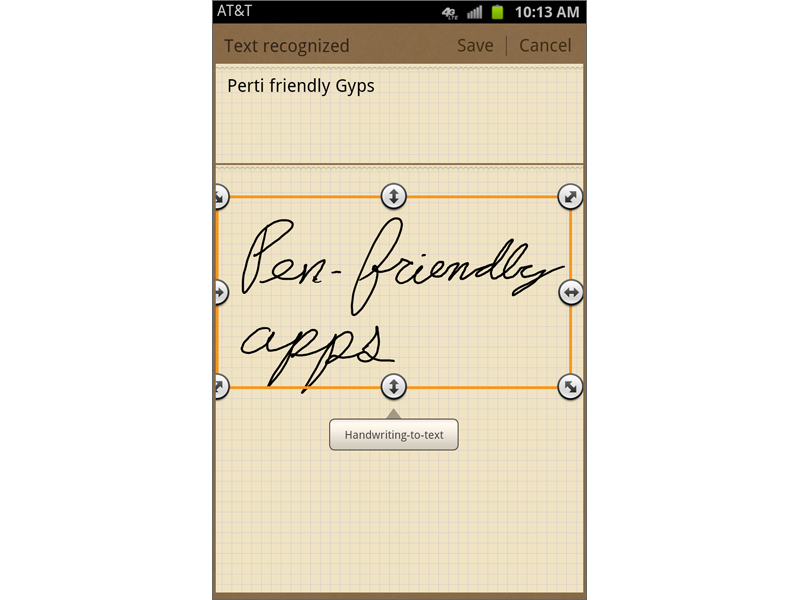
Click to EnlargeIn addition to S Memo, the Galaxy Note has a few other apps that take advantage of its pen. A game called Crayon Physics requires players to draw lines around obstacles in order to guide a red ball across the screen. It's fun, and a good use of the stylus, but can be maddeningly difficult at times.
The S Pen can also be used to annotate PowerPoint documents in Polaris Office, which comes preloaded on the Galaxy Note. You can also use the pen to write Word documents, but here too, we found the handwriting-to-text to be less than accurate.
Other pen-enabled apps that you can download include Skitch, a drawing app created by Evernote, Omnisktech, ComicBook! (which lets you create comic books from photos) and Sketchbook Mobile, an advanced sketching app.
Other apps include Samsung Social Hub (which aggregates your various social-network feeds), Qik video chat, and Kies Air (which lets you transfer photos and data wirelessly from the phone to a PC). A Movies app (powered by mSpot) lets you rent or download films; "Drive" cost $4.49 for a 24-hour rental.
Preloaded AT&T apps include AT&T Navigator, AT&T FamilyMap, AT&T U-verse Live TV, YPmobile, AT&T Address Book, AT&T Messages, myAT&T and AT&T Code Scanner.
Samsung suggests that games such as "Angry Birds" are enhanced by using the S Pen, but in practice, we found no difference between using the stylus or just our finger.
[sc:video id="l4NzhqcTr8sw9LdPDYr7Y8brqK2UqfRA" width="640" height="410"]
Performance
Packing a 1.5-GHz dual-core processor (similar to the Galaxy S II Skyrocket), the Galaxy Note didn't exactly tear it up on our tests. On the graphics-focused An3DBench, the Galaxy Note scored 7,028, which is about 100 points above the category average, but below the Skyrocket (7,428) and the LG NItro HD (7,353). On the CPU portion of the Benchmark app, the Galaxy Note's score of 2,206 was about 100 points below the category average, and 800 points below the Skyrocket (3,035).
Despite these benchmark scores, we found the Galaxy Note to be quick and responsive when sliding through menus or opening apps. However, we noticed on Web pages that the Note would take a split second or so to fill in the gaps when we zoomed out; sections of the screen would show a gray and white grid.
4G LTE Speeds
Click to EnlargeThe Galaxy Note is one of a growing number of AT&T phones capable of using that network's 4G LTE network, and is one of the fastest. Currently, AT&T's LTE network covers 28 markets and approximately 70 million users, in comparison to Verizon's 190 markets.
In our New York office, the Galaxy Note delivered blazing download speeds averaging 35.9 Mbps, and maxing out at 48.5 Mbps; that's by far the fastest we've seen yet from a smartphone. By comparison, the Skyrocket averaged 28 Mbps down, and the Nitro HD averaged 27.3 Mbps down.
Upload speeds weren't as impressive. The Galaxy Note's average of 2.5 Mbps places it well behind the Skyrocket (9.5 Mbps), as well as the Vivid and Nitro HD, which both averaged 11.1 Mbps. In Jersey City, the Galaxy Note averaged a slower 23.5 Mbps down, but a better 5.4 Mbps up.
Web page load times were equally fast. Laptopmag.com loaded in an average of 9 seconds, and the mobile sites for The New York Times and ESPN loaded in an average of 3 and 5 seconds, respectively.
Camera

Click to EnlargeWe were impressed with the high level of detail and rich colors captured by the Galaxy Note's 8-MP rear camera. A shot of pink carnations and roses in front of a bodega was lush and vibrant, and we could make out individual petals on the flowers. Unfortunately, the camera takes what seems like an eternity; it was a good three seconds between the time we pressed the shutter to the time the Galaxy Note snapped the picture.
Video recorded at the Galaxy Note's max (1080p at 30 fps) was also highly detailed and smooth. When we panned up to an overcast sky, the camera did overly darken a skyscraper, but no more than we've seen on other smartphones.
The 2-MP front-facing camera wasn't as detailed, but did render our skin tones naturally. We had trouble using Google+ for a video chat. When we tried to join a hangout, even over Wi-Fi, the Galaxy Note wouldn't connect.
Call Quality
Although we felt more than ridiculous holding this shingle of a phone to our face, the Galaxy Note delivers excellent quality during calls. A colleague said we sounded loud and clear, and detected no change when we switched to speakerphone.
Battery Life
On the LAPTOP Battery Test (Web surfing via 4G), the Galaxy Note lasted a respectable 5 hours and 46 minutes. That's on a par with the smartphone average (5:40) and the Skyrocket (5:43).
Verdict
Click to EnlargeUltimately, the $299 Samsung Galaxy Note is too big to be a phone, but too small to be a tablet. While the idea of replacing our paper notebook with an electronic one is tantalizing, the Galaxy Note's poor handwriting recognition and iffy palm rejection make it too impractical to use on a regular basis. Its large size also made it awkward when we wanted to pull it out of our pocket to quickly check messages, or even when making a phone call. While the Galaxy Note's parts--a 720p display, 8MP camera and LTE speeds--would make it the rival of any other smartphone on the market, you're ultimately trading versatility for comfort.
Samsung Galaxy Note (AT&T) Specs
| Audio formats supported | AAC, WAV, OGG, MP3, MIDI, AMR-NB, WMV, AMR, WMA |
| Bluetooth Type | Bluetooth 3.0 |
| Brand | Samsung |
| CPU | 1.5 GHz |
| Camera Resolution | 8 MP |
| Carrier | AT&T |
| Company Website | www.attwireless.com |
| Data | HSDPA/UMTS, LTE |
| Display (main) | 5.3 inches/ 1280x800 WXVGA HD Super AMOLED |
| Form Factor | Candybar Touchscreen |
| Front Camera Resolution | 2MP |
| GPS | Yes |
| Internal Memory | 16GB |
| Memory Expansion Type | microSDHC |
| Networks | GSM/GPRS/EDGE: 850/900/1800/1900 MHz; UMTS/HSDPA: 850/1900/2100 MHz |
| Operating System | Android 2.3 |
| RAM | 1GB |
| Size | 5.8 x 3.3 x 0.4 inches |
| Talk / Standby Time | 10 hours/10.4 days |
| Weight | 6.5 ounces |
| Wi-Fi | 802.11b/g/n |
