Laptop Mag Verdict
The most powerful Android phone on T-Mobile, the Samung Galaxy S III has a fast camera and a beautiful design, but the up-front cost is steep.
Pros
- +
Strong graphics and performance
- +
Loud, rich audio
- +
Fast camera
- +
Slim, comfortable design
- +
Lots of sharing options
Cons
- -
More expensive up front than other carriers
- -
Relatively dim display
- -
No 4G LTE support
Why you can trust Laptop Mag
Eveywhere you turn there's a carrier selling the Samsung Galaxy S III. And why not? You get a huge 4.8-inch screen in a thin design, as well as lots of fun sharing options and gestures that will make friends and family say "Wow." However, T-Mobile charges a hefty $279 for its S III (or $229 if you sign up for the provider's Equipment Installment Plan), compared to $199 for the other big three carriers--with the promise of savings over the long haul. Is this Android phone worth it?
Editor's note: Portions of this review were taken from our other reviews of the Galaxy S III.
See Also: Samsung Galaxy S III (AT&T), Samsung Galaxy S III (Sprint), Samsung Galaxy S III (Verizon)
Design
From the smooth rounded corners of the plastic Pebble Blue chassis (also available in white) to the smooth water ripple effect on the lock screen, it's clear that the Galaxy S III takes heavy inspiration from nature. We were especially fond of the subtle striations found throughout the back that lent an additional layer of depth to the design.

Click to Enlarge
On the front, a silver Samsung insignia is sandwiched between a speaker and the large 4.8-inch display. Below the screen is a large physical home button flanked by backlit capacitive buttons for Menu and Back.
Around back, an 8-megapixel camera sits between an LED flash and a small silver speaker above a gray T-Mobile logo. A gray etched Galaxy S III logo resides near the bottom of the panel. A headphone jack sits on the top of the phone and a microUSB port is on the bottom. A physical power button sits on the right of the handset, while a long volume rocker is on the left side.
At 5.4 x 2.8 x 0.34 inches and 4.7 ounces), the S III easily eclipses both the HTC One S (5.1 x 2.5 x 0.3 inches, 4.2 ounces) and the Samsung Galaxy S Blaze 4G (4.8 x 2.5 x 0.4 inches, 4.4 ounces). However, despite its rather large dimensions, it fit comfortably in our hands.
Display

Click to EnlargeSimilar to the other iterations of the S III, the T-Mobile version has a crisp, but relatively dim display. The 1280 x 720 HD Super AMOLED screen delivered sharp text on sites such as CNN.com and TheGrio.com. Viewing angles were nice and wide as we viewed the "Django Unchained" trailer with deep pinks, reds and blues. However, we noticed that the normally white cotton took on a bluish tint. In fact, it seems that most whites are plagued by a blue tint.
The S III registered 256 lux using our light meter, which is less than half the brightness of the HTC EVO 4G LTE (525 lux) but slightly better than the AT&T S III (210 lux). The category average is 300 lux. We also had some trouble reading the S III's display in direct sunlight.
Audio

Click to EnlargeThe S III's Lilliputian rear speaker delivers audio fit for Gulliver. Music easily filled our small testing room but we were more impressed with the quality. We were enraptured by Jazmine Sullivan's plaintive alto singing on "Famous." The string section ebbed and flowed and was juxtaposed beautifully against a lone electric guitar with long dragging riffs.
Keyboard
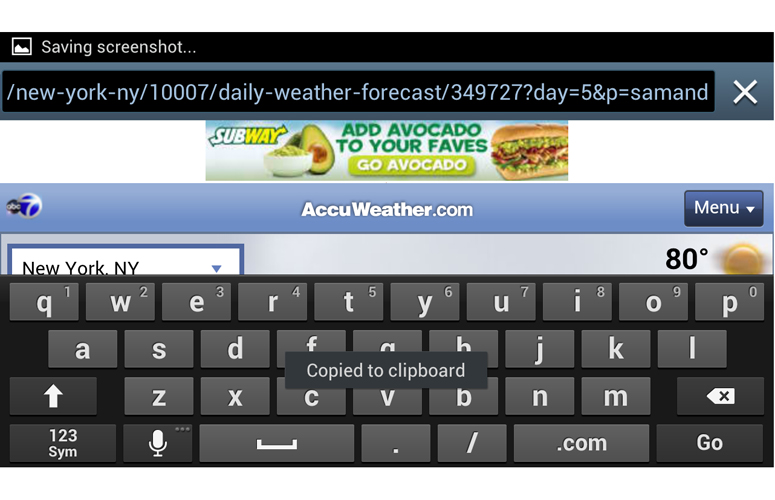
Click to EnlargeInstead of deluging us with tons of keyboards, Samsung includes only its own, which is a mashup of Android and Swype. It looks remarkably like a stock Android keyboard, complete with the blocky gray keys with white text. We appreciated the amount of spacing between the keys in both portrait and landscape mode, as it helped to cut down on typos. We were also fans of the tracing ability and being able to access alternate characters via long press.
For people who prefer dictating their communications, Google voice typing is fairly quick and accurate, but can get caught up on homonyms such as "pair" and "pare."
Software and Interface
It just wouldn't be a Samsung mobile device without TouchWiz. The S III runs an updated version of TouchWiz over Android 4.0 (Ice Cream Sandwich). Most of Samsung's additions are welcome, but you'll have to dig to activate or tweak many of the features.
While we enjoy the ripple effect and pebble audio on the lock screen, we appreciated having the ability to disable both features. We could also swap out the shortcuts (Phone, Email, S Memo and Camera) displayed on the bottom of the screen for weather and stock tickers.
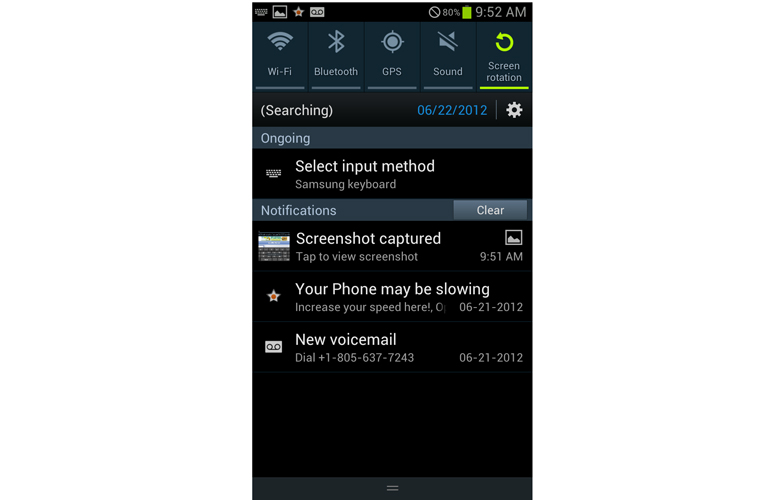
Click to EnlargeWe like the quick settings bar in the notification shade, which let us toggle everything from the Wi-Fi and Airplane mode to activating power saving settings. The Galaxy S III features seven home screens; the main screen houses a weather widget powered by AccuWeather. Similar to other Android ICS phones, the Recent Apps menu displays the apps you have open and lets you either open them with a tap or close them by swiping them off the screen.
The Pop Up Play feature is pretty clever. You can start watching a video and then continue watching it as you enter another app. It's like picture-in-picture on a phone.
Motion Settings and Smart Stay
Where Samsung has HTC beat is with Motion Settings. For instance, Direct Call enables you to call a contact by bringing the phone up to your ear, either while you're in the Messaging app or while you're on a Contact's page. This feature worked reliably in our testing.
Tap the top of the S III twice, and you can scroll to the top of a long list (such as your inbox). Other neat tricks include silencing all sounds by flipping the phone over. The latter feature effectively muted an incoming call but didn't work with a track we downloaded from Play Music.
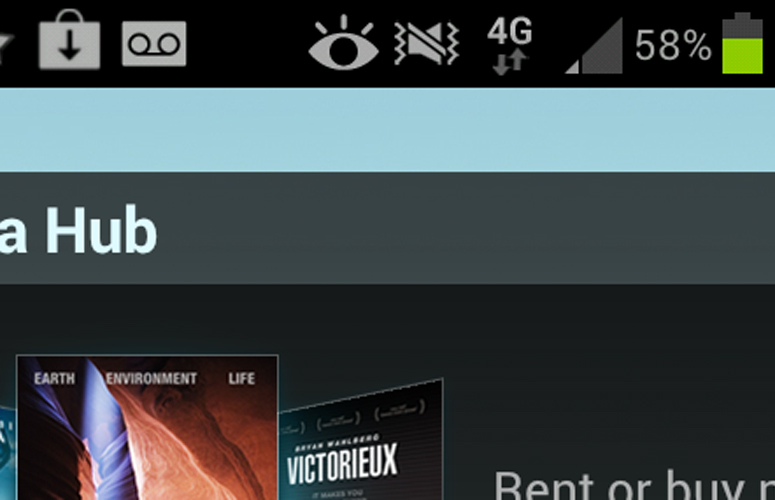
Click to EnlargePerhaps the coolest feature is Smart Stay, which looks for eye contact to prevent the screen from dimming while you're perusing content. We set the display time-out for 15 seconds and set the phone down, and the screen dimmed after a few seconds. When we picked it back up a little eye icon appeared letting us know that the S III was looking for us.
A Focus on Sharing
As with the Galaxy S IIIs on other carriers, T-Mobile's version also focuses on sharing, whether it's beaming photos or videos to nearby phones or sharing content with a nearby TV. Here's a quick overview of the features and how effective they are.
S Beam: Similar to Android Beam, S Beam uses NFC technology and then Wi-Fi Direct to transfer files between two phones. Once Wi-Fi Direct is turned on, you can just tap the back of the S III to another and wait for a vibration. Then you touch the screen to share the file. The other person just needs to tap to accept the transfer. It took us about a minute to beam a 30-second 1080p video from one Galaxy S III to another, something we normally wouldn't try over the Web because of the 63 MB file size.
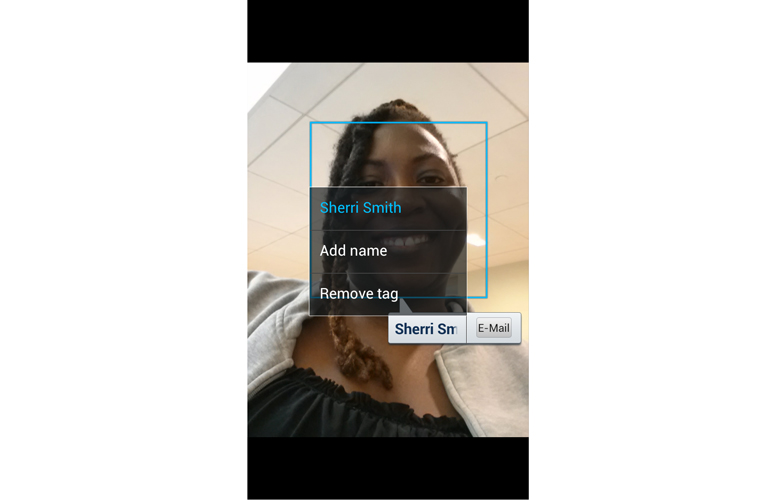
Click to EnlargeBuddy Photo Share: The Galaxy S III can keep track of the faces in your photos, making it easier to share images and post them to Facebook. After snapping a photo you'll see a yellow box around the person's head, which you can then match to contacts in your address book. In our experiment, the S III successfully identified the same contact in two different images.
Tapping a person's name will cue up four different options: Call, Message, Email and Social. Clicking the phone icon automatically launched a call. Tapping the message and email icons opened new messages but didn't automatically attach the image. Samsung has called this a bug. Pressing the social icon took us to the person's Facebook wall but didn't ask us to post the photo.
Share Shot: Share Shot enables Galaxy S III users to broadcast the images they've taken to other nearby Galaxy S III phones. Accessed as a shooting mode within the camera, this feature uses Wi-Fi Direct, eliminating the need for a hotspot. Once you've chosen the devices you're sharing with, just start shooting. In our testing, the photos we took automatically showed up in the RECV folder in another S III's Gallery, though there was a lag of 1-2 seconds.
AllShare Play: We appreciated that Samsung has made streaming content to a TV and other connected home entertainment gear easier over Wi-Fi, but it still pales in comparison to Apple's AirPlay. If you can share a piece of content with a device, an icon shows up in the top left corner of your playback window. However, streaming photos was like watching paint dry, and the network choked on our 1080p video.
S Voice
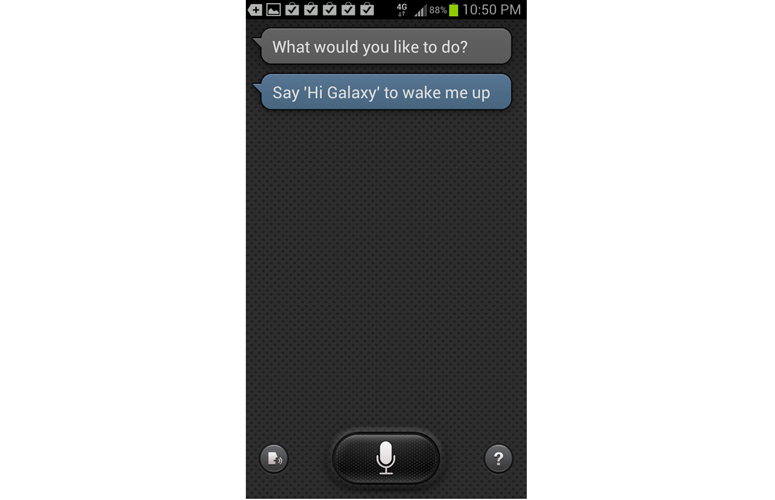
Click to EnlargeWe were fairly impressed with S Voice, Samsung's answer to Siri. Borrowing liberally from Siri's playbook, the interface consists of a microphone button and dialog boxes on a black background for questions and answers. The S III has a long list of voice-activated talents, from texting and navigating to an address to scheduling appointments and alarms.
S Voice successfully delivered weather forecasts and called up some of our favorite neighborhood watering holes, but network errors kept popping up periodically, which definitely took away from the experience. However, we were also able to dictate a quick text to our mom as well as our brother.
Where Siri trumps S Voice is in contextual intelligence. On the iPhone you can ask about hair salons and then say, "How about natural hair care?" and it will know you're still talking about salons. S Voice didn't know what we meant.
S Voice does incorporate features the iPhone won't have until iOS 6 launches this fall. For instance, you can speak Twitter updates into the phone, after which you can post or cancel with a tap (but not edit). You can also open apps just by speaking their name, though this was hit or miss. "Angry Birds" worked, but Slacker Radio did not. Neither did "Temple Run."
Performance
Thanks to its 1.5GHz dual-core Qualcomm Snapdragron S4 CPU and 2GB of RAM, the Samsung Galaxy S III turned in some impressive, but not overwhelming, scores. In terms of real world performance, we saw snappy transitions between apps, quick app launches and smooth pinch-to-zoom and scrolling.
On the Benchmark CPU test, the S III notched 4,536, well above the 2,593 Android phone category average. By comparison, the HTC One S and its 1.5-GHz Dual-core Qualcomm MSM8260A scored 4,994 while the Samsung Galaxy S Blaze 4G and its 1.5 GHz Qualcomm Snapdragon S3 processor delivered a disappointing 2,576.
The S III scored 7,332 during the An3DBench graphics test, topping the 7,065 average. The One S scored 7,314 while the Blaze 4G notched 7,017.
The T-Mobile Samsung Galaxy S III comes with 16GB of onboard storage but can be expanded with up to a 64GB microSD card.
Web Browsing and 4G
T-Mobile's HSPA+42 network delivers swift 4G speeds that are faster than Sprint's 3G, but pale in comparison to AT&T's blistering 4G LTE network. Loading mobile sites such as CNN.com, ESPN.com and NYTimes.com took on average 3.2, 4.1 and 4.9 seconds, respectively, on T-Mobile. The AT&T Galaxy S III loaded those sites in 2.4, 3.9 and 3.1 seconds, and the Sprint version took 6.4, 8.3 and 8.5 seconds.
Loading the desktop version of Laptopmag.com took T-Mobile, AT&T and Sprint 10.8, 6.5 and 27.5 seconds, respectively.
On Speedtest.net, the T-Mobile S III delivered speeds of 9.5 Mbps down and 1.3 Mbps up. AT&T's S III continued to dominate with impressive throughput of 13.3 Mbps down and 11.2 Mbps up. Sprint managed only 0.32 Mbps down and 0.53 Mbps up.
Apps

Click to EnlargeSamsung's usual suite of branded apps makes an appearance on the S III, including S Memo, Media Hub and GameHub. There's also Kies Air for transferring content between the phone and our computer, ChatOn, a global mobile chat service, and S Suggest, an app recommendation service.
Carrier apps include T-Mobile TV, Name ID, Visual Voicemail, and Access T-Mobile, which displays account stats such as minutes and messages used. Hotspot is also included for sharing Wi-Fi with enabled devices.
Third-party apps include Zillow (the real estate app), YouTube, Dropbox and Amazon. Flipboard quickly became our favorite app, aggregating our social networking feeds with content from sites such as Cinemablend.com and Gamespot.com into a slick, magazine-style format. "Tiny Village" also proved to be a massive productivity killer, quickly engaging us in the task of building and maintaining our quaint, prehistoric town.
Camera and Camcorder
Click to EnlargeThe S III's 8-MP rear camera is one of the fastest we've seen to date, allowing us to snap off three shots at the press of a button. There's also the Best Shot feature, which takes eight shots, and let us choose the best of the bunch. Images were generally nice and sharp with lush vivid greens and deep blacks, but a few came back with a noticeable haze, especially when compared with the iPhone 4S.
Engaging HDR mode helps, really bringing out the clouds in one shot, but Apple's device did better in auto mode. Indoors, the S III's images looked somewhat fuzzy in low light. The flash was powerful enough to compensate in those situations.
Despite the cloudy day, the phone captured crisp video with vibrant color in 1080p at 30 fps. Our test video of New York City traffic yielded orange shirts, golden taxis and neon pink leggings. The camera took about a second to adjust to the lighting as we quickly panned skyward to street level.
Data Plans and Value
T-Mobile is charging $279 for the 16GB Samsung Galaxy S III and $329 for the 32GB edition with the reasoning that their unlimited plans are cheaper in the long run. However, keep in mind that you're really paying $329 and $379, respectively, before the mail-in rebate.
A monthly $79.99 Classic T-Mobile plan delivers unlimited talk, text and data (2GB of high speed data), which adds up to $2,198.76 over two years plus the cost of the phone. There's also a limited-time $94.99 package that raises the amount of monthly high-speed data to 5GB and adds up to $2,558.76 over 24 months.
T-Mobile also offers Value plans that seek to make phones more accessible via low plan rates and payments spread out over a 20-month period. Under the terms of these plans, consumers interested in a 16GB S III would pay $229 up front in addition a $20 payment for 20 months tacked on to the price of the plan. If shoppers choose the $74.99 unlimited talk, text, data (with 5GB of high speed data) and hotspot capability, they would pay $2,128.80 over 20 months. Those who go with the $59.99 unlimited plan with 2GB of high data would pay only $1,878.80.
The $69.99 AT&T plan by comparison offers unlimited talk, with an additional $20 for unlimited text and a choice of data plans (300MB/$20 3GB/$30 and 5GB/$50), Choosing the 3GB plan over two years would add up to $3,078.76. Unlimited talk and text on Verizon costs $89.99/month + 2GB/$30 option also adds up to $3,078.76. Sprint's Unlimited Everything plan would set you back $109 a month and cost $2,838.76 over the two-year contract.
So, while you'll be paying more up front, budget-minded shoppers will save hundreds of dollars a year with T-Mobile's Value and Classic plans. But that's assuming you'll be opting for unlimited voice and data.
Call Quality
Test calls on T-Mobile's service were mixed. When we made calls to landlines the conversation came through loud and clear on both ends. When we called a few mobile phones, we found that the caller's voice faded in and out. However, cellphone users reported that our voice came through loud and clear in every instance.
Battery Life
During the LAPTOP Battery Test (continuous Web surfing over 4G), the Samsung Galaxy S III's 2100mAh battery lasted 6 hours and 43 minutes. That's 48 minutes longer than the Android phone category average. The One S lasted 5:23 while the Blaze 4G lasted 7:11. Also, the AT&T Galaxy S III lasted 6:28 while the Sprint version lasted a whopping 7:40 on Sprint's 3G network (likely because LTE wasn't active).
Samsung TecTiles and Accessories
The S III's most ingenious accessory is a sticker. Similar to Sony's SmartTags on the Xperia ion, Samsung's NFC-powered TecTiles tags ($15 for a five-pack) let you toggle all sorts of settings or perform certain actions with just a tap. When you download the free TecTile app, it's a cinch to program what you want the device to do once it comes close to the sticker, whether it's engaging silent mode or setting your alarm.
Other accessories include a desktop dock (with speaker line out and microUSB; no HDMI), HDTV adapter and multiple case options.
Verdict

Click to EnlargeThe Samsung Galaxy S III is jam-packed with features that give the iPhone 4S a run for its money. You'll have a blast discovering everything this Android phone can do, and the camera is impressive. However, you'll have to pay more up front on T-Mobile than other networks to get this device. And while T-Mobile's download speeds are solid, AT&T's and Verizon's 4G LTE networks are faster (especially uploads).
Those looking for a better deal on T-Mobile should check out the HTC One S, which is currently $49.99 in a limited-time Web-exclusive promotion, and $199 once the offer expires. There's no doubt that the S III is a compelling device, both in terms of hardware and software, but you'll have to decide whether it's longer battery life and bigger screen is worth $80 more than its closest competitor.
Samsung Galaxy S III (T-Mobile) Specs
| Audio formats supported | eAAC+, WMA, AAC+, WAV, AAC, QCP, MP3, MIDI, M4A |
| Bluetooth Type | Bluetooth 4.0 |
| Brand | Samsung |
| CPU | 1.5 GHz Dual-Core Qualcomm Snapdragon S4 Processor |
| Camera Resolution | 8 MP |
| Carrier | T-Mobile |
| Company Website | http://www.samsung.com |
| Data | HSPA 42 Mbps |
| Display (main) | 4.8 inches |
| Form Factor | Candybar Touchscreen |
| Front Camera Resolution | 1.9MP |
| Internal Memory | 16GB |
| Memory Expansion Type | microSD Card |
| Networks | 850/900/1800/1900Mhz |
| Operating System | Android 4.0 |
| Ports | 3.5mm headphone, microUSB |
| RAM | 2GB |
| Size | 5.38 x 2.78 x 0.34 |
| Talk / Standby Time | 10 hour talk time/12.5 days standby |
| Video formats supported | WMV, MPEG-4, H.264, 3GPP, 3GP |
| Weight | 4.7 ounces |

Sherri L. Smith has been cranking out product reviews for Laptopmag.com since 2011. In that time, she's reviewed more than her share of laptops, tablets, smartphones and everything in between. The resident gamer and audio junkie, Sherri was previously a managing editor for Black Web 2.0 and contributed to BET.Com and Popgadget.
