Laptop Mag Verdict
Google's new Android 4.1 OS for phones and tablets is faster, more voice-friendly and re-imagines search to save users time.
Pros
- +
Fast and fluid real-world performance
- +
Google Now takes work out of search
- +
Voice Search faster than Siri
- +
Notifications now expandable and more interactive
- +
Smarter keyboard and offline voice typing
- +
Easy to delete unwanted photos
Cons
- -
Android Beam not as fast as Samsung's S Beam
- -
Lags behind ICS in some benchmarks
- -
Can't do as much from lock screen or notification shade as other Android phones
Why you can trust Laptop Mag
In a way, Google is going back to its roots with Android 4.1 Jelly Bean. Available on the Nexus 7 tablet and hitting the Samsung Galaxy Nexus, Galaxy S, and Motorola Xoom mid-July, this OS focuses on redefining the search experience with exciting new features such as Google Now and voice search. Jelly Bean also boasts improved performance and includes a lot of tasty enhancements, such as the ability to swipe to delete photos, expandable notifications and a beefed up Android Beam. But is Jelly Bean as sweet as it sounds?
[sc:video id="FqMzZqcTqwTDiW_Pj3HkE49fZ1OnXUBa" width="640" height="410"]
Interface
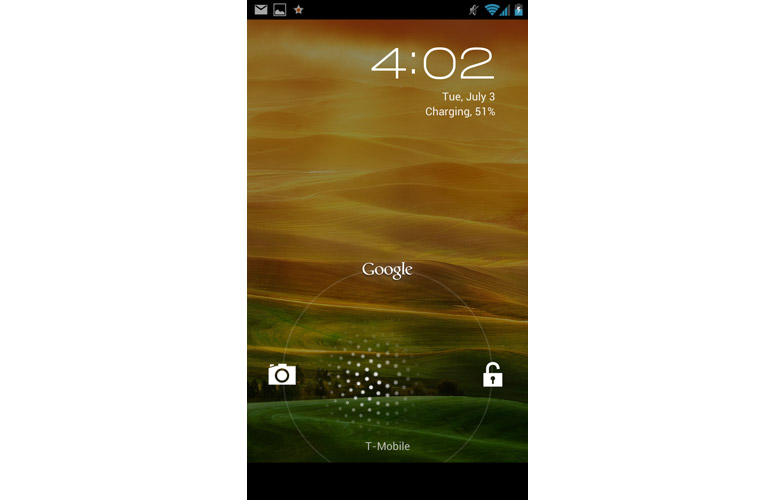
Click to EnlargeIt's obvious that Google has refined the interface in Jelly Bean and included some tasty eye-candy treats. For instance, on the lock screen you'll see dots that radiate from the lock icon, and you can now swipe up to launch straight into the Google Now/Search app. Swiping left still launches the camera, while swiping right unlocks the phone to the home screen. The Google Search bar on each home screen is now more visible and the microphone is larger and easier to read.
Other interface changes include auotomatic re-sizing of widgets on home screens when placing new widgets and notifications that expand to show you more information. In the notification drawer the settings icon is larger than on ICS, and you'll see the time, day and date all clustered in the top left corner. On ICS the date was in the upper left corner and the time was in the upper right in this view. So you can tell Google's designers have streamlined the look and feel of Android.
One big interface theme in Jelly Beam is cards, which shouldn't come as a surprise given that the director of Android User Experience, Matias Duarte, helped develop webOS. For example, cards populate the Gooogle Now app for displaying everything from the weather to sports scores, and you can turn your camera roll into a filmstrip of cards you can swipe to delete.
Performance
Pure Google devices such as the Nexus phones tend to exhibit less lag than those with skins such as HTC's Sense and Samsung's TouchWiz, but it's nice to know that Android's architects want to speed things up. To do that, Google embarked on Project Butter, which increases the system frame rate to a smooth 60 frames per second and uses touch input boost to anticipate finger touches and improve responsiveness.
In practice, a Jelly Bean-powered Galaxy Nexus launched the recent apps menu slightly faster than a Nexus running Ice Cream Sandwich, and offered zippier transitions between the home screen and the all-app screen. The updated Nexus was also a hair faster transitioning from portrait to landscape mode in the browser.
In synthetic benchmarks, the Android 4.1 Nexus came out ahead in some tests against the same phone running ICS. In Quadrant, which measures CPU, I/O and 3D graphics performance, the Jelly Bean version of the phone scored 2,139, compared with 1,963 for the Android 4.0 version. Both phones turned in comparable scores in the multi-threaded version of the Linkpack test, 72 for the ICS version and 70 for the Jelly Bean version.
Strangely, the 4.1 Nexus trailed the 4.0 version in both the CPU portion of the Benchmark app (3,063 vs 3,680) and the An3DBench graphics test (7,478 vs 7,802).
Overall, though, Android 4.1 is more fluid than ICS in everyday use and certainly speedier than the Samsung Galaxy S III and HTC One X.
Google Now
The most unique and exciting feature of Android 4.1 Jelly Bean is Google Now, which leverages your location and search history to surface information you always want at your fingertips. Using a card-based interface, Google Now presents everything from the weather where you are to how long it's going to take to get to work based on current traffic patterns.
To access Google Now, swipe up from the bottom of the screen over the Home button or tap the Google App icon.
Click to EnlargeGoogle Now is pretty smart. It ties into your calendar and can show you how long it's going to be to get to your next meeting, complete with a shortcut to GPS navigation right from the card. If you're near a train or bus stop, a card should show up that displays a mini-schedule of upcoming departures. In some cases we saw bus schedules and others' subway info; we wish we could decide what appeared.
Click to EnlargeIf you enable it, Places cards will appear to suggest restaurants and bars, and you can check in right from the card. Near 20th Street and Fifth Avenue in New York, Places cards showed up for Eataly, Spoon, City Bakery, Victoria's Secret and other businesses. We could certainly see location-based offers showing up on the Google Now screen over time.
One of our favorite features of Google Now is the Sports card, which let us check the progress of a Yankees game -- complete with box score -- while it was in progress. All we had to do was ask Google Now "Who won the Yankees game?" and it automatically displayed the scores of games and showed upcoming games.
Click to EnlargeFrequent travelers will especially like Google Now because it can keep you up-to-date on flight delays. Plus, because Google Now knows where you are, it can automatically present cards for quick currency conversions and translations when you're overseas.
Google Now has a pretty limited scope at the moment. We'd also like to see Google add the ability to quickly re-arrange cards so you don't have to scroll down to see the info you'd like. Sometimes Jelly Bean displays just a few cards and you need to tap to see more. Nevertheless, Google Now has a lot of potential, especially since it learns more about you as you conduct more searches.
Voice Search
A lot of people are making comparisons between Google's enhanced-voice-search capabilities in Jelly Bean and Apple's Siri, but they're not quite the same animal. While there are some similarities, Siri is more of a voice-controlled assistant and Google is all about delivering accurate results quickly on a wide range of subjects.
To start searching, just touch the microphone within the Google app or press the mic icon on the Google home screen widget. You can also say "Google" to wake up Voice Search, but there's no shortcut to just start speaking like the iPhone 4S (long-press home button).
If Google has a specific answer to your query, it will present the answer in the form of a card. And if it doesn't, it will simply display search results from Google. Even if you do get a card, you can still scroll down to see additional results.
Click to EnlargeWe first asked Google Voice Search how tall the Empire State Building is. Google was not only a couple of seconds faster than Siri, it spoke back the answer and displayed the height next to an image of the building. Plus, Google's female voice is more natural and less robotic sounding than Siri.
For our next test we asked our Galaxy Nexus what Mexican restaurants were nearby. It returned seven locations more quickly than Siri, which offered 22 results, but Google Voice search didn't speak back to us this time. Moreover, Siri returned star ratings for the locations, while Google did not. On the plus side, Google displayed the locations pinned on a map, so we could see which ones were closest to us.
Click to EnlargeWe then asked both Google Voice and Siri "What movies has Jeff Goldblum been in?" Google returned a card on the first try and spoke aloud many of the flicks, such as "Jurassic Park," but on subsequent attempts just listed Google search results. Siri fared worse, returning results for nearby movie theaters.
Lastly, we asked both Google and Siri to give us tomorrow's weather for Freehold, N.J. Google again was a couple of seconds faster, and both showed rain in the forecast.
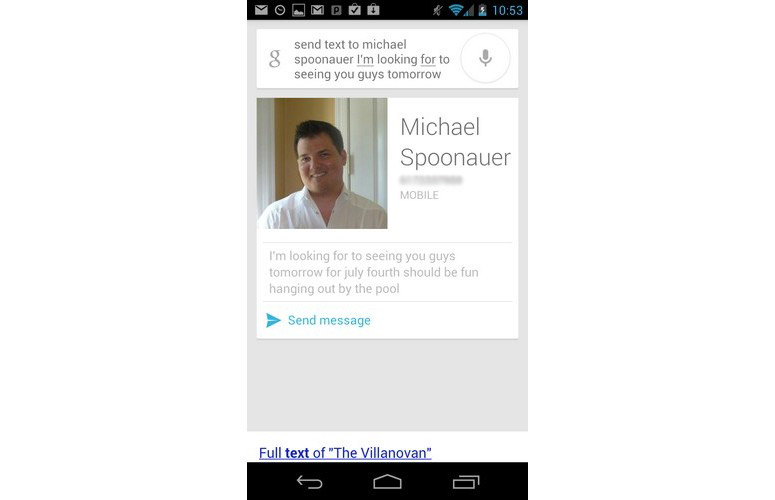
Click to EnlargeGoogle Voice Search also integrates voice actions, so you can do things such as dictate text messages, set alarms, voice dial and get directions just by speaking to your device. You can also dictate notes to yourself, but they're sent as emails.
Keyboard and Offline Voice Typing
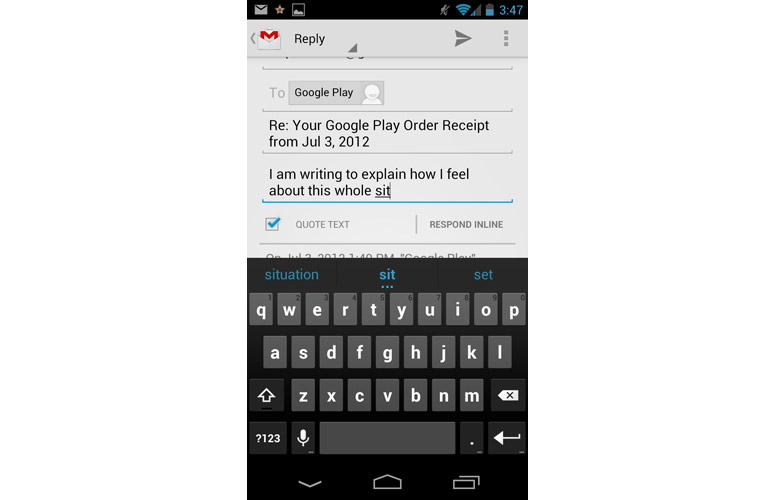
Click to EnlargeThere's nothing smarter than a keyboard that tries to guess what you're typing, but that's exactly what Android Jelly Bean does with its new learning dictionary. For instance, we tried typing this sentence in an Gmail message on both the ICS and Jelly Bean Galaxy Nexus:
"I am writing you to explain how I feel about this wh"
On the Android 4.1 phone, the Nexus guessed that the word we were trying to type was "whole" and displayed that suggestion above the keyboard. The Android 4.0 phone guessed "which," which doesn't really make sense in this context. As we continued typing, Jelly Bean guessed that we were trying to type "situation" once we entered "sit," while ICS suggested "sir," "sit" and "site."
In other words, Google's new keyboard understands context, and should get smarter as you use it more, saving you time.
Another time-saving feature of Jelly Bean is offline voice typing. Yes, now voice processing is stored locally on the phone, so you can respond to that message even when you're riding the subway or somewhere else where you can't get a connection. In our testing the voice recognition was slower when we engaged airplane mode but the accuracy was still good.
Expandable Notifications
Click to EnlargeThe notification shade of Android has been a hallmark feature since the OS launched, and now you can see more and do more from this area in 4.1. The most welcome enhancement is that you can view the sender and first several characters of an email subject right in the notification area, which can help you decide whether it's worth diving into your inbox. Don't want to see that much info? Just perform a pinch gesture on the screen.
Click to EnlargeJelly Bean also lets you respond to calls with a call or text message, while iOS just lets you call the contact back when they dial you.
Here's another perk. If you're running late for a meeting you can email the people invited right from the notification screen. You just have to make sure that the event has a reminder activated for it. You'll get a choice of canned responses or you can create a custom message.
Widgets
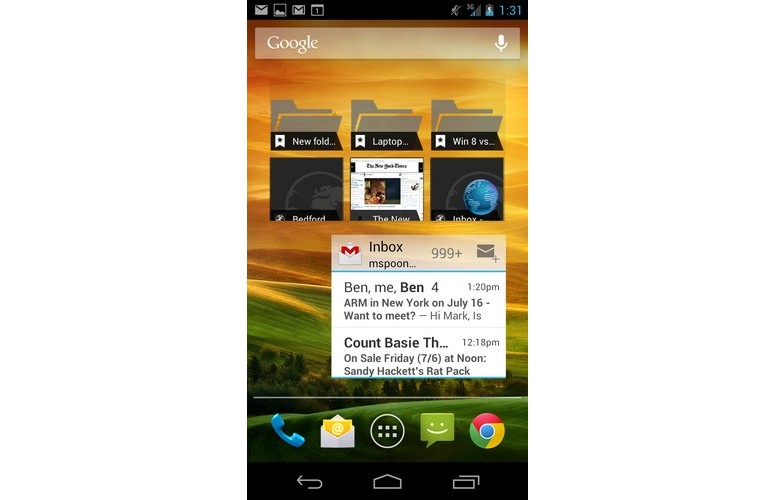
Click to EnlargeGoogle didn't make a ton of changes in the widgets department, but it did make it easier to fit more of them on one home screen. For instance, on the Galaxy Nexus with 4.1 we had no problem dropping a Gmail widget on a screen that already had a Bookmarks widget on it. Jelly Bean just made room by moving the other widget out of the way. On an ICS device, we just got an error message saying there was no more room on the screen.
Camera and Gallery

Click to EnlargeGoogle continues the time-saving theme of Android 4.1 with the Camera app. Take a photo and swipe from left to right on your screen to see the picture you just took. If you want to delete images without having to open the Gallery App, just pinch on the screen to change the view to filmstrip mode. From there you can just swipe pictures you don't want right off the screen. Don't worry, you can undelete images.
Android Beam

Click to EnlargeThe good news is that Android Beam in Jelly Bean now lets you send photos and videos by tapping two NFC devices running the latest OS back to back. The bad news is that Google's technology is slower than Samsung's implementation in the Galaxy S III, called S Beam.
We tried beaming a photo between the Galaxy Nexus running Android 4.1 to the Nexus 7 running the same software. The 3MB photo took 28.5 seconds to transfer. When beaming the same photo between two Galaxy S III phones, it took just 15.4 seconds, nearly half the time.
We're guessing Samsung's implementation of Wi-Fi Direct is faster than Bluetooth 4.0 on the Nexus devices.
Face Unlock
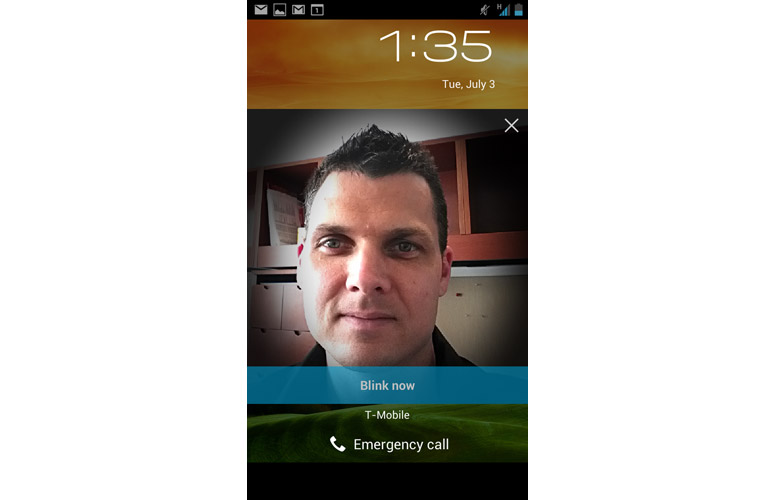
Click to EnlargeWe love that Android 4.1 has a feature called Liveness check. After all, you don't want zombies trying to access your phone. Actually, this feature can actually thwart people trying to hold up a picture of you to gain access to your handset.
How does this new Face Unlock feature work? Your Jelly Bean phone or tablet will ask you to blink while logging in. On the first try our Nexus didn't recognize the blink, forcing us to enter a backup PIN. But on two subsequent tries we got in without a problem.
Face Unlock in Jelly Bean also lets you capture additional images of your face in different lighting conditions so you don't encounter as many false negatives as ICS.
Google Maps Go Offline
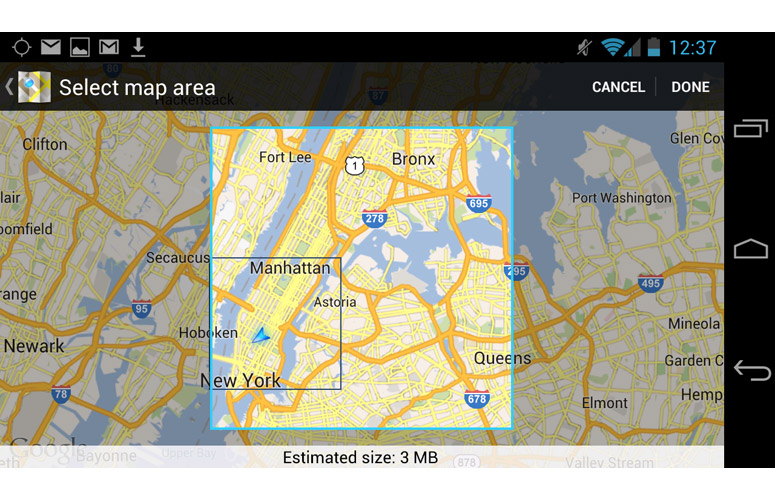
Click to EnlargeThere's nothing worse than having to wait for your smartphone to find your location when you're lost, late for a meeting, or both. That's why we're glad Android Jelly Bean lets you download maps for offline use. It took us 27 seconds to download a 3.1MB area that included all of Manhattan, the Bronx and most of Queens.
After downloading the map we could search within the saved area and also get directions from our last known location or one we specified. Plus, we could still get detailed information on businesses such as Bravo Pizza and read full reviews. This offline maps feature should also come in handy for international travelers who don't want to pay through the nose for data while abroad.
Google Play
Click to EnlargeGoogle is definitely trying to close the content gap with Apple and Amazon with Google Play, which is why the Nexus 7 comes with a $25 credit and is pre-loaded with all sorts of goodies, including a copy of "Transformers: Dark of the Moon."
The Google Play Store now offers magazines, including a wide selection of popular titles. During our testing many of them were available for just 99 cents each. We selected Maxim and it downloaded within 5 minutes over LTE.
Click to EnlargeUnfortunately, while the photos and text looked sharp on our Galaxy Nexus, there were a few seconds of lag when flipping through pages, and the screen would blank before the page fully rendered. We did like having a Text Version option, which made it easier to read magazines on a phone's smaller display.
Google Play also now offers movie and TV purchases in addition to rentals. Smart Updates will enable your phone or tablet to download only the bits and pieces of an app that have changed since the previous version.
Jelly Bean vs iOS
When you look at everything Android Jelly Bean has to offer, it looks like Google is really strengthening what it does well instead of trying to ape iOS. Jelly Bean widens Google's lead in notifications, where iOS was really playing catch-up. And while there are some similarities between Siri and Google's Voice Search, Google's tool is faster. On the other hand, Siri lets you do things Jelly Bean can't, such as schedule reminders and appointments.
With iOS 6, Apple will make Siri a more powerful voice-powered assistant, adding movies, restaurants and sports to her repertoire. And Facebook integration will be added to Twitter to make the iPhone and iPad more social. Android has had sharing with Twitter and Facebook for a long time, but we ran into problems on our Nexus with getting Facebook contact syncing to work within the people app.
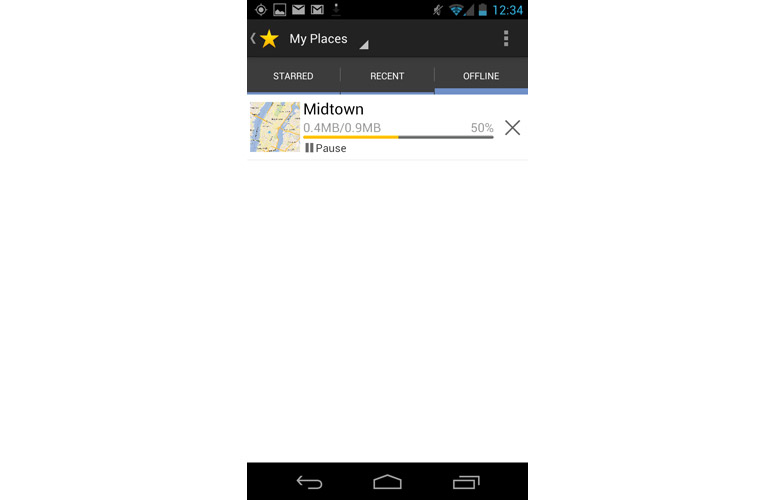
Click to EnlargeThe spirit of Android and iOS remain very different. While Google's OS is now more polished and faster than ever, it continues to beat Apple when it comes to personalization and customization, as evidenced by the widget enhancements and other tweaks. Google is also flexing its mapping muscles by including offline access in Android 4.1 (pictured). Apple's upcoming Maps app looks prettier, but thus far iOS 6 seems to lack public transit information.
iOS is about simplicity and ease of use, which will extend to new features such as Passbook for aggregating your tickets, coupons and loyalty cards in one place. Google Wallet offers similar functionality now, but Google is at a disadvantage because you can use the feature only on Sprint phones and unlocked devices. Every modern iPhone will get Passboo--and presumably iOS 6's other features--at the same time.
Verdict
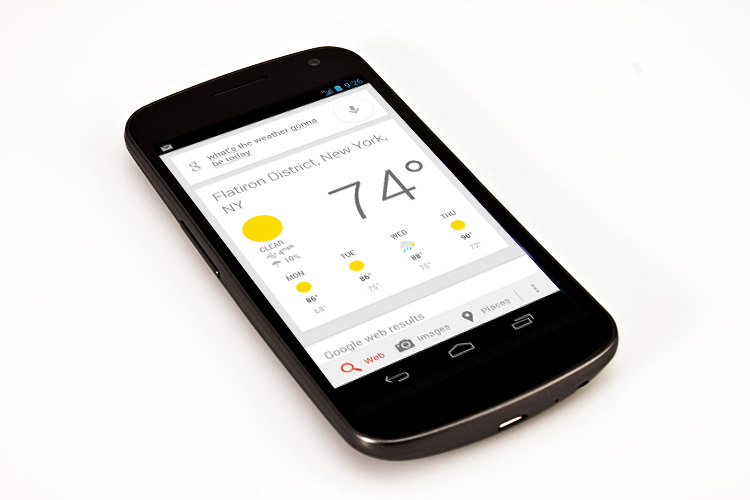
Click to EnlargeWhether you're thinking of buying a Nexus 7 or upgrading a Galaxy Nexus or other pure Google device, you'll be delighted by many of the new features inside Android 4.1 Jelly Bean. The little speed boost is welcome, but we're more excited by innovations such as Google Now, which changes the meaning of search by anticipating your needs based on the time of day and your location. We can't wait to see what else Google does with this technology.
We also appreciate Google's smarter predictive keyboard in Jelly Bean, as well as offline typing capability, enhanced notifications and swiping to delete photos. Overall, Android 4.1 does a great job of saving users time.
The biggest obstacle for Android, though, is not Apple but the ecosystem Android has fostered. Seven months after Ice Cream Sandwich debuted, Google's "older" OS has reached just 10 percent device penetration. That's pretty sad, but Google hopes to turn things around by releasing its Platform Developer Kit to hardware makers before the platform officially launches.
Then there's the overlays that ride on top of Android, which are a double-edged sword. Samsung's TouchWiz on the Galaxy S III, for example, lets you do a lot more from the lock screen (including use more shortcuts and even a news ticker) and has a faster way of sharing files than Android Beam. Then again, the SIII's overall performance isn't as smooth as Jelly Bean, which is a trade-off of offering an open platform.
Overall, those looking for a pure Google experience will love what Jelly Bean has to offer. The Android OS is smarter, faster and sleeker than ever. Everyone else will just have to be wait.
Android 4.1 Jelly Bean Specs
| Company Website | http://www.android.com/ |
| Platforms | Android |
| Software Type | Operating Systems |

