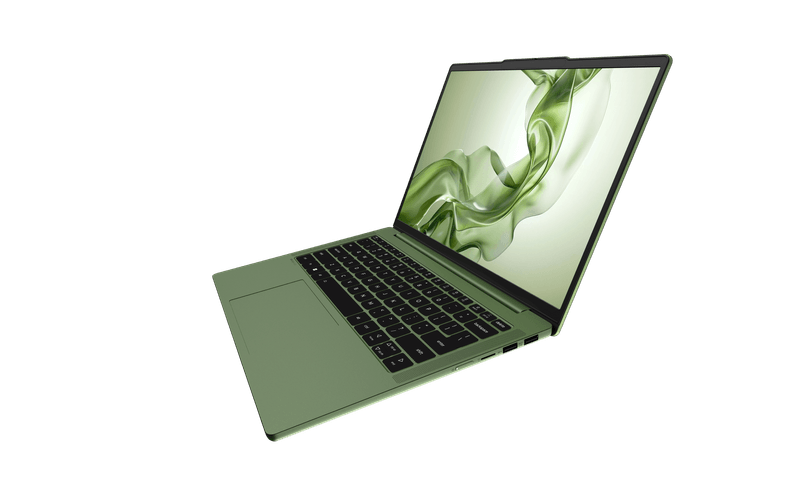Laptop Mag Verdict
While this app delivers turn-by-turn directions, its performance and integration with the iPhone could be better.
Pros
- +
Spoken street names
- +
Billed automatically to monthly AT&T bill
- +
Large POI database
- +
Gas price search
Cons
- -
Does not work in landscape mode
- -
No multipoint routing
- -
Cumbersome unsubscribe procedure
Why you can trust Laptop Mag
Editor's note: This review was updated on September 4, 2009,to reflect a change made to the application that allows users to navigate to Address Book entries.
Among the most exciting improvements in Apple's 3.0 software update is the support for turn-by-turn navigation applications. And one of the first apps to exploit this new functionality is AT&T Navigator, which is TeleNav's rebranded offering for the carrier. While this $9.99-per-month service has some of the features consumers have come to expect in GPS devices, it fails to adequately take advantage of all that the iPhone has to offer.
Installation and Interface
Downloading the AT&T Navigator app to our iPhone 3G was quick; the 2.3MB file took up very little space compared to Navigon's 1.3GB install. However, with that small file size comes trade-offs--if you're in an area without AT&T data coverage, the app won't be able to download maps to the iPhone.
Using AT&T Navigator is simple, but there isn't much depth to it. The main screen offers four buttons that let you select a destination, search for a destination, view area and traffic maps, and change settings. However, simple oversights make it feel like the app was rushed out the door. For example, you can't create multipoint routes.A recent update, however, lets you navigate to Address Book entries.
From the Drive To screen you can view a list of favorite and recent places, enter an address, or search the over 10 million points-of-interest directory (which is stored online, not locally). The map view is simple, brightly colored, and easy to scan; while it doesn't look as sophisticated as Navigon's maps, information seemed more readily available. An icon in the top left showed us our next turn, and we could always see the names of nearby streets or the time remaining. You can zoom in or out using pinch gestures. However, the app doesn't work in landscape mode.
Maps and Navigation
Navigation wasn't as precise as with other smart phones we've tested. AT&T Navigator usually lagged behind our position by about 50 yards, which made getting directions for quick turns difficult since the app didn't know how far along we were. Once, in testing, we turned off our route and drove along a parallel street in Jersey City, NJ; AT&T Navigator couldn't tell the difference. This seems to be a problem only with AT&T's app--Navigon's was far more accurate. Also, rerouting for a missed turn was always slow, ranging from 10 to 18 seconds, whereas other smart phone GPS apps take as little as 6 seconds.
AT&T Navigator provides spoken street names. While there's just one voice, it was loud and easy to understand. However, we initially experienced a peculiar issue. Our iPhone's volume switch was off when we started testing, and the app gave spoken directions but didn't include street names. Turning the volume switch on solved this strange error, and even when the switch was off after that the app still spoke street names.
Traffic
The map view makes it easy to get a text list of directions or view traffic incidents along your route. Real-time traffic is a plus, as some apps, such as TomTom's, don't offer it. When there was a problem, we were able to check for a better route. The app automatically looks for traffic when you begin a drive, using information from Inrix. However, AT&T Navigator only listed areas where there was congestion, not specific incidents.
Points of Interest
The map view also lets you search along your route for conveniently located POIs, such as a gas station or restaurant just off the highway. The 10-million POI directory felt complete and up to date. It was good at listing local restaurants, and searches were quick, especially considering that AT&T Navigator had to go online to get the info. We like that this app includes a search tool for Wi-Fi spots, and that we could easily search for gas stations based on price.
Pricing and Billing
For a long time now, cell phone navigation has cost $9.99 per month, although we'd prefer a pay-once plan (as with Navigon's and TomTom's iPhone apps). Since this app is provided by AT&T, iPhone customers will have the subscription charge automatically added to their monthly phone bill. Unsubscribing is a hassle: you need to open the Tools & Extras menu, click About, click a link that opens in a Web browser, enter your account information, receive a code number by text message, and then enter it, just to see your subscription.A simple Unsubscribe button would be much better.
Verdict
AT&T and TeleNav apparently wanted to be one of the first navigation apps in the iTunes Store, and have delivered an app that looks a lot like the service on other phones. For $9.99 per month, however, it feels too limited. There's no way to plan a multipoint route ahead of time (all you can do is save favorites for quick access). And the developers haven't exploited the abilities of the 3.0 software update: you can't access your iPod music through the app. While it was nearly first to market, we wish TeleNav would have taken the time to create something more fully baked.
AT&T Navigator for iPhone Specs
| Company Website | http://www.wireless.att.com |
| Platforms | iPhone |
| Software Type | Cell Phone App, GPS |