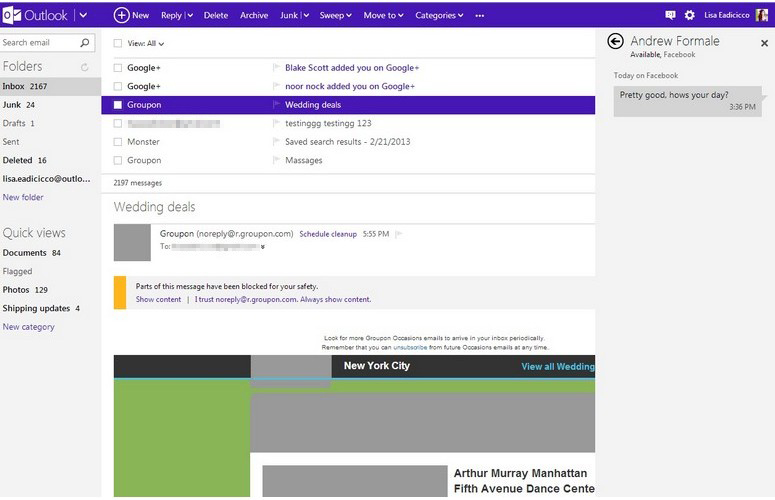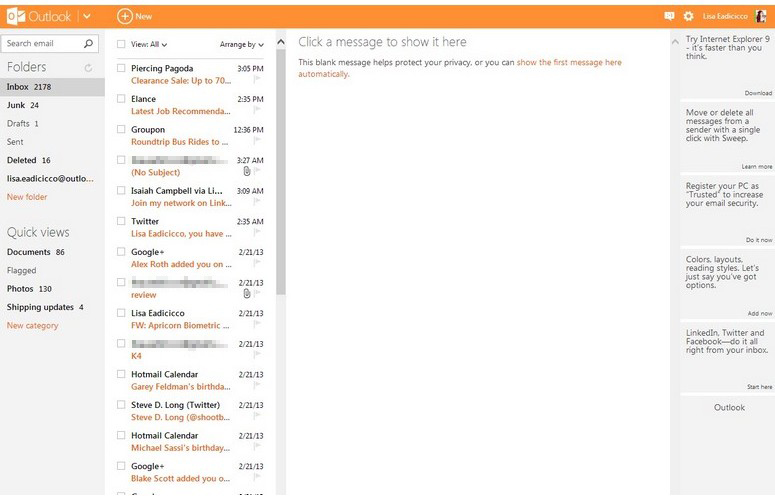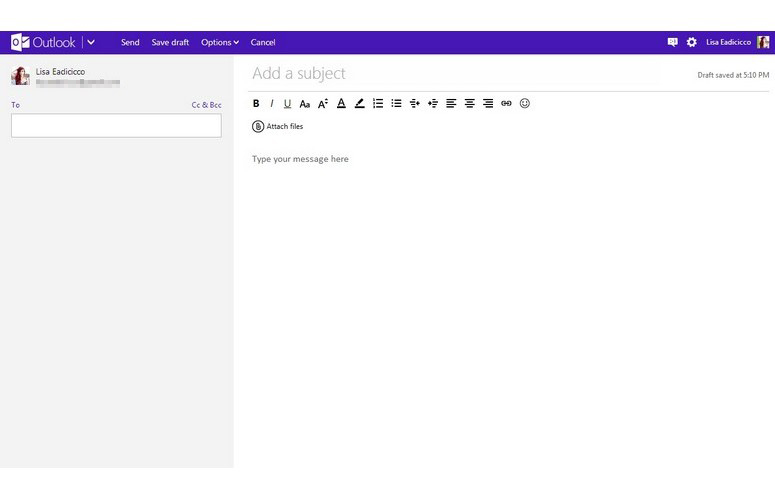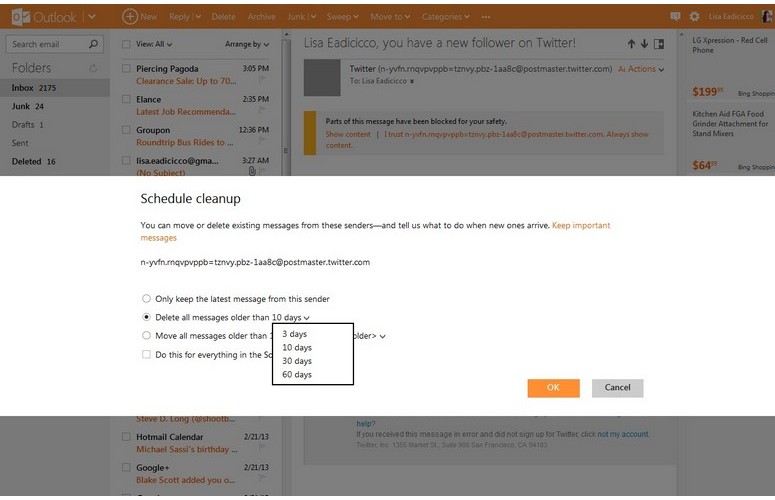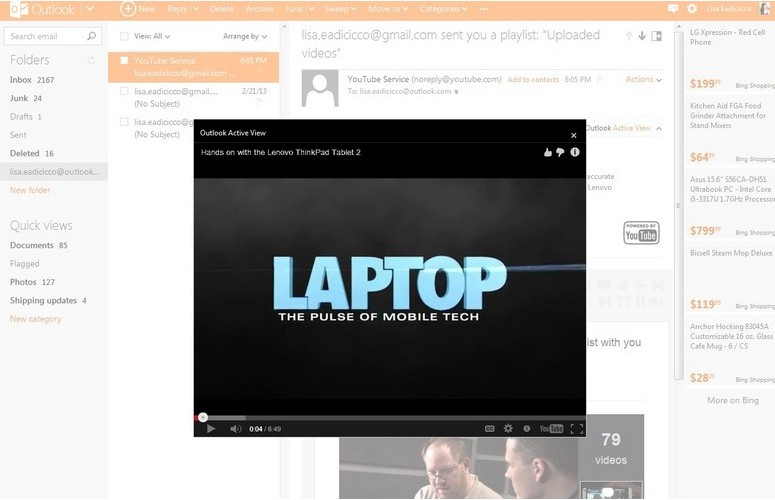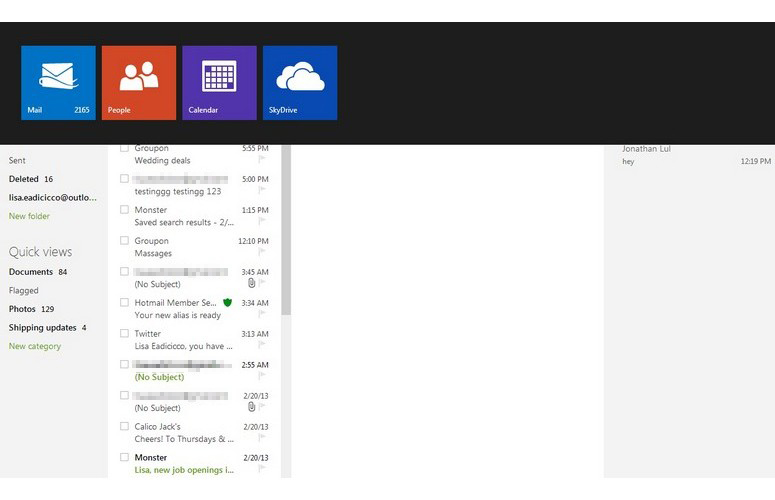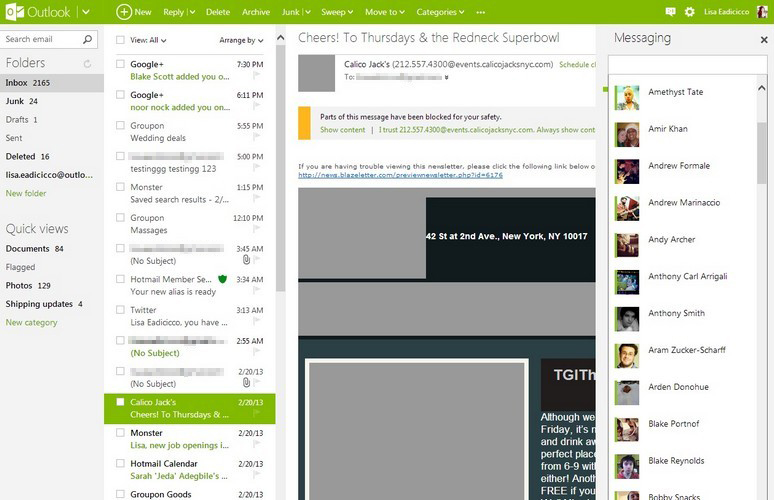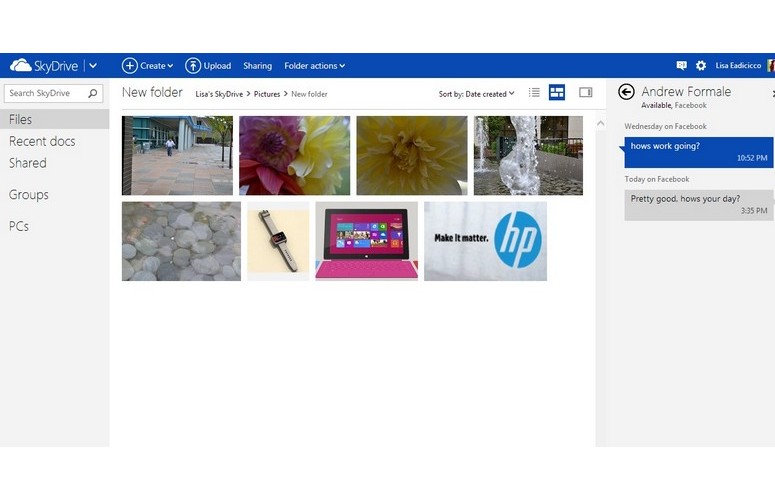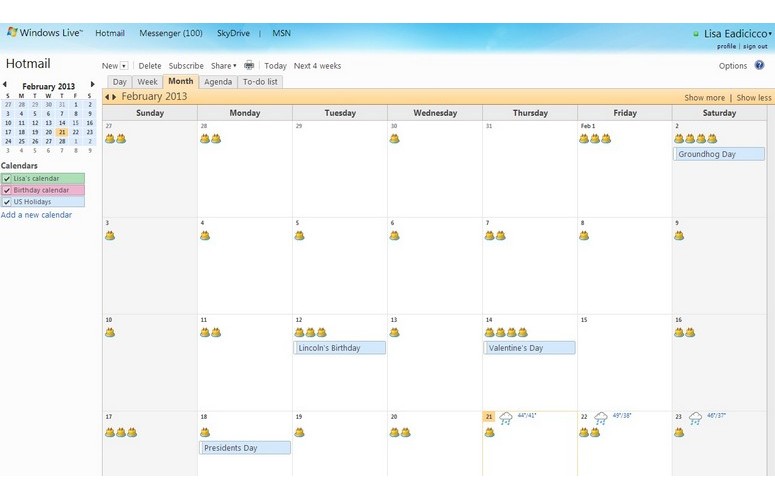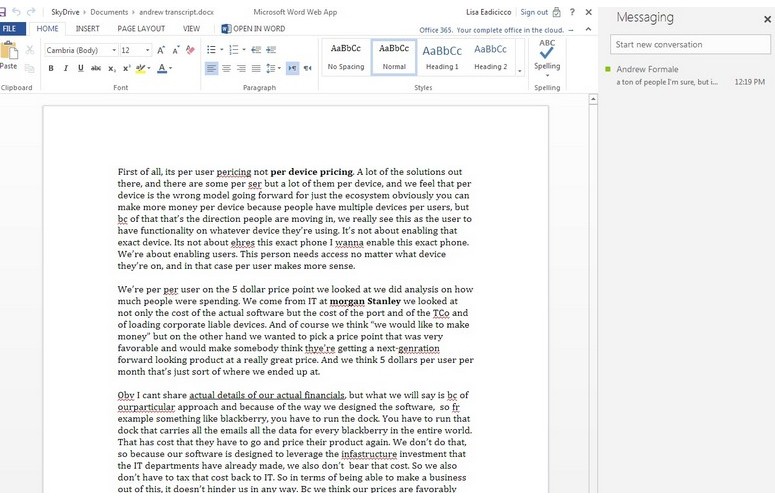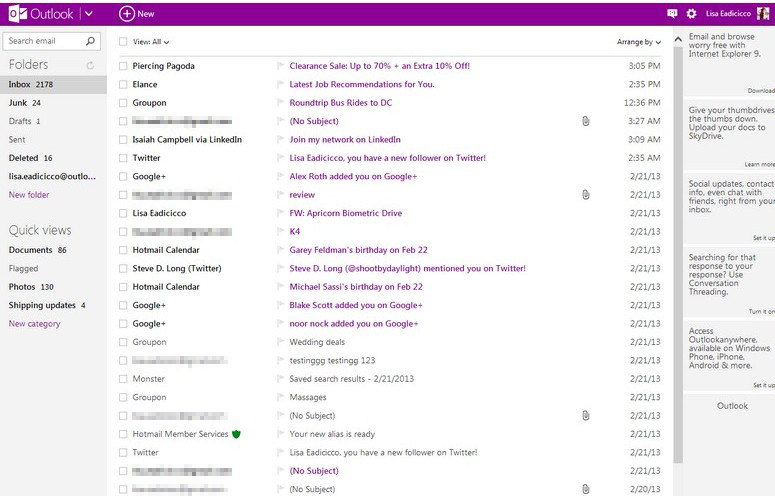Laptop Mag Verdict
Microsoft's revamped Outlook.com offers a sleek design, social networking integration and makes it easy to share large files.
Pros
- +
Clean interface
- +
Easy to navigate between apps
- +
Social media and SkyDrive integration
- +
Automatically organizes newsletters and social updates
- +
In-browser document editing
Cons
- -
Takes way too long to forward emails from Gmail to Outlook inbox
- -
No IMAP support
Why you can trust Laptop Mag
Microsoft's revamped Outlook.com is much more than an upgraded version of Hotmail. With a clear and intuitive user interface, the new Outlook.com acts as a central hub for all your social networks, email and documents. While the email service itself has room for improvement in terms of performance, the interface makes for a seamless and convenient user experience. Existing Hotmail users can make the switch now if they please, but Microsoft will automatically upgrade these accounts come summer 2013.
To be clear, Outlook.com is not to be confused with Microsoft's Outlook, the work-centric email software found in Windows 7 Professional. Rather, Outlook.com is Microsoft's umbrella for all Web-based communication services.
Setup
Click to EnlargeSigning up for an Outlook.com account doesn't mean you need to ditch your current email address. There's no need to create an "@outlook.com" alias, although Microsoft offers the option to do so. Outlook.com allows you to manage your multiple email accounts rather than choosing just one. This presents an advantage over Yahoo Mail, which requires users to pay $20 a year for a Plus account to manage your Yahoo email through other services. Gmail's Mail Fetcher feature also allows you to manage various email accounts for free by linking accounts through the Settings menu.
Microsoft has not yet built IMAP support into its refreshed Outlook. This means that if you mark a message as "Read" in Gmail or another email outlet, it will still appear as "Unread" in Outlook.
Setting up your account is easy enough, as the Outlook.com homepage prompts you to add your email and social accounts straight off the bat. Microsoft guides you through this simple process, which just consists of entering the email address and password for any account you wish to link. For Gmail users, Google may alert you to let you know an attempted login was made from a different app, but once you grant permission to Outlook.com, your email should sync.
Outlook.com took the course of an entire day to import the thousands of emails sitting in our Gmail inbox. Additionally, we had to continuously refresh the page to see new messages. If you're like us, which means you never delete emails after reading them, this could present a major problem. Once all of our existing emails were successfully transferred, new messages still lagged for quite a bit. In one case, it took up to 20 minutes to forward a new email from Gmail.
Sign up to receive The Snapshot, a free special dispatch from Laptop Mag, in your inbox.
If Outlook or Hotmail is your primary email address, you won't have to worry about this delay. When a message is sent to your "@outlook.com" address, it appears instantly.
Interface And Design
Click to EnlargeOutlook.com's user interface is clean, organized and sleek--a nice refresh from what we're used to with Gmail. Like the desktop app, Outlook.com has the same streamlined appearance. The only noticeable difference is in the Calendar app. Outlook.com still uses Hotmail's dated calendar, while the desktop app keeps the uniform Outlook interface.
Microsoft organizes its Inbox page into neat, linear columns displaying your folders, inbox, a preview of your messages, and a contact list with social media messages. This preview panel is another feature that separates Outlook.com from Gmail, which just displays a list of subject lines unless the email is opened. A toolbar across the top makes it easy to find organizational buttons, such as Archive, Move To, Sweep and other options.
Click to EnlargeOutlook.com allots the entire page for composing a new email, making Google's offering look minimalistic and cramped. In fact, the body portion of Outlook's email template resembles a Word document more than a standard blank email.
Like most of the other features that come with Outlook.com, the inbox's conversation view is clear and easy to read. It doesn't stray too far from Gmail's offering, and displays consecutive emails in a single streamlined thread. Unlike Gmail, Outlook doesn't distinguish separate emails by boxing them off with a straight line across the top of the message. We think Outlook's approach looks cleaner, but we could see why some would prefer Gmail's approach.
Microsoft also slipped some nice social integration into Outlook.com's conversation view. When participating in an email thread with a Facebook friend, you'll notice a sidebar with a link to his or her profile.
When it comes to navigating your inbox, use can trigger Instant Actions by hovering your mouse over an email's subject line. Three icons will appear next to the subject--one that lets you mark the message as "Read," another that deletes the email, and the third that keeps the message at the top of your inbox.
We also love that Outlook.com offers an action menu that can be accessed by right-clicking an email. This means you can choose to Reply, Forward, Delete and Archive among other actions with a right-click of the mouse. Gmail doesn't support this functionality, and just displays your browser's default menu when right-clicking.
Click to EnlargeThe inbox's Sweep function makes it easy to manage a bundle of emails in one simple click. For example, you can move all emails from a particular sender to a specific folder, and you can also choose to delete all emails from a specified sender.
Additionally, the Sweep function allows you to schedule a periodic clean-up. This means you can choose to move or delete messages from certain senders within a specific period. Outlook defaults this period to the last 10 days, but also offers options ranging from three to 60 days. Gmail allows you to perform such actions with individual emails and lets you to filter emails from certain senders.
This Sweep menu also comes with a built-in unsubscribe feature that marks certain senders as "unsafe," eliminating the need to navigate to the newsletter's website to stop continued emails. Engaging this option also automatically deletes all messages from the offending sender, which Gmail's Filter feature doesn't do.
In an effort to combat junk mail and unwanted messages, Microsoft lets users report compromised accounts directly to Outlook through the "My Friend Has Been Hacked" function. If you're receiving spam email messages from one of your friends, clicking the "My Friend Has Been Hacked" button will alert Microsoft to stop the spammer from using the abused account. Outlook will then guide your friend through a recovery workflow to re-take control of his or her account.
Click to EnlargeOutlook.com's inbox also makes it quick and easy to extract emails containing attachments or photos. The Quick View Menu on the side bar groups any messages containing attachments, photos, or tracking numbers for packages. Outlook.com creates a seamless experience when it comes to viewing videos within emails as well. Clicking the play button on a video within a message launches Outlook's native pop-out video player in the center of the screen. We find Gmail's alternative much more bland, seeing as it simply opens the video underneath the link within the message.
There's also plenty of room to customize your inbox--Outlook offers an array of colors to choose from for the toolbar at the top of the screen.
Click to EnlargeUsers can easily switch to other sections of Outlook.com by clicking the arrow at the top of the page. A toolbar drops down with Metro-style tiles that can take you to the Mail, People, Calendar or SkyDrive apps. Clicking anywhere else on the screen will dismiss this toolbar.
Microsoft also found a way to keep pesky advertisements away from the user's inbox by tucking them away along the far right-hand side of the screen. This sidebar contains a slew of product ads with the label "Bing Shopping" stuck underneath them, creating a less intrusive approach than Gmail, which advertises based on the content of your messages. Outlook users also have the option of paying $19.95 annually to go ad-free.
Social Media Integration
Click to EnlargeOutlook.com makes it simple to fill your address book with all your familiar contacts. You can easily link your account to Twitter, Facebook, LinkedIn, Google+ and Sina. After connecting your account with your preferred social networks, Microsoft will compile a list that can be accessed under the People tab. These contacts are listed in alphabetical order, but we wish Microsoft added a letter sidebar that you could click to skip to a section of the alphabet.
By default, you can only see which social network each contact is from by clicking on his or her name. You can, however, choose to sort your contacts by social network via the Setting menu in the upper right-hand corner. Outlook.com also displays icons telling you which social networks you're connected to in this corner.
We really appreciate Microsoft's integrated list of social media contacts, but it would be more intuitive if you could also message the person by double-clicking their name on the People page as well. To send any message to a friend currently on Facebook, you need to redirect to the Messaging column. Selecting a contact, however, does bring up a profile of the person based on the information they've shared on social media. This profile also offers a link to send a message or email the contact.
Instant Messaging
Click to EnlargeClicking the speech bubble icon in the top right corner of Outlook.com will launch the Messaging sidebar. By default, Messaging displays any active conversations and allows you to spark new ones with your social media contacts by clicking the cursor in the box. Once you do this, a list of online users will drop down automatically. We found that this messaging pane only listed our friends from Facebook. We would love to see Outlook enable chatting with our contacts from Gmail--providing all the more reason to ditch Google's email service.
SkyDrive Integration
Click to EnlargeThe refreshed Outlook.com integrates Microsoft's SkyDrive app, letting users upload up to 7GB worth of content to the Cloud for free. This makes the file-sharing process especially convenient, seeing as you no longer have to worry about emailing large attachments. If you do wish to attach files, Outlook allows up to 300MB for a single file attachment, making Gmail's 25MB capacity seem measly.
When opening the SkyDrive page, Outlook.com keeps your documents in three separate tiles: Documents, Pictures and Public. If you don't want to view these options as tiles, you can choose to display them in list form as well. Just as with with your email inbox, you have the option to turn the preview panel on and off in SkyDrive.
Echoing Windows 8's Live Tiles feature, the Pictures tile on the SkyDrive page constantly changes to display your photos, adding an aesthetically pleasing touch. Uploading content to any of these folders is simple: just click on the folder and drag the file into the empty space.
Calendar App
Click to EnlargeIn addition to SkyDrive, Outlook.com users also have access to a Calendar app and the previously mentioned People app. Outlook's Calendar is the only feature still under the dated Hotmail moniker, and its interface strays from what we've seen so far in other apps. Naturally, the Calendar automatically ports birthdays from Facebook and marks national holidays. It doesn't, however, transfer your Google Calendar appointments, which is strange considering the accounts are linked.
Our biggest complaint about the Calendar is that it redirects you to Hotmail without any means of returning to Outlook.com. The Mail, People and SkyDrive apps have that drop-down toolbar at the top that allows you to navigate between apps, but Calendar is missing that function.
Office Integration
Click to EnlargeMicrosoft is directly competing with Google by playing up one of its own strengths with Outlook.com: Word documents. When opening an email with an attachment, Outlook presents a "View Online" option that allows users to open the document in a new tab. This automatically ports the document to SkyDrive and opens it in Microsoft's Word Web app, enabling full editing capabilities. This interface looks exactly like the MS Word we're used to--creating a seamless and familiar experience. It's clear that this function is Microsoft's direct answer to Google Docs, and it's a strong one at that.
Skype Coming Soon
Adding to Outlook's slew of social and messaging features, we can expect to see Skype integration in the near future as well. This support will include text chats with your Skype contacts and will allow you to make calls straight from your inbox.
Mobile Apps
Microsoft offers an official Outlook.com app for Android devices that lets you manage and check your mail on the go. The app will send push notifications when you receive incoming mail as well as sync your calendar and contacts. Needless to say, these People, Mail, Calendar and SkyDrive apps are natively built into Windows Phone handsets. Microsoft hasn't launched an Outlook.com app for iOS, but iPhone users can sync their account to their device through the Settings menu.
Verdict
Click to EnlargeOutlook.com is a top-notch online email service because it does so much more. We love the sleek design, easy-to-navigate interface, social networking integration and in-browser document editing. Plus, having SkyDrive on board makes dealing with attachments easy. We especially like Microsoft's efforts to help organize your inbox so that offers and other graymail stay out of your way. However, the calendar app needs a makover, and we wish forwarded Gmail messages showed up faster. Overall, though, Outlook.com is a winner.
- Top 8 Windows 8 Tablet-Laptop Hybrids
- 21 Essential Social Privacy Tips
- How to Read POP Mail in Windows 8
Outlook.com Specs
| Company Website | http://www.outlook.com |
| Platforms | Windows, Mac |
| Software Type | Business Software, Productivity Software, Chat & Messaging Service |