Laptop Mag Verdict
This Pandora-like radio subscription service provides great audio quality, 10 million songs, and is accessible on almost every major mobile and computing platform.
Pros
- +
Available on a wide variety of platforms
- +
Unique integration of ABC News briefs
- +
Inexpensive
- +
Customizable stations via song requests
Cons
- -
Limited social interaction
- -
No backward skipping/replays
- -
No on-demand listening
Why you can trust Laptop Mag
Slacker has found its way onto more platforms than the newer services here: In addition to all three major computer OSes and the company's own Slacker G2 device, Slacker is available on Android, BlackBerry, iPhone, Logitech Squeezebox, Network Blu-ray players, RCA Infinite Radio, Sony Bravia TVs, Sony Walkman, webOS, Windows Mobile, and Windows Phone 7 (caching will be available with next version).
Slacker Radio Plus is the least expensive of the services in this roundup, topping out at just $4.99 per month (or $3.99 per month when you purchase an annual subscription). The service acts more like a traditional radio station than the rest of the services here in that you can't access its 10 million songs on demand. However, you can create custom stations and make song or artist requests, which get heavier play in the rotation.
A separate $9.99 monthly Slacker Premium service, which was in beta as of press time, will provide users with the ability to search, play, and replay specific songs and albums.
We like the integration of ABC News briefs at the top of each hour, which you can disable if you choose. The Plus service also gives you unlimited song skipping (forward only, unfortunately), no ads, unlimited song requests, and station caching for offline listening.
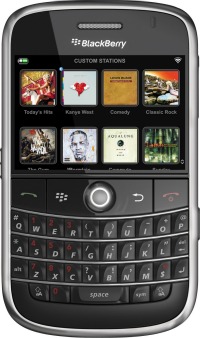
Click to enlargeMusic discovery relies almost entirely on the abilities of the 100-plus DJs from across the country who create the service's roughly 130 pre-programmed stations and update them constantly. You can interact with DJs and other users in the forums, where you can also post your own custom stations. Outside of that, social interaction is limited to the service's integration with Twitter (you can let folks know what you're listening to at any given time).
Slacker's audio quality is very good, with streams and cached stations using the AACpro V2 format. To our ears, it sounded comparable to a 160Kbps MP3 file but in a much more compact file size. The service's reliability didn't disappoint us, regardless of the device used.
The Slacker desktop interface is a bit slow, but the mobile apps work quickly and smoothly. The first time you cache a station on your phone, make sure you're on a strong Wi-Fi connection, as it takes a while to download all that content. Refreshing a station takes significantly less time since many songs stay in the rotation. Editorial content comes from All Music Guide (now called Rovi) and is extremely well integrated in the mobile app, offering easy access to lyrics (for some songs), bios, and reviews.
Overall, Slacker Radio Plus is excellent for the price, and the Premium service with on-demand listening looks like it will be a formidable Rhapsody competitor.
