Laptop Mag Verdict
WPS Office is the most attractive Office 365 alternative, thanks to its customizable interface and other unique features.
Pros
- +
Compatible with Microsoft Office
- +
User interface can be either static menus or modern Ribbon
- +
Tabbed documents
- +
Free Personal and paid Professional version
- +
Sight-saving Eye Protection Mode.
Cons
- -
No collaboration beyond Track Changes and Comments
- -
No grammar checking
Why you can trust Laptop Mag
If you're looking for an inexpensive office suite that runs on the desktop, WPS Office 2016 might be your best choice. The freemium software, which costs $45 a year, or $80 lifetime, or $0 with a few ads, is fully compatible with Microsoft Office and adds helpful features such as tabbed documents, a customizable look and feel, and Eye Protection Mode, which makes the screen turn light green. Though open-source competitors give you all their functions for free, and Google Apps has strong collaboration components, WPS Office 2016 provides a great productivity experience for the price.
Included Apps and Compatibility
Restricting itself to the big three, WPS includes Writer, Presentation and Spreadsheets. Where LibreOffice and OpenOffice include a Math program to write equations, WPS (and Microsoft and Google) just include that function in the menus. There is no drawing or database program included.
Compatibility is excellent, both in using the programs and handling files in the Office format. One PowerPoint imported file had one word wrap awkwardly, but that was the only issue I found.
One feature that almost works and could be helpful is File Roaming, still marked beta. The idea is to save files from your desktop, laptop and mobile devices to personal cloud storage, then share those files between all devices. It saved files from various devices, but those files weren't visible to the other devices. Perhaps it will work with the next update.
Interface
To be Microsoft-compatible, WPS uses the Ribbon interface, as Office has since 2007. The WPS Ribbon menu doesn't exactly copy the icons from Office but has everything except Citations. This is the default interface.
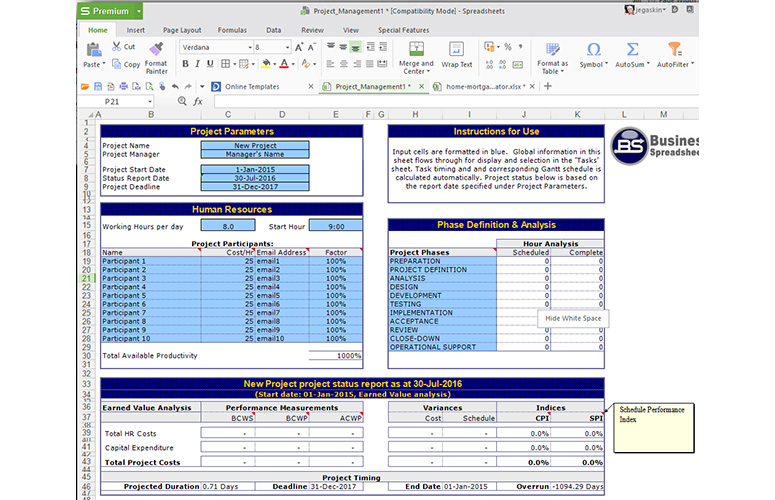
Don't like that Ribbon interface? No problem - click the Interface icon in WPS and you can switch to the static menu style from Office 2003. Restart the program, and that application will use the static menu interface. Each app remembers the last interface used, so you can use the Ribbon for Presentation but the static menu for Writer and Spreadsheets.
My copy of WPS had a "Premium" label at the top left of each application to show it's the paid, not free, version. When I click the label itself, it opens a menu with common File actions like Open, Close, Save, etc. It also has a "Backup and Recover" entry, which shows a directory where WPS saves versioned copies of files. Clicking that item opens the backup folder, which you can relocate from the default location if you wish.
The label also has a down arrow on the right side. Click that and a more traditional menu drops down, showing all the static menu entries: File, Edit, View, Insert, Format, Tools, Table, Window, Help. Think of that as a shortcut.
About the only other difference between Microsoft Office and WPS is how WPS keeps all open documents within a single window. Click the appropriate tab to switch to the file you want.
Collaboration
WPS Office can't compete with Office 365 on collaboration, and neither can LibreOffice, OpenOffice and WordPerfect Office X8. None of the Office look-alikes have real-time collaboration features. Track Changes and Comments are the limit of collaboration, even though WPS includes some cloud storage as part of their beta File Roaming feature.
Google Apps, not an Office look-alike at all, offers more collaboration features than even Microsoft in some ways. So although WPS claims collaboration, few users will accept Track Changes as real collaboration.
Oddly, the Android tablet version of WPS Office includes links to Dropbox, Google Drive, Box, OneDrive and Evernote. The PC version has nothing except WPS's own private cloud storage.
WPS Office Writer
When you open WPS Office Writer, you may feel nostalgic for Word because it looks much the same. When you start typing, the feeling will continue, because WPS acts and feels like Word. That sensation continues, because just about the only things missing in WPS Writer are grammar checking, bibliographic formatting and citations. If you don't use those, you'll feel immediately at home in WPS.
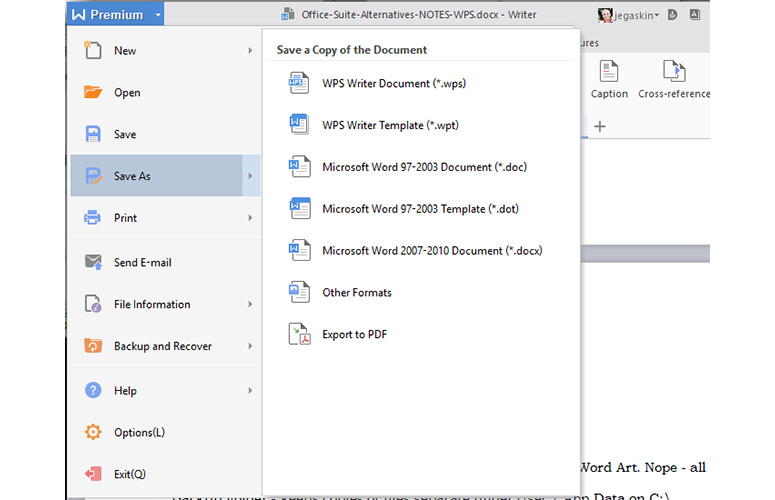
You'll also notice some interesting features I've never seen in an office suite. First is the backup folder with time-managed backup files mentioned earlier. Second are two ways to view the display in new ways: Eye Protection (turns the document background a medium green) and Night Mode, which turns the document background a medium-dark gray. If you like to write with subdued lighting, you'll love these modes.
The number of styles and formatting options match OpenOffice and LibreOffice but lag behind Word a bit. If you use shapes, the boxes, circles and line symbols for org charts, you'll find a ton. Charts, all 2D versions, include all the standard ones but none of the new presentations found in recent Office tools. Typing and moving text around inserted images and other objects feels normal and comfortable.
Fear the blank page? WPS to the rescue. Click the Premium button > View > Online Templates and you'll have 130 templates to choose from. Categories include Memo, Resume, Card, Letter, Invoice and Other (awards and packing slips and the like). Each has to be downloaded, but they appear quickly and install directly into a new document window. Handy.
Under the Review ribbon heading, there are two interesting icons: Convert to Simplified Chinese and Convert to Traditional Chinese (the company is based in Hong Kong). Neither seems to work yet. But if WPS can pull off translations at that level, this suite could be worth the money just for that one feature, at least until people discover the translations available in Google Docs.
WPS Office Presentation
More compatible with PowerPoint files than similar apps in OpenOffice and LibreOffice, Presentation imported complicated slide decks with minimal issues. Basically, one font on one slide was just larger enough so that a long word wrapped the last letter.
If you thought Writer's 130 templates was only a good start, you'll really like Presentation and its 639 available templates. Add in the 56 transition wipe options, and meetings will be eye-popping. Add some of the 19 sound effects in case people start to fade a little.
The charts, like in Writer, are only in 2D and in only nine basic shapes. That's not bad, but not special. You can create combination charts with WPS, opening up an entire new look for your number-crunching.
WPS Office Spreadsheets
Looking for all the world like a refresh of Excel, WPS Office Spreadsheets can also change from the Ribbon menu interface to the classic static menu from Office 2003. Otherwise, the rows and columns and features match up well.
Excel spreadsheets loaded and performed exactly as expected. To help you get started, WPS includes 70 different templates, including invoices, budgets, calendars, finance, general business and weight-loss trackers.
Just as with other templates, one click downloads the file and it opens immediately as a new spreadsheet. All are free.
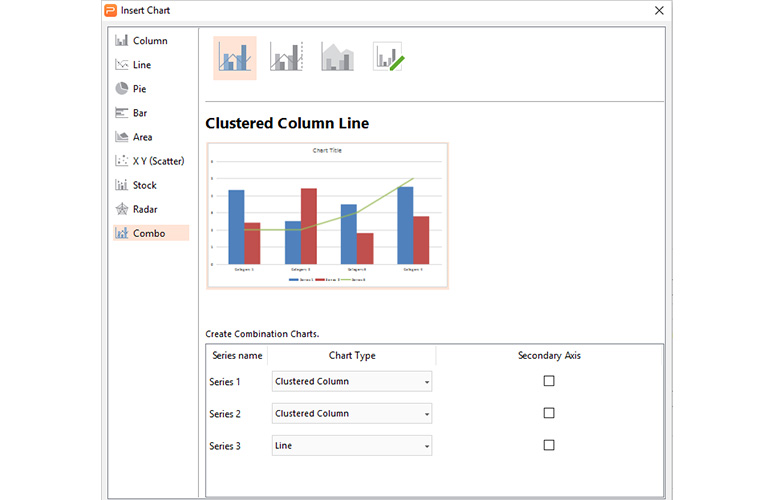
Charts match up well with LibreOffice and OpenOffice, but lag a bit behind the Quattro Pro charts included in WordPerfect Office X8. But all lack the modern Waterfall, Histogram, Pareto, Box & Whisker, TreeMap and Sunburst chart options in the latest Office 365 version.
WPS does support Pivot Tables, and that icon is front and center. If your spreadsheets are that complex, verify all your calculations before moving from Excel. WPS also claims to support over 1 million rows, but I did not count them.
Feature Differences in the Free and Paid Versions
The Free Edition has the same features as the paid "Business" edition, but some of these functions won't run unless you first view a pop-up ad. Capabilities hidden behind the ad wall include track change, comments, Mail Merge and save to PDF. Spreadsheets lack Pivot Tables (as does LilbreOffice and Open Office, and WordPerfect Office X8), and Advanced Modeling (ditto). These ads can get annoying, but they don't actually appear unless you attempt to use one of the premium features.
WPS Office, Microsoft Office and Others
WPS Office takes direct aim at Microsoft Office and its pitch is "Faster, Lighter and More Efficient." The real pitch is the lower price. Including licenses for unlimited mobile devices with each single PC license should entice tablet fans.
Of course, LibreOffice and OpenOffice also take direct aim at Microsoft Office, and they're as cheap as possible: $0. Is WPS Office better enough than the Open Source Software titles to be worth opening your wallet? Yes, if you like the modern Office look and want hundreds of templates to kick-start your work. Yes, if you want slightly better Office file compatibility (but still not 100 percent). Yes, if you want a more modern and colorful office suite for your Linux users, again with scores of templates. But the space between free and more affordable than Microsoft Office is a small target.
Bottom Line
WPS Office does an excellent job of fulfilling its promise to be as much like Microsoft Office as possible while costing less and providing a few more neat features. Competing with Microsoft on price is one thing, but competing with OpenOffice and LibreOffice at zero bucks is quite another. WPS Office has a narrow niche and fills it well.
While Office users who don't like the Ribbon interface will gravitate toward LibreOffice and OpenOffice, those who do like modern Microsoft Office will feel immediately at home with WPS Office. Since the Ribbon interface changes so much that many users can never remember which function is where, sliding WPS Office onto their computers wouldn't slow them down a bit. And users can switch back to the static menu look if they prefer. Flexibility at a nice price just might convert some Office users over to WPS Office.
