Laptop Mag Verdict
The SteelSeries Rival 5 is an excellent gaming mouse that balances affordability, comfort, programmability and precision.
Pros
- +
Comfortable grip
- +
Great software
- +
Plenty of buttons
- +
18K CPI
- +
Affordable
Cons
- -
Only 1K polling rate
- -
Up/down button is annoying
Why you can trust Laptop Mag
The SteelSeries Rival 5 performs excellently in almost every category we consider when evaluating a gaming mouse. For $60, the Rival 5 gets you a lightweight mouse with an attractive exterior, tons of customizable buttons, and a comfortable design. Not to mention that SteelSeries’ GG software allows for quick and easy tinkering to mess with RGB illumination, macros, button profiles and more.
The polling rate of this affordable gaming mouse isn’t as high as it is on some of its competitors, but otherwise, the SteelSeries Rival 5 is a force to be reckoned with. This mouse provides top-notch gaming performance without breaking the bank.
SteelSeries Rival 5 design
The Rival 5 has a smooth exterior with a matte-black finish that feels satisfying to touch. Both clickers have a futuristic curved design, which gives the top of the mouse an aggressive look. The mouse wheel’s soft material is satisfying, and the lines indented into the wheel add a pleasant texture.

The CPI button is placed between the lines that separate the two clickers, a perfect spot where I never accidentally clicked it while gaming. On the left side of the mouse is an incurve that serves as a good resting point for my thumb; this ensures you don’t inadvertently click any of the side buttons.
The Rival 5 isn’t designed for any specific genre, as it attempts to properly balance precision and programmability for everything ranging from first-person shooters to MOBAs to MMOs. Not only does its lightweight design make it easy to glide the mouse across the mousepad, but its nine buttons give plenty of room for the average gamer to experiment.
On the top of the mouse are four buttons: left-click, right-click, the DPI button, and the middle-mouse button. On the left side of the mouse are two side buttons sitting next to each other, and above those is a button that can be pushed up or down. I’m not a fan of this upper-side button, as it feels unreliable when used mid-game; it takes longer to switch up or down than to just click. There’s also a silver button at the front of the thumb rest.

The Rival 5 also has plenty of 10-zone RGB placements; the middle of the mouse wheel, both sides below the clickers, and the SteelSeries logo at the bottom can be modified freely to showcase 16.8 million different colors.
The Rival 5’s 6.7-foot super-mesh cable is as smooth as butter, as the microfiber material makes it feel nearly as lightweight as a wireless mouse. The mouse also weighs 3 ounces and measures 5.1 x 2.5 x 1.1 inches.
SteelSeries Rival 5 features
The Rival 5 works straight out of the box, but to take full advantage of its features, you’ll need to download the SteelSeries GG application. The app quickly identified both SteelSeries products connected to my PC, and I immediately tinkered with the settings on my mouse.
The CPI can go from 100 to 18,000, with 5 default profile settings available. I stick with 2,400 CPI, as it’s the right balance between speed and accuracy for my setup. Acceleration and deceleration can be altered, which adds an artificial layer of control to the mouse, allowing it to either slow down when movement begins or speed up when movement is still occurring. Angle snapping determines how easily you can move the cursor in all directions. For example, with the setting at max, it would require an extra steep angle for my cursor to not move in a straight line from one point to another.
Polling rate determines how often the location of the mouse is updated on your PC, with the Rival 5 going up to a polling rate of 1,000Hz. This is a bit disappointing, as the Corsair Sabre RGB Pro boasts a polling rate of 8,000Hz for the same price. You might not notice the difference, but it's nice to have the extra headroom.

I turned the ninth button from one that changes the mouse’s CPI into one that will mute my mic on Discord when pressed. I also created profiles depending on what game I was playing. For Doom Eternal, I set the upper side button to activate the Flame Belch, the lower side button to melee enemies, and the other two side buttons let me quickly throw a grenade or access the weapon wheel.
I also created profiles for games like DotA 2, World of Warcraft and Fortnite. With DotA 2, I used the side buttons to activate certain hero abilities. And on World of Warcraft, I ensured my Night Elf Druidess’ most important healing spells were at my fingertips. In Fortnite, I used the side mouse buttons to quickly pull up and use the building menu. And when I was done with any of these games, I easily switched back to the Default profile I created.
You can even program macros to perform complex actions in-game. This menu is quite intuitive, as I could see how long it took before the macros were activating between each click and what exactly I was clicking. Macros are important for a game like World of Warcraft, where you might want to turn a combination of spells that always go together into something you can simply click once.
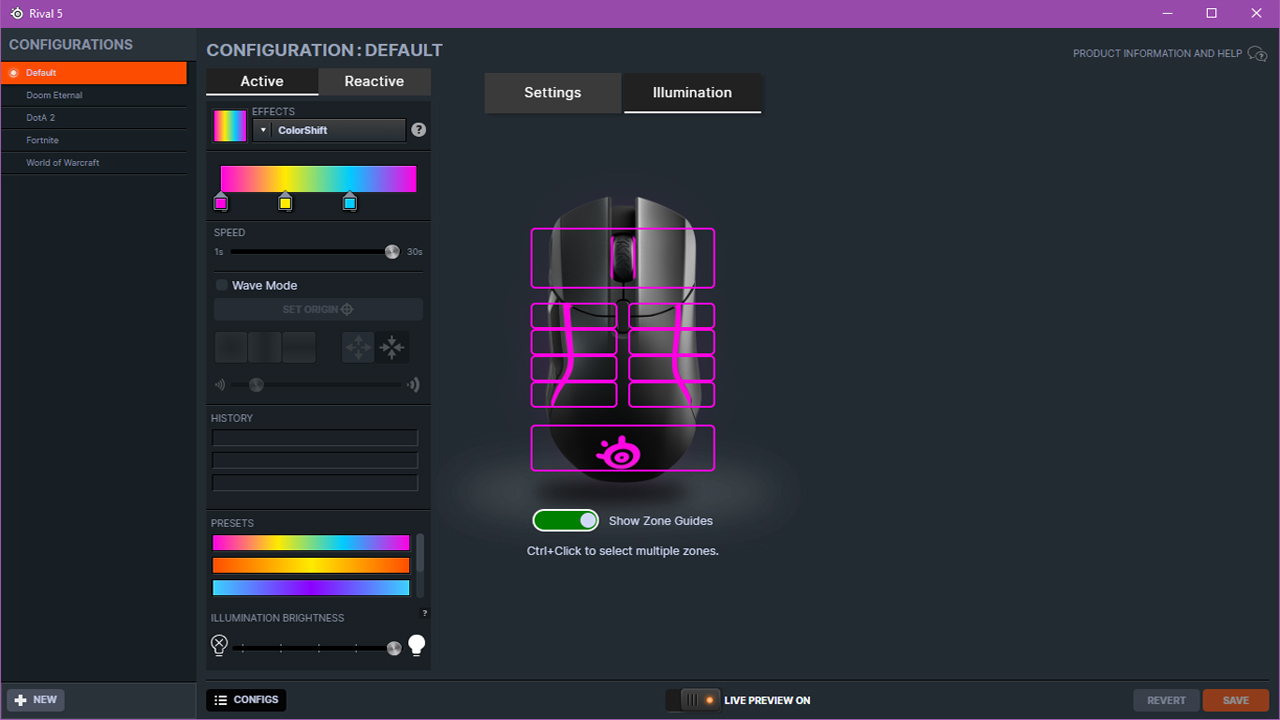
Beyond mechanical application, SteelSeries GG lets you edit the RGB configuration on your devices. Located under the “Illumination” tab, this setting let me modify the active color configuration of my mouse. I switched to a soft range between blue and purple, to orange and yellow, before ultimately sticking with the first preset, which included a handful of bright colors.
SteelSeries Rival 5 performance
I put the Rival 5 to the ultimate performance test; one that determines whether this mouse is “the one” for me. This involved playing “osu,” a rhythm game entirely reliant on moving the mouse from one point on the screen to another with gradually increasing levels of difficulty. Plenty of mice have failed this test and were not comfortable enough, but the Rival 5 held its own.

An issue I have faced with previous mice was there not being a good place to rest my pinkie. This is mainly due to the bottom of those mice having a curved edge, which, when pressed against for too long, causes a painful indent. The Rival 5’s bottom is perfectly smooth, which meant I could place my pinkie in that spot comfortably. Additionally, the thumb rest is curved at the perfect degree, which gives my hand a satisfying grip on the mouse.
Beyond comfort, the Rival 5 smoothly glided across my mousepad as I clicked each note to go along with the music. I never felt held back by the wire, and it required little effort to move the Rival 5 from one spot to another. This is a particularly great mouse for those who need swift precision when gaming.
Bottom line
The SteelSeries Rival 5 is an excellent gaming mouse that balances precision, comfort and programmability. With SteelSeries’ GG software, the mouse can easily be customized with different RGB patterns, macros and button profiles. And due to a curved thumb rest and rounded base edges, my hand can grip it rather comfortably.
The Rival 5 is up there as one of the best mice I’ve tested; SteelSeries has outdone itself with this product, and I intend to stick with it for quite some time.

Self-described art critic and unabashedly pretentious, Claire finds joy in impassioned ramblings about her closeness to video games. She has a bachelor’s degree in Journalism & Media Studies from Brooklyn College and five years of experience in entertainment journalism. Claire is a stalwart defender of the importance found in subjectivity and spends most days overwhelmed with excitement for the past, present and future of gaming. When she isn't writing or playing Dark Souls, she can be found eating chicken fettuccine alfredo and watching anime.

