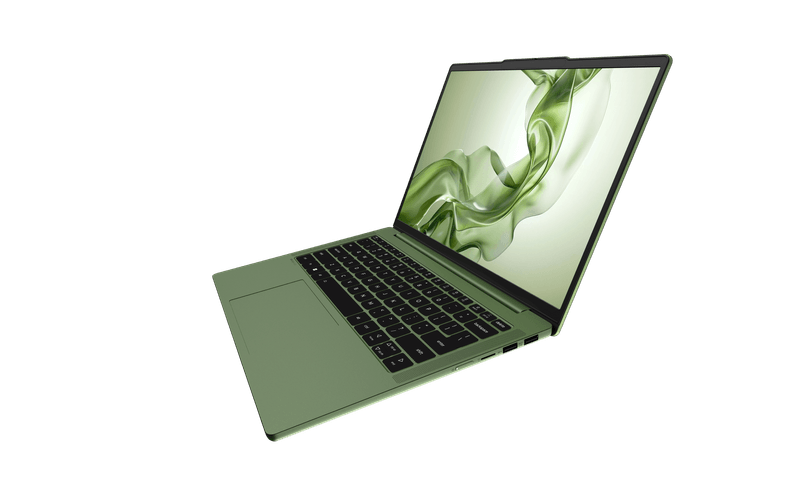Laptop Mag Verdict
The Apricorn Aegis Padlock 3.0 offers 1TB of storage in a portable drive with mostly fast speeds, robust security and a reasonable price.
Pros
- +
Integrated USB 3.0 cable
- +
Multiple layers of security
- +
Fast transfer speeds for large files
Cons
- -
No preinstalled utilities
Why you can trust Laptop Mag
When we reviewed the Apricorn Aegis Padlock 3.0's big brother, the Padlock DT, we loved its fast speeds and robust security, but bemoaned its size and weight. To be fair, the Padlock DT was never intended to be portable, but the $249, 1TB Padlock 3.0 is designed with exactly that in mind. Apricorn has certainly succeeded in keeping the speedy transfer rates and tight security, while shrinking the drive to a more manageable size.
Design

Click to EnlargeThe Aegis Padlock 3.0 portable hard drive bears a striking resemblance to the Lenovo ThinkPad USB 3.0 Secure Hard Drive--not that we're complaining. Like the ThinkPad, the Aegis Padlock 3.0 features a soft-touch plastic chassis and a numbered keypad on its front face. However, the keypad on the Padlock 3.0 takes up the lower half of the face, while the ThinkPad's is located at the top.
An integrated USB 3.0 cable runs along the right side of the device, and Apricorn, like Lenovo, ships the Padlock 3.0 with an extension USB cable. The integrated cable is covered under warranty (one year parts and labor) in the event that it breaks.
The 4.7 x 3.3 x 0.75-inch Aegis Padlock 3.0 is slightly smaller than its ThinkPad counterpart (4.8 x 3.4 x 0.7 inches), yet weighs more (7.3 ounces compared to 6.5 ounces). The Seagate GoFlex Turbo (4.4 x 3.3 x 0.5 inches, 6.4 ounces) remains the sleekest portable hard drive we've seen. Still, the Aegis Padlock 3.0 can easily fit into your jacket or pants pocket and comes with a black fabric sleeve.
Like the ThinkPad drive, the Aegis Padlock 3.0 features 16-point omni-directional shock mounting to protect the drive from accidental falls or drops.
Setup and Utilities
Thankfully, the Aegis Padlock 3.0 doesn't require any software to set up - once you've plugged the drive into your computer and entered the default Personal Identification Number, you're free to start transferring files.
Unfortunately, like the ThinkPad USB 3.0 Secure Hard Drive, the Aegis Padlock 3.0 does not come with any preinstalled utilities such as automatic backup or synchronization. We gave the Seagate GoFlex Turbo and Iomega eGo high marks for their powerful tools and would have liked to have seen such helpful utilities on the Padlock 3.0.
Security
The numbered keypad provides the first line of defense for the Aegis Padlock 3.0. A small indicator light below the keypad lets the user know if the drive is locked (red), unlocked (green) or in Admin Mode (blue). To unlock the Aegis Padlock 3.0, simply plug the drive into the computer, enter the Personal Identification Number and press the Unlock button. Clicking the Cancel button locks the device. The user can enter Admin Mode by simultaneously holding down 0 and the Unlock key for five seconds and then entering the PIN.
While in Admin Mode, the user can change, delete or add new user passwords, as well as change the administrator's password. As many as five unique user passwords can be entered, making the drive handy in a corporate environment. Apricorn has also provided the option to easily reset and reformat the drive in case the user and admin passwords are forgotten -- although doing so erases all data on the drive.
As an added layer of protection, the Aegis Padlock 3.0 features Brute Force Protection, which automatically locks (and eventually wipes) the drive in the event of an automated attempt to enter multiple PINs. After six incorrect entries, the keypad ceases responding and the drive must be plugged into the computer again. The drive will lock after 50 incorrect PIN entries, requiring the user to enter a specific password. After 100 failed entries, the user must reset and reformat the drive to use it again.
Finally, the Aegis Padlock 3.0 encrypts data in either AES-XTS 128-bit or 256-bit encryption, ensuring that the user's data will be protected even if the drive is somehow removed from its enclosure.
Performance
The Aegis Padlock 3.0 performed fairly well as a USB 3.0 hard drive, offering middle-of-the-road read/write speeds for mixed files and exceptional speeds when transferring a single large file.
When reading 5GB of mixed media files off of the drive, the Aegis Padlock 3.0 took 1 minute and 18 seconds, a rate of 65.2 MBps. This just beats the 62.4 MBps average read speed, but falls well short of the Buffalo MiniStation Extreme's category-leading rate of 86.8 MBps. Still, it exceeds the 62.4 MBps offered by the ThinkPad USB 3.0.
The Padlock 3.0 didn't fare as well when we wrote 5GB of mixed media files to the drive, clocking in at 2 minutes and 1 second (a rate of 42.1 MBps). This falls 6 MBps short of the category average and just behind the ThinkPad USB 3.0 (44.5 MBps). Once again, the Buffalo MiniStation Extreme took the lead in the category with a write speed of 74.2 MBps.
The Aegis Padlock 3.0 shined when transferring a single large file. Copying a 3GB file from the drive to our computer took just 24 seconds, a blisteringly fast rate of 128 MBps. This not only blows past the average read speed of 99.5 MBps, it makes the Aegis Padlock 3.0 the category leader - exceeding even the Iomega eGo's 122 MBps read speed. The ThinkPad USB 3.0, by comparison, offered a rate of only 85.3 MBps.
When we wrote the same file to the drive from our computer, it took 35 seconds, a rate of 87.8 MBps. Although this write speed is slower than the category average (88.1 MBps), the difference is negligible. Once again, this rate beats the ThinkPad USB 3.0, which only achieved a write speed of 80.8 MBps.
Configurations
Just like its big brother, the Aegis Padlock DT, the Aegis Padlock 3.0 comes in six configurations -- three with 128-bit AES encryption (250GB for $169, 500GB for $189 and 1TB for $239) and three with 256-bit AES encryption (250GB for $179, 500GB for $199 and 1TB for $249).
Verdict
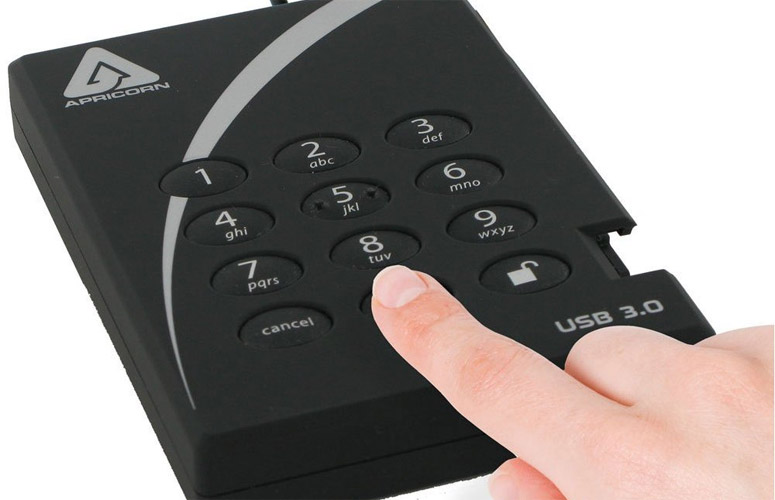
Click to EnlargeAt $249, the Apricorn Aegis Padlock 3.0 is about $50 more expensive than nonsecure portable hard drives with the same capacity. However, it offers a greater amount of storage than the Lenovo ThinkPad USB 3.0 Secure Hard Drive, which tops out at $200 for a 750GB drive. Better, the per-Gigabyte cost of the two is roughly the same. On top of that, the Apricorn drive is generally faster and has equally robust security features. If you're looking for an extremely secure portable hard drive with (mostly) excellent speeds, the Aegis Padlock 3.0 is the one for you.
Apricorn Aegis Padlock 3.0 (1TB) Specs
| Capacity | 1TB |
| Company Website | www.apricorn.com |
| Ports | USB 3.0 |
| Rotational Speed | 5,400 rpm |
| Size | 4.7 x 3.3 x 0.75 inches |
| Storage Type | USB Hard Drive |
| Weight | 7.3 ounces |
David was a writer at Laptop Mag. His coverage spanned how-to guides, reviews, and product rankings. He reviewed Asus, Lenovo, and Gigabyte laptops; guided readers on how to do various things in Excel, and even how to force quit an app in macOS. Outside of Laptop Mag, his work has appeared on sites such as Tom's Guide and TechRadar.