Laptop Mag Verdict
The 15-inch Surface Laptop 5 has divine-sounding speakers and a spectacular keyboard, but that’s about it. In critical categories, the AMD Surface Laptop 4 bests its successor.
Pros
- +
Divine-sounding speakers
- +
Tactile, clicky keyboard
- +
Slim, solid chassis
- +
Slightly larger touchpad
Cons
- -
Thick bezels
- -
720p webcam
- -
Middling performance
- -
Ho-hum battery life
Why you can trust Laptop Mag
Price: $1,899 (cost of our review unit)
CPU: 12th Gen Intel Core i7-1265U
GPU: Intel Iris Xe graphics
RAM: 16GB
Storage: 512GB
Display: 15-inch Pixel Sense (2496 x 1664)
Battery: 9:01
Size: 13.4 x 9.6 x 0.6 inches
Weight: 3.4 pounds
The Surface Laptop 5 is like the second child you have because the first one was such a paragon of intelligence, athleticism, and mannerliness, but terror sets in when you realize your new spawn is the complete opposite: an impish miscreant you must endure for the next 18+ years. Dun, dun, dun!
In the same way, the AMD-based Surface Laptop 4 was pretty damn good. It had an incredible 12-hour battery life, a solid display, speedy performance, and a few other goodies. But then Microsoft decided to birth the Surface Laptop 5 — facepalm! We thought we’d get a slightly better iteration compared to last year’s model. Boy were we wrong.
Microsoft packed the 15-inch Surface Laptop 5 with brand spankin’ new 12th Gen Intel Core i7 processors and boasted that it’s 50% faster than the Surface Laptop 4, but we’re seeing nothing close to that. The Surface Laptop 5 took a major hit in many critical areas, making us wonder, “Why would anyone purchase the Surface Laptop 5 over the Surface Laptop 4?”

While the Surface Laptop 5 has plenty of alluring features, including spectacular, sub-keyboard speakers and a satisfying keyboard, I’m not convinced these are sufficient enough to overshadow its major setbacks.
Microsoft Surface Laptop 5 price
The 15-inch Surface Laptop 5 has a starting price of $1,399 at Microsoft’s official website. The cheapest configuration comes with a 12th Gen Intel Core i7-1265U processor, Intel Iris Xe graphics, 8GB of DDR5 RAM, 256GB of SSD storage, and a 15-inch, PixelSense touch display with 2,496 x 1,664-pixel resolution and a 3:2 aspect ratio.

To upgrade your storage to a 512GB SSD, you’ll have to shell out $1,599. If 8GB of RAM isn’t enough, you can kick that up a notch to 16GB of RAM for $1,799. A fully tricked-out 15-inch Surface Laptop 5 will set you back $2,499 and comes with a 12th Gen Intel Core i7-1265U CPU, Intel Iris Xe graphics, 32GB of RAM and a 1TB SSD.
Microsoft Surface Laptop 5 design
Wow! The Surface Laptop 5 is a 15-inch, all-aluminum, sophisticated beaute. The first thing I noticed when I pulled the Microsoft laptop out of the box is its large-and-lithe silver chassis. The second thing I noticed? “Why are the bezels so damn big?” I opened the lid and was disappointed to see a thick frame enveloping the PixelSense display. Womp, womp!

Defending the Surface Laptop 5, I thought, “Maybe the bezels are thick in order to accommodate a really good webcam?” However, as you’ll find out in the webcam section, that is not the case. As such, the Surface Laptop 5 looks outdated and passé in 2022.
The deck isn’t much to write home about. There’s an island-style keyboard that features white letters and symbols superimposed on gray keys. Yawn. Below the spacebar is a gray, buttonless trackpad — more yawn.
Closing the lid, I spotted the lustrous, center-positioned Microsoft logo winking at me as it glimmered under the light. On the underside, there are four, rounded, rubberized feet placed on all corners of the Surface Laptop 5, ensuring it remains slightly elevated from surfaces. Near the hinge, there’s a vent.

Our Surface Laptop 5 unit is the Platinum variant, but you can also snag a configuration that comes in Matte Black. The Surface Laptop 5 has dimensions of 13.4 x 9.6 x 0.58 inches and it weighs 3.44 pounds. Its rivals, the M2 MacBook Air (11.97 x 8.46 x 0.44 inches, 2.7 pounds) and the 2022 Acer Swift 5 (12.22 x 8.4 x 0.59 inches, 2.65 pounds) are about as slim as the Microsoft laptop, but they’re both lighter. It’s also worth noting the Surface Laptop 5 has the same dimensions as the 15-inch AMD-packed Surface Laptop 4 we reviewed last year.
Microsoft Surface Laptop 5 ports
You may be wondering, “What I/O options do I have with the Surface Laptop 5?” Well, you’ll be delighted to know that the Microsoft laptop comes with a decent selection of legacy and modern ports. It’s not teeming with variety, but it’ll do for most folks.
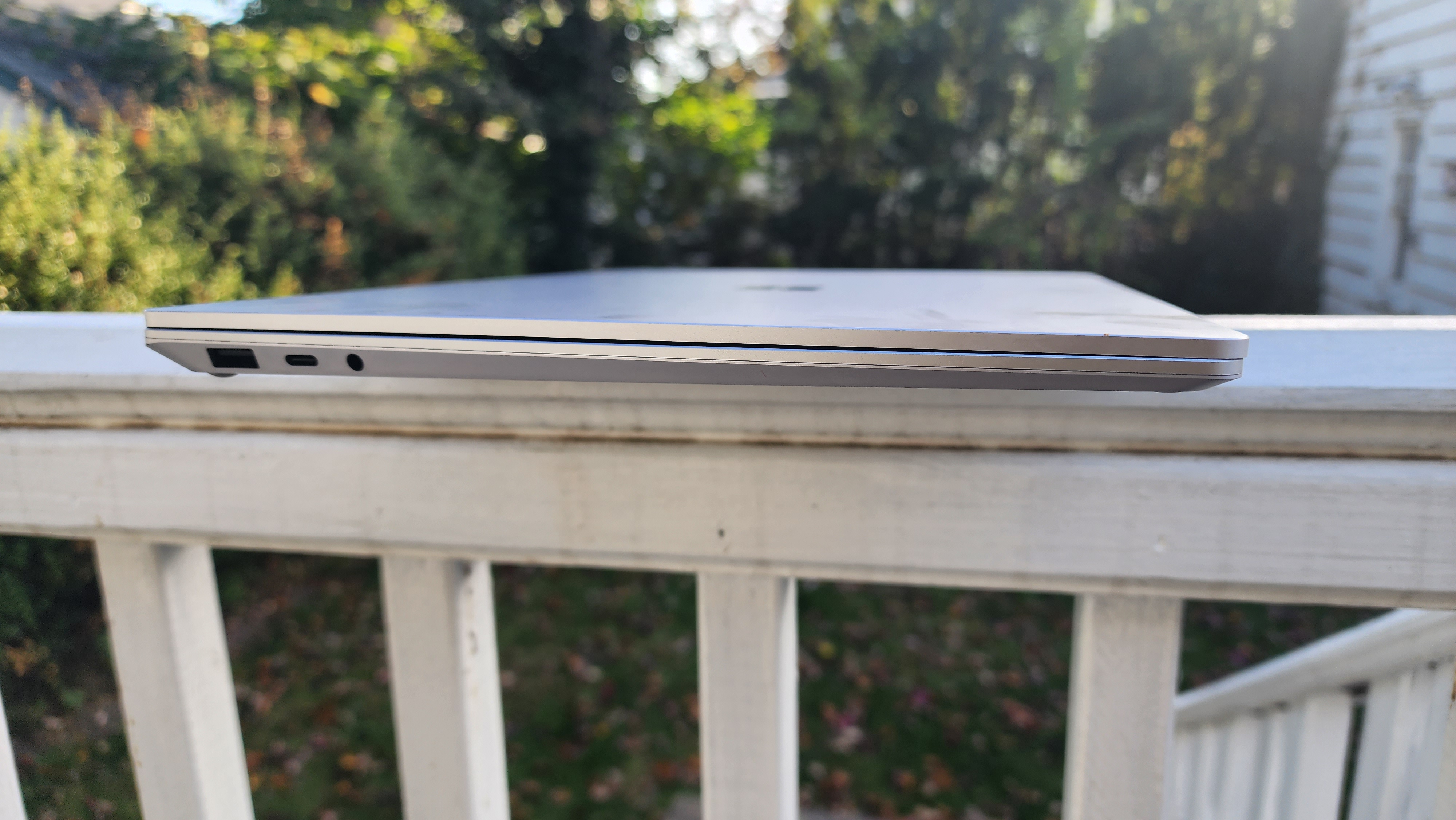
On the left side, you’ll find a USB 3.1 Type-A port, a USB-C port with USB4 and Thunderbolt 4 support (finally), and a 3.5mm headphone jack. On the right side, you’ll find a Surface Connect port.
If the Surface Laptop 5’s connectivity options come up short for you, consider getting a reliable docking station or USB-C hub.
Microsoft Surface Laptop 5 display
The Surface Laptop 5’s display spaciousness is the shining star of the laptop — there’s plenty of screen real estate to enjoy. The panel is a 15-inch, PixelSense display with a 2,496 x 1,664-pixel resolution, a step up from the Surface Laptop 4’s 2,256 x 1,504-pixel display. I’m also pleased to see that Microsoft retained the 3:2 aspect ratio on its new-gen laptop.
As mentioned, I hate the thick bezels. If I saw this laptop sitting on someone’s desk, I’d snobbily assume that it’s several years old, but nope, this is a 2022 laptop. Gross!
The Surface Laptop 5 features a touch display, so you’ll have the opportunity to free yourself from the confines of your keyboard and utilize your favorite touch gestures on the screen. The Surface Laptop 5’s panel responded quickly to my taps and swipes, including pinching for zooming and three-fingered swipes to reveal the desktop.

I watched the Ant-Man and the Wasp: Quantumania trailer on the Surface Laptop 5. I was slightly irked by the letterboxing that flanked the video (YouTube’s standard aspect ratio is 16:9), but it’s a minor nuisance. I could see that the glam team behind Kathryn Newton, the actress who plays Cassie Lang (Ant-Man’s daughter) ensured that every single hair on her eyebrow was brushed upward, reflecting the hot new trend in the beauty industry. In some scenes, I could even see her tiny pores.
As Cassie and Ant-Man accidentally stumbled onto a secret, unfamiliar world, I was wowed by the swirling purple, pink and yellow hues that painted the sky, but I wished they were richer, more vivid. Perhaps I’ve been too spoiled by reviewing OLED laptops, but believe me, the Surface Laptop 5’s screen won’t win any awards. Still, it’s sharp and crisp enough to be satisfactory for the average consumer.
Now, let’s see if the numbers match my experience. We measured the Surface Laptop 5’s color reproduction and it registered 71.6% of the DCI-P3 color gamut. Unfortunately, this falls below the average laptop (88.6%). It also failed to beat the M2 MacBook Air (75.9%) and the Acer Swift 5 (93.3%). To add salt to Microsoft’s wounds, it didn’t even outdo the Surface Laptop 4 (77.8%).
The Surface Laptop 5's 0.25 Delta-E color accuracy score mirrors the average premium laptop (closer to 0 is better). However, the M2 MacBook Air (0.20), Acer Swift 3 (0.23), and the Surface Laptop 4 (0.23) are all more color accurate than the Microsoft laptop.

This isn’t the most outdoor-friendly laptop either. In other words, you may find the screen difficult to see if you decide to work outside on a sunny day. The Surface Laptop 5 has a 384-nit screen, which is dimmer than the average premium laptop (427 nits). The M2 MacBook Air is a shining star with its 489-nit panel; the Acer Swift 5 isn’t half bad, either, with a 457-nit display. Fortunately for the Surface Laptop 5, it did outshine the Surface Laptop 4’s 334-nit screen.
Microsoft Surface Laptop 5 keyboard and touchpad
Get this, guys! My typing average is typically around 87 words per minute, give or take. Imagine my surprise when I typed at 96 wpm with a 97% accuracy rate on the 10FastFingers.com test. That’s nearly 10 wpm more than usual. Wow!

The island-style keyboard with 1.3mm of key travel features Chiclet keys with bouncy switches, acting like a trampoline for my fingers, allowing them to fly from one letter to another. For some laptops, it takes some time to get accustomed to the keyboard, but with the Surface Laptop 5, I felt right at home.
Before I move on to the touchpad, Microsoft claims that the Surface Laptop 5 keyboard facilitates “whisper quiet” typing. Bullcrap! Let’s just hope you don’t find yourself needing to type a “help me!” email to a loved one while a killer lurks nearby. It’s not deafeningly loud, but this keyboard is definitely a clacker.
The 4.6 x 3.1-inch touchpad is slightly larger than the Surface Laptop 4’s 4.5 x 3-inch touchpad. It feels so soft, but yet, it has just the right amount of resistance to make the clicking, swiping, and everything in between, feel smooth and seamless. I had no issues executing Windows 11 gestures like two-finger scrolling, pinch-to-zoom and three finger swipes to change windows.
Microsoft Surface Laptop 5 audio
When I found out that Microsoft placed Dolby Atmos-tuned Omnisonic speakers underneath the keyboard, I side-eyed the OEM, but holy schnitzel, they actually sound divine!

After just a few seconds of listening to “N’y pense plus” by Tayc, I had to pause the song because I couldn’t believe my ears — it sounded well-balanced and velvety! The famous “Yimmy, yimmy, yimmy, yimmy” vocalizations, made popular by TikTok, sounded as sweet as funnel cake. The heartfelt, swoon-worthy crooning from the Cameroonian artist, coupled with the punchy, catchy base, sounded as smooth as melted butter on the Surface Laptop 5.
At maximum volume, the Afropop tune still sounded great. It didn’t get as loud as I expected it to, but that’s fine for me because I’m not a fan of amplification that damn-near blasts my ears out anyway. It still managed to fill my medium-sized testing room.
Microsoft Surface Laptop 5 performance
Temper your expectations, dear reader. The 12th Gen Intel Core i7 1265U CPU packed inside the Surface Laptop 5 isn’t designed to be a performance beast. After all, it is a U-series chip; U stands for ultra-low power. These chips are great for slim, lightweight laptops because they’re less likely to overheat, but they don’t deliver top-of-the-line performance.

As such, I didn’t expect the Surface Laptop 5 to beat the MacBook Air’s Roadrunner-esque M2 chip on the Geekbench 5.4 overall performance test — and my assumptions were correct. The Microsoft laptop notched a multi-core score of 6,560 while the MacBook Air achieved an incredible score of 8,919. The Acer Swift, with an Intel Core i7-1260P CPU, crushed both the Surface Laptop 5 and the M2 MacBook Air with a shocking score of 9,859. However, what I wasn’t anticipating was a generation-over-generation setback in performance. The AMD Ryzen 7 4980U chip inside the 15-inch Surface Laptop 4 bested the Surface Laptop 5 with a score of 6,748. WTF?
Up until this point, I was pretty much onboard with recommending the Surface Laptop 5, but with this revelation, I’m suppressing my praise. On the plus side, the Surface Laptop 5’s multitasking skills are on point. Flooding Google Chrome with an avalanche of 40 tabs, the Microsoft laptop didn’t utter a single moan of oppression. Continuing my typical workload after stressing it out, the Surface Laptop 5 handled everything like a champ.
We tasked the Surface Laptop 5 with converting a 4K video to 1080p using the Handbrake transcoding app; it took 8 minutes and 53 seconds to finish. This is better than the average premium laptop (9:58), but worse than the M2 MacBook Air (7:52) and the Acer Swift 5 (7:36). Continuing to disappoint the hell out of me, however, the Surface Laptop 4 finished the task 32 seconds faster than the Surface Laptop 5. What is going on here?

Microsoft claims that the Surface Laptop 5 is 50% faster than its predecessor, but perhaps it’s only referring to the Intel-based Surface Laptop 4. It’s not talking about the AMD model, that’s for sure!
Microsoft Surface Laptop 5 graphics
The Surface Laptop 5 comes with integrated Intel Iris Xe graphics. Consequently, this Microsoft laptop is far from being a gaming rig, but for grins and giggles, we ran the Sid Meier’s Civilization VI: Gathering Storm (1080p) benchmark on it and it notched 33 frames per second. This is worse than the average premium laptop (46 fps).

As I expected, the Surface Laptop 5 also failed to outpace the 10-core GPU inside the M2 chip; the MacBook Air delivered 40 fps. To the Surface Laptop 5’’s delight, the Acer Swift 5, packed with Intel Iris Xe graphics, couldn’t beat the Microsoft laptop with a measly score of 26 fps. The Surface Laptop 4 beat the Surface Laptop 5 by a hair (35 fps).
Microsoft Surface Laptop 5 battery life
At this point, I threw my hands up in the air in exasperation because, once again, the Surface Laptop 5 failed to best its competitors — and its predecessor, too.

On the Laptop Mag battery life test, which involves the Surface Laptop 5 surfing the web at 150 nits over Wi-Fi until it dies, the Microsoft laptop croaked after 9 hours and one minute. This is worse than the average premium laptop, which lasts 10 hours and 35 minutes. It also couldn’t compete with the M2 MacBook Air (14:06) and the Acer Swift 5 (11:24).
Even the AMD-based Surface Laptop 4 outlasted the Surface Laptop 5 with a battery runtime of 12 hours and four minutes. Tsk, tsk.
Microsoft Surface Laptop 5 webcam
Why is Microsoft still rolling out 720p webcams in this new era of hybrid workplaces where people regularly rely on video conferencing on a daily basis? It can’t even use the ol’ “the bezels are too slim” excuse because, as mentioned, they’re thicker than a Snicker.
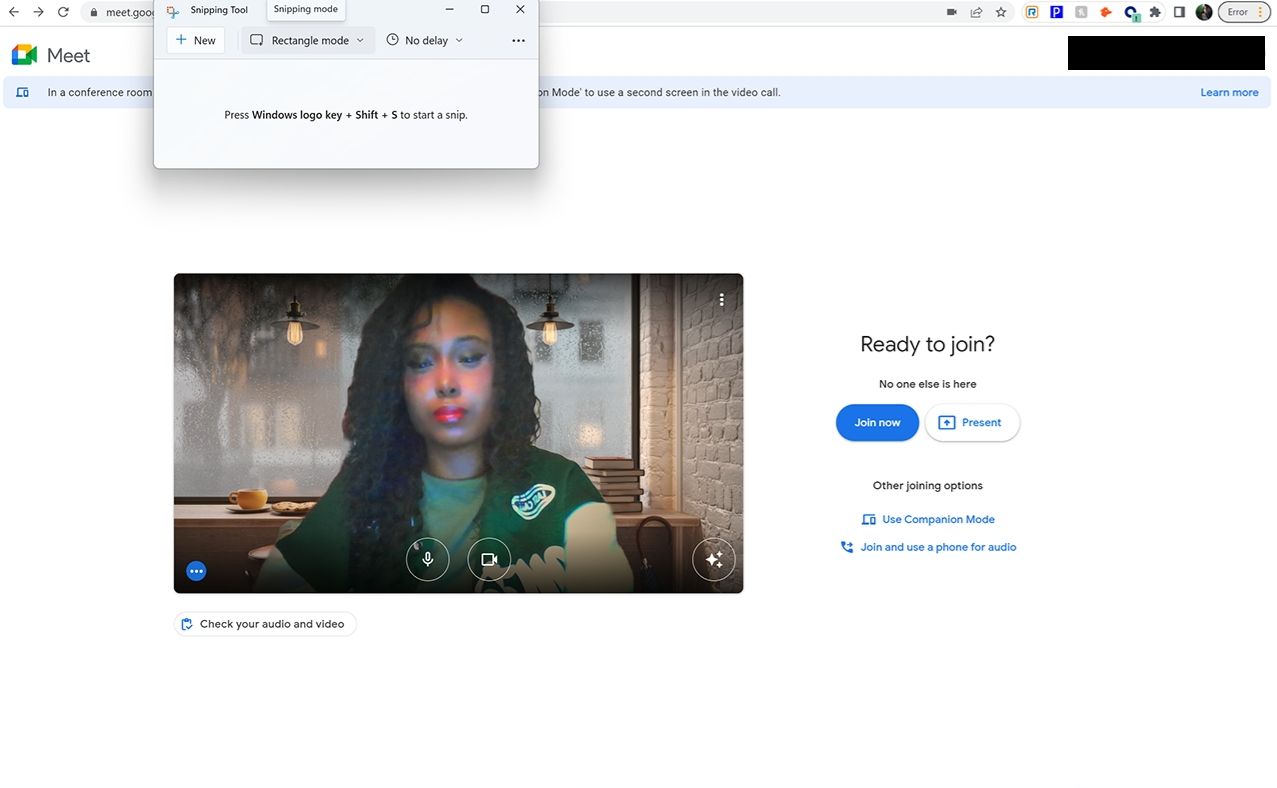
I can admit that the webcam does a pretty good job at rendering colors. The burgundy curtains in my living room popped while I could make out the subtle blush on my cheeks, but it’s neither sharp nor crisp. The black curls on my head, appearing quite defined in real life, looked like an onyx blob on the camera.
Need a better performing webcam to pair with your laptop? Check out our best external webcams page.
Microsoft Surface Laptop 5 heat
You don’t have to worry about the Surface Laptop 5 burning your thighs off.
When we ran a 15-minute, 1080p video on the Surface Laptop 5, the touchpad, keyboard center and underside reached temperatures of 85, 90 and 95 degrees Fahrenheit, which do not surpass our 95-degree comfort threshold. The hottest part of the laptop? A small region on the bottom of the laptop, just above the Microsoft label.
Microsoft Surface Laptop software and warranty
The Surface Laptop 5 is so light on bloatware, it’s floating up to the clouds. You will find the Disney+ app, the Solitaire Collection, and Spotify, but that’s pretty much it.
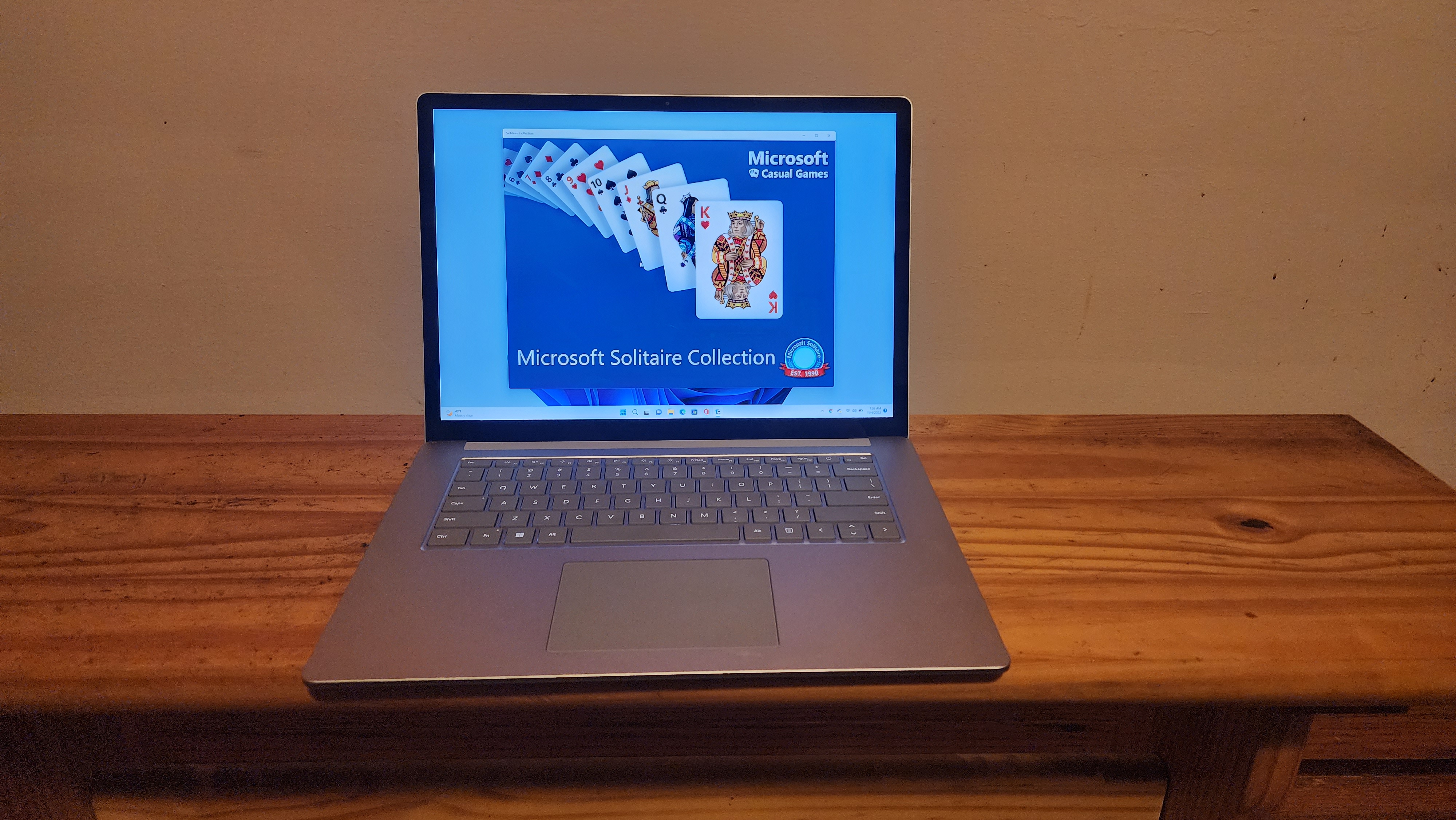
Powered by Windows 11 Pro, you’ll find your standard fare of Microsoft apps like Microsoft News, Microsoft Teams, Paint, People, Phone Link, and more. Upon setting up the laptop, you can launch a 30-day trial of Microsoft 365 apps like Word, Excel and PowerPoint, but keep in mind that you’ll have to relinquish a credit card for that, which leaves you vulnerable to the, “Haha! You forgot to cancel, so now we’re taking your money!” tactic companies love to use.
The Surface Laptop 5 comes with a one-year warranty. See how Microsoft did on our Tech support showdown and Best and worst brands special reports.
Bottom line
If I can give any advice to Microsoft, it would be that it is not in a place where it can continue to roll out these iterative updates. I hate to say it, but OEMs like Apple can get away with that because they’ve perfected their craft, so their highly praised products just need a few tweaks.
Microsoft, on the other hand, needs to cut the crap and ditch the thick bezels, bury the 720p webcam, and squeeze more performance out of its laptops. Finally, it goes without saying that your successor should be better than your predecessor, but in terms of battery life, performance, video transcoding, display color coverage, that is not the case. Perhaps things will change if Microsoft rolls out an AMD variant.
I really, really wanted the Surface Laptop 5 to land on our best 15-inch laptops page, but unfortunately, it will be left out in the cold.
Instead of the Surface Laptop 5, we recommend the M2 MacBook Air or the Acer Swift 5. Both offer at least 11 hours of battery life (compared to the Surface Laptop 5’s measly nine hours) and deliver impressive performance.
Kimberly Gedeon, holding a Master's degree in International Journalism, launched her career as a journalist for MadameNoire's business beat in 2013. She loved translating stuffy stories about the economy, personal finance and investing into digestible, easy-to-understand, entertaining stories for young women of color. During her time on the business beat, she discovered her passion for tech as she dove into articles about tech entrepreneurship, the Consumer Electronics Show (CES) and the latest tablets. After eight years of freelancing, dabbling in a myriad of beats, she's finally found a home at Laptop Mag that accepts her as the crypto-addicted, virtual reality-loving, investing-focused, tech-fascinated nerd she is. Woot!


