Laptop Mag Verdict
Acer's Iconia A1-830 is an affordable Android tablet that packs an 8-inch screen in an attractive design, but don't expect blazing performance.
Pros
- +
Affordable for 8-inch tablet
- +
Sleek design
- +
Handy Acer Cloud software
Cons
- -
Dim display
- -
Underwhelming speakers
- -
Below-average battery life
- -
Older version of Android
Why you can trust Laptop Mag
As far as affordable Android tablets go, Acer's Iconia A1-830 is the category's prettiest entry yet. For a compelling $179, the iPad mini lookalike offers a 7.9-inch display and an Android Jelly Bean experience with Intel's Clover Trail processor running the show. If you want a tablet that's good enough for light use, the Iconia A1 will do the trick, but you'll have to make some trade-offs versus slates that cost only a little bit more.
Design

At first glance you might mistake the Acer Iconia A1-830 for the iPad mini. Its white front and silver back are reminiscent of Apple's 8-inch slate, save for the missing button below the screen. Instead, a silver Acer logo sits below the glossy 7.9-inch display, the latter of which is, unfortunately, smudge-prone.
The tablet's silver plastic back houses a white rectangular top panel with the Iconia's 5-MP rear camera. At the bottom are two stereo speakers. On the right edge sits a white Power button, volume rocker and microSD card slot, while a 3.5mm audio jack and microUSB port line the top.
At 7.99 x 5.45 x 0.32 inches and 13.15 ounces, the Iconia A1 is smaller and thinner than the Dell Venue 8 (8.34 x 5.1 x 0.38 inches; 12.3 ounces). Acer's tablet is bigger but slimmer than the Kindle Fire HDX (7.3 x 5 x 0.35 inches; 10.7 ounces) and the ASUS MeMO Pad HD 7 (7.7 x 4.7 x 0.4 inches; 11 ounces). The latter two pack smaller 7-inch displays, though. The iPad mini (first generation) is also thinner and lighter at 7.9 x 5.3 x 0.28 inches and 10.9 ounces.
MORE: Top iPad Alternatives
Display
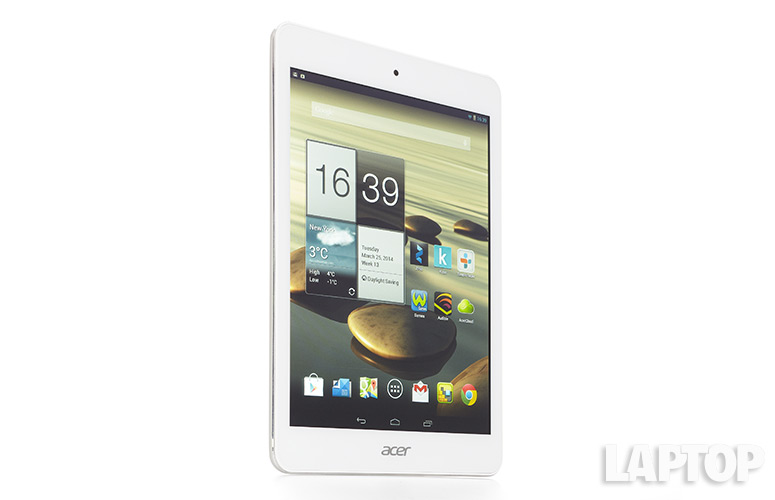
Click to EnlargePacking a 7.9-inch, 1024 x 768 IPS 5-point touch screen, the Iconia A1 delivered vibrant colors and rich detail. In a 1080p trailer for "Maleficent," the red of Angelina Jolie's full, sneering lips and orange flames that spewed out of a dragon looked vivid, while details such as individual strands of Jolie's lashes were crisp. Viewing angles were generous, with images washing out just slightly at extreme tilt.
The Iconia's 1024 x 768p resolution falls short of its competitors. The Venue 8 and MeMO Pad both offer 1280 x 800p displays, while the Kindle Fire HDX boasts a Full HD screen. To be fair, though, the original iPad mini also sported a 1024 x 768 display.
Measuring 304 lux (298 nits) on our light meter, the Iconia is dimmer than the average tablet (359 lux), the Venue 8 (359 lux), the MeMO Pad (358 lux) and the stunning Fire HDX (436 lux).
According to our measurements, the Iconia A1 displays merely 62 percent of the sRGB color gamut, less than the average tablet's 83 percent. Its Delta-E rating of 13.10 is much higher than the average slate (6), meaning the Iconia renders colors less accurately than tested tablets.
Audio
The A1-830's rear-mounted speakers were somewhat feeble. Instruments such as synths and guitars sounded canned and hollow on Eye Alaska's "Roll Right Over," which barely filled a small living room.
Notching 70 dB on Laptop Mag's audio test (playing a tone and measuring it from 13 inches), the Iconia was softer than the average tablet (79 dB), the Kindle Fire HDX 7 (77 dB) and the Venue 8 (81 dB).
MORE: Best Tablets You Can Buy For Under $200
Software and Interface

Click to EnlargeThe Iconia A1 runs an almost clean version of Android 4.2.2 Jelly Bean. On the lock screen sits a clock widget and an unlock button. You can add widgets or apps to the lock screen that can be accessed by swiping to the right.
Sitting on the home screen is a clock-and-calendar widget laid out in a grid. Next to this is a set of six preloaded apps, such as WildTangent Games and Audible. At the bottom is a row of seven shortcut icons that let you access Google Play, Play Newsstand, Google Maps, All Apps, Gmail, Life Image and Chrome.
Life Image is a scrapbooking tool that lets you add pictures, videos, notes and drawings to specific events, but you wouldn't be able to tell what it is from looking at the app's confusing Tetris-like icon.
Swiping down from the top left corner reveals a notifications tray, while swiping from the top right pulls down a settings panel for quick adjustments to Wi-Fi, Bluetooth, Airplane mode, GPS and display brightness.
Performance

Click to EnlargePowered by a 1.6-GHz dual-core Intel Atom Z2560 CPU and 1GB of RAM, the Iconia A1-830's performance was mixed. We smoothly played a round of "Agent Dash" while apps such as Gallery, Chrome, Google Maps and Life Image were open. However, the camera app exhibited noticeable shutter lag, and the screen orientation was a bit slow to switch when we flipped the device.
It took the Iconia A1 25 seconds to load the first-person shooter "N.O.V.A. 3," 8 seconds longer than the average tablet and the MeMO Pad HD 7 (both 17 secs). The Venue 8 was also faster, taking 19 seconds.
The Iconia delivered weak performance on synthetic tests. Its Quadrant score of 5,134 is poorer than the average tablet (6,176), the 2-GHz quad-core Intel Atom Z2580-backed Dell Venue 8 (6,354) and the 2.2-GHz quad-core Snapdragon 800-powered Kindle Fire HDX (19,924). The A1-830 did fare better than the MeMO Pad HD 7 (3,414), which carries a 1.2-GHz quad-core MediaTek MT8125 chip. The Dell and Kindle have 2GB of RAM, while the ASUS has only 1GB.
On Geekbench 3, the Iconia scored 1,054 to beat the MeMO Pad HD 7 (951) and the Dell Venue 8 (1,301). However, the average tablet is about twice as fast (2,021) and the Kindle Fire HDX scored an even higher (2,766).
MORE: Top 12 Android Games
Transcoding a 205MB video from 1080p to 480p took the Iconia A1-830 11 minutes and 48 seconds -- slightly longer than the average tablet (11:42). That showing is also slower than the MeMO Pad's 11:23, but faster than the Venue 8, which took a painfully long 23:32.
On graphics, the Iconia A1's An3DBench score of 7,652 put it ahead of the average slate (7,503) and the PowerVR SGX 544-powered MeMO Pad (7,139). The Acer, however, lagged behind the Adreno 420-backed Kindle Fire HDX (7,999) and the Venue 8 (8,025), which also uses Intel HD Graphics.
Scoring 6,121 on 3DMark Ice Storm Unlimited, the Iconia outperformed the MeMO Pad HD 7 (2,218) but trailed the average tablet (8,751), the Venue 8 (7,689) and the Kindle Fire HDX (16,201).
Apps

Click to EnlargeIn addition to such standard Android fare as Chrome, YouTube, Calendar, Play Store and Gmail, the Iconia A1 comes preloaded with an assortment of apps.
Acer bundled its Acer Cloud software and a suite of utilities, including Photo, People, Remote Files and Video. Once set up, you can conveniently sync your files across devices by signing into your Acer Cloud account and installing the Acer management program.
Third-party titles include WildTangent Demo Games, Kobo reader app, TuneIn Radio, Audible audio book app, Zinio news reader and Amazon's Kindle.
Camera
The 5-MP rear camera on the Iconia A1-830 took pictures that were accurately colored and sharp. Our shots of Midtown Manhattan at sunset showed warm oranges and reds, and details such as windows on faraway buildings were clear. We saw similar clarity and vibrant colors in the 1080p video we took of New York City's skyline and street traffic.
[sc:video id="B4MnI1cTpu0w13tcsnwz8LoYN7cNxsNO" width="575" height="398"]
Up front, the 2.0-MP camera snapped colorful but grainy selfies; the green and blue on our shirt looked true, but there was significant noise on our sleeves and hair.
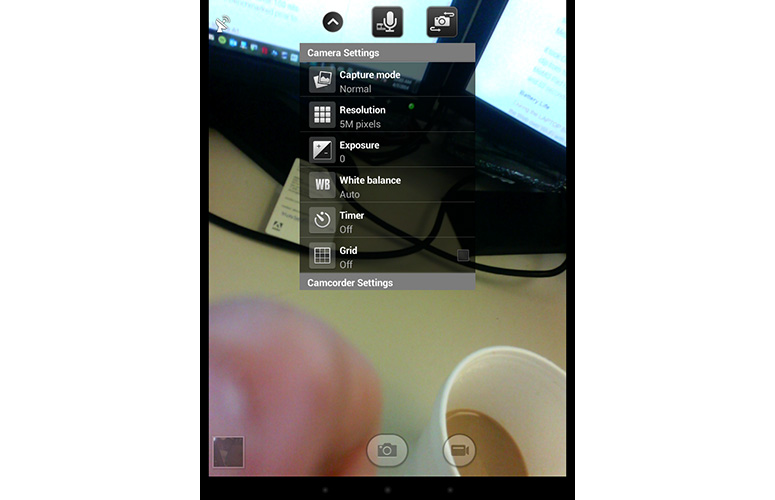
Click to EnlargeAcer tweaked the camera app slightly, putting buttons for changing the camera (front or rear), microphone on/off, and settings on the left side of the screen. Tapping the gear icon on the left lets you adjust the camera's capture mode (normal or panorama), resolution, exposure, white balance, timer and grid overlay.
Battery Life and Warranty
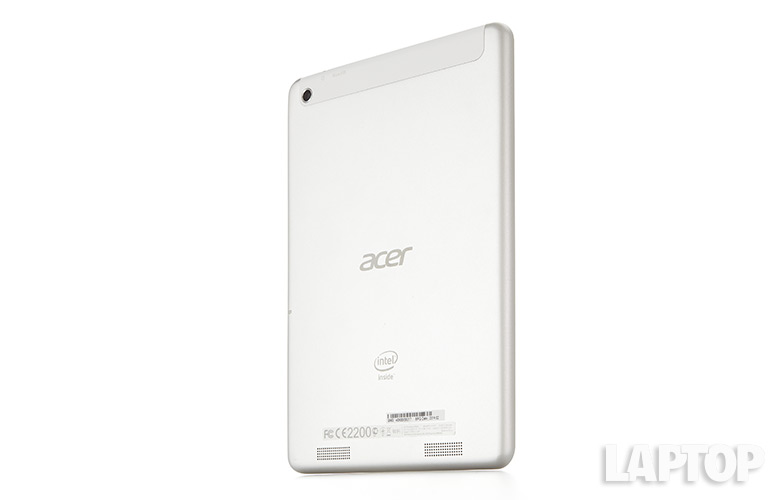
Click to EnlargeAcer fitted the Iconia A1-830 with a 4,000-mAh battery that lasted 6 hours and 8 minutes on Laptop Mag's battery test (continuous Web surfing over Wi-Fi). That's more than an hour short of the average tablet (7:46), the Venue 8 (7:22), the Kindle Fire HDX (8:39) and the long-lasting MeMO Pad HD 7 (9:40).
Editor's note: We're in the process of normalizing the Laptop Mag battery test for 150 nits of brightness. The Venue 8, Kindle Fire HDX and MeMO Pad were benchmarked prior to this change.
Acer offers a one-year international travel limited warranty with the Iconia A1.
MORE: 10 Tablets with the Longest Battery Life
Accessories
You can get a microfiber crunch cover for your Iconia A1 for $39 from Acer's store. Available in one of six colors, the cover can be folded into a stand for your tablet.
Verdict

Click to EnlargeFor $179, the Iconia A1-830 is an affordable tablet that offers a fairly big screen for a low price. We also like the metal back, which gives this slate a sturdier feel than some other low-cost slates. Unfortunately, the somewhat dim screen and below-average battery life may give some pause.
Overall, we prefer the Kindle Fire HDX ($229) for its speedier performance, gorgeous Full HD screen, long-lasting battery and a truckload of useful built-in features such as the Mayday tech support. We also like the Nexus 7 (also $299), which offers similar advantages for those who prefer a cleaner Android experience. But if you don't want to spend an extra $50 and have basic needs, the good-looking Iconia A1 will satisfy.
Acer Iconia A1-830 Specs
| Brand | Acer |
| CPU | 1.6-GHz dual-core Intel Atom Z2560 |
| Camera Resolution | 5MP |
| Card Reader Size | 32GB |
| Card Readers | microSD |
| Company Website | http://us.acer.com/ac/en/US/content/series/iconiaa1 |
| Display Resolution | 1024x768 |
| Display Size | 7.9 |
| Front-Facing Camera Resolution | 2.0MP |
| OS | Android 1.5 |
| Ports | microSD, Microphone/Headphone, microUSB |
| RAM Included | 1024MB |
| Size | 7.99 x 5.45 x 0.32 inches |
| Storage Drive Size | 16GB |
| USB Ports | 1 |
| Warranty / Support | One-year International Travelers Limited Warranty |
| Weight | 13.15 ounces |
| Wi-Fi | 802.11b/g/n |

