Laptop Mag Verdict
The $249 Acer Iconia Tab 10 is a budget- and family-friendly tablet with a bold display and a sturdy design.
Pros
- +
Bright, accurate display
- +
Sturdy yet inoffensive design
- +
Little bloatware
Cons
- -
Below-average performance
- -
Lackluster camera
Why you can trust Laptop Mag
Inexpensive Android tablets are not hard to come by, but good ones are. Acer hopes to attract busy families with its $249 Iconia Tab 10 -- an Android tablet with a durable design and a bright, full-HD display. As long as you don't need top-of-the-line performance, this midrange slate is a good value.
Design
The Acer Iconia Tab 10 is a friendly-looking tablet. It has rounded edges and a smooth back, with a slightly tackier strip at the top, making it easy to grip. This design, combined with its Corning Gorilla Glass display, makes the device tougher than your typical tablet.
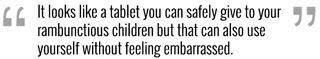
The bezel around the touch screen of my review unit was white, but you can get the Iconia Tab 10 in black or dark blue. Overall, it looks like a tablet you can safely give to your rambunctious children but that can also use yourself without feeling embarrassed.

Compared to the $249 Lenovo Yoga Tablet 2 and the $299 Asus Transformer Pad TF103C, the Iconia Tab 10 is a basic-looking device. The Yoga has its signature hinge, which lets you use it in different modes, like Tilt and Hang, and the Transformer Tab comes with a keyboard for easy typing. While it doesn't perform any tricks or come with a dock, the Iconia Tab is the lightest of the bunch, weighing 1.12 pounds. In comparison, the Transformer Pad weighs 1.25 pounds, and the Yoga Tablet 2 is 1.36 pounds.

Display
The 10.1-inch, 1920 x 1200 IPS touch screen on the Iconia Tab 10 emphasized the bright colors and showed details clearly on the Minions movie trailer. Watching YouTube videos was one of my favorite things to do on the tablet, thanks to its vivid display.
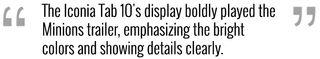
It's not surprising, then, that the tablet offers a good range of colors, hitting 75 percent on the sRGB color gamut scale. That's better than the Yoga Tablet 2 (68.4 percent) and the Transformer Pad (59.4 percent).
MORE: Kids Tablets to Buy (or Avoid)
Even better is that those colors are fairly accurate. The Iconia Tab 10 scored a 3.1 on the Delta-E color accuracy scale (closer to 0 is better), which is far better than the Yoga Tablet 2 (9.4) and the Transformer Pad (10.5).
It's also quite a bright tablet, averaging 369 nits on our brightness scale. That's better than the tablet category average (346 nits) and the Transformer Pad (361 nits), but not as bright as the Yoga Tablet 2 (374 nits).
Interface
The Iconia Tab 10 runs Android 4.4.2 and has the interface of a widened Android smartphone. The homepage has a thin, black bar at the top; swiping down here reveals the notification drawer and a quick-settings menu.
I appreciated the quick-settings controls, which include Airplane Mode, Wi-Fi and Bluetooth, brightness, rotation lock and access to the full Settings menu. From the quick-settings menu, you also can bring up a floating window that holds either a calendar, map, calculator or memo pad for quick note-taking.

It's a pretty simple interface, and the only unwanted bloatware I encountered was a full-screen Amazon widget to the left of the home screen. You can easily get rid of it like any other widget, though, by simply by tapping and holding it and dragging it to the top of the screen.
Apps
The Iconia Tab 10 comes with app families from Acer, Google and others. I appreciated the preinstalled Amazon, Kindle and Skype apps.
Acer's suite of BYOC (build your own cloud) apps will be particularly useful for people who want to use the tablet as a secondary PC. After signing up for an Acer account, you can use the abFiles app to access files from your Windows computer on the go, and convert files into Office or PDF documents to share with others. The abPhotos app auto-archives your photos taken from any connected device (e.g., tablet, smartphone), and organizes them for easy access.
If you work primarily on Windows devices, Acer's apps will let you take everything with you. Personally, I use Google exclusively for work, and this Android tablet has all of those apps already, including, Drive, Docs, Photos, Translate and Hangouts.
The Iconia Tab 10 also comes with an app called iStoryTime for downloading kids' books. You need to set up an account and register before you get access to the free preloaded e-books in the app, which include "Robin Hood" and "Ice Age." Then, you have the option to buy more books, including Peanuts and Strawberry Shortcake titles, for about $2.99 per book. (A yearly subscription, which comes with unlimited downloads, costs $34.99.) While the app is bright and colorful and has auto-play and "read to me" options, parents can get even more content through a service like Amazon FreeTime Unlimited, which gives you access to more than 8,000 books, movies and games for kids for $2.99 per month.
Performance
Inside the Acer Iconia Tab 10 is a 1.5-GHz MediaTek MT8127 quad-core processor with 2GB of RAM and 32GB of flash memory. The tablet handled 10 Chrome tabs and five open apps well, with only about a half-second of lag time when switching between tabs. Playing games like Candy Crush Saga and Brickies was also a seamless experience.
However, the Iconia Tab 10 didn't fare well on synthetic benchmarks. It scored just 1,371 on the Geekbench 3 benchmark test, which is lower than the tablet category average (2,522) and not as good as the Transformer Tab (2,376) or the Yoga Tablet 2 (2,396).
The Tab 10 also performed slowly when transcoding a 1080p video, completing the task in 9 minutes and 20 seconds. That's 2 minutes slower than the category average (7:21) and much slower than both the Transformer Pad (5:22) and the Yoga Tablet 2 (5:28).
Camera
The Iconia Tab 10 has a 5-megapixel rear camera that's slightly raised from the back of the tablet. It snapped photos with accurate colors, but the details of my furry desk monster got lost.
The front 2-MP camera isn't much better. Even though my skin tone looked accurate, the camera totally blurred out the strands of my hair and details in my face.
Battery Life
The Acer Iconia Tab 10 lasted 7 hours and 57 minutes on our battery test, which involves continuous Web surfing over Wi-Fi at 150 nits. That's better than the Asus Transformer Pad (7:18), but it's short of the category average (8:32) and no match for the long-lasting Lenovo Yoga Tablet 2 (12:37).
MORE: 10 Tablets with the Longest Battery Life
Configurations
The Acer Iconia Tab 10 A3-A20FHD-K8Kx I reviewed had a 1.5-GHz MediaTek MT8127 quad-core processor, a 1920 x 1200 display, 2GB of RAM and 32GB of flash storage, for $249. Acer has another model of the Iconia Tab 10 that costs $199; that model comes in black and white, and has a 1280 x 800 display, 1GB of RAM and 16GB of flash storage.
A third model, the $249 Iconia Tab 10 A3-A30, has all the same specs as our review model with a few added features. It has Precision Plus support, meaning you'll be able to handwrite on the tablet using objects as thin as a pencil, and Reading Mode, which automatically reduces screen brightness for a better reading experience.
Bottom Line
The Acer Iconia Tab 10 is a formidable budget- and kid-friendly tablet in a sea of not-so-worthy competitors. It has a lovely 1920 x 1200 display and a sturdy design. I'd recommend the Lenovo Yoga Tablet 2 to people who really value the multiple modes and who need extra power and performance. However, those looking for a tablet that mom, dad and the kids can share will find the Iconia Tab 10 to be a good investment.
Acer Iconia Tab 10 A3-A20FHD-K8KX Specs
| Brand | Acer |
| CPU | 1.50GHz MediaTek MT8127 Quad-core processor |
| Company Website | http://us.acer.com/ |
| Display Resolution | 1920 x 1200 |
| Display Size | 10.1 |
| Front-Facing Camera Resolution | 2.0MP |
| Has Bluetooth | Yes |
| OS | Android 4.4 |
| Ports | 3.5mm audio jack, microUSB |
| RAM Included | 2GB |
| Size | 0.4 x 6.7 x 10.1 inches |
| Storage Drive Size | 32GB |
| Weight | 1.12 pounds |
| Wi-Fi | 802.11b/g/n |













