Laptop Mag Verdict
The Acer Predator 8 tablet offers solid performance, a colorful display and loud audio in an edgy design, but it's not the best choice for gamers.
Pros
- +
Head-turning design
- +
Colorful full-HD display
- +
Solid performance
- +
Quad speakers deliver fairly loud audio
Cons
- -
Short battery life
- -
Runs hot while gaming
- -
Shield Tablet offers better games and PC streaming
Why you can trust Laptop Mag
Not all Android tablets are created equal. Some slates focus specifically on kids, while others focus on productivity. In the case of the Acer Predator 8 tablet ($299 as reviewed), the focus is on gamers. Sporting an edgy design with a great display and four front-facing speakers for loud sound, the Predator 8 delivers solid performance. There's even a rumble feature so you can feel the action (although only in a couple of titles so far). However, subpar battery life keeps the tablet from rising to the level of an apex predator, and Nvidia has an even better option for gamers.
Design
Behold, the edgiest tablet in all the land! Acer has adorned the Predator 8 in a motif of black, dark gray and red that simultaneously screams "gamer" and "trying too hard." It's not that the tablet doesn't look nice, it's just got a lot going on. Take the rear panel, for instance; it's made of three different materials.

The top and bottom of the display are wrapped in anodized aluminum. A pair of thick, red bands create a visual border for the middle panel, which is comprised of brushed aluminum with a large, shiny chrome Predator emblem smack dab in the middle. The black soft-touch grip pads make for sturdy handholds. The rear 5-megapixel camera is in the middle of the left grip.

On the front of the tablet you'll see more of the gray-and-red color scheme. Aside from the 8-inch display, the first thing you'll notice about the Predator 8 are the four red-tinted speakers. The 2MP camera is located at the top of the device, while a shiny chrome Acer insignia sits in the bottom bezel. The slate's right side houses the power button and volume rocker, and a lone microSD slot sits on the left. The micro USB port and headphone jack reside at the top.
Measuring 8.6 x 5 x 0.3 inches and weighing 12.4 ounces, the Predator 8 is slimmer and lighter than the Nvidia Shield Tablet (8.8 x 5 x 0.36 inches, 13.7 ounces). But compared with the Apple iPad Mini 4 (10.4 ounces), the Asus ZenPad S8 (10.6 ounces) and the Samsung Galaxy Tab S2 (9.3 ounces), the Acer is a full-grown heavyweight.
Gameplay
Powered by a 1.6-GHz Intel Atom quad-core Intel Atom x7-z8700 processor with 2GB of RAM, gaming on the Predator is an enjoyable experience. No matter what I threw at it -- Asphalt 8, Dungeon Hunter 5, Star Wars: Uprising -- the tablet delivered pretty-as-a-picture graphics, without a hint of stutter. The display responded rapidly and accurately to my sometimes frantic taps and swipes.

I couldn't help but chortle with glee as I unleashed a maelstrom of lightning upon a woefully underpowered group of orcs in Dungeon Hunter 5. After clearing out the first horde, I quickly tapped the roll button to evade an oncoming attack. From there, a few well-timed taps unleashed a wicked four-hit combo that dispatched my foe and readied me for the next challenge. However, 15 minutes into the game, I felt the left side of the tablet became noticeably and uncomfortably warm, measuring 106 degrees Fahrenheit.
During the 3DMark 11 Unlimited benchmark, which measures graphics performance, the Predator 8 notched 20,785, defeating the 18,061 tablet average. That was more than enough to best the ZenPad S 8.0, the iPad mini 4 and the Tab S8. However the Nvidia Shield was the victor with 29,938.
MORE: The Best Gaming Laptops
It's nice that the Predator 8 can play Android games, but it lacks an all-in-one portal similar to Nvidia's Tegra Zone. Instead, Acer added hubs for Wild Tangent (not great) and GameLoft Games.
Thumbing my nose at the establishment, I downloaded Tegra Zone, only to discover that the Predator 8 can't play certain Nvidia-optimized titles such as Portal, Half-Life 2 and Trine 2. Although Acer doesn't make any promises, I also was disappointed to learn that you can't stream PC games to the tablet from a desktop, as you can with the Shield.
Display
A great display is a major component of any gaming tablet. The 8-inch, 1920 x 1200-pixel LCD panel on the Predator 8 delivers vibrant colors and crystal-clear detail, but it's not the brightest.
Watching the 1080p Deadpool trailer, I could see the tiny scaled pattern and stitching on the hero's red-and-black spandex suit. In another scene, the full extent of the protagonist's facial scarring was on display, for better or for worse. I clearly saw the taut, too-smooth skin, complete with its jarring pink blots.

Acer pre-installed MediaMaster app, which has a series of display and audio profiles (Standard, Album, Movie and Game) for optimal viewing and listing. I found that the Album and Movie settings delivered the best hues, delivering warm, deep color that made Deadpool's bright outfit pop off the screen as he hacked, slashed and flipped.
When I started playing Asphalt 8: Airborne, I settled on the Game profiles because it imbued the screen with the most saturated colors. The neon lights reflected realistically across my Dodge Dart's cherry-red paint job. Hitting the nitrous as I entered a corkscrew ramp produced a sick motion-blur effect that lasted until I pancaked into another car, causing the hood to crumple like a shiny red tissue.
When measured for its color-reproduction capabilities, the Predator 8 hit 174 percent on the sRGB gamut, which is above the 96 percent average. The Nvidia Shield, the ZenPad S 8.0 and the iPad mini 4 all scored lower, but the Tab S2 hit an even higher 185 percent.
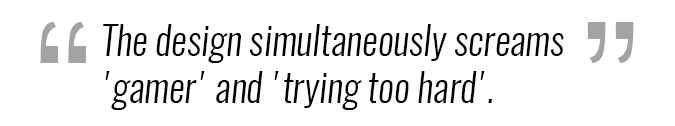
The Predator 8's display wasn't as precise as I hoped, producing 4.98 on the Delta-E color accuracy test, missing the 0 ideal and the 3.3 average. Still, that's better than the ZenPad S 8.0 and iPad mini. The Nvidia Shield and the Tab S2 8 turned in a better 3.4 and 2.9, respectively.
The Predator hit another snag on the display brightness test, notching 296 nits, missing the 357-nit tablet average and the Shield's 335 nits
Audio
Whenever I see a made-up marketing term like "audiodacious," a chill runs down my spine. But I was pleasantly surprised when the Predator 8's four front speakers outperformed the iPad mini 4. The Acer sounded richer and fuller.
Still, the overall audio quality didn't blow me away. As I cycled among the four audio settings, (Standard, Album, Movie and Game), Sade's sultry alto went from sounding flat, to full, but kind of muffled, to passable. The Game setting delivered the best-sounding result on "Is It a Crime," allowing me to hear the longing wail of the saxophone, plinking piano keys and delicate cymbal brushes without flattening out Sade's seductive vocals.
Revving the engine in Asphalt 8 didn't have the punch I expected, instead producing a muffled vroom, vroom. The crashes didn't elicit the same weighty response that the visual created.
Rumble at Your Fingertips
Acer sneaked a pair of haptic motors under the Predator 8's slim chassis. Depending on the game, the motors will vibrate when you take a hit or initiate a power boost, similar to the Nintendo 64's rumble pack. Currently, the feature only works with two titles: Asphalt 8, which is preloaded, and Vainglory, a popular multiplayer online battle arena game. In order for you to get any real use from this feature, you'll have to hope that game developers will start incorporating the tech into their games.

The haptic feedback does add another dimension to the gaming experience. I felt a satisfying rumble as I hit the Nitro button to jockey my way into first place. Once I was far ahead of the pack, I worked on doing barrel rolls and catching air. At least I was until I was T-boned on my left, triggering a vibrating reaction along the corresponding side of the slate.
MORE: Best Acer Laptops
The strength of the vibration is mild compared to the rumble mechanics built into current console controllers. Unfortunately, I only had the option to enable/disable the feature instead of adjusting the rumble strength. Overall, it's a nice feature to have, but it won't negatively affect your gameplay.
Interface
Running 5.1 (Lollipop), the Predator 8 starts with the default three home screens that can be expanded to seven as you add more apps. Swiping right past the screens reveals the Left Page app, a content aggregator similar to HTC's BlinkFeed app that combines your social networking and news updates into one easy-to-read timeline.
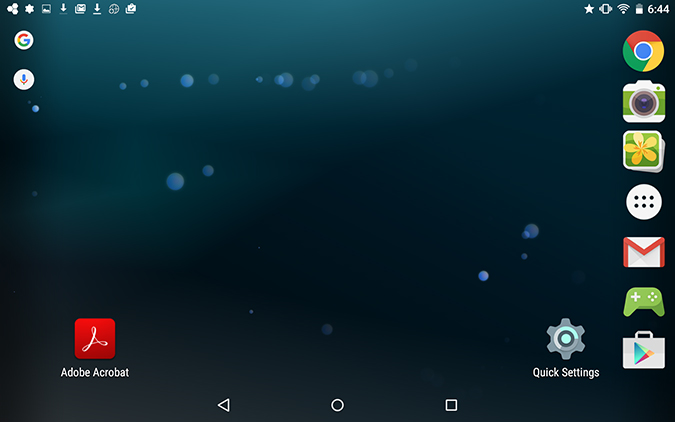
Omnipresent icons for Back, Home and Recent Apps float along the bottom of the display, below a row of apps (Play Store, Play Games, Gmail, Apps, Gallery, Camera and Chrome). As usual, notification icons, date, time, battery and Wi-Fi sit at the top. Clicking on the Apps icon reveals your collection neatly displayed on a 5 x 6 grid.
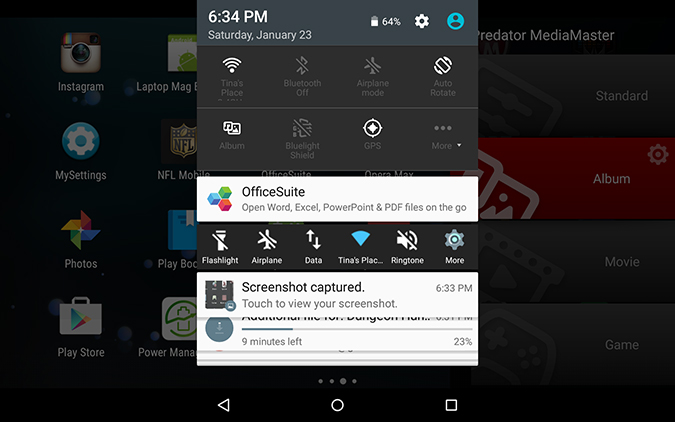
A downward swipe reveals the notifications shade and mini Settings menu. Acer added its personal touch by adding icons for MediaMaster and a Bluelight Shield, an app designed to reduce eyestrain by filtering out blue light. The full Settings menu has icons for Acer EZ Snap, EZ WakeUp and EZ Tasking.
Overall Performance
This Atom-powered tablet isn't too shabby when it comes to multitasking. Launching and switching between apps, the tablet was nice and agile. I ripped down the track in Asphalt 8 without any hiccups, despite simultaneously having five open tabs in Google Chrome.
The slate continued its aggressive performance on synthetic tests, scoring 3,112 on Geekbench 3, beating the 2,764 tablet average. That was enough to topple the iPad mini 4 (Apple A8 with M8 coprocessor) and the ZenPad S 8.0's (2.3-GHz Intel Atom Z3580). But it still wasn't a match for the Shield and its 2.2-GHz Tegra K1 CPU (3,437) or the Tab S2 8's 1.3 GHz Exynos 5433 CPU (4,113).
The Predator 8 hit a stumbling block on the video-editing test, taking 6 minutes and 48 seconds to transcode an HD video to 480p resolution in the Vidtrim app. That's a whole minute faster than the 7:48 average. The Zenpad S 8.0 was just a couple of seconds faster at 6:46, while the Nvidia Shield finished at 4:50. The Tab S2 8 completed the task the fastest at 4:26.
The Predator 8 has 32GB of onboard storage, but can be expanded up 128GB via the microSD card -- a feature the Nvidia Shield, the Tab S2 8 and the ZenPad S 8.0 offer.
Battery Life
With a name like Predator, this tablet doesn't have much endurance. The slate lasted only 5 hours and 36 minutes on our battery test (continuous Web surfing over Wi-Fi at 150 nits), well below the 9:11 average. All of the main competitors lasted at least an hour longer. The Shield clocked in with a time of 8:34, while the iPad mini 4 lasted a whopping 9:23.
MORE: 10 Tablets with the Longest Battery Life
Cameras
Images taken with the 5-megapixel rear camera vacillated between having a whitish haze with relatively sharp features to being a pixelated mess. Despite making sure the lens was wiped down and streak-free, I couldn't get rid of the white haze that made my dog's red winter parka look a few shades lighter than it actually was.

The slate captured some of the finer details, like my dog's fine, light brown hairs and the little drop of snow near his left eye.

When I attempted an indoor shot of Xerxes, in a low-light setting, the image looked grainy, making it hard to make out much detail.
My test video of traffic down a New York City street was passable. The yellow cabs really popped as they sped down the street. I could see the leftover snow residue speckling many of the cars that drove by, and I could clearly read the street sign on the other side of the road.

The 2-MP front camera wasn't much better. My sea-green sweater looked gray, while my normally bright blue wall looked black or midnight blue. Details, like my recently threaded eyebrows, looked like arched blobs on my face.
I did like the filters (None, Sepia, Mono and Negative) built into the camera app for the front camera. It's a fun little add-on that lets you add some whimsy to your photo without launching something else.
Software
Although Acer is targeting mobile gamers, the company loaded the Predator 8 up with plenty of apps for productivity and entertainment. Launching the Acer Portal grants you quick access to the company's ab suite of apps including abPhoto, abDocs, abMusic, abVideo and abFiles, which uses the cloud to let you access all your PC files no matter what device you're using.
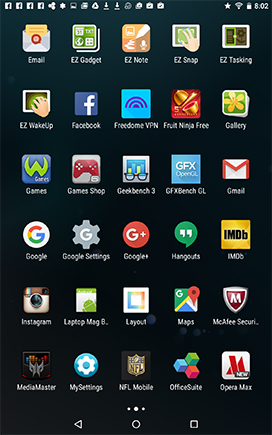
The tablet also features Acer EZ apps, such as Gadget, Note, Snap, Tasking and Wakeup. Gadget bundles tools such as calendar, calculator, a Chrome browser and a memo into a widget. Snap uses three-finger pinch to capture screenshots, while EZ Note combines Samsung's S Note templates with easy-to-use gesture controls for a nice fluid experience. EZ Tasking borrows heavily from Samsung's multi-window functionality to Acer's 8-inch display. Launching and swapping between apps was a very fluid and intuitive experience. Rounding out the EZ apps is Wakeup, which uses a five-finger tap to wake the Predator 8 from sleep.
Third-party apps that come preloaded include Amazon, Amazon Kindle, Astro, eBay, Gameloft Games Shop and Opera Max.
Bottom Line
The Acer Predator 8 is a solid Android tablet in gamer's clothing. Take away the edgy design and rumble feature, and you still have a slate with a colorful full-HD display, louder-than-average audio and fairly strong performance. That's all good, but the battery life is well below average, and Acer doesn't offer any features that truly make this a must-have for gamers.
For $299, gamers would better off with the Nvidia Shield, which lets you stream PC games, has a better suite of Android titles and offers longer battery life. It's better to think of the Predator 8 as a multimedia tablet with some flair.
Acer Predator 8 Specs
| Brand | Acer |
| CPU | 1.6-Ghz quad-core Intel Atom x7-z8700 processor |
| Camera Resolution | 5MP |
| Card Reader Size | 128GB |
| Card Readers | microSD |
| Company Website | www.acer.com |
| Display Resolution | 1920 x 1200 |
| Display Size | 8 |
| Front-Facing Camera Resolution | 2.0MP |
| Has Bluetooth | Yes |
| OS | Android 5.1 |
| Ports | Headphone, microUSB, microSD |
| RAM Included | 2GB |
| Size | 8.6 x 5 x 0.3 inches |
| Storage Drive Size | 32GB |
| Storage Drive Type | Flash Memory |
| USB Ports | 1 |
| Warranty / Support | 1-Year Limited Warranty |
| Weight | 12.4 ounces |
| Wi-Fi | 802.11a/b/g/n |

Sherri L. Smith has been cranking out product reviews for Laptopmag.com since 2011. In that time, she's reviewed more than her share of laptops, tablets, smartphones and everything in between. The resident gamer and audio junkie, Sherri was previously a managing editor for Black Web 2.0 and contributed to BET.Com and Popgadget.
