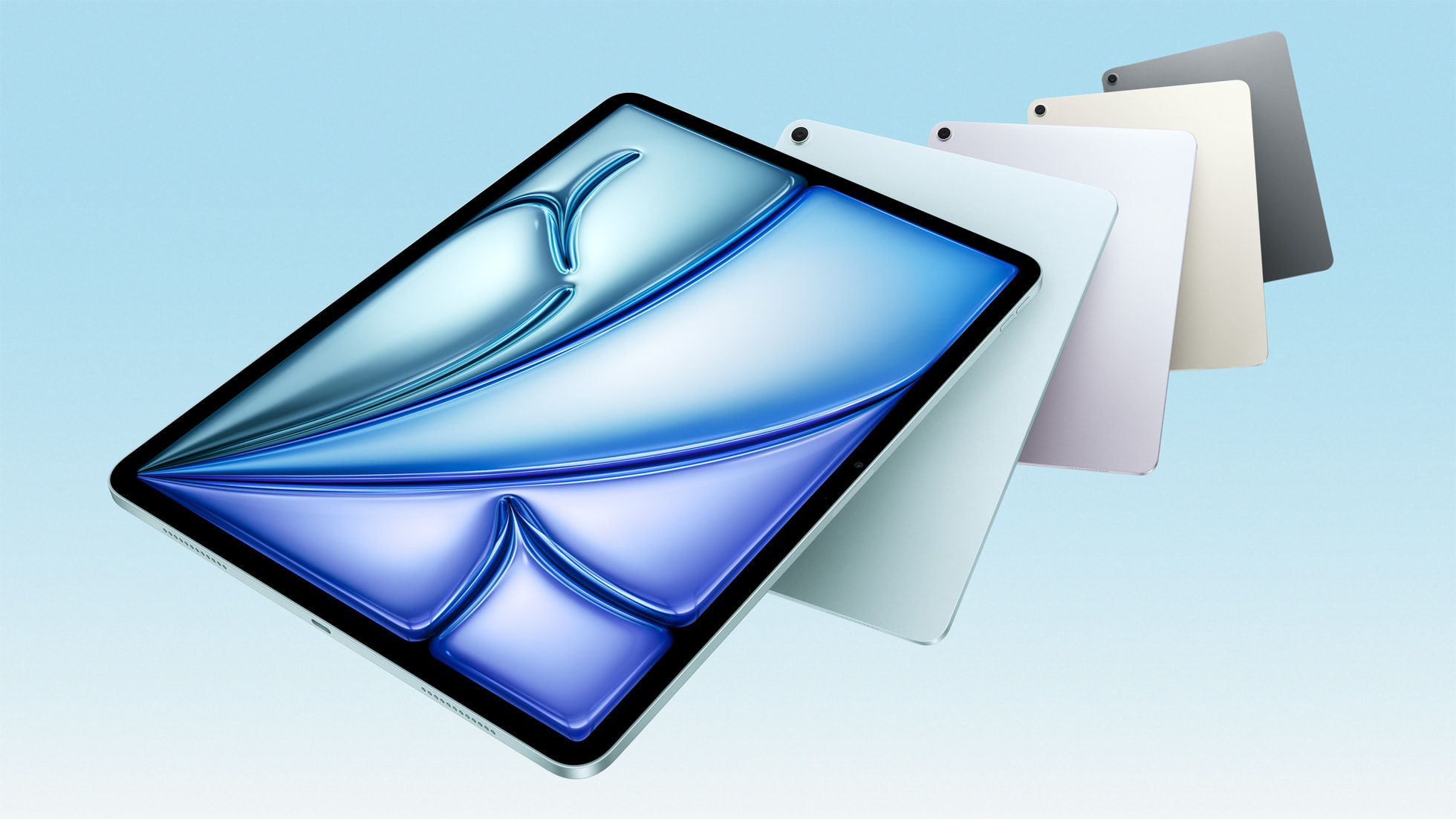Laptop Mag Verdict
Amazon's 8.9-inch Kindle Fire HD features a gorgeous full HD display, powerful speakers, and all-day battery life for an affordable price, but it can be glitchy.
Pros
- +
Bright and colorful display with wide viewing angles
- +
Long battery life
- +
Loud speakers
- +
Competitive price
Cons
- -
Occasionally froze
- -
No memory expansion
- -
Removing ads from lock screen costs $15
- -
Power adapter sold separately
Why you can trust Laptop Mag
Just as Apple is going small, Amazon is going big. The Amazon Kindle Fire HD 8.9-inch represents the largest piece of hardware Amazon has released since the Kindle DX. Like the smaller 7-inch Fire HD, the 8.9-inch version is designed to showcase Amazon content but this slate does full HD at 1920 x 1080 pixels. And, with a starting price of just $299 ($369 as reviewed), the Fire HD 8.9 seriously undercuts the competition, costing $100 less than Google Nexus 10 and $200 less than the latest iPad. Is this the ultimate large-screen tablet deal?
Editor's note: Portions of this review were taken from the review of the 7-inch Kindle Fire HD.
Design
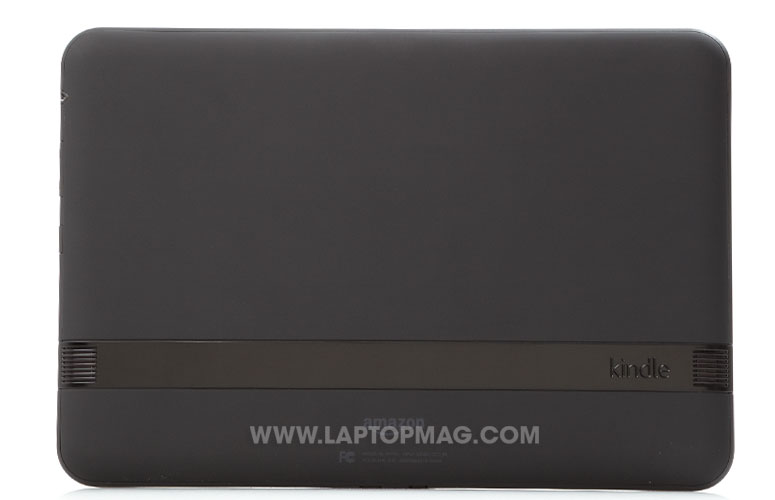
Click to EnlargeNot surprisingly, the 8.9-inch Fire HD looks like the 7-inch Fire HD writ large. As with most tablets, the front has a glossy black bezel surrounding its touch screen. In the middle of one of the long sides is a 720p webcam. This, and the placement of the speakers, demonstrates that the Fire HD is meant for landscape use.
The back of the Kindle Fire HD, which wraps around to the front of the tablet, is coated in a soft-touch material that's not as gentle on your fingers as the Nexus 10, but more comfortable than a metal-backed tablet. Like the smaller Fire HD, a band of glossy black plastic runs the length of the back, and houses a speaker on each end.
At the top of the right side is a headphone jack, with a volume rocker and power button just beneath. On the bottom of the tablet is a microHDMI and a microUSB port.
At 9.4 x 6.5 x 0.35 inches and weighing 1.25 pounds, the 8.9-inch Fire HD is not a tablet for one hand. Still, it's both smaller and lighter than the 4th generation iPad (1.44 pounds and 9.5 x 7.31 x 0.37 inches) and the Google Nexus 10 (10.4 x 7 x 0.4 inches and 1.3 pounds).
Display

Click to EnlargeThe showcase of the Fire HD is its 8.9-inch, 1920 x 1200 IPS display. While not as high as the iPad (2048 x 1536) or the Nexus 10 (2560 x 1600 pixels), its resolution is the same as the ASUS Transformer Pad Infinity. A downloaded HD version of "The Avengers" (720p) looked outstanding. We could make out every scratch in Iron Man's armor, as well as individual strands of Black Widow's red hair. The screen also features a polarizing filter and antiglare technology, so we could still see the action on-screen even when the Fire HD was tilted at oblique angles.
When we viewed The New York Times on the Fire HD, Nexus 10, and the iPad, text was clearest on the iPad, followed by the Fire HD 8.9, and then the Nexus 10. When we zoomed all the way in on the Times' logo, it was only crisp on the iPad. The Nexus 10 and the Fire HD were noticeably pixelated.
On the National Geographic Photo of the Day (a pheasant in Italy), colors seemed truest on the iPad - the greens of the grasses were accurate, and the reds of the poppies and the comb of the pheasant really popped. The Fire HD's colors were slightly more saturated, but weren't as vibrant. The same image on the Nexus 10 looked browner and duller.
The Fire HD 8.9's average brightness of 454 lux also trumped most of its competition, including the Nexus 10 (376 lux) and the iPad (386 lux), but not the Transformer Pad Infinity (642 lux). The category average is 362 lux.
Audio

Click to EnlargeAs with its smaller sibling, the Fire HD 8.9's stereo speakers are located on the back, which usually doesn't augur well for audio. However, everything from music to movies sounded excellent. Aided by Dolby Digital technology, we were pleasantly surprised not only by the volume, but the quality. While still slightly tinny, the Fire HD's speakers produced more bass than we've come to expect from tablets.
Interface

Click to EnlargeLike the smaller Fire HD, the 8.9-inch version runs a heavily modified version of the Android operating system, which is designed primarily for showcasing Amazon content. Even for those who are comfortable with Android, Amazon's UI requires an adjustment period.
The Home screen features a search bar at the top, with seven categories below: Shop, Games, Apps, Books, Music, Videos and Newsstand. (Additional categories show up when the tablet is held in landscape mode.) Below these is a carousel of recently viewed material, be it a book, app, movie, etc., which can quickly become tedious to scroll through.
Click to EnlargeWhen the Fire HD 8.9 is in portrait mode, another row of icons runs along the bottom, suggesting related content that might interest you. For example, when the main icon was of R.A. Dickey's autobiography "Wherever I Wind Up," suggestions below included Jim Bouton's "Ball Four" and "Just a Minor Perspective" by Eric Pettis.
Below suggestions is a small star; pressing on this reveals a windows with content or apps you have favorited, which can include anything on the tablet. This feature is a godsend, as it prevents users from having to return to the home screen. What's missing is the purer Android equivalent of a Recent Apps menu that lets you quickly switch between apps that are already open. Instead, you need to head back to the home screen and use the carousel.
Swiping down from the top of the screen displays notifications, such as recently installed apps, as well as controls for the volume, brightness, wireless and sync. A More tab on the right opens the complete Settings menu.
We like that the Fire HD 8.9 came preloaded with content we'd already purchased. We were less pleased with the advertisement on the lock screen, which can only be removed by paying a one-time fee of $15. Given that other tablets let you personalize the lock screen with your photos, this "feature" just reminds you that the tablet partly belongs to Amazon.
Content

Click to EnlargeAmazon currently offers more than 120,000 movies and TV episodes and about 22 million songs. Those both trump Google Play by an order of magnitude, but where Google bests Amazon is in Apps (600,000 to 50,000) and books (4 million to 850,000).
Amazon also lists about 400 magazines in its database, including Vogue, Cosmopolitan, National Geographic and ESPN. Google Play has a good selection as well, but lacks such high-profile titles as Sports Illustrated and US Weekly.
But just how much is optimized for the Fire HD 8.9's high-res display? Movies listed as HD are 720p in resolution, which isn't so bad, considering the size of the files. An HD version of "The Hunger Games" is nearly 3GB, which not only takes up a considerable amount of space on the tablet, but can take a while to download, too.
FreeTime
Click to EnlargeAmazon is making a serious play for the Fire HD 8.9 to be a whole-family device with FreeTime, an app that lets parents set up a kid-friendly environment on the Fire HD. FreeTime lets parents preapprove apps and set time limits for activities such as games, videos and reading. Better yet, parents can set up multiple profiles.
Anytime the Fire HD 8.9 is in FreeTime mode, the background changes to a bright blue color. This way, you can tell at a glance if Junior has circumvented your password. However, there are some limitations. All content must be preinstalled and preapproved by the parent beforehand; there's no child-friendly app store. Also, the
Click to EnlargeWeb browser is disabled in this mode, so the Fire HD 8.9 won't be of use for kids who want to use the tablet to, say, research a school project. The Fuhu Nabi 2 tablet for kids, for example, has Web filtering technology that lets you decide the types of content your children can access.
Setting up FreeTime was relatively painless. We created an account for Junior, specifying our kid's gender and age, and then set time limits for apps, videos and reading. There's also a setting for "total screen time." Under the Manage Your Content category, we selected which books, videos, and apps we thought acceptable for our hypothetical child.
Apps
Click to EnlargeOne of the biggest differences between Amazon's and other Android tablets is access to the Google Play market, but Amazon's App Store has a fair amount of options. Among the top 50 free apps on Google Play, Amazon stocks a fair number of them, including Facebook, Flipboard, Netflix, Pinterest, Pulse, Twitter and Words with Friends. Absent are the Google apps, such as Google Play Books, Gmail, Google+, Google Play Music and Google Play Movies & TV--understandable, given that Amazon wants you to buy content from it.
Amazon says that a number of apps take advantage of the Fire HD's higher resolution, including HBO GO, Hulu Plus, "Need for Speed Most Wanted," "Skylanders Cloud Patrol," Adobe Photoshop Touch and Pinterest.
Of course, the Fire HD is plagued by the same issue confronting all Android tablets, in that there are a good many apps that are not yet optimized for larger, and higher-resolution displays. We're looking at you, Pandora.
Click to EnlargeConfusingly, when we performed a search for "Dropbox" from the search menu on the home screen, it would show up in the Amazon Store. But when we went to download it from the Amazon Appstore, we would get an error message saying the app wasn't compatible with our device.
While Google Maps isn't available, the Nokia Maps app is free to download. The app is quite attractive, and we like that it also shows subway and public transit lines -- a helpful feature in New York.
However, there are a few apps that we'd like to see, including Dropbox and YouTube. There's no New York Times app (but of course, you can always get the New York Times as a periodical).
Whispersync
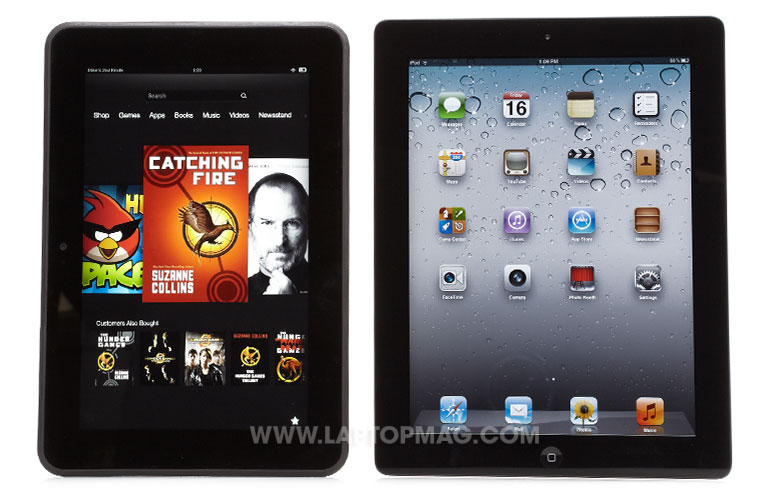
Click to EnlargeEven more handy is Whispersync, which automatically syncs not only your content, but where you were in a particular book or movie, across devices. For example, as we were reading "Wherever I Wind Up" on the Fire HD, we opened up the book using the Kindle app on our iPhone, and it asked if we wanted to pick up where we left off. Neat.
Even better, if you've downloaded a book that has an Audible audiobook, you can switch between reading and listening seamlessly. We can see this feature being most useful for someone in the middle of a good read, but who wants to finish it while driving.
X-Ray
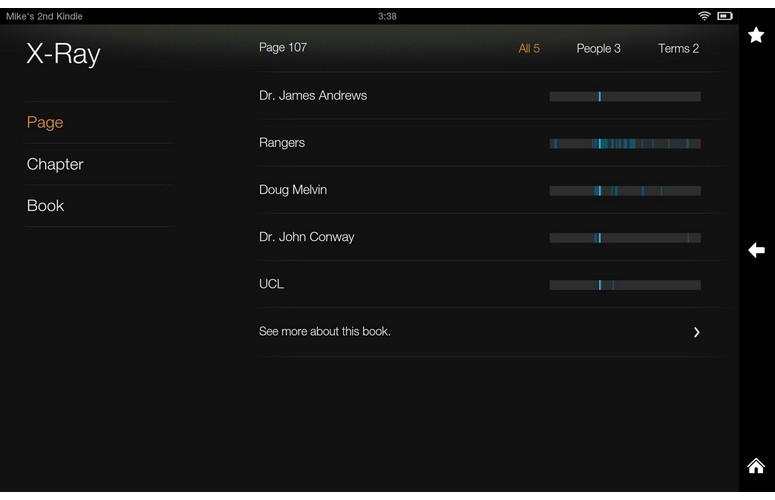
Click to EnlargeNow that contextual information about anything is a mere IMDB or Google query away, we like the fact that Amazon includes a similar feature on the Fire HD 8.9 called X-Ray.
While reading a book, you can tap on a name, place or passage to get more detailed information about that item from Wikipedia and Shelfari, Amazon's own user-supported encyclopedia. It's like having Cliffs Notes built into everything you read.
When you're watching a movie that has X-Ray content (as indicated by a small icon), a little window appears at the upper left corner that shows the names of the actors currently on screen. Click on a name, and that person's IMDB profile fills the whole of the display. No more wondering "who's that guy?" when Christopher Walken shows up on-screen.
Amazon says "thousands" of books and movies are X-Ray-enabled; though it couldn't give us a more accurate number, the company says it started with the most popular titles, and is working its way down. X-Ray content, which was not yet available for Steve Jobs' biography by Walter Isaacson when we reviewed the 7-inch Fire HD in September, is now available.
Performance

Click to EnlargeThe 8.9-inch Fire HD has a 1.5-GHz TI OMAP4470 processor along with an Imagination SGX544 3D graphics core that Amazon claims smoother scrolling, faster Web performance and better gaming. It's a slight step up from the OMAP 4460 processor in the 7-inch Fire HD.
On the CPU portion of the Benchmark test, the Fire HD scored 4481, well above the category average (2,940) as well as the 7-inch Fire HD (3,418), but below the Nexus 10 (5566) and the ASUS Infinity (5,220).
However, on An3DBench, the Fire HD's score of 8,025 bested the average (7,322) by 700 points, and edged out the Nexus 10 (7,813) and the Infinity (7,937). The 7-inch Fire HD scored 7,783 on the test.
Click to EnlargeFor the most part, the Fire HD 8.9 was snappy and responsive. We quickly cycled through icons on the home screen, and our Mustang smoothly raced through the streets in "Need For Speed: Most Wanted" without a hiccup. However, the display would at times get stuck in landscape or portrait mode; we had to turn the screen off, then on, to get it moving again.
The Fire HD 8.9 also crashed on a number of occasions. While watching "The Avengers," the tablet froze -- during the final battle scene, no less -- and rebooted itself. This also happened when trying to launch the Facebook app, trying to scroll through pages of "The Atlantic," and once when trying to enter a URL as the YouTube Web page was loading. Another time, when we tried attaching about 10 photos to an email, the Photos app would freeze up for a moment. We're hoping Amazon can work out these glitches over time.
Our Fire HD came with 32GB of onboard storage, of which 27GB was free for our content. The 16GB version has 12.7GB available for user content.
Web Browsing
Click to EnlargeThe Fire HD 8.9 Silk Web browser has a black-and-white motif, replacing the gray background on the older Fire's browser. Controls for Forward, Back and Settings are now on the right in portrait mode instead of the bottom, making them easier to access with your thumb. In general, the browser opened Web pages quickly, but we noticed that, while a page was loading, the tablet was slow to bring up the keyboard.
In our testing, the 8.9-inch Fire HD completed the Sunspider Javascript test in 1443.1 milliseconds, which bests the 7-inch Fire (1789.6 ms), but falls behind the fourth-generation iPad (920.9 ms) as well as the Nexus 10 (1370 ms).
The Fire HD 8.9 features dual band, dual antenna 802.11n Wi-Fi, which means this tablet can use both the 2.4-GHz and 5-GHz bands. Over our home Internet connection's 2.4-GHz band, it took 21 minutes to download the HD version of "The Hunger Games," a 2.8GB file. Using a 5-GHz band on the same network, that same file downloaded in 17 minutes.
Using loadtimer.org, the Fire HD 8.9 loaded ESPN in 4050 milliseconds, and CNN in 8914 milliseconds. By comparison, the Nexus 10's Chrome browser loaded those sites in 4086 and 5890 milliseconds, respectively; the iPad loaded CNN in 5923 milliseconds, and ESPN in 9942 milliseconds.
Kindle Fire HD owners will automatically receive a free month of Amazon Prime. This service, which costs $79 per year, lets you borrow any title from the Kindle Owners' Lending Library for a month (which has more than 180,000 titles), and stream more than 25,000 movies and TV shows. Amazon Prime members also receive free two-day shipping on any item.
Camera

Click to EnlargeThe front-facing camera on the Fire HD 8/9 can record video up to 720p in resolution. When we called a friend over Skype, he could make out our visage clearly, although details weren't the most crisp. Audio came through well on both ends.
Battery Life
On the LAPTOP Battery Test (Web surfing via Wi-Fi), the Fire HD 8.9 lasted an impressive 9 hours and 49 minutes. That's nearly three hours longer than the tablet average (7:01), and about 2 hours longer than the Nexus 10. The only tablets that are on a par with the Fire HD are the Samsung Galaxy Tab 2 10.1 (9:59) and the 3rd Generation Apple iPad (10:04).
Annoyingly, the Fire HD only comes with a USB cable. The wall charger costs an additional $10.
Configurations
Click to EnlargeOur review unit of the Wi-Fi only Fire HD came with 32GB of onboard storage; this version costs $369. However, a 16GB version costs $299. A 32GB version with 4G LTE service costs $499, and a 64GB version with LTE costs $599. As mentioned previously, removing the "special offers" from the lock screen is an additional $15.
Wireless broadband service is provided through AT&T's 4G LTE network. Through a special offer, customers can pay $49.99 for the first year of service, which includes 250MB a month of data, as well as 20GB of cloud storage and a $10 gift certificate. After the first year, the 250MB plan costs $14.99 per month. A 3GB plan costs $30 per month, and a 5GB plan costs $50 per month.
Verdict
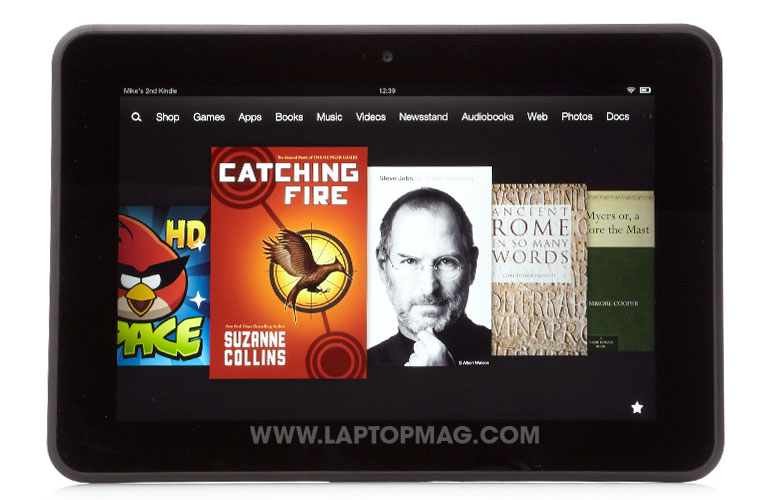
Click to EnlargeWhile the 8.9-inch Fire HD is no longer a one-handed device, those who plan to use it for watching movies and reading magazines will find its full HD display and stereo speakers to be very satifying. The built-in parental controls, while limited, will broaden this device's appeal for families. Our biggest concern is the occasional freezes and crashes we experienced. This tablet was glitchier than the 7-inch model we tested.
As with the 7-inch Fire HD and the Nexus 7, consumers will have to choose between Amazon's ecosystem, or Google's, which offers a greater selection of apps, a rear-facing camera, a more familiar interface and innovative features, such as Google Now and offline voice typing. However, the 16GB version of the 8.9-inch Fire HD costs $100 less than the Nexus 10 and offers better viewing angles. Ultimately, the Kindle Fire HD 8.9 is a good value, but it's a better choice for consuming than creating content.
Amazon Kindle Fire HD (8.9-inch) Specs
| Brand | Amazon |
| CPU | 1.5-GHz TI OMAP4470 |
| Company Website | http://www.amazon.com |
| Display Resolution | 1920 x 1200 |
| Display Size | 8.9 |
| Front-Facing Camera Resolution | 1280 x720 |
| Graphics Chip | PowerVR SGX 544 |
| Has Bluetooth | Yes |
| Ports | Headphone, microUSB, microHDMI |
| Size | 9.4 x 6.5 x 0.35 inches |
| Storage Drive Size | 32GB |
| Storage Drive Type | Flash Memory |
| Warranty / Support | One-year limited |
| Weight | 1.25 pounds |
| Wi-Fi | 802.11a/b/g/n |