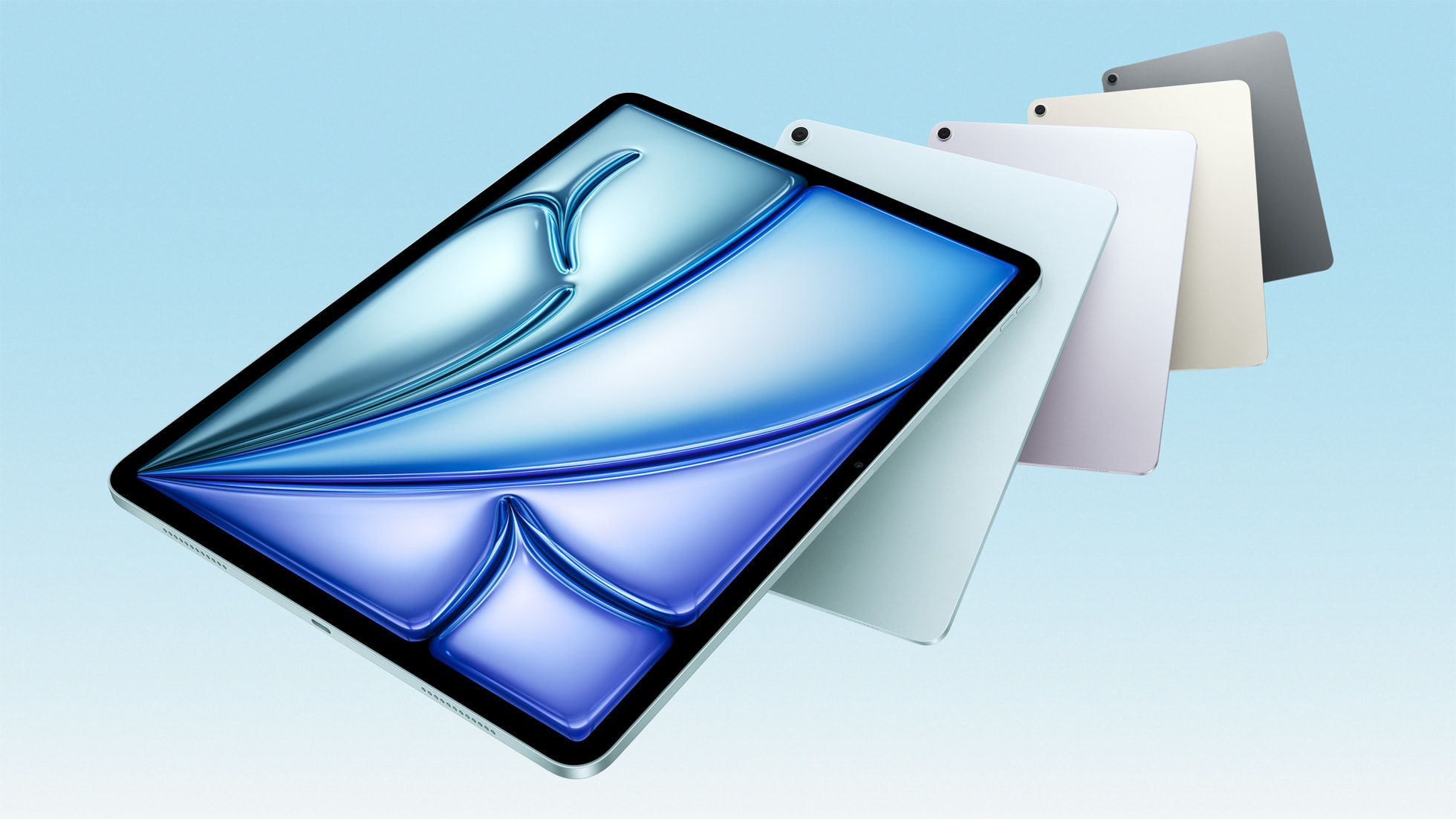Laptop Mag Verdict
The iPad Air 2 is the tablet perfected, cramming a faster A8X processor, sharper camera and richer anti-reflective screen into an even thinner design.
Pros
- +
Gorgeous display
- +
Superthin design
- +
Faster A8X chip
- +
Sharper camera
- +
Best app selection
- +
Very long battery life
Cons
- -
Multitasking could be better
- -
No camera flash
Why you can trust Laptop Mag
There's no longer a question as to which tablet is Apple's flagship. While the new iPad mini 3 gets a Touch ID sensor and now comes in gold, the iPad Air 2 ($499 for 16GB, $828 as tested with 128GB and LTE) offers those goodies and a whole lot more. The Air 2 sports an even slimmer design than the original, along with a new A8X chip that delivers zippier performance and more than double the graphics might. This Air apparent also packs a gorgeous anti-reflective display and sharper 8-MP camera, which can easily pinch hit for your iPhone or point and shoot.
The tablet competition continues to up its game, but the iPad Air 2's enhancements and vast library of apps make it the undisputed champ.
Editors' Note: After our initial review we performed more rigorous tests on the iPad Air 2's battery. The runtime, while above average, is lower than Apple's claim. As a result, we decreased the product rating from 5 stars to 4.5 stars.
Design
It's not easy to take a design that felt barely there to begin with and make it even svelter, but Apple accomplished just that with the iPad Air 2. The new anodized aluminum chassis is 18 percent thinner than the original Air but feels just as strong.

It's also more beautiful. I didn't want to hide those shiny, diamond-cut, beveled edges with a case. My review unit came with a silver back and white front, but you can also order the Air 2 in gold (also white in front) or space gray (black in front).

Perhaps to keep the profile thin, the right edge no longer houses a silent/rotation lock switch. You'll have to use the volume button to keep the Air 2 quiet and a button in Control Center for rotation lock.
Measuring 9.4 x 6.6 inches and weighing 15.68 ounces (for the 4G version, 15.04 ounces for Wi-Fi), the Air 2 has the same footprint as the original but takes the profile down from 0.29 to 0.24 inches. The Galaxy Tab S 10.5 is a slightly heavier and thicker 9.73 x 7 x 0.26 inches and 1.02 pounds. The Air 2 did start to weigh on my arm after I used the tablet with one hand for a few minutes, but I could use it comfortably in my lap for hours.
Touch ID and Apple Pay
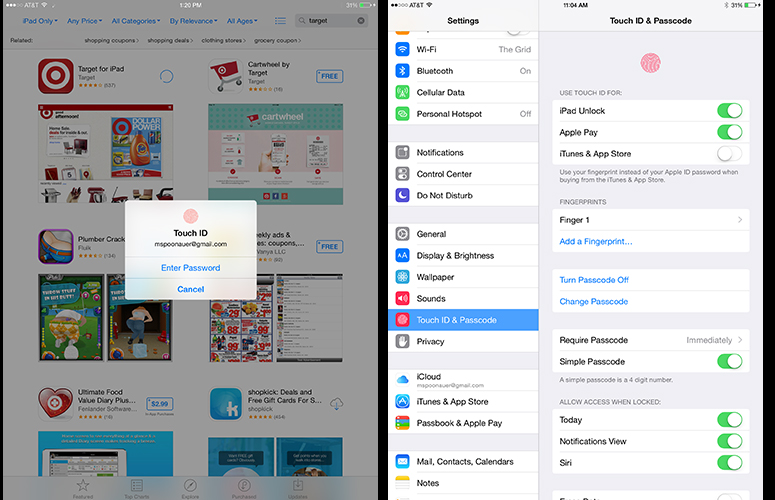
Click to EnlargeApple says a Touch ID sensor has been one of the most requested features for the iPad, and it's easy to see why. Millions of iPhone 5s and iPhone 6 owners are now accustomed to unlocking their devices with a single finger press. You can also use Touch ID to approve App Store and iTunes purchases, as well as to make purchases in a wave of new apps that support the new Apple Pay service.
Touch ID now supports third-party apps for those developers that enable the feature. Examples include Amazon, Evernote and Mint. However, I couldn't get Touch ID to work in Amazon's app (other users are complaining, too).
Setting up Touch ID was a cinch. However, I strongly suggest you use the iPad Air 2 in both portrait and landscape modes while registering your finger. I encountered some false negatives before I recalibrated.
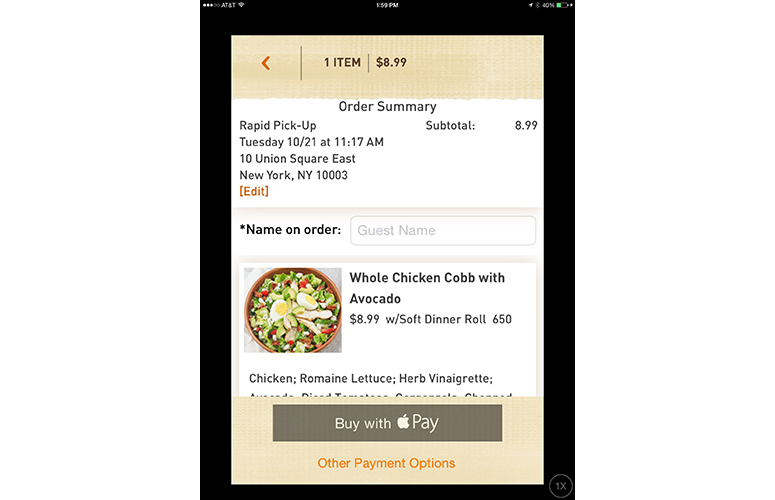
Click to EnlargeAs more online retailers support Apple Pay with updated apps, you will be able to make online purchases using your finger via this new service. Currently compatible apps include Groupon, HotelTonight, Lyft, OpenTable, Target, Uber and (of course) Apple Store. Airbnb, Starbucks, and Ticketmaster are on the way.
Display
Sure, the new Air sports the same 2048 x 1536-pixel resolution as the original iPad Air and iPad mini 3, but it's clear that Apple's engineers have made significant strides in image quality. Because the cover glass, touch sensor and LCD are now fused into one component, the Air 2's screen no longer has any gaps between the layers. The result is a glorious screen that offers bolder colors, more contrast and wider viewing angles.

When I put the iPad Air 2 and iPad mini 3 side by side and fired up X-Men: Days of Future Past, I could immediately tell that the former tablet's display had deeper blacks. A photo I took of yellow-and-red marigolds had deeper hues on the Air 2 versus the mini 3.
It gets better. Apple added an anti-reflective coating to the Air 2's panel, which makes it less susceptible to glare. I noticed this both outdoors and indoors. I also enjoyed even wider viewing angles on the Air 2 when I laid both tablets flat and looked at the same flower photo almost perpendicular to the profile.

As expected, the Air 2 delivered excellent performance on various display benchmarks. The screen averaged 368 nits of brightness, which is higher than the Tab S 10.5, Shield Tablet and Surface Pro 3, but slightly behind the Sony Xperia Z2's 381 nits.
Using our colorimeter, the tablet reproduced 99.6 percent of the sRGB color gamut. Some slates go above that mark, such as the Galaxy Tab S 10.5 (154 percent), but they tend to offer oversaturated colors. The Shield Tablet mustered only 80 percent.
Speaking of color accuracy, the Air 2's panel notched a Delta-E score of 0.9 (0 is best). The Tab S and Shield Tablet hit just 3.4, and the Sony Xperia Z2 registered 2.6. The Surface Pro 3's mark of 9.9 brings up the rear.
Audio
The twin speakers on the iPad Air 2's bottom edge (in portrait mode) produce boisterous audio despite the tablet's slim frame. While most slates suffer from zero bass, Sia's "Chandelier" delivered a nice combination of robust bass and soaring vocals. When watching X-Men: Days of Future Past, I appreciated all of the more subtle audio details, including the sputtering engine on Wolverine's car and the chirping birds.
On our audio test, in which we measure the volume of a tone played from 13 inches away, the Air 2 registered 81 dB. That's higher than the Tab S 10.5's 79 dB but softer than the Surface Pro 3 (85 dB). The average is 79 dB.
iOS 8
I've always thought that the iPad, Mac and iPhone were weirdly siloed, a gap that iCloud didn't quite close. That changes with iOS 8 and Yosemite. With the new Handoff feature, you can start composing an email on your Mac, then pick up where you left off on the Air 2. Or you can accept incoming calls from your iPhone on the iPad Air 2.
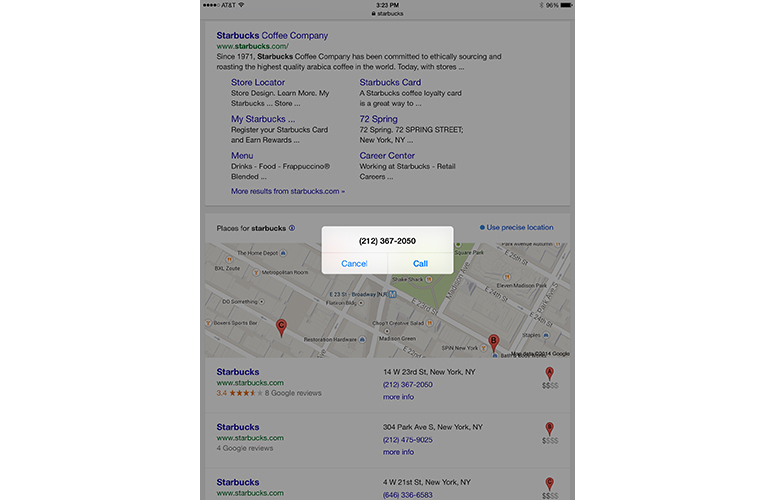
Click to EnlargeTo get Handoff to work, you just need to turn Bluetooth on in your devices and connect them to the same network. To resume composing my outgoing email on the iPad, all I had to do was swipe up on the Mail icon displayed on the iPad Air 2's lock screen. It took a few seconds for the message to pop up, but the feature worked well.
Calls that came through to the iPad Air 2 sounded clear, but my listeners complained my voice sounded a bit faint through the speaker; you'll definitely want to speak up.
The Air 2 can stand in for your iPhone in other ways. The Messaging app now syncs all of your SMS and MMS messages, and also supports features such as voice-recorded notes. iOS 8 also makes it easier to share files with Macs. For instance, with AirDrop, you can easily share photos and other files with a couple of taps.
MORE: iOS 8 Full Review
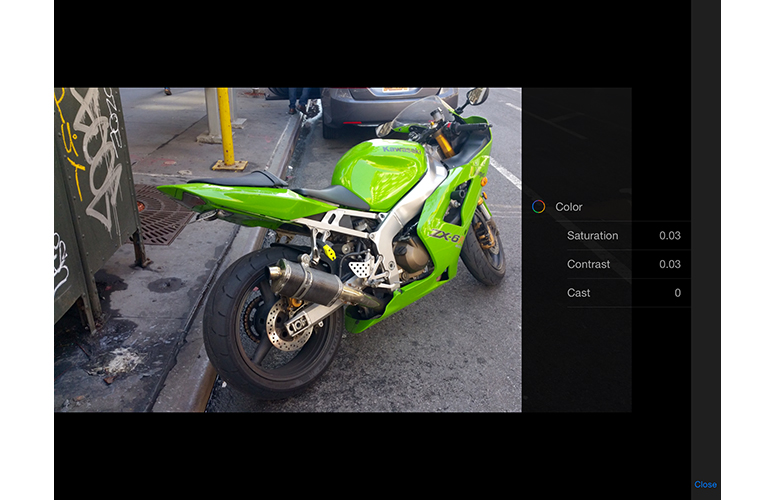
Click to EnlargeOther highlights of iOS 8 include iCloud Drive for storing and sharing files among multiple devices; Family Sharing for sharing iTunes, Books and Apps purchases among up to six people; and the ability to swap out the default QuickType keyboard, which offers fairly decent predictions but not swipe typing. (You'll have to download Swype for that.)
Overall, I like most of the improvements in iOS 8, including the ability to interact with notifications and the new selection of widgets for Notification Center (though I'd like to see more of them). But Apple hasn't pushed the envelope on the tablet experience as much as Samsung in some respects, especially in regards to running two apps on the screen at once. There's no Multi Window here.
Performance

Click to EnlargePacking a new 64-bit A8X chip, the iPad Air 2 promises up to 40 percent faster CPU performance and up to 2.5X better graphics than those offered by the A7 chip inside the Air. Translated to real-world use, the Air 2 is even more responsive and boasts fantastic, console-quality graphics on a growing number of games.
If you're not convinced that a tablet can replace your laptop for heavy-duty tasks like video editing, try an app like Replay on the Air 2. It stitched together a bunch of still shots and two video clips into a stylish package, complete with background music, in less than 3 seconds for me to preview.
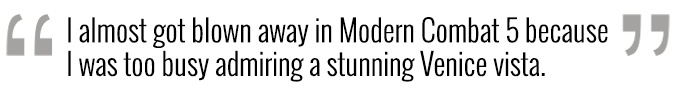
To test the Air 2's graphics prowess, I played a handful of titles that take advantage of Apple's new Metal graphics support in iOS 8. The Asphalt 8 racing game delivered photo-realistic reflections on the cars and tracks, and I was blown away by the exploding glass during the slow-motion crashes. In Modern Combat 5, I almost got blown away myself because I was too busy admiring a Venice vista instead of keeping up with my comrade.
On Geekbench 3, which measures multi-core performance, the iPad Air 2 notched 4,547. That's more than 1.5X higher than the Samsung Galaxy Tab S 10.5 (2,776 with octa-core Exynos CPU) and more than 1,000 points higher than the Tegra K1-powered Nvidia Shield Tablet (3,437). Only Microsoft's Surface Pro 3 and its 1.9-GHz Intel Core i5-4300U scored more, registering 5,665[2] . Last year's Air notched 2,694 on the same test.
The Air 2 turned in another strong showing on the 3DMark Ice Storm Unlimited graphics test, but it's not the best performer. The tablet scored 21,660, which smokes the Galaxy Tab S (13,481) and last year's Air (14,850). It's also nearly double the tablet category average. Still, the Shield Tablet (29,938) and Surface Pro 3 (33,614) both beat the iPad.
Apple includes 16GB of storage standard with the iPad 2, without the ability to expand. At $499, I'd like to see at least 32GB standard. I recommend upgrading to 64GB at $599, so you'll have more room for apps and games.
Camera
If you're going to place a gorgeous, 9.7-inch viewfinder in front of your face, you might as well put more oomph into the shooter. That's the thinking behind the iSight camera in the iPad Air 2, which has been upgraded from 5 to 8 megapixels. The camera also sports a new sensor with larger pixels and leverages a new image processor inside the A8X chip.

A close-up of pink-and-yellow chrysanthemums looked vibrant, with nearly every vein visible in a group of green leaves between the flowers. The sun bounced off some of the yellow chrysanthemums without blowing out the image
Indoors, I saw a sizable quality difference between the iPad Air 2's 8-MP camera and the iPad mini 3's 5-MP lens. A picture of the same multi-colored painting in low light looked fuzzier on the mini, especially as I zoomed in. Nevertheless, some of the Air 2's low-light photos of my kids appeared grainy in low light, and you don't get a flash on this tablet.
[sc:video id="sxajFncTqvcrWWaN5-M2ZOEI8eRgmSE6" width="575" height="398"]
I had a blast playing with the slow-motion video recording on the Air 2. Two colleagues looked seriously silly as they danced at 120 frames per second. The footage didn't look quite as crisp as a still photo of them, though.
In addition to slo-mo, iPad Air 2 offers a ton of camera features the first Air didn't have. These include burst shooting, 41-MP panaromas and time-lapse video recording. Although the result looked pretty, I found keeping the iPad steady for a panorama of our roof a challenge.
Front Camera
The FaceTime HD camera on the Air 2 still shoots at 1.2 MP, but Apple says the camera has improved low-light performance, thanks to the larger f/2.2 aperture and improved backside illuminated sensor.
In my office, which is fairly dim, the Air 2 captured a detailed image of my face with natural-looking skin tones. Even in the small thumbnail window of myself during a FaceTime call, I could make out the folds in my gray shirt.
This camera has some other tricks up its sleeve for selfie fans, including a burst mode with improved face detection. You can also set up a timer for burst shots.
Apps
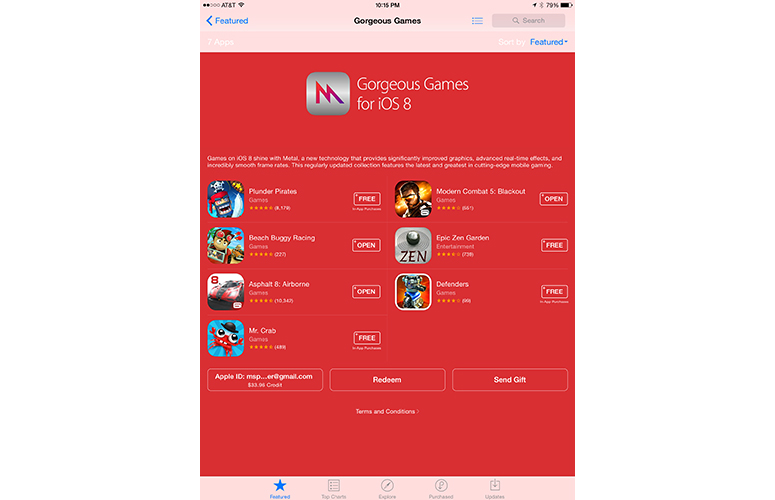
Click to EnlargeWhile Apple and Android are pretty much neck and neck in smartphone apps, the App Store blows away Google Play with tablet apps. Apple says there are more than 675,000 apps available for the iPad, and there are dozens of standout choices for the platform. The Google Play Store showcases just 75 options in its Featured Tablet Apps section. There are more options, but Google doesn't say how many.
I tried several newer apps that take advantage of iOS 8 and benefit from the enhanced performance of Apple's A8X chip. These include Replay from Stupeflix, which amazed me with just how quickly it processed a mix of photos, videos and music for sharing with friends via Facebook, Instagram, WhatsApp, YouTube and Twitter.
Another iPad exclusive is Angry Birds Transformers, which features a slick transforming animation for various robot-bird hybrids (my fave: Bumblebee). Creative types will appreciate Paper by FiftyThree. The app isn't new, but it's exclusive to iPad and great for sketching and organizing your ideas (especially if you use a capacitive stylus).
With iOS 8, Apple now allows more access for flexibility when it comes to adding keyboards, sharing options and photo-editing extensions. For instance, if you're touching up photos but want more options, you can edit the image in the Rookie app. Or if you want all of your passwords in one vault protected by Touch ID, you can download 1Password.
I could go on, but it's the same story for all sorts of categories. Whether it's travel, kids' apps, cooking or productivity, the App Store simply offers a superior selection.
Battery Life
Apple claims that the iPad Air 2 can last 10 hours on a charge, despite its battery being smaller than the original Air's (27.6 verus 32.9 watt hours). But we saw slightly less endurance in our testing. On the Laptop Mag Battery Test, which involves continuous Web surfing on 150 nits of brightness over Wi-Fi, the Air 2 lasted 9 hours and 20 minutes. That's better than the tablet average of 8:37 but behind the Amazon Fire HDX 8.9 (10:19). Nevertheless, Apple's latest slate lasted longer than the Surface Pro 3 (7:27), Shield Tablet (8:34) and Galaxy Tab S 10.5 (8:57).
MORE: 10 Tablets with the Longest Battery Life
Accessories

Click to EnlargeApple offers two types of protection for the iPad Air 2, both of which let you prop the tablet up for typing or viewing content. The Smart Cover ($39), available in seven colors, is made of soft polyurethane and shields only the display.
The Smart Case is a much pricier $79, but it protects both the front and back of the Air 2 and is made of dyed leather. It definitely has a more premium feel, and is available in five colors. I dig the Olive Brown hue
Bottom Line

Click to EnlargeI don't throw the word "perfect" around lightly -- actually, I never use it -- but the iPad Air 2 truly is the perfect tablet. It boasts the ultimate combination of form and function, thanks to its even-thinner design and more-dazzling display, as well as its faster A8X processor and sharper 8-MP camera. What truly sets the iPad apart is its roster of unbeatable apps and the way this tablet interacts seamlessly with the iPhone and Macs, thanks to iOS 8 features such as Handoff.
I'd like to see better multitasking, and some other slates offer better benchmark scores, but the Air 2 is the only tablet that hits the trifecta for design, performance and endurance. Ultimately, the iPad Air 2's biggest enemy isn't other tablets; it's a rising interest in big-screen phones or phablets that promise to do nearly as much. Apple will likely answer that challenge with an even larger tablet next year. But for now, the iPad Air 2 is the best tablet money can buy.
Apple iPad Air 2 Specs
| Brand | Apple |
| CPU | A8X Chip |
| Camera Resolution | 8MP |
| Company Website | http://www.apple.com |
| Display Resolution | 2048 x 1536 |
| Display Size | 9.7 |
| Front-Facing Camera Resolution | 1.2MP |
| Has Bluetooth | Yes |
| OS | Apple iOS 8.1 |
| Ports | Headphone, Lightning |
| Size | 9.4 x 6.6 x 2.4 inches |
| Storage Drive Type | Flash Memory |
| Weight | 15.7 ounces |
| Wi-Fi | 802.11a/b/g/n/ac |