Laptop Mag Verdict
The 10-inch Archos 101 XS Android tablet offers snappy performance and comes with a keyboard for an affordable price, but its design could be better.
Pros
- +
Good overall performance
- +
Display has wide viewing angles
- +
Keyboard included
- +
HDMI and microSD ports
Cons
- -
Awkward docking mechanism
- -
Poorly placed webcam
- -
Tinny audio
- -
Cramped keyboard layout
Why you can trust Laptop Mag
Is the keyboard mightier than the stylus? While some tablet makers have opted to include a pen with their devices, others have sought to incorporate a keyboard. Archos falls into the latter camp with the 101 XS. This 10-inch system running Android ICS comes with a keyboard that attaches magnetically and sports Android-specific buttons. At $399, the 101 XS costs the same as tablets that don't come with this accessory. Is this slate really a bargain?
Design

Click to EnlargeThe Archos 101 XS looks like a slimmer version of Archos' previous 10-inch tablet, the 101 G9. Instead of a black-and-dark-silver motif, though, the 101 XS has a light silver bezel and stainless steel back panel surrounded by white plastic.
When held in landscape mode, the white plastic frame is thickest on the left and right sides, where it curves out slightly. It looks nice, but the back panel was quick to show wear. After only a few days of us carrying it in our messenger bag, the back panel had a bunch of nicks and scratches. You'll want to get a case.

Click to EnlargeThe right side of the Archos 101 XS has a small front-facing speaker, while the left side has the tablet's front-facing webcam. As with the Lenovo ThinkPad S2109, the camera's placement is awkward. Although the tablet is meant to be held in landscape mode, you'll want to swivel it to portrait mode when video chatting.
The lower right edge of the Archos 101 XS has a power button as well as volume controls, which were not only hard to press, but required us to move our hand off the tablet in order to change the volume. The left side has a microSD card slot, microUSB, microHDMI and a 3.5-mm headphone jack. Unlike previous Archos tablets, there's no kickstand, but you can use keyboard stand to prop up the tablet.
Measuring 10.6 x 6.6 x 0.4 inches, the 101 XS is slightly more compact than the ASUS Transformer Pad TF300 (10.4 x 7.1 x 0.38 inches). By itself, the 101 XS weighs 1.4 pounds, the same as the TF300; adding the keyboard increases the 101 XS' weight to 2 pounds, and the thickness to a hair over 0.5 inches.
Keyboard

Click to EnlargeThe 101XS' keyboard shares the same white-and-silver color pattern as the tablet. When stored, the two are held together by magnets that run along the rim, and hold the two pieces together quite tightly. You have to sort of slide the two halves apart, which can be tricky.
The keyboard is made of plastic, which makes it feel a little flimsy; we were able to twist the whole thing in our hands. The rear section of the keyboard has a little stand that you must raise before docking the tablet. It's not the most elegant solution, but it works. Better yet, as soon as you attach the tablet, you can use the keyboard; no Bluetooth pairing required.
We like that the keyboard has a number of Android-centric shortcuts, such as Home and Task Manager buttons to the left of the spacebar, and a button on the right side that opens the App window. The function row also has shortcut buttons for brightness, volume, Search and Back, to name a few.
Unfortunately, the keys themselves are quite small. We had to continually scrunch our hands in order to type, and often found ourselves hitting the wrong keys. Worse, at times the tablet didn't recognize our input at all, forcing us to re-type.
When we pressed the Back or Delete key when typing a message in Gmail, the cursor would jump up to the To field instead of staying in the Compose window. But deleting worked fine in Google Docs. Archos says a firmware update will address this issue.
It's really a shame, because for an add-on keyboard, the keys themselves had decent snap and travel.
Display

Click to EnlargeThe 10-inch, 1280 x 800-pixel display on the Archos 101 XS is pretty good for this price range. While watching trailers, such as "The Expendables 2," blacks were fairly deep, and colors bright. Even better, the display had excellent viewing angles. We could turn it almost 180 degrees and still see the action on-screen.
We just wish the Archos 101 XS' panel were brighter. With an average brightness of 230 lux, the 101 XS falls about 100 points below the TF300 (331 lux), 200 points lower than the Samsung Galaxy Tab 2 10.1 (424 lux), and the category average of 359 lux.
Audio
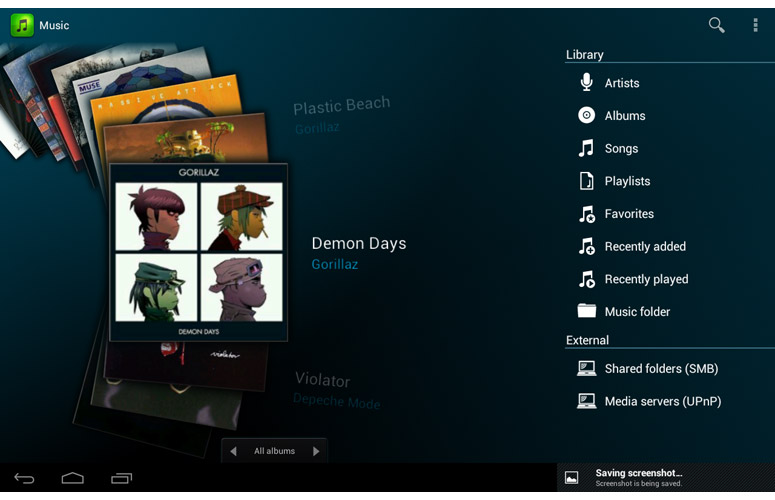
Click to EnlargeWe like that the Archos 101 XS' speaker is mounted on the front, but it's a bit too low, and easily covered by your thumb. Also, the speaker is only on the right side, so everything sounds unbalanced. Second, everything we listened to was tinny, and, at maximum volume, higher tones were distorted. Rihanna's "Where Have You Been" was harsh and grating, and bass was nonexistent. Gunfire in a trailer for "The Expendables 2" sounded like static.
Heat
One of our chief complaints with the 101 G9 was that the left side of the tablet became excessively hot--107 degrees--after playing a video for 15 minutes. The good news is that the 101 XS only reached 95 degrees in the same area. It's noticeable, but not too uncomfortable.
Interface
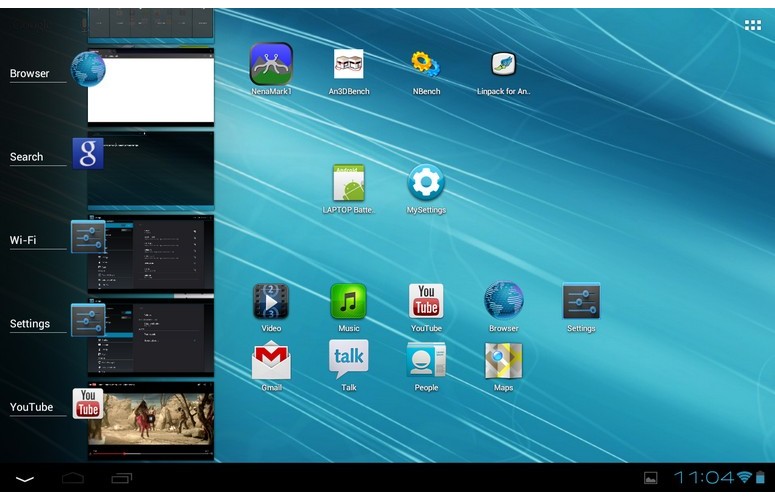
Click to EnlargeThe 101 XS runs an unadorned version of Android 4 Ice Cream Sandwich, which Archos said will be updated to Jelly Bean sometime this fall. As with other ICS tablets, we like having a Recent Apps menu for easy multitasking, and quick access to the Settings in the lower right-hand corner of the screen.
The standard Android keyboard was fairly easy to type on, but, as with most 10-inch tablets, typing in landscape mode meant our thumbs had to really stretch to reach the middle.
Performance
Packing a 1.5-GHz TI OMAP 4470 processor, the 101 XS turned in performance on a par or higher than other Android tablets running Nvidia's Tegra 3 processor. The 101 XS' Benchmark CPU score of 4,009 is about 400 points higher than the ASUS TF300 (3,613) and 1,200 points higher than the category average of 2,836 and the Galaxy Tab 2 10.1 (2,834).
On An3DBench, the 101 XS scored 8,014, which is about 300 points higher than the TF300 (7,705), about 700 points higher than the average (7,304), and 1,300 points higher than the Galaxy Tab 2 10.1 (6,779).
For the most part, the tablet proved responsive, such as when playing "Asphalt 6" and "Spider-Man," but we noticed a slight pause when switching orientations.
The 101 XS comes with 16GB of internal storage, which can be expanded by 64GB using the microSD card slot.
Apps
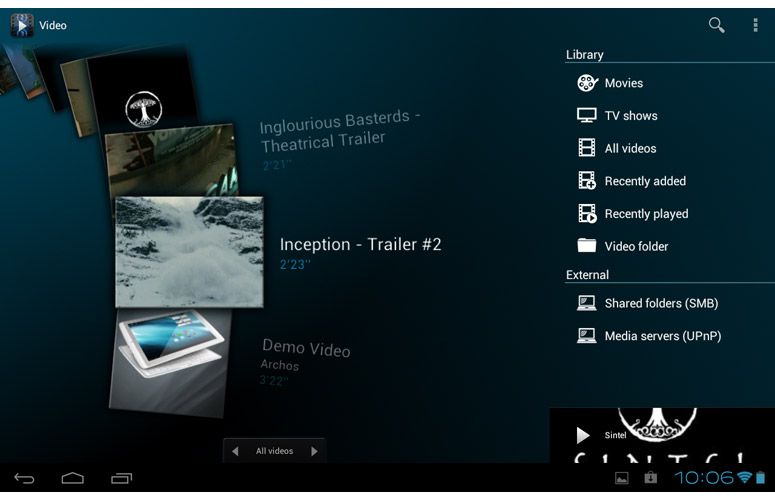
Click to EnlargeArchos' legacy as a multimedia company is still evident, as its Video and Music apps are both very attractive. In both apps, your multimedia catalogue is shown in a carousel on the left, and on the right are shortcuts to categories such as Shared Folders, Playlists and Favorites.
Archos Remote lets you control the 101 XS using another Android device on a local network, which could be useful if the 101 XS was connected to a TV, and you wanted to play a video remotely.
Click to EnlargeThird-party apps include News Republic, Office Suite Pro 6 and Zinio, and those looking to let off some steam can enjoy the preloaded "Angry Birds," "Asphalt 6 HD," "Fruit Ninja 3" and "Spider-Man."
The tablet also has full access to the Google Play store, which has more than 600,000 titles, Play Music, Play Books and Play Movies & TV.
Camera
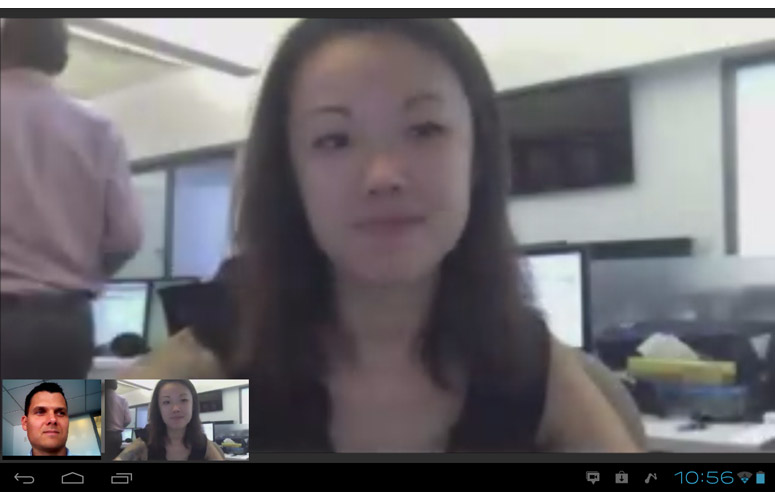
Click to EnlargeAs mentioned, the Archos 101 XS has a 1.3-MP front-facing camera on the left-hand side. This placement means that the tablet won't present your face head-on unless you change orientations. If you use the tablet horizontally, you also run the risk of covering the camera accidentally with your thumb.
When we tried to make a Skype call, we could see our image, but a caller said he could only see stripes. A Google Hangout video call worked, but the other caller said we looked blurry. In a brightly lit office, we could see our face well, with good colors and definition. However, in a room with only artificial light, there was a good deal of graininess.
The Archos 101 XS lacks a rear-facing camera, which isn't a huge deal. It's really awkward to take photos or video with a large tablet, anyway.
Battery life

Click to EnlargeThe Archos 101 XS lasted 7 hours and 5 minutes on the LAPTOP Battery Test (Web surfing via Wi-Fi). That's on a par with both the ASUS TF300 (7:00), as well as the category average (6:55), but the Galaxy Tab 2 10.1 lasted an epic 9:59.
Verdict
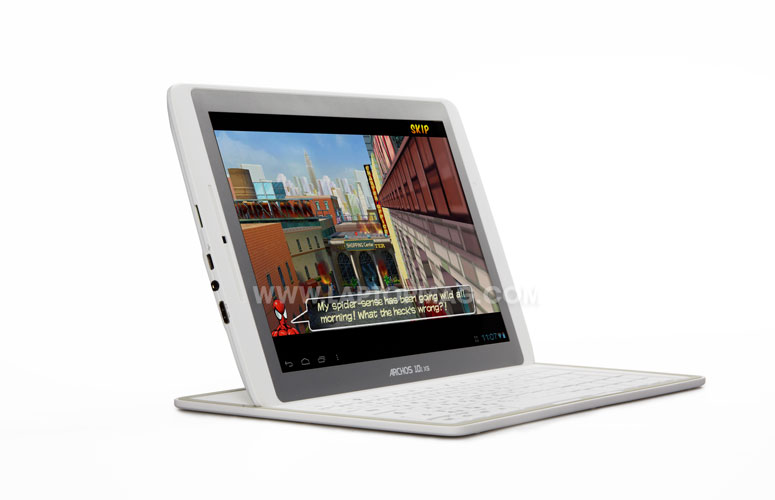
Click to EnlargeAt $399, it's nice that Archos is essentially adding a keyboard for the same price as a 10-inch Android tablet alone. This device also offers good performance and a sleeker design than previous Archos tablets. However, this slate has some issues that prevent it from earning a higher rating, including the poorly placed webcam and tinny speaker. Plus, propping the slate on the keyboard is awkward.
At this price, we prefer the ASUS Transformer TF300, which has a brighter display and more scratch-resistant design. The ASUS' optional keyboard also adds hours of battery life, but it adds $130 to the price tag. The layout on the Archos 101 XS is smaller, but if you want to type on your Android tablet and don't want to pay extra for it, this device is worth a look.
Archos 101 XS Specs
| Brand | Archos |
| CPU | 1.5-GHz OMAP 4470 |
| Camera Resolution | none |
| Card Reader Size | 64GB |
| Card Readers | microSD |
| Company Website | http://www.archos.com |
| Display Resolution | 1280 x 800 |
| Display Size | 10 |
| Front-Facing Camera Resolution | 1.3MP |
| Graphics Chip | PowerVR SGX 544 |
| Has Bluetooth | Yes |
| OS | Android 4.0 |
| Ports | Headphone, Mini-HDMI, microUSB |
| RAM Included | 1GB |
| RAM Upgradeable | 1GB |
| Size | 10.6 x 6.6 x 0.4 inches |
| Storage Drive Size | 16GB |
| Storage Drive Type | Flash Memory |
| Weight | 1.4 pounds |
| Wi-Fi | 802.11a/b/g/n |
Michael was the Reviews Editor at Laptop Mag. During his tenure at Laptop Mag, Michael reviewed some of the best laptops at the time, including notebooks from brands like Acer, Apple, Dell, Lenovo, and Asus. He wrote in-depth, hands-on guides about laptops that defined the world of tech, but he also stepped outside of the laptop world to talk about phones and wearables. He is now the U.S. Editor-in-Chief at our sister site Tom's Guide, where he oversees all evergreen content and the Homes, Smart Home, and Fitness/Wearables categories for the site..
