Laptop Mag Verdict
The ASUS Transformer Pad TF300 offers Nvidia Tegra 3 power and a stylish design at a good price, plus an optional keyboard dock.
Pros
- +
Eye-catching design
- +
Strong performance
- +
Mobile keyboard adds functionality
- +
Compelling suite of apps
- +
Good camera for a tablet
Cons
- -
Thick, smudge-prone bezel
- -
Dimmer screen than Transformer Prime
- -
Harsh sounding audio
Why you can trust Laptop Mag
While the ASUS Eee Pad Transformer Prime raised the bar for high-end Android tablets, not every tablet shopper has $500 to spend. With the Transformer Pad TF300 ($379 for 16GB, $399 for 32GB), ASUS is challenging the recently discounted iPad 2 with Nvidia's quad-core Tegra 3 CPU and improved cameras--all for $20 less than Apple's mid-range slate. ASUS also adds some tweaks to Google's Ice Cream Sandwich software and bundles 8GB of free online storage. You can even add a keyboard for $149, which turns this slate into a mini laptop. Does the Transformer Pad hit the sweet spot?
[sc:video id="txMzdqcTowzTI_aO6aFCkPaGdLvodpm1" width="640" height="410"]
Design
Click to EnlargeASUS continues to impress with its design. We were immediately smitten with the look and feel of the Transformer Pad TF300. Eschewing the smooth brushed aluminum look of the ASUS Transformer Prime, the Pad TF300 has a gorgeous raised concentric circle pattern radiating from the chrome ASUS logo in the center of the lid. The plastic Royal Blue panel (which has an aluminum base) exudes a handsome elegance. (The TF300 will also be available in Torch Red and Iceberg White sometime in early June.)
The resulting ridges on the lid prevent unsightly smudging, provide a firm grip and gave our fingers a nice little tactile thrill. A long, slim speaker and an 8-megapixel camera sit along the left and top of the rear, respectively.
A 10.1-inch display wrapped in a glossy black bezel sits in the front of the Transformer Pad TF300. This area is not only thick but smudges up quickly. A chrome ASUS insignia and a 1.2-megapixel camera sit above the screen.
A power button resides at the very top of the tablet while a lone headphone/microphone jack is on the right. The left side of the Transformer Pad houses the volume rocker, a mini-HDMI port and a microSD slot. The proprietary charge port sits between a pair of docking ports along the bottom.
Click to EnlargeThe 1.4-pound, 10.4 x 7.1 x 0.38-inch ASUS Transformer Pad TF300 is on a par with the new Apple iPad (9.5 x 7.31 x 0.37 inches, 1.44 pounds); both are larger and heavier than the Samsung Galaxy Tab 10.1 (9.7 x 6.7 x 0.34 inches, 1.2 pounds). The Transformer Prime weighs slightly less, at 1.3 pounds.
When attached to its keyboard dock, the TF300's weight jumps to 2.5 pounds, the same as the Transformer Prime when connected to its dock.
Display
Click to EnlargeAs a cost-cutting measure, ASUS didn't equip the TF300 with Super IPS mode, which gave the Prime a brighter screen with richer color. Side-by-side , the HD YouTube trailer of "The Avengers" was darker on the TF300 compared to the Prime in IPS mode and the new iPad. Still, viewing angles were fairly good, and we could easily make out the scratches in Iron Man's helmet.
Measuring 331 lux, the TF300's display fell a bit short of the tablet average (355 lux). The Transformer Prime outshone the TF300 in both IPS and Super IPS mode (348 and 550 lux, respectively). On the other hand, the Acer Iconia Tab A200, another mid-range Android tablet, registered a lower 287 lux.
Audio
The rear speaker on the Transformer Pad TF300 was able to fill a small office with ease, but the sound was harsh at maximum volume. Still, we were able to clearly distinguish the bongos from the bass guitar and vocals from Common on "Testify."
Keyboards
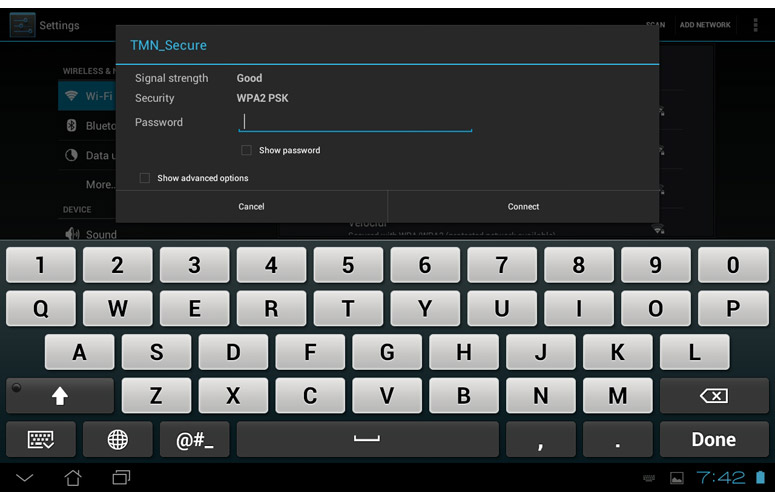
Click to EnlargeThe ASUS Transformer Pad TF300 comes with two keyboards. The stock Android keyboard has large flat gray keys with generous spacing. The ASUS-branded keyboard looks similar to the Android keyboard but with light grey keys. There's also Google Voice Typing which acted as a dictation system, typing our words as we spoke. We found it to be fairly accurate, but we experienced a few snafus on homonyms such as "beat" and "beet."
Software and User Interface
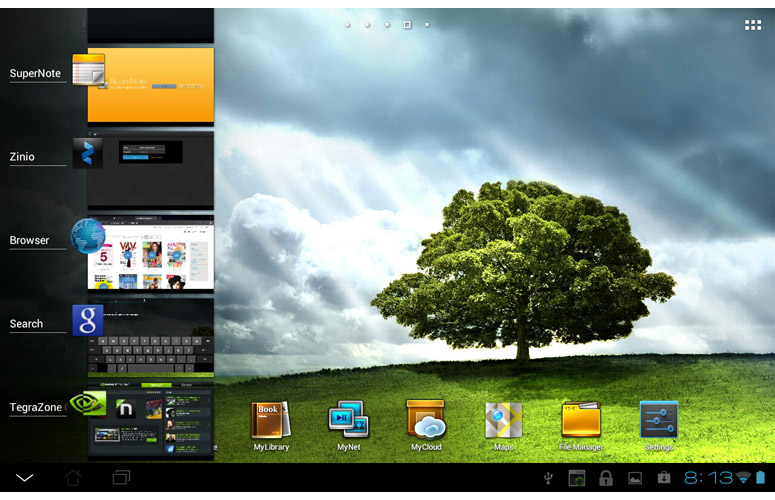
Click to EnlargeThe ASUS Transformer Pad TF300 ships with Android 4.0 (Ice Cream Sandwich). The usual five homescreens are front and center. A large AccuWeather.com widget resides on the main screen along with widgets for email notification and today's date. The remaining four screens are relatively blank, waiting for you to add apps and widgets such as ASUS Battery and Task Manager.
Icons for Back, Home and Recent Apps are slightly modified. We wished there was a standard screenshot button similar to what's offered on the Samsung Galaxy Tab 2 7.0.
ASUS made a few tweaks to the notifications bar. Similar to the Transformer Prime, the TF300 features a large digital clock with the date on top with notifications for Wi-Fi, battery level and a Settings icon. Quick Settings includes icons to switch between power modes, toggle rotation and turn various radios on and off. A screen brightness slider sits directly below this panel.
Power Modes
ASUS' three power modes make a return on the Transformer Pad TF300. Accessed through the Quick Settings bar, the three modes (Balanced, Power Saving and Performance) control the maximum clock speed of the processor in order to optimize either battery life or performance.
Balanced mode is designed to provide the ideal combo of performance and battery life. While you can perform some tasks in Power Saving mode, anything more taxing than "Angry Birds" will move slower than normal.
When Balanced mode is activated, all four Tegra 3 Cores operate at 1.2 GHz. On Power Saving mode, two of the cores are capped at 1GHz while the third and fourth code clock 720 MHz and 600 MHz, respectively. Performance mode runs core 1 at 1.3 GHz while the rest run at 1.2 GHz.
Performance
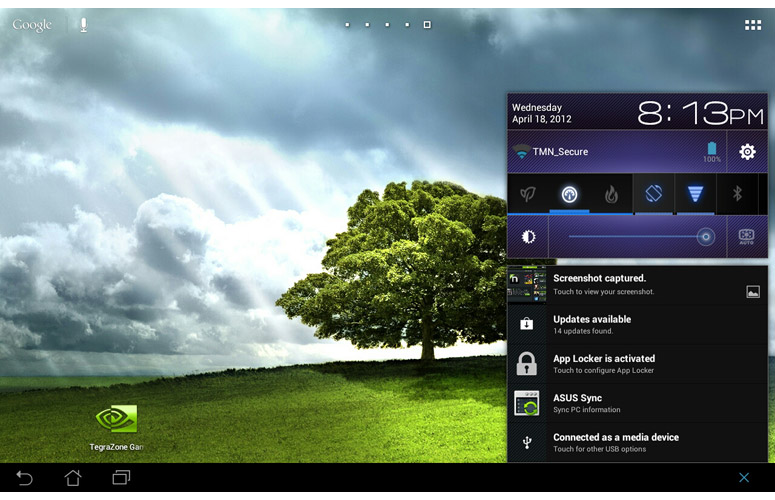
Click to EnlargeThe Transformer Pad TF300's quad-core 1.2GHz NVIDIA Tegra 3 T30L CPU delivered swift performance in our testing. Despite having four open tabs in the web browser and four apps running in the background, we caused 5-star mayhem in "Grand Theft Auto III: 10-Year Anniversary" without the TF300 breaking a sweat.
The TF300 also held its own on our synthetic tests, scoring 3,613 on Benchmark CPU. That's 905 points above the 2,708 Android tablet category average. It was also enough to best the Samsung Galaxy Tab 10.1's (1-GHz Nvidia Tegra 2 Dual-Core CPU) score of 3,159. However, the Eee Pad Transformer Prime and its 1.3-GHz Nvidia Tegra 3 CPU notched 4,097.
On An3DBench, the TF300's Nvidia GeForce GPU scored a solid 7,705, well above the 7,196 average as well as the Tab 10.1's score of 7,526. However, neither was a match for the Prime's score of 8,050.
We also played "Glowball," a tilt-calibration game where players control a glowing ball around a shadowy carnival setting. Similar to the Prime, we saw smooth motion from the luminescent sphere as we navigated it around the field. The curtains billowed realistically as the ball zipped along, complete with accurate shadows and rich colors.
Thanks to its quad-core processor, the TF300 can handle rendering tasks such as JavaScript and HTML 5 graphics with relative ease. However, when we ran the Sunspider JavaScript benchmark, the TF300 completed the task in 2,275.3 milliseconds. That's 495.8 ms slower than the Transformer Prime's time of 1,779.5. We saw similar results when we ran the Peacekeeper browser benchmark. The TF300 scored 342, falling short of the Prime's score of 492.
Apps and Services
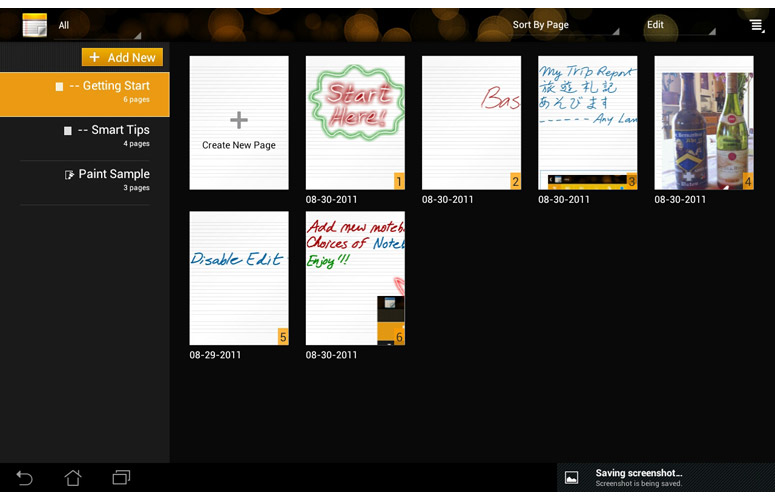
Click to EnlargeASUS packages the Transformer Pad TF300 with a nice mix of security and productivity apps. We especially liked App Locker, which allows security-minded users to lock specific apps with a password. App Backup let us easily backup our favorite apps and the corresponding data to internal storage or an SD card. Other ASUS-branded apps include myLibrary, MyNet, MyCloud (which allows users to sync content to the cloud from Macs or PCs) and Webstorage, which gives new users 8GB of online storage.
SuperNote, one of our favorite ASUS apps, allowed us to take notes and draw with our fingers. We loved that SuperNote could translate our chicken-scratch into legible text, though some may prefer to use a capacitive stylus (sold separately).
Other third-party apps include Netflix, Amazon Kindle, Polaris Office, Press Reader, and Tegra Zone.
The Google Play store continues to be a mixed bag. Some applications are optimized for tablet use, such as Netflix and CNN, while others are clearly stretched-out phone apps (like Facebook, Slacker and ESPN ScoreCenter). When it comes to third-party apps, Android tablets are still a distant second to the iPad.
Camera and Camcorder

Click to EnlargeThe TF300's rear 8-megapixel camera has an aperture of f2.2 and an LED flash that really comes in handy in low-light situations. We took a shot of our pink laptop sleeve in our dimly light bedroom and were surprised at how vivid the color looked. Also, the detail was so sharp we could easily see both the stitching and the subtle pattern.
We were really impressed with our outdoor shots. The images we snapped of a neighborhood flower stand were sharp, displaying the delicate details of nearly every flower in the shot.
We also liked using the camera's panoramic feature. Our only complaint was how slowly we had to move to construct the image. The camera took about 3-5 seconds to stitch together all the images into one large mural.
The rear camera also records 1080p video. Our test shots of NYC traffic were smooth, with bright yellows and bold reds that popped against a crystal blue sky. It took about a second for the camera to adjust for lighting as we panned upward.
The front-facing 1.2-MP camera gets the job done, which captured a relatively clear shot of our face. There was noticeable graininess, but we could easily make out the teeth on our zipper as well as the twists in our hair. When we attempted to video chat, we encountered a lot of lag that was plagued with blocky images, though the Internet connection could have been to blame.
Battery Life
During the LAPTOP Battery Test (Web surfing over Wi-Fi), the TF300 lasted 7 hours on Balanced mode, which bested the 6:42 Android category average. In IPS Balanced mode, the ASUS Transformer Prime lasted 7:11, but in Super IPS Balanced mode, the time dropped to 5:42. The Samsung Galaxy Tab 10.1 (Wi-Fi) delivered a time of 8:32.
Keyboard Dock
Click to EnlargeSimilar to the Transformer Prime, the Transformer Pad TF300 has an optional $149 mobile docking station. The 10.3 x 7.25 x 0.75-inch dock has a aluminum substructure covered in a high-impact plastic and features a full QWERTY island-style keyboard. Attaching the tablet to the dock was as easy as lining up the gray arrows on the dock and the tablet, and snapping the two firmly into place. When closed, the TF300 can be mistaken for a sleek netbook. We noticed, though, that the TF300's rear hinge is thicker than the Transformer Prime and its dock.
While the keys are offer a good amount of travel, some are on the small side, especially the right Shift key. The palm rest was also shorter than we like. Instead of a traditional row of function keys, the dock has specialized Android commands for screenshots, Settings, web, screen lock, Home, Menu and Search. It made for quicker, more intuitive navigation.
Click to EnlargeOur fingers slid effortlessly over the 3.1 x 1.5-inch touchpad, and the chrome mouse bar delivered firm feedback with a satisfying click. Scrolling took a little getting used to as we had to hold down the mouse bar while scrolling up or down on the touchpad. Zooming in and out was a little easier, only requiring a quick double tap on the mouse bar.
Multitouch gestures can be enabled in the Advanced Settings section. From there the cursor transforms into a glowing circle. We were able to easily perform actions such as pinch-to-zoom and two-finger scroll on websites and in the photo gallery.
One of the best features of the dock are its USB 2.0 port and SD card reader, which gives a nice amount of added functionality to the tablet. There's also a port to charge both the slate and the dock. When connected with the dock, ASUS claims the TF300 will get up to 15 hours of battery life.
Unfortunately, the TF300's dock cannot be used with previous models such as the TF101 or the TF201.
Configurations
The ASUS Transformer Pad TF300 comes in 16GB and 32GB configurations that cost $379 and $399 respectively. The optional mobile dock is available for $149.
Verdict
Click to EnlargeThe Transformer Pad TF300 continues ASUS' trend of creating tablets that are both beautiful and powerful. While the screen is not as bright as the Transformer, this $379 slate delivers Tegra 3 muscle for smooth overall performance and playing a growing selection of 3D games. Plus, the TF300 has one of the better cameras we've used on a 10-inch tablet--if you like the idea of shooting things with a 10-inch tablet. Meanwhile, the optional mobile keyboard dock adds lots of versatility. In terms of apps, the $399 iPad 2 reigns supreme in this price range, but the ASUS Transformer Pad TF300 is a solid choice for those who want a quad-core Android tablet for less than $400.
ASUS Transformer Pad (TF300) Specs
| Brand | ASUS |
| CPU | 1.2GHz NVIDIA Tegra 3 T30L quad-core CPU |
| Camera Resolution | 8MP |
| Company Website | www.asus.com |
| Display Resolution | 1280 x 800 |
| Display Size | 10.1 |
| Front-Facing Camera Resolution | 1.2MP |
| Graphics Chip | NVIDIA GeForce |
| Has Bluetooth | Yes |
| OS | Android 4.0 |
| RAM Included | 1GB |
| Size | 7.11 x 10.35 x 0.38 inches |
| Storage Drive Size | 32GB |
| Weight | 2 pounds 8.6 ounces (with dock) 1 pound 6.3 ounces (without dock) |
| Wi-Fi | 802.11b/g/n |

Sherri L. Smith has been cranking out product reviews for Laptopmag.com since 2011. In that time, she's reviewed more than her share of laptops, tablets, smartphones and everything in between. The resident gamer and audio junkie, Sherri was previously a managing editor for Black Web 2.0 and contributed to BET.Com and Popgadget.
