Laptop Mag Verdict
The 8GB Barnes & Noble Nook Tablet has half the storage of the original, but still offers a great eReading experience, high-quality display, and smooth performance for less than $200.
Pros
- +
Stylish design
- +
Colorful screen with wide viewing angles
- +
Social reading features
- +
Read and Record feature
- +
Great selection of interactive children's books
Cons
- -
Weak speaker
- -
Small selection of apps
- -
No offline music or video options, yet
- -
Doesn't support app side-loading
Why you can trust Laptop Mag
When it first debuted, Barnes & Noble's Nook Tablet went head-to-head with Amazon's Kindle Fire with a great screen, microSD card slot and a stylish design, but the company may have done itself a disservice by pricing its 7-inch color eReader $50 higher. The second iteration of the Nook Tablet keeps the same design, but halves the RAM and storage space, and, more importantly, matches the Fire's $199 price tag. However, is the Nook Tablet's performance still up to snuff?
Editor's Note: Portions of this review have been taken from the Barnes & Noble Nook Tablet Review.
Design
Click to EnlargeStill one of the more attractive 7-inch tablets, the Nook Tablet's pewter-colored matte plastic chassis has a pleasingly rounded shape that looks and feels much more like a fancy tome than the sharp-angled Fire. At 8.1 x 5 x 0.5 inches, the Nook Tablet is slightly bigger than the 7.5 x 4.7 x 0.5-inch Amazon tablet, but at 14.1 ounces, it's 0.3 ounces lighter. It's also significantly lighter than the 15.5-ounce Nook Color, which is now $169.
The Nook Tablet sports an attractive N button below the screen, which launches the menu with one press or returns you to home with two clicks. We appreciate the dedicated volume up and down buttons on the right side. The luxuriously soft, rubberized back made it easy to grip the Nook Tablet with one hand.
Display and Audio
Like the Kindle Fire, the Nook Tablet has a 7-inch, 1024 x 600-pixel screen. According to Barnes & Noble, the 16-million-color VividView display offers better picture quality and less glare than the competition because there's no air gap beneath the fully laminated surface. Sure enough, action scenes from "The Expendables" looked better on the Nook Tablet than the Fire. Viewing angles were wider, colors were much richer and we saw less pixelation.
Though the Nook Tablet's display was sharper and more vibrant, the Kindle Fire's was a bit brighter, measuring at 460 lux on our light meter, compared with 392 lux for the Nook.
The Nook Tablet's underpowered speaker is one of its biggest weaknesses. When we tried streaming tunes from the Napster app, the drums were tinny and audio was noticeably distorted. Worse, the back-mounted speaker on the Nook Tablet becomes muffled when the tablet is placed flat on a surface or mounted in a portfolio.
Software and User Interface
Click to EnlargeThe Nook's completely unique user interface--now at version 1.4.2--is built on top of Google's Android operating system. Unlike the Kindle Fire's bookshelflike home screen, the Nook has a more traditional-looking desktop on its three home screens.
Overall, we prefer the Nook Tablet's UI to the Kindle Fire's, because it allows easier access to recently used apps and media, gives users the freedom to personalize the home screens with wallpaper and shortcuts, and provides a physical button for returning to the main menu or home more quickly.
Nook Tablet Virtual Keyboard
The Nook Tablet's virtual keyboard is reasonably accurate and attractive, but offers no haptic feedback and no alternate input methods such as Swype. Still, we preferred the Nook Tablet keyboard's widely spaced keys to the tightly packed buttons on the Kindle Fire.
Barnes & Noble Book Store
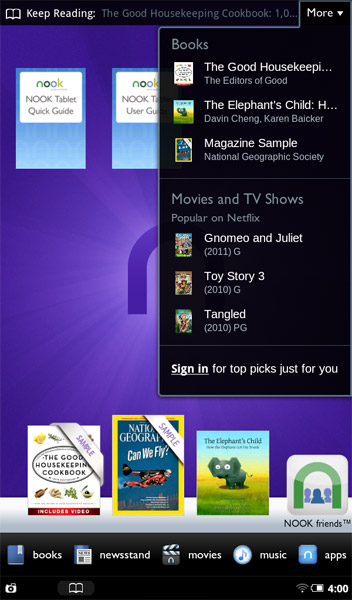
Click to EnlargeThe Nook Book Store has more than 2.5 million titles available for purchase and hundreds of popular magazines. In a quick survey of the top 10 New York Times best-sellers, all 10 were available for the same price on both the Kindle and the Nook.
Unlike the Kindle Fire, the Nook Tablet supports the popular ePub book format, so if you want to side-load some books from other sources, you won't have a problem. Like the Kindle Fire, the Nook Tablet supports library lending so you can borrow eBooks from your local public library for free. However, only the Amazon tablet gives you a free book per month from its Lending Library (provided you're an Amazon Prime member).
Barnes & Noble Comics Selection
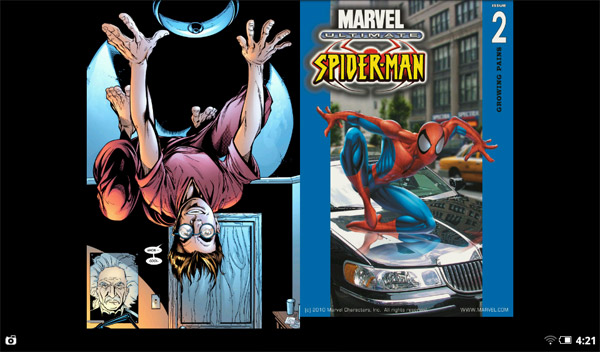
Click to EnlargeThe Nook Tablet has a number of graphic novels and even a few single-issue copies of comics, including 109 graphic novels from Dark Horse Graphic Novels. Through a relationship with Marvel, the Nook has a handful of superhero titles you won't find on Amazon, including two Spiderman collections, four X-Men collections, two Iron Man collections, two Hulks, two Thors and one "Captain America."
Barnes & Noble Periodicals
The Nook Newsstand has hundreds of popular digital magazines and newspapers to which you can subscribe or purchase as single copies. You can even try any magazine for free for 14 days. All of the magazines feature a digital table of contents menu that lets you jump to different stories. Amazon's newsstand offers similar features for its magazines, and pages turned more quickly and easily.
A number of magazine titles also have interactive and multimedia features embedded in the content. The most recent issue of Parents magazine has a video cover with a barking dog and a number of hyperlinks within the pages that take you to other parts of the magazine. But there is no easy way to search for titles that offer that "something special."
Enhanced eBooks
Click to EnlargeBarnes & Noble offers 700 interactive children's books, and a spokesperson told us that number should rise to more than 1,000 by the end of the year. Some of the books offer page-specific interactive features, such as the ability to change the color of the main character's costume on page two of "Awesome Man." A number of the books are labeled Read and Play, which means they have professional audio recordings that pronounce the text.
Enhanced Nook Books include audio and video embedded within the story, or as additional sections, like DVD extras on a movie. For $2 more than the normal eBook price, we downloaded the enhanced version of J.R.R. Tolkein's "The Hobbit." The 146MB file took 4 minutes longer than a normal eBook to download over Wi-Fi. Also, the extra content must be downloaded separately, taking up a possible 1.51GB of storage space on your Nook Tablet. The sheer file size of books like this gives us pause when considering this version of the Nook Tablet.
That said, the extras are pretty cool. For instance, in a matter of a second or two, we were able to click a Play button in the middle of the text and hear J.R.R. Tolkien read a passage from the Riddles in the Dark section for 30 minutes. Other enhanced books include video interviews with authors as well as animations on images. Enhanced books like this aren't available on the iOS version of the Nook app.
Read & Record Feature
All of the children's books support Barnes & Noble's new Read & Record feature, which allows adults to record themselves reading each page of a storybook so their children can have story time with mom or dad's voice when they can't be there.
Social Features/Lending
The Nook Tablet's eReader has a built-in share button that lets you recommend the book to your contacts, post your reading status to social networks, rate the book, or like the book on Facebook without leaving the reader app. The reader also has a fantastic Recommend button that pops up a list of similar titles.
The Nook Friends app allows you to connect with other Nook users, see their recommendations and even loan them books. During testing, we added a friend and were able to easily send her a recommended book and see a history of every title she had commented on publicly.
Barnes & Noble makes some of its titles available as LendMe books, which means you can loan them to one of your Nook friends one time for up to eight days.
Parental Controls
In the settings menu, you can set a four-digit PIN and then block access to the Web browser and all the social features. In a completely different settings menu, you can also set a separate password for buying items from the store. However, there's no way to restrict library content by user or to disable email access.
Apps
The Nook's app store won't put Google Play or Amazon's App store out of business anytime soon. A Barnes & Noble spokesperson told us that the device currently has thousands of apps.
While there is a Twitter app, there's no official Facebook app. The only graphically demanding game we could find on the device was the racing game "Raging Thunder." Most of the other games were very casual fare, including the $0.99 Combat Helicopter from Karmic Apps, which reminded us of the original Mario Bros with a helicopter. After about a minute of monotonous play the basic flying app crashed.
Discovering apps is no picnic, either. You can browse through categories, but there's no way to search just the apps inventory. When we tried to find the game Fruit Ninja, we got a guide book to the game, but no app.
Performance
With its 1-GHz TI OMAP4 dual-core processor with 512MB RAM, the Nook Tablet offers half as much RAM as the $199 version. Still, in everyday use, apps loaded fairly quickly, videos streamed smoothly and pages flipped fast. In comparison to the Nook Color, which includes a 800-MHz TI processor and 512MB of RAM, the 8GB Nook Tablet consistently opened apps a second faster, including Netflix, Twitter and the Web browser. When compared with the Kindle Fire, the Nook opened Pulse slower by a fraction of a second, but was faster opening Netflix and Twitter. The browsers for the two tablets seemed to open simultaneously.
Storage and Expansion
The Nook Tablet comes with 8GB of internal storage, as does the Amazon Kindle Fire. However, 3GB is taken up by the operating system and then 1GB of the remaining 4GB is reserved for Barnes & Noble content you purchase, including books, apps, magazines and any future downloadable content the company may offer. That leaves 4GB of internal memory for you to fill with personal photos, music or video files, which oddly is more space than is allotted for personal content on the 16GB version.
Unlike the Kindle Fire, the Nook Tablet has a microSD expansion slot that supports memory cards as large as 32GB.
Video
At present, the two main ways to play video on the Nook Tablet are through Netflix and Hulu Plus, both of which require membership and neither of which allows you to download files for offline viewing. Though each has its strengths, neither has the kind of comprehensive selection of new releases you'd find with a pay-as-you-go service such as Amazon Video On-Demand or iTunes.
Music Playback and Options
Barnes & Noble offers a number of streaming music options, including Grooveshark, Pandora and Rhapsody. However, if you want offline music, you will need to bring your own MP3 files to the device.
Web Browsing
Web pages rendered very quickly over our Wi-Fi connection. With Flash disabled and the browser in desktop mode, we downloaded desktop versions of the NYTimes.com, Laptopmag.com and Espn.com in an average of 7.6 seconds, which is exactly the same as what we got on the Kindle Fire with the page loading accelerated. And it's only 0.2 seconds slower than the 16GB version of the Nook Tablet.
Setting up the client to check our Gmail account was a breeze. However, we were unable to configure our office Exchange account, because the client only offers IMAP and POP mail support. The simple UI is attractive enough and places alerts in the status bar when you receive new messages.
Battery Life
Barnes & Noble claims that the Nook Tablet will last for 11.5 hours or reading or 9 hours of video playback. With Wi-Fi on and the battery pumped up to 100 percent, we used the device on and off from the morning until after midnight, so we believe Barnes & Noble's claim. We were unable to run our standard LAPTOP Battery Test.
Verdict
With a fantastic eReading experience, the best selection of interactive children's books, and a newsstand loaded with magazines, the $199 Nook Tablet is a great color eReader. We prefer the display on this device to the Kindle Fire, but Amazon's device has a superior app selection and better offline media options. Those who aren't planning to play videos or use the Read and Record feature should consider the cheaper $169 Nook Color, because it runs the same software and has the same great display. The 8GB Nook Tablet is a very good option, but it's not the best choice in this price range.
Barnes & Noble Nook Tablet (8GB) Specs
| Card Readers | microSD |
| Size | 8.1 x 5 x 0.5 inches |
| OS | Android 2.2 |
| Brand | Barnes & Noble |
| CPU | 1-GHz TI OMAP 4 CPU |
| Display Resolution | 1024x600 |
| Card Reader Size | 32GB |
| Ports | microUSB, Headphone |
| RAM Upgradeable | 512 MB |
| Storage Drive Type | Flash Memory |
| Weight | 14.1 ounces |
| Company Website | http://www.barnesandnoble.com |
| Warranty / Support | 1 year limited warranty |
| Storage Drive Size | 8GB |
| Wi-Fi | 802.11b/g/n |
| RAM Included | 512MB |
| Display Size | 7 |

