Laptop Mag Verdict
Dell's Venue 10 7000 tablet has the same good looks as its smaller sibling and offers a detachable keyboard, but its battery life and screen brightness don't measure up.
Pros
- +
Innovative hinge
- +
Detachable keyboard
- +
Premium metal design
- +
Colorful AMOLED display
Cons
- -
Below-average battery life
- -
Dim screen
- -
Android limits productivity
- -
Weak performance
- -
Gimmicky camera
Why you can trust Laptop Mag
When we reviewed the Dell Venue 8 7000 tablet, it earned good marks because of its bright display, solid battery life and excellent performance and design. Now, Dell has released a larger 10.5-inch version, offering a quad-HD AMOLED screen, quad-core CPU, and Intel RealSense Depth camera, and even an optional keyboard dock for increased productivity. Starting at $499 ($679 as reviewed), the Android Venue 10 7000 has a premium vibe, but it struggles versus the competition when it comes to sheer productivity.
Design
The Dell Venue 10 7000 starts off with a bang, featuring a premium design, including a sturdy ABS plastic chassis, attractive gunmetal-black paint job and excellent build quality. It seems one feature is a crib from Lenovo's playbook, though. The Venue 10 7000's large, cylindrical grip makes it look like a cousin of the Yoga Tablet 2.

Where Dell improved on Lenovo's design is in the connection to the Venue's optional $130 dock. Instead of relying purely on magnetism, two deep grooves fit into notched tabs on the keyboard, which provides an iron grip.
On your lap this gives the Venue 10 7000 the same kind of stability as a normal laptop, and despite the keyboard dock's superthin profile, it doesn't feel as top-heavy as you'd expect. But when you're trying to separate the two, pulling the tablet straight out takes a fair bit of strength. The trick is to rotate the screen all the way open, and then it pops out with much less effort.

Connectivity is limited on the Venue 10 7000: It consists of just a micro USB port, a tray for a microSD card (up to 512GB) and a combo microphone/headphone jack. There's no full-size USB port like you'd get on a Surface 3, for example. The only buttons on the tablet are for lock and volume, which are located on the top left side of the case (in landscape mode).
At 9.58 x 7.69 x 0.24 to 1.25 inches and weighing 1.32 pounds, the Venue 10 7000 (sans keyboard) is thicker, but lighter than the Microsoft Surface 3 (10.52 x 7.36 x 0.24 inches and 1.37 pounds) and the Samsung Galaxy Tab S 10.5 (9.73 x 6.98 x 0.26 inches and 1.4 pounds), but larger and heavier than the iPad Air 2 (9.4 x 6.6 x 2.4 inches and 0.98 pounds). Attaching the keyboard dock adds about another eighth of an inch in thickness and a pound in weight.
Detachable Keyboard and Touchpad
With an actuation weight of 70 grams and key travel of 0.9 millimeters, the Venue 10 7000's keyboard felt a little stiff and shallow, but that wasn't its biggest problem. The keyboard's limited real estate forced Dell to cut down the size of important keys such as Backspace, Enter and Backslash, and the cramped layout makes it hard to type quickly. This led to a score of just 59 words per minute on 10fastfingers.com, which is well short of my 70- to 80-wpm average.
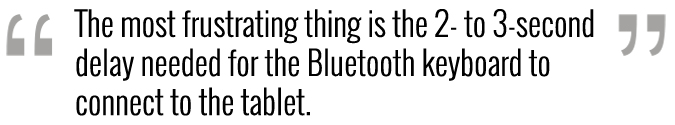
The 3.5 x 1.75-inch touchpad is larger than the one on the Surface 3 (3 x 1.45 inches). Cursor movement was smooth, as were gestures such as scrolling and pinch-to-zoom, with the latter even adding little circles on the screen to represent your fingers.
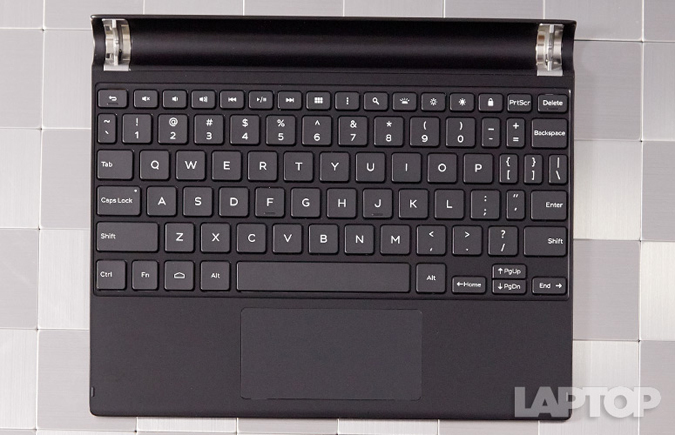
However, the most frustrating thing is the 2- to 3-second delay needed for the Bluetooth keyboard to connect to the tablet, which happens every time the system is locked or goes to sleep. It's not something you have to deal with on the Surface 3, and it puts an awkward pause on your flow when you want to sit down and get to work or play.
Display
The Venue 10 7000's 10.5-inch, 2560 x 1600 OLED screen is a whirlwind of vivid colors, but it's muted by less-than-ideal brightness. Its high-res display features deep, saturated colors that look more like a glossy magazine page than a traditional monitor. But when you tilt the screen -- which causes the background to shift in a parallax motion -- you're reminded that it's much more than a simple, static viewing experience.
When I watched the trailer for Netflix's upcoming episodic follow-up to Wet Hot American Summer, the Venue 10 7000 captured the faded yellow and brown hues of the predigital era while also nailing finer details, such as the static and artifacts of simulated VHS-quality video.
MORE: Best Tablets
Measuring 249 nits on our light meter, the Dell Venue 10 7000 registered below-average brightness. The Galaxy Tab S 10.5 put out 322 nits, and the tablet average is about 40 percent brighter at 343 nits. The iPad Air 2 registered 366 nits, and the Surface 3 was even brighter at 407 nits.
In terms of color range, the Venue 10 7000 features a supersaturated spectrum covering 170.8 of the sRGB gamut. The Galaxy Tab S 10.5 was almost as expansive at 154 percent, while the Surface 3 and iPad Air 2 featured a much more balanced spectrum at 99 and 100 percent, respectively.
With a Delta-E of 10.2, the Venue 10 7000 has worse color accuracy than the Surface 3 (3.1), as well as the tablet average of 6.26 (closer to zero is better).
Audio
The Venue 10 7000 features stereo speakers that produce sounds from behind the grilles on either end of the tubular grip. However, when I listened to Eric Prydz's "Generate," I was disappointed to hear static and distortion at max volume. When I stepped back a bit, the only area of good fidelity was in the highs. It was less noticeable when I was listening to classical titles such as Claude Debussy's "Claire de Lune," but the lack of bass was definitely still there. I tried some of the various EQ presets and custom options in the MaxxAudio app, but they didn't do much to improve sound quality.
RealSense Snapshot Camera
The Venue 10 7000 comes with an Intel RealSense Snapshot camera, which consists of an 8-megapixel main camera assisted by a pair of 2-MP depth-sensing cameras. This setup allows you to, in theory, measure objects just by taking a picture.
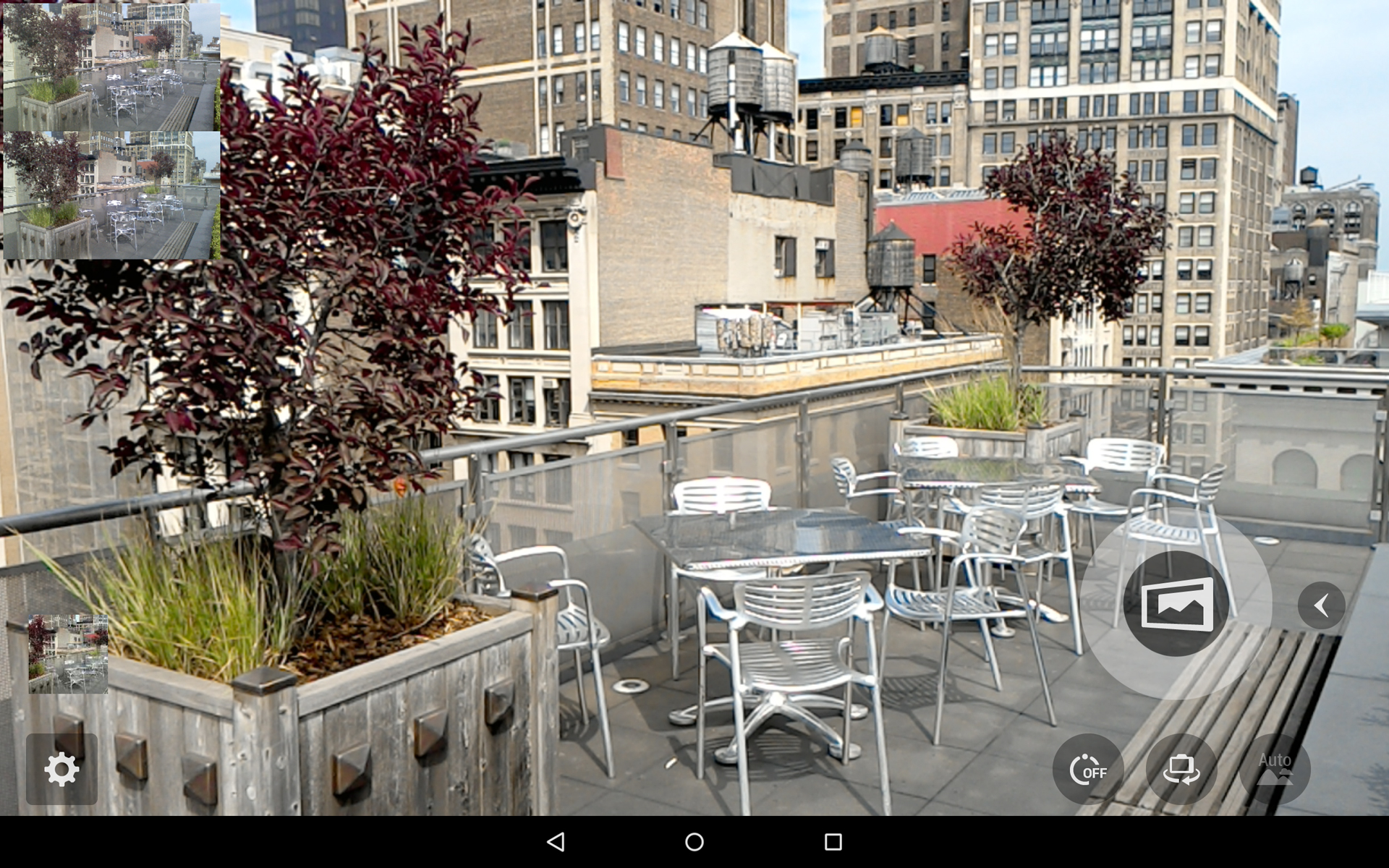
In my experience, measurements were close, but usually a few inches off. Instructions say that subjects ideally need to be between 3 and 16 feet away from the camera, shot straight on, and not contain a lot of shiny or reflective surfaces. But with all these caveats, it becomes simpler to just grab a tape measure and get the exact sizes yourself, relegating the depth-sensing tech to something closer to a parlor trick.
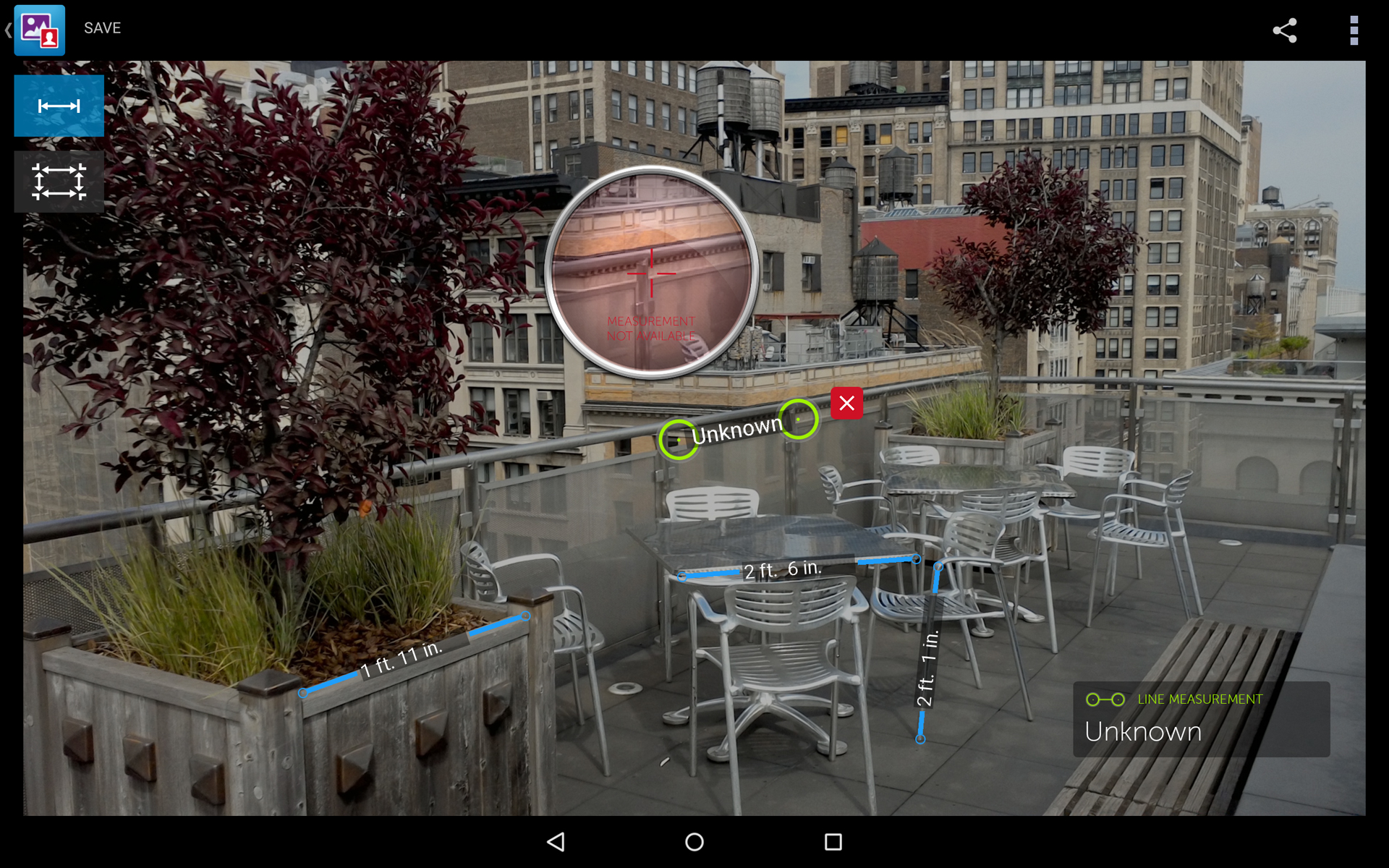
When it comes to traditional photos, the 8-MP rear cam did a great job capturing our office's roof deck with a nice, even exposure and accurate colors, especially on the dark-red leaves of the maple tree.

In front, the Venue 10 7000 features a 2-MP shooter for selfies that was a little less impressive. It did a good job with exposure, but in a selfie taken in our office, focus looked soft, especially around my eyes and face.

Performance
Loaded with a quad-core Intel Atom Z3580 CPU, 2GB of RAM and 32GB of eMMC storage, you don't get quite as much performance or storage space for your money from the Venue 10 7000 as you do from competing tablets. Opening files in Google Docs was smooth, and playing Hearthstone: Heroes of Warcraft was smooth and lag-free.

In Geekbench 3, which measures overall system performance, the Venue 10 7000 scored 2,900. That's less than both the Intel x7-powered Surface 3 (3,531) and the Apple A8X-powered iPad Air 2 (4,547), but slightly better than the Samsung Exynos 5-equipped Galaxy Tab S 10.5 (2,776) and the tablet average of 2,413.
When it comes to graphics, the Venue 10 7000 scored 21,192 on 3DMark's Ice Storm Unlimited test, which is higher than the Galaxy Tab S 10.5 (13,481) and barely better than the iPad Air 2 (21,660), but once again less than the Surface 3 (24,840).
Battery Life
On the Laptop Mag Battery Test (continuous Web surfing over Wi-Fi at 150 nits), the Venue 10 7000 lasted just 6 hours and 55 minutes. That's an hour less than the Surface 3 (8:01), and two hours shorter than the Galaxy Tab S 10.5 (8:57) and the iPad Air 2 (9:20).
MORE: 10 Tablets with the Longest Battery Life
Configurations
With the Venue 10 7000, your main decisions are whether you want 16 or 32GB of storage, and the detachable keyboard. A base 16GB Venue 10 7000 without a keyboard starts at $499 and moves up to $549 for 32GB of storage. For $629, you get a 16GB tablet bundled with its detachable keyboard, and for $679 you get 32GB of storage and the keyboard.
Software and Warranty
The Venue 10 7000 comes with a standard one-year warranty featuring mail-in returns and local support during business hours, and comes preinstalled with Android 5.0.2 Lollipop. You can upgrade to Pro Support starting at $80 a year, which adds 24/7 hardware and software phone support, or spring for Pro Support Plus for $124 a year, which includes accidental damage repair and Dell's trademark predictive troubleshooting.

Dell also includes its Gallery App, which does a good job of cataloging and organizing your photos, and is also required in order to access the depth info captured by the RealSense camera. There's also the Dell Cast App, which allows you to stream the tablet's display to another device, but since it requires one of Dell's adapters to work, most people probably won't be able to take advantage of this feature. On the third-party side, there are a few preinstalled apps, such as Evernote, Polaris Office 5 and Skitch, but there's nowhere near the amount of bloat I've seen on other Android slates.
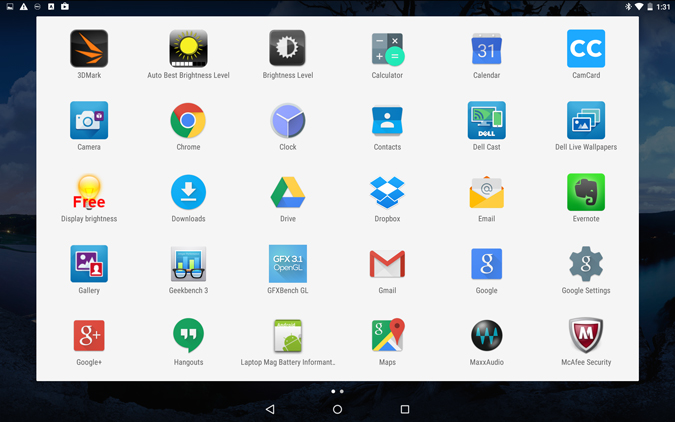
Android for Work makes it easier to separate and insulate work apps from personal apps using a single account, but since true multitasking is almost nonexistent on Android 5.0 -- you have to switch between apps one at a time -- getting actual work done takes a bit longer. This makes it a pain to check emails while doing pretty much anything else.
Bottom Line
The Dell Venue 10 7000's lackluster battery life, anemic performance and dim screen make it feel somewhat overpriced (especially when fully equipped), and a disappointing follow-up to the Venue 8 7000. And then there's Android. Google's mobile OS is great for phones and media consumption devices, but when compared with Windows tablets in terms of real productivity and split-screen multitasking, it just doesn't measure up right now. The RealSense three-camera combo also increases the price of the tablet, but without actually adding value.
In comparison, the Galaxy Tab S 10.5 and iPad Air 2 both have significantly longer battery life, are just as good (if not better) media consumption devices, and have a much greater wealth of accessories -- which include covers and detachable keyboards -- although they aren't quite as stable as the Venue's. Meanwhile, the Surface 3 features twice as much storage for the same price, lasts longer on a charge and is much easier to be productive on. If I'm choosing one device for work and play, the Surface 3 is it, and not even the Venue's gorgeous design can convince me otherwise.
Dell Venue 10 7000 Specs
| Brand | Dell |
| CPU | Intel Atom processor Z3580 |
| Camera Resolution | 2 MP |
| Card Reader Size | 512GB |
| Card Readers | microSD |
| Company Website | www.dell.com |
| Display Resolution | 2560 x 1600 |
| Display Size | 10.5 |
| Front-Facing Camera Resolution | 8 MP |
| Graphics Chip | Intel HD Graphics |
| Graphics Memory | Shared |
| Has Bluetooth | Yes |
| OS | Android 5.0 |
| Ports | microSDXC, microUSB, Microphone/Headphone |
| RAM Included | 2GB |
| Size | 9.58 x 7.69 x 0.24 inches |
| Storage Drive Size | 32GB |
| Storage Drive Type | eMMC |
| USB Ports | 1 |
| Warranty / Support | 1-year |
| Weight | 1.32 lbs |
| Wi-Fi | 802.11 AC |
