Laptop Mag Verdict
Built for business users, the Dell Venue 10 Pro 5056 is a midsized tablet with decent performance and strong lapability, but its short battery life and a hefty chassis hold it back.
Pros
- +
Solid multitasking performance
- +
Bright vivid, display
- +
Durable design
- +
Optional lap-friendly keyboard
Cons
- -
Subpar battery life
- -
Heavy
- -
Slow hard drive
- -
Gets hot
- -
Poor audio
Why you can trust Laptop Mag
Tablets that use optional attachable keyboards promise to be ideal for both work and play, but few are built solely for business users. Enter the 10.1-inch Dell Venue 10 Pro 5056 (from $499, tested at $699), an Atom-processor-driven slate that's made with productivity, security and durability in mind. Dell's given the tablet a bright, vivid display and a keyboard accessory that enables comfortable typing in a variety of positions. Unfortunately, the Venue 10 Pro's bulky chassis and below-average battery life weigh down a potentially great experience.
Design
The black, plastic Dell Venue 10 Pro 5065 isn't sexy to look at, but it sure feels nice. The tablet has a comfortable soft-touch back that's easy to grip and a thick bezel that prevents accidental taps.
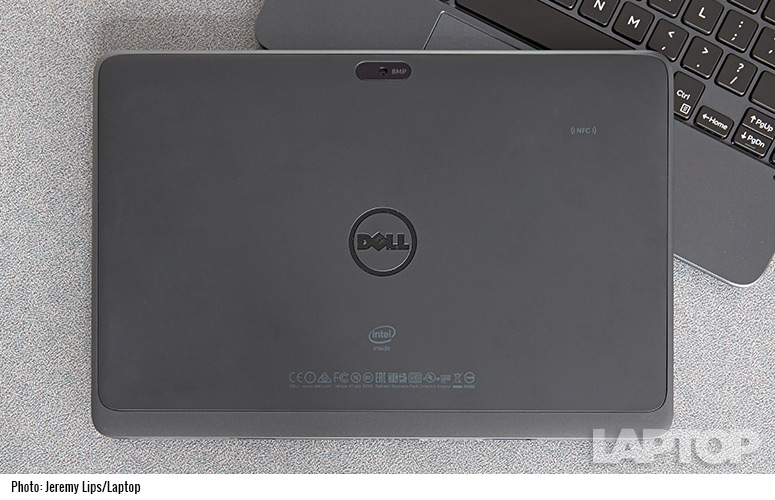
Weighing 1.5 pounds, this 10.1-inch tablet is a bit too heavy to hold in the air for long. Most similarly sized tablets don't break the 1-pound mark. The 9.7-inch Samsung Galaxy Tab S2 (0.86 pounds), 9.7-inch Apple iPad Pro (0.98 pounds) and 10.8-inch Microsoft Surface 3 (1.37 pounds) are lighter. Meanwhile, the 12-inch Samsung Galaxy TabPro S (1.52 pounds) is even bulkier. At 0.39 inches thick, the Venue 10 Pro 5056 is fatter than the Galaxy Tab S2 (0.22 inches), Galaxy TabPro S (0.25 inches), 9.7-inch iPad Pro (0.24 inches) and Surface 3 (0.3 inches).
Dell says the Venue 10 Pro 5065 has passed 10 different MIL-STD-810G durability tests. In the company's testing, the tablet survived high altitudes, extreme temperatures and multiple drops from 30 inches onto plywood. During testing, the Venue 10 Pro took multiple falls off of my 29-inch high desk onto the hardwood floors of our office, and powered on and functioned without problem afterward.
Display
The Dell Venue 10 Pro 5056's bright, 1920 x 1200-pixel screen is great for consuming video when you're done with the day's work. As I watched the Dr. Strange trailer, the tablet's display impressed me by showing sharp details like each wrinkle in Benedict Cumberbatch's scrunched face and every spider-webbed-crack of a shattered windshield. Nighttime skies rendered in inky blacks crashing ocean waves showed a deep blue, and a vibrant gold spire popped.

The 10.1-inch display tracked my fingers accurately as I navigated the desktop. The tablet continued to keep pace with my digits as I sped up, rapidly tracing spirals in MS Paint, using navigational gestures and scrolling through tabs in Chrome.
According to our colorimeter, the Venue 10 Pro can reproduce only 72.2 percent of the sRGB spectrum, which is less than the 9.7-inch Galaxy Tab S2 (195 percent), 9.7-inch iPad Pro 9.7 (122 percent), Galaxy TabPro S (180 percent) and Surface 3 (99 percent); it's even less than the tablet category average (100 percent).
Weighing 1.5 pounds, this 10.1-inch tablet is a bit too heavy to hold in the air for long.
The display panel makes up for its color limitations with accuracy, as it earned a Delta-E test score of 0.31 (zero is perfect). That's far more accurate than the 9.7-inch Galaxy Tab S2 (4.1), 9.7-inch iPad Pro (1), Galaxy TabPro S (4.7), Surface 3 (3.1) and tablet average (2.6).
MORE: Our Favorite Tablets for Work and Play
The Venue 10 Pro's display is brighter than the competition's too. It can emit 373 nits (a measure of brightness), which outshines the Galaxy TabPro S (341 nits) and average tablet (363 nits). But the Galaxy Tab S2 9.7-inch (450), iPad Pro 9.7-inch (432 nits) and Surface 3 (407 nits) get even brighter than the Dell. The Venue 10 Pro's bright display helps the tablet achieve wide viewing angles. I saw colors stay strong and vivid at 70 degrees to the left or right.
Audio
The Dell Venue 10 Pro's speakers barely filled a small-sized conference room with sound. The tablet poorly reproduced Jay Z and Kanye West's "No Church in the Wild," muffling the song's bass and adding slight distortion to vocals and drum cymbals.
Security
IT departments will appreciate the Dell Venue 10 Pro 5056's strong security features. The tablet's Trusted Platform Module (TPM) 2.0 and FIPS 120-2 Certified TPM encryption will help lock down sensitive corporate information, while Dell's Client Command Suite tools allow for companies to customize installations. The tablet also includes Dell's Data Protection and Encryption technologies, which allow administrators to remotely manage the device.
Performance
The Dell Venue 10 Pro is a capable tablet that enables productive multitasking, but its competitors give you more brawn. Our test unit came armed with a 1.4-GHz Intel Atom Z8500 processor, 4GB of RAM and a 128GB eMMC hard drive. I split my screen between a dozen tabs and a streaming video, and saw no lag as I edited this review in Google Docs. The tablet even has enough horsepower to support extending its desktop to a second display via HDMI with Dell's optional USB Type-C adapter ($74.99 as an add-on at checkout or $122 on its own).

The Venue 10 Pro 5056 scored a modest 2,892 on the GeekBench 3 general performance benchmark, which beats only the average tablet (2,809). We saw higher scores on the Exynos 5433-powered 9.7-inch Galaxy Tab S2 (4,175), A9X-powered 9.7-inch iPad Pro (5,151), Core M3-powered Galaxy TabPro S (4,675) and Atom x7-Z8700-powered Microsoft Surface 3 (3,531).
That low score may be due to the Venue 10 Pro's eMMC hard drive, which took 1 minute and 47 seconds to copy 4.97GB of multimedia files at a rate of 46.99 MBps. That may beat the Surface 3 (33.7 MBps), but the Galaxy TabPro S (117.73 MBps) and average tablet (88.55 MBps) duplicated at a faster clip.
Pack your charging cable if you plan an extralong workday with the Venue 10 Pro 5056.
Business users who need to crunch large spreadsheets will want something more powerful. The Venue 10 Pro took 14 minutes and 27 seconds to match 20,000 names to addresses in OpenOffice. That's longer than the times of the Galaxy TabPro S (5:45), Surface 3 (13:31) and average tablet (11:18).
Equipped with Intel HD Graphics, the Dell Venue 10 Pro 5056 isn't armed for more than casual gaming or streaming. I had no trouble watching an episode of House of Cards or playing a race in Asphalt 8, but the tablet recorded a low score of 19,378 on the 3DMark Ice Storm Unlimited test, which measures graphics performance. That mark beats the tablet average (17,159), but it's bested by the Galaxy Tab S2 9.7-inch (19,724), iPad Pro 9.7-inch (32,413), Galaxy TabPro S (51,305) and Surface 3 (24,840).
Heat
The fanless Venue 10 Pro 5056 got so warm that we had to measure its temperature, something we don't normally do for tablets. After 15 minutes of streaming full-screen HD video on the slate, the screen reached a full 104 degrees Fahrenheit, a mark that's well above our 95-degree threshold for comfort.
Optional Keyboard and Stylus
Dell offers an optional full-sized attachable keyboard ($119 with the Venue 10 Pro, or $259 when purchased separately) that I found great for writing sections of this review. You attach the keyboard by slotting two metallic connectors into the bottom of the Venue 10 Pro, and you disconnect by pressing the button on its hinge and lifting the slate.
I easily balanced the device in my lap as I typed, a statement I can't make about the Surface 3, 9.7-inch iPad Pro or either Galaxy tablet. The Venue 10 Pro can dock facing forward or backward, so you can sit the device in laptop, tent, slate or stand positions.

When I tested the keyboard with the 10FastFingers.com typing test, I click-clacked my way to 77 words per minute and 100 percent accuracy, only slightly down from my 80-wpm average. The keys may have a shallow 1.16 millimeters of travel (the vertical range of movement) and require only 55 grams of force to actuate, but I had no problems writing large sections of this review on the Venue 10 Pro. One of the reasons this keyboard was easy to use is that its curved hinge raises the far end of the keyboard, making the top rows easier to click.
MORE: Best 2-in-1s (Laptop/Tablet Hybrids)
The keyboard's 3.5 x 1.7-inch, buttonless touchpad accurately registered my input as I navigated around the desktop. While two-finger scrolling was smooth on the Venue 10 Pro, the touchpad was slow to register three-finger Windows navigation gestures.
The attachable keyboard comes with an active stylus that docks in the keyboard's right side and accurately registered my input when I drew in the pre-loaded OneNote. On the downside, there was a slight lag between my input and the screen's recognition, and I found the chopstick-thin instrument awkward to hold.
I easily balanced the device in my lap as I typed, a statement I can't make about the Surface 3, 9.7-inch iPad Pro or either Galaxy tablet.
Dell also sent us its thicker Active Pen ($49.99), which was easier for me to grip. One cool feature of the Pen is that you can click the button on its rear to activate OneNote; a double-click captures a screenshot. On the downside, the Pen has the same latency issues I saw in the stylus, with ink on screen struggling to keep up with my input. I also found the Pen difficult to set up. The instructions and design made it difficult to unscrew the secondary battery chamber, located inside of the bottom of the pen. I felt like I was in a bad TV infomercial, trying to open up a jar's stuck lid.
Ports
The Venue 10 Pro 5056 has a decent amount of ports for a tablet, and Dell offers considerable expandability. On the left side, you'll find the device's headphone jack and mini HDMI, USB 3.0, and a USB Type-C port that supports DisplayPort 1.2 connections and USB 3.1 transfer speeds of up to 5 GBps. The Type-C port also doubles as the tablet's power port. You'll find the micro SIM tray and microSD reader (which supports up to 128GB of storage) under a flap on the right side.

While there are no splitter cables that allow you to charge the computer and use the port at the same time, Dell's Type-C display adapter ($74.99) gives users Ethernet, USB 3.0, VGA and HDMI ports. While the Type-C slot doesn't support Thunderbolt 3 displays, I could extend the tablet to a second display. The adapter supports extending to only one display at a time, so users should expect to use only the VGA or the HDMI port, and not both simultaneously.
Cameras

The Venue 10 Pro 5056's 2-megapixel front camera shot accurate but noisy selfies of me in our office. While the red of the Purch wall looked accurate, there was little in the way of details for my hair and shirt.

The 8-MP rear camera captured great images of white and maroon blossoms. Color looked vivid and correct throughout these floral photos, and details like ridges on branches and shadows inside of petals appeared clearly.
Battery Life
Pack your charging cable if you plan an extra long workday with the Venue 10 Pro 5056. Dell's tablet lasted only 7 hours and 52 minutes in the Laptop Mag Battery Test (constant web browsing at 150 nits), which is almost a full day in the office but falls short of the average tablet (8:52), Surface 3 (8:01) and 9.7-inch iPad Pro 9.7-inch (10:53). The Galaxy TabPro S (6:46) and 9.7-inch Galaxy Tab S2 (7:32) have even shorter battery life.
MORE: Laptops with the Longest Battery Life
Software and Warranty
Dell's given this tablet a relatively clean installation of Windows 10, installing only some of the Dell proprietary utilities and a couple of other apps. Power Manager offers additional battery-optimization settings; Dell Update lets users download BIOS, driver and firmware updates, and SupportAssist provides system information and system diagnostic scan tools. 4G-enabled tablets come with AT&T AllAccess, which helps users manage their data plans and view their usage. The fun Bamboo Paper drawing app lets you draw with a digital pencil, marker or pen on blank, ruled, grid or dot-matrix backgrounds.
The tablet comes with a standard, limited, 1-year hardware warranty that includes mail-in service after remote diagnosis. Dell will pay for the shipping, while the customer provides the shipping box. Check out more information about Dell's warranty in our overview.
Configurations and Accessories
From the $499 entry-level Venue 10 Pro to our spec'd out $699 test model, Dell gives every configuration the same 1.4-GHz Intel Atom Z8500 processor and 4GB of RAM. The $499 baseline model comes with a 64GB eMMC hard drive, and the $549 model doubles that storage to 128GB. Our $699 model has a 128GB storage drive and a Dell Wireless 5808e 4G LTE Mobile Broadband AT&T modem, and its price rises to $818.99 if you tack on the $119.99 Venue 10 Pro Keyboard during checkout.
Compatible accessories include a $39.99 folio case that lets you set the tablet in portrait and landscape orientations, $74.99 USB-C HDMI/VGA/Ethernet/USB 3.0 adapter (which costs $122 on its own) and the $49.99 Active Pen. If you want more options, Dell's $199.99 WD15 Docking Station plugs into the Type-C port, powers the tablet and adds a DisplayPort, HDMI, VGA, Ethernet, two USB 2.0, three USB 3.0 ports and two audio jacks. The dock can support two 1080p monitors or one 4K display. If you were to add all the options, you'd be looking at a total price tag of $1,283.95.
Bottom Line
The Dell Venue 10 Pro 5056 is a solid midsized tablet with decent performance and a bright display. You can turn it into a serviceable laptop, which actually balances on your lap, when you combine the slate with its optional keyboard (together, they start at $618.99). Unfortunately, this device's heft and short battery life sour the 2-in-1 notebook experience.
You can get the slightly faster Surface 3 with a decent Microsoft Type Cover for only $10 more than it costs to buy the entry-level Venue 10 Pro 5056 with its keyboard. If you can stay productive on Apple's iOS, the 9.7-inch iPad Pro packs more than 3 hours of additional battery life, but with its keyboard, it costs $129 more than the Dell. However, if you need high security, strong durability and true lapability from a business tablet, the Dell Venue 10 Pro 5056 is a strong choice.
Dell Venue 10 Pro 5056 Specs
| Brand | Dell |
| CPU | 1.4 GHz Intel Atom Z8500 processor |
| Camera Resolution | 5.9MP |
| Card Reader Size | 128GB |
| Card Readers | micro SIM, microSD |
| Company Website | http://www.dell.com/us/business/p/dell-venue-10-pro-5056-tablet/pd |
| Display Resolution | 1920 x 1200 |
| Display Size | 10 |
| Front-Facing Camera Resolution | 2.0MP |
| Graphics Chip | Intel HD Graphics |
| Has Bluetooth | Yes |
| OS | Windows 10 |
| Ports | USB Type-C, Headphone, Mini-HDMI, USB 3.0 |
| RAM Included | 4GB |
| Size | 10.34 x 6.92 x 0.39 inches |
| Storage Drive Size | 128GB |
| USB Ports | 2 |
| Warranty / Support | 1 year limited hardware warranty after remote diagnosis. |
| Weight | 1.492 pounds, 2.932 pounds with keyboard |
| Wi-Fi | 802.11 AC |
