Laptop Mag Verdict
EFun's Nextbook Next5 offers decent stylus input, but the rest of the tablet experience is deeply flawed.
Pros
- +
Novel digital pen concept
- +
Low cost
- +
25 preloaded ebooks
Cons
- -
Inaccurate and unresponsive touchscreen
- -
Sluggish performance
- -
Abysmal sound
- -
Short battery life
Why you can trust Laptop Mag
With the marketplace seemingly flooded with a glut of Android tablets, manufacturers are constantly looking for new and different ways to help their products stand out. To that end, the folks over at EFun have chosen to add a digital pen and bundled notepad case to the mix. Included with the company's 7-inch Nextbook Next5 Android tablet, this combo digitizes handwritten notes and transfers them to the tablet, where they are displayed and can be saved as digital files. But does this feature save the $299 Next5 from all its other flaws? Not even close.
Design
The Next5's chassis is composed of a glossy black plastic that makes this 7-inch tablet a fingerprint magnet. The chassis isn't particularly sturdy either, and it suffers from a disconcerting amount of flexibility and creaking. Three physical buttons located on the lower right-hand corner of the Next5's face help users navigate to the tablet's home screen and settings menu and return to a previous page.
Up top you'll find the Next5's mini-HDMI and mini-USB 2.0 ports, speakers, and power button. On the unit's right side are a microSD card slot, microphone, and infrared/ ultrasound receiver for the included digital pen. A headphone jack is located on the bottom of the unit.

Click to enlarge
Unfortunately, there is no volume rocker on the Next5, so the only way you can change the volume outside of an active media player is through the system settings, which is a chore. Unlike most tablets on the market, the Next5 does not include a front or rear-facing camera. There is also no slot to hold the included stylus, which would have been appreciated given the pen's small size.
Measuring 8.9 x 6.7 x 1.2 inches and weighing 1.2 pounds, the Next5 is larger and heavier than many of its 7-inch tablet competitors, such as the HTC Flyer (7.7 x 4.8 x 0.52 inches, 0.93 pounds) and the HTC EVO View 4G (7.7 x 4.4 x 0.5 inches, 0.9 pounds). Because of its comparatively large size, the Next5 won't fit comfortably into your pants pocket, but it will fit in a small purse or bag.
Display and Audio
The Next5's 800 x 400 touchscreen display is underwhelming, to say the least. Photos and videos looked grainy, and when viewed at a 45-degree horizontal angle, images appeared washed out. When we watched a trailer for Captain America: The First Avenger, it looked even duller than the movie.

Click to enlarge
The Next5's speakers, located at the top of the unit, provided just enough sound to fill a small room, but the quality was subpar. When we streamed The Queens of the Stone Age's "The Lost Art of Keeping a Secret," the audio lacked bass and sounded overly tinny. When we plugged in a pair of headphones, the quality increased dramatically.
Touchscreen
Perhaps the Next5's biggest shortcoming is its unresponsive resistive touchscreen. Navigating the system's menus with our fingers required forceful and deliberate input in order for the unit to recognize our selections. Even when the display registered our taps, they were often inaccurate. Recalibrating the screen had little effect on either the amount of force required or accuracy. We even encountered errors while calibrating, receiving this priceless message: "The Calibration is Failed."
As a result of the system's inaccuracy, typing in landscape and portrait mode on the stock Android keyboard were fruitless endeavors. Pressing down on a letter would often result in a nearby letter being mistakenly entered. Trying to delete typos was just as frustrating and often resulted in more letters being added rather than deleted. Using the Next5's included stylus made navigating menus much more tolerable, reducing the amount of pressure needed to make selections and improving overall accuracy.
Pen Input
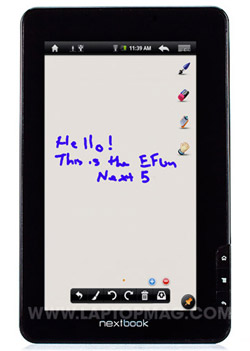
Click to enlarge
The Next5's Apen digital pen input is the reason why buyers would consider this tablet, and it worked surprisingly well. To use the feature, users must open the included iNote app and select the new note option. Any notes you then write down on the included notepad--or any piece of loose leaf paper, for that matter--are picked up by the tablet's infrared/ultrasound receiver and displayed in the iNote app, eliminating the need to write on the tablet's touchscreen. The system picked up all of our notes and drawings quickly and accurately, and it even scrolled as we moved the pen across the page. Users can also change the app's background and ink color, as well as the size of pen strokes, from the Settings menu.
Once a note is saved, users can either transfer it to another device via a USB 2.0 connection, or e-mail it as a JPEG file. Notes can't, however, be exported as text files, and the iNote app does not include a handwriting to text feature.
Because the digital pen relies on the Next5's infrared and ultrasound receivers, the pen will only work within a certain range of the tablet. EFun attempted to address the issue by providing a protective leather case with a holder for the tablet on its left side and one for the notepad on its right side. When the case is opened, the distance between the tablet and pad is close enough for the Next5's receiver to pick up pen input.
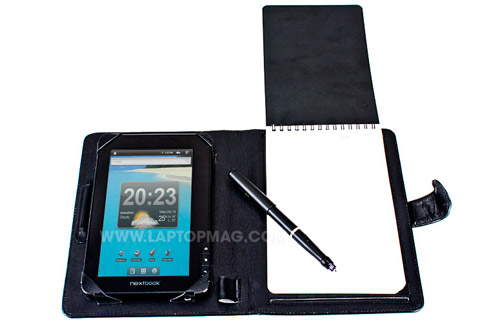
Click to enlarge
If you are right-handed, you shouldn't have a problem, but if you are left handed, consider yourself out of luck. Because the sensor is located on the right side of the unit, it can only pick up signals from its right side. When we tried to write with the pad on the left side of the slate, none of our scribbles registered. Trying to write on the notepad using our left hand without accidentally touching the Next5's screen proved difficult and uncomfortable. EFun also specifically states that the tablet must be used on a flat surface, meaning using it during your commute is basically out of the question.

Click to enlarge
Another option is to use the included stylus to take notes in the iNote app, although doing so could be more of a hassle than a convenience. Unlike the digital pen, the stylus can only be used with the Next5's touchscreen. Inputs from the stylus took too long to register and were often inaccurate. Also, where the digital pen is roughly the size and shape of a real pen, the stylus is thin and short, making it much more difficult to hold.
Specs and Performance
The Next5 comes loaded with the Android 2.1 operating system and includes Android's familiar desktop and menu design, though an underpowered 600-MHz dual-core ARM-926EJ-based processor and 256MB of RAM make everything sluggish. Applications opened slowly, and when we decided to use Android's live wallpaper option, we noticed significant system slowdown. Leaves of grass stuttered as they waved across the screen. The Next5's accelerometer also took more than a second to register when we rotated the unit from portrait to landscape mode.

Click to enlargeApps and eReader
As the Next5 is not a certified Google tablet, it doesn't include the Android Market. Instead, it's loaded with the third-party alternative SlideME Marketplace. While the market offers a good selection of apps, we were unable to find any official releases from the likes of Facebook, Twitter, or Pandora. There's also no search option on the main screen; you have to tap Settings first.
The Next5 does include the Advanced Task Killer app, Kobo's eReader app, Android's stock Reader, YouTube, and a voice recorder. It does not, however, include Google's usual suite of apps such as Gmail, Google Talk, and Google Maps.
As an eReader, the Next5 is passable at best. EFun included 25 eBooks on the tablet. However, because of the display's sensitivity issues, swiping through the books' pages proved challenging. Thankfully, users can always tap the screen to turn a page. Text on Kobo's eReader app was clear, and could be adjusted for brightness and size. But when we changed the app's page-turning animation from fade to curl over, the app suddenly crashed. Reopening the app only caused it to crash again, so we tried to kill it with the Advanced Task Killer app, but were still unable to resolve the issue. Restarting had no effect, either. Luckily, we were still able to use the native Android eReader. After calling technical support, EFun suggested that we perform a factory reset--which completely wipes your information from the unit--and then reinstall the Kobo app.
Web Browsing
The Next5 includes Android's stock web browser, which can be supplemented with other browsers such as the Dolphin browser by downloading them from the SlideME Marketplace. Using our office Wi-Fi connection, it took more than 2 minutes to fully load Laptopmag.com and 49 seconds to load NYTimes.com's mobile site. Because the Next5 runs on Android 2.1, it does not support Flash.

Click to enlarge
Battery Life
On our LAPTOP Battery Test, which includes continuous W-Fi usage, the Next5's lithium-ion battery fell slightly behind the competition, shutting down after 6 hours with 11 percent of the battery's charge remaining. By comparison, the average tablet lasts 6:41, and the iPad 2 lasted over 11 hours.
Verdict
Android tablets that have both pen and finger input are rare, which is why EFun's Next5 tablet--and its $299 price--were initially intriguing. However, this slate's sluggish performance, woefully inaccurate touchscreen, and cheap design make it a poor option for users looking for a versatile 7-inch tablet. If you absolutely must have a tablet with pen input, save up for the EVO View 4G ($399) or the HTC Flyer ($499). But buying the EFun Next5 would be like throwing your money away.
EFun Nextbook Next5 Specs
| Brand | EFun |
| CPU | Based on 600MHz Dual Core ARM926EJ |
| Card Reader Size | 8GB |
| Card Readers | microSD |
| Company Website | www.e-funusa.com |
| Display Resolution | 800x480 |
| Display Size | 7 |
| OS | Android 2.1 |
| Ports | Mic, Headphone, miniUSB, Mini-HDMI |
| RAM Included | 256MB |
| Size | 8.9 x 6.7 x 1.2 |
| Storage Drive Size | 2GB |
| Storage Drive Type | Flash Memory |
| USB Ports | 1 |
| Weight | 1.18 pounds |
| Wi-Fi | 802.11b/g |
