Laptop Mag Verdict
The Nextbook 8HD is a $99 Android tablet with pretty good performance and expandable memory, but there are better budget options.
Pros
- +
Affordable
- +
Solid overall performance
- +
microSD Card slot
Cons
- -
Dim display and narrow viewing angles
- -
Relatively heavy with suspect build quality
- -
Below-average battery life
- -
Weak camera
Why you can trust Laptop Mag
As tablets become more of a fixture in the home and on the go, budget-priced models continue to pop up. The eFun Nextbook 8HD is one of the latest wallet-friendly slates to hit the market, offering an 8-inch Android experience as a $99 Walmart exclusive. For that price you get a fairly capable dual-core processor and a memory card slot, but a low-res screen. Read on to find out if the Nextbook 8HD is a good value or just cheap.
Design
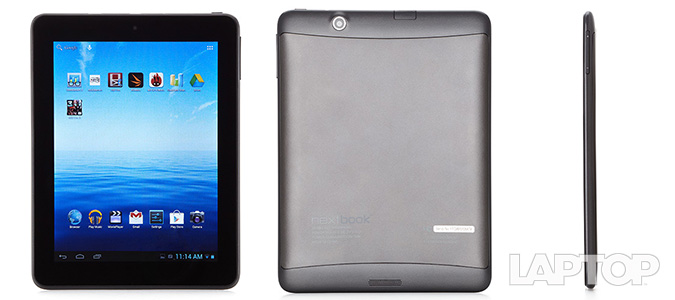
With a charcoal body and black bezel, the plastic Nextbook 8HD has a basic tablet design. When held in portrait mode, the slate's 0.3-MP webcam rests at the top of the bezel, next to a LED that lights up when the device is charging.
The top edge of the tablet has ports for microHDMI, microSD, microUSB, a power cable and headphones, while the power button rests at the top right. Volume controls sit adjacent to power on the right edge.
The Nextbook 8HD's gray back panel has a 2-MP lens near the top, with a small speaker at the bottom. The middle of the panel can be removed to uncover the slate's battery.
MORE: Best Tablets 2014
As an 8-inch tablet, the 8.07 x 6.13 x 0.45-inch Nextbook 8HD is a bit taller and thicker than other budget slates such as the $149 ASUS MeMO Pad HD 7 (7.7 x 4.7 x 0.40 inches), the $129 Hisense Sero 7 Pro (7.9 x 5.0 x 0.40 inches) and the $99 Hisense Sero 7 LT (7.6 x 4.7 x 0.4 inches). It feels a bit heavy at 14.9 ounces, compared with the 11-ounce MeMO Pad HD 7, 12.7-ounce Sero 7 Pro and 12.6-ounce Sero 7 LT.
Display
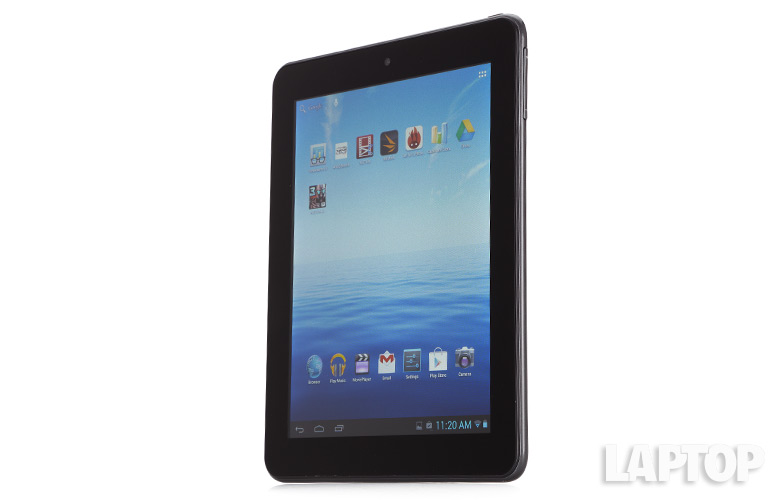
Click to EnlargeThis tablet's 8-inch, 1024 x 768 HD display delivers decent visual quality for a budget slate, but that's not saying much. If you apply a slight bit of pressure to the back of the tablet, you'll notice an unpleasant ripple on the display, which is likely a result of the device's cheap build.
When watching the "Captain Phillips" trailer, Tom Hanks' graying beard and blue polo shirt came through clearly. However, the Nextbook 8HD's viewing angles are narrow. When holding the slate in landscape mode, the screen's colors became inverted almost immediately after we tilted it slightly to the right.
The Nextbook's brightness is similarly lacking, as it only registered an average brightness rating of 161 lux. The MeMO Pad HD 7 and Sero 7 Pro both double this at 358 lux and 369 lux, respectively, and the Nextbook also falls short of the 204-lux Sero 7 LT and category average of 366 lux. The slate has a slightly better resolution than the 1024 x 600 Sero 7 LT, but the MeMO Pad HD 7 and Sero 7 Pro have sharper 1280 x 800 screens.
MORE: 25 of the Best Free Apps for Android Tablets
Audio
With a lone, inch-wide speaker on its lower back, the Nextbook 8HD isn't for rocking out. We were able to distinguish the snappy snare drums and soothing vocals of Drake's "Hold On, We're Going Home" when listening on the slate, but the song was far from booming at full volume.
The Nextbook 8HD produced a weak 70 decibels on our LAPTOP Audio Test, which consists of measuring the decibel rating of a tone from 13 inches away. The MeMO Pad HD 7 was far louder at 91 decibels, and the Nextbook didn't come very close to the 83-decibel category average.
Interface and Apps

Click to EnlargeThe Nextbook 8HD runs a clean version of Android 4.1 Jelly Bean. At the lock screen, users can swipe left for the camera or swipe up for Google Now, which provides the iconic search bar in addition to a customized feed of news and information.
The Nextbook allows for five total home screens; two are populated with icons by default. The main home screen contains shortcuts for favorites such as Browser, Gmail and Play Store, while swiping to the left reveals a widget-full of Nextbook-specific programs, including a product guide and FAQ.
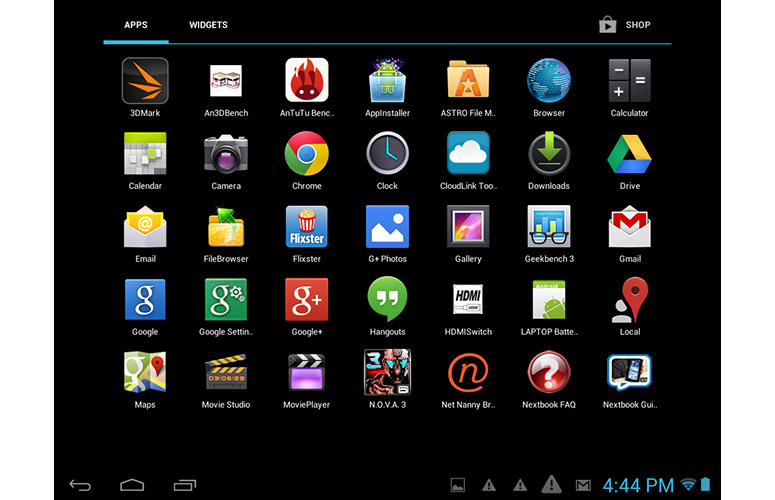
Click to EnlargeThe black bar at the bottom of the interface has the standard trio of Android icons for Back, Home and Recent Apps on the left, while users can see the time, Wi-Fi reception and battery level at the right of the bGoogle Nowg up on the home icon will launch Google Now, and doing so from the bottom right of the screen will open up a small notifications and settings menu.
MORE: How to Backup Your Android Device
The Nextbook 8HD comes preloaded with a standard selection of Android apps, including Chrome, Hangouts, YouTube and Sound Recorder. For added entertainment, eFun packaged the tablet with Flixster, Movie Studio and Barnes & Noble's Nook application.
Keyboard
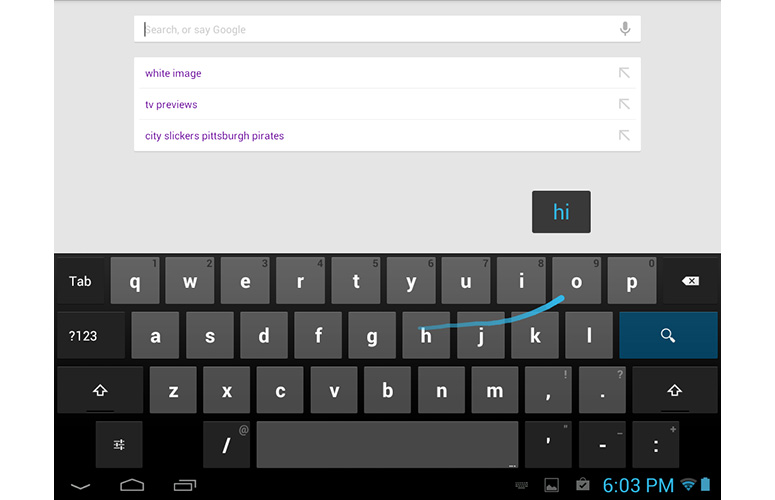
Click to EnlargeAndroid users will feel right at home with the Nextbook 8HD's keyboard, the standard 4.1 Jelly Bean layout. The slate lacks a built-in trace-typing function, but users can remedy this by downloading the latest Google Keyboard update from the Play Store.
The Nextbook's keyboard was responsive in our testing, and we were able to trace-type Google searches such as "How to Download Android" with ease.
Performance
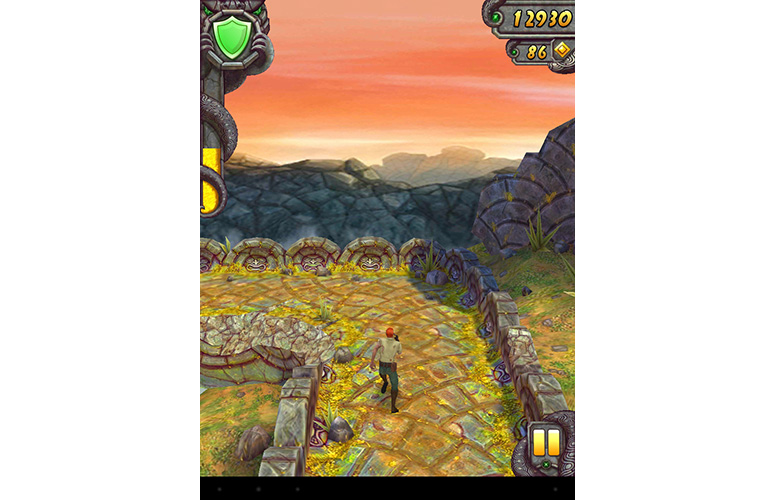
Click to EnlargeWith a dual-core 1.5-GHz Cortex A9 processor and 1GB of RAM, the Nextbook 8HD is on a par with the 1.6-GHz CPU of the Sero 7 LT, but doesn't quite have the power of the quad-core chips found in the MeMO Pad HD 7 and Sero 7 Pro. The budget slate allowed us to play "Temple Run 2" without stuttering. However, the Camera app took a somewhat slow 3.87 seconds to load with Nook, "N.O.V.A. 3," "Temple Run 2," Gmail, MoviePlay and YouTube running in the background.
The Nextbook only registered a score of 616 on the Geekbench 3 benchmark, which is below the MeMO Pad's score of 951 and less than half the 1,352 category average.
The 8HD netted an equally low 2,032 on the 3DMark Ice Storm test, which is less than the MeMO Pad HD 7's 3,117 and Sero 7 LT's 2,886, and less than half of the 5,422 category average.
MORE: 12 Worst Android Annoyances and How to Fix Them
On the Quadrant benchmark, which tests the CPU, I/O and graphics, the Nextbook 8HD scored a 3,944. The budget slate outperformed the MeMO Pad HD 7's score of 3,414, but came up a bit short of the Sero 7 Pro's 4,109, the Sero 7 LT's 4,141, and the category average of 4,426.
The Nextbook 8HD also fell behind the competition on the VidTrim test, which measures how long it takes a tablet to convert a 1080p video to 480p. It took the Nextbook 12 minutesASUS MeMO Pad HD 7 complete the conversion, while the ASUS MeMO Pad HD 7 was a minute faster at 11:23. Still, both devices performed slower than the 10:44 category average.
Camera

Click to EnlargeWith a 0.3-MP lens in the front and a 2-MP camera in the back, the Nextbook doesn't take stunning shots. We used the slate to take a few outdoor pictures in Manhattan's Flatiron District, and the tall buildings on Fifth Avenue looked dull and pixelated.
The Nextbook's rear camera is particularly poor in low-light settings, as we could barely see our co-workers sitting across from us in the LAPTOP offices.

Click to EnlargeThe slate's front-facing lens is just fine for video chats, as we had no problem making out the red-and-white plaid pattern on our T-shirt, as well as the various birthmarks on our face. As with the rear lens, there's some pixelation.
The MeMO Pad HD 7 and Sero 7 Pro both have superior cameras, as they both pack a 5-MP rear lens with 1.2-MP and 2-MP front-facing shooters, respectively. While the Sero 7 LT has the same 0.3-MP front camera, it lacks the Nextbook 8HD's rear-facing lens.
Battery Life
The Nextbook 8HD will last you most of the day on a single charge, but its endurance doesn't measure up to most of its competitors. The slate offered 6 hours and 6 minutes of runtime on the LAPTOP Battery Test, which is on a par with the Sero 7 Pro's battery life of 6:09 but far shorter than the MeMO Pad HD 7's epic endurance of 9:40. The Nextbook 8HD beat out the Sero 7 LT's time of 4:41, but came up short of the 7:07 category average.
MORE: 10 Tablets with the Longest Battery Life
Verdict
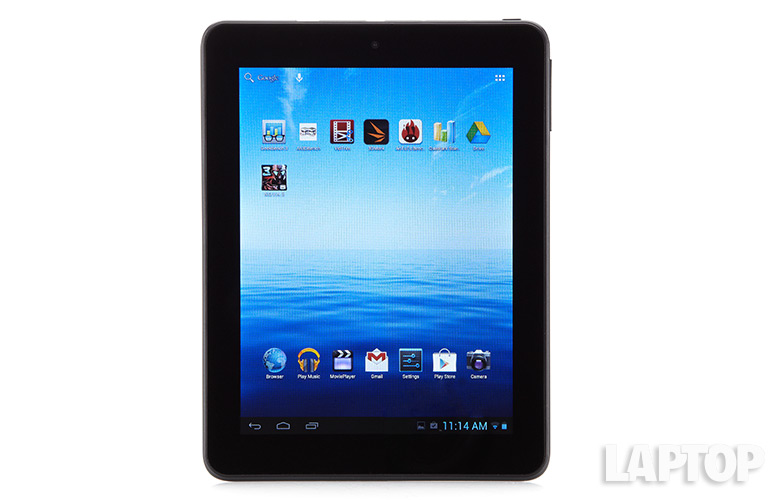
Click to EnlargeThe eFun Nextbook 8HD delivers inexpensive entertainment for $99, but its limited viewing angles and cheap overall design make it hard to recommend over theHisense Sero 7 Pron. The tablet has better endurance than the identically priced Sero 7 LT, but for $30 more, the Hisense Sero 7 Pro packs a brighter, crisper display and a quad-core processor. The $149 Asus MeMO Pad HD 7 offers far superior battery life. The Nextbook 8HD gets the job done, but you could do better if you spend just a little bit more.
EFun Nextbook 8HD Specs
| Brand | EFun |
| CPU | 1.5-GHz Cortex A9 dual-core processor |
| Camera Resolution | 2 MP |
| Card Readers | microUSB 2.0, microSD, micro-HDMI |
| Company Website | www.nextbookusa.com |
| Display Resolution | 1024x768 |
| Display Size | 8 |
| Front-Facing Camera Resolution | 0.3 |
| OS | Android 4.1 |
| Ports | microHDMI, Headphone, microUSB, microSD |
| RAM Included | 1GB |
| Size | 8.07 x 6.13 x 0.45 inches |
| Storage Drive Size | 8GB |
| USB Ports | 1 |
| Weight | 14.9 ounces |
| Wi-Fi | 802.11b/g/n |

