Laptop Mag Verdict
The long-lasting HP Pro Slate comes with a pen for beaming notes from regular paper to the tablet, but it's outperformed by cheaper Android competitors.
Pros
- +
Unique pen writes on any paper and transmits notes
- +
Long battery life
- +
Bright screen
Cons
- -
Expensive
- -
No haptic feedback
- -
Mediocre pen software
Why you can trust Laptop Mag
Though a number of Android tablets and phones come with pressure-sensitive styluses, none of them can replicate the classic feeling of putting ink to paper. HP's Pro Slate 8 ($449) attempts to solve this problem with its Duet Pen, a real ballpoint-writing implement that transmits your strokes to software while you write in a standard lined notebook. Built for business productivity, this 7.9-inch Android tablet also boasts a high-res 2048 x 1536 screen, DTS audio and a host of device management and security features. However, to justify its $449 price, you have to really love the pen, because lighter devices with stronger performance are available for a lot less.
Duet Pen
The Pro Slate 8's standout feature and selling point is its included Duet Pen, a Bluetooth-connected ballpoint stylus that writes with real ink on a standard pad of paper and sends the strokes back to the tablet where they appear on screen.
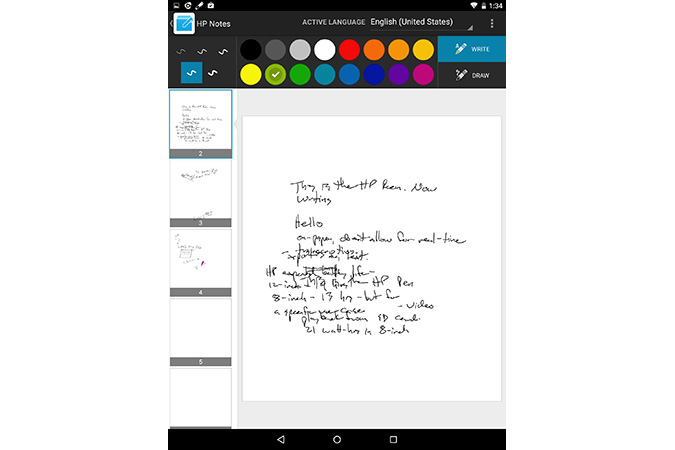
In our tests, the Slate 8 captured our scribbles quickly and accurately, but only if the slate, the pad, the pen and our writing hand were all in just the right position.
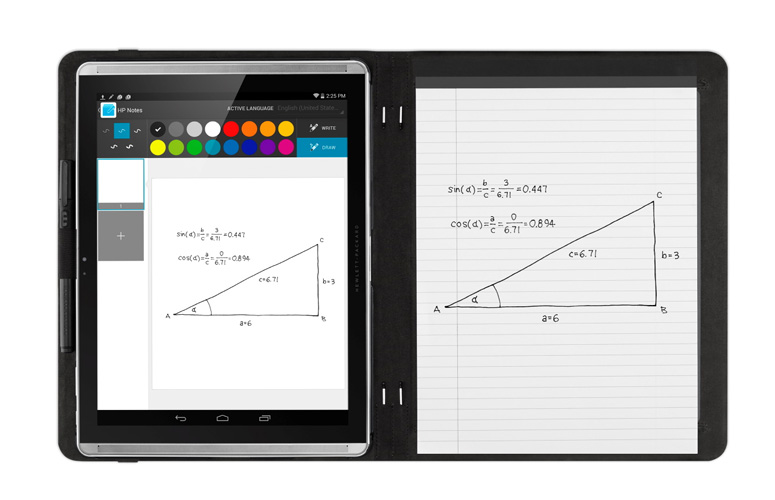
The stylus transmits its movements to the tablet using ultrasonic sound, which the device picks up with five microphones it has dedicated for that purpose. In order for the Duet Pen to work, the paper must sit adjacent to the left side of the Slate 8 (the side with the docking port) with nothing, not even your hand, between the pen and the tablet. If you're a righty, for example, you have to turn the tablet upside down and put the paper to the right of the device so that you don't obstruct the sonic waves with your grip.

The $69 HP Pro Slate 8 Paper Folio case makes it easy to take the paper and pen with you, as it holds both the tablet and a pad next to each other.
HP bundles the Pro Slate 8 with two pen-capable apps, HP Notes and Corel Painter Mobile. HP Notes allows you to create different notebooks, write or draw and select blocks of text to move around or convert into text. In using the app, I was most impressed with its ability to react to different amounts of pressure, making lines thicker the harder I pressed on the paper. The software also did a good job of synchronizing the position of my scribbles on the pad with their location on the screen.
Corel Painter Mobile provides a functional drawing environment with a choice of tools and colors. Unfortunately, HP Notes doesn't have all the functionality of other pen apps like Samsung's S Note, which provides a wide variety of virtual paper types, lets you add photos or audio and integrates with device search so you can query all your handwritten notes.
You don't need a dedicated app to use the Duet Pen for navigating around the entire operating system. After enabling "Off-Screen" mode in settings, a small pointer on the screen mirrored all the pen movements I made against the paper and, when I pressed the tip down on the pad, it emulated tapping the display. It was amusing but not particularly useful to hit the home button, launch the Web browser and even try typing by tapping the stylus against the paper notepad.
If you want to use the Duet Pen to write directly on the screen, you can convert it into a standard computer stylus by pulling out its tip and reversing it so that it has a plastic point rather than a metal one that emits ink. Pressing it directly against the glass felt almost as natural as rubbing it on paper. As with most pen-enabled phones, there's a handwriting recognition keyboard available so you can write in a box at the bottom of the screen and have the system convert your strokes to text that it inserts into any app.
Design
At 8.2 x 5.4 x 0.31 inches and 0.77 pounds, the Pro Slate 8 is too wide to fit comfortably in one hand and feels a bit bulkier than some competitors like the Dell Venue 8 7000 (8.5 x 4.88 x 0.24 inches, 0.67 pounds), the iPad mini 3 (7.87 x 5.3 x 0.29 inches, 0.75 pounds) and the Lenovo Tab 2 A8-50 (8.27 x 4.9 x 0.4 inches, 0.7 pounds).
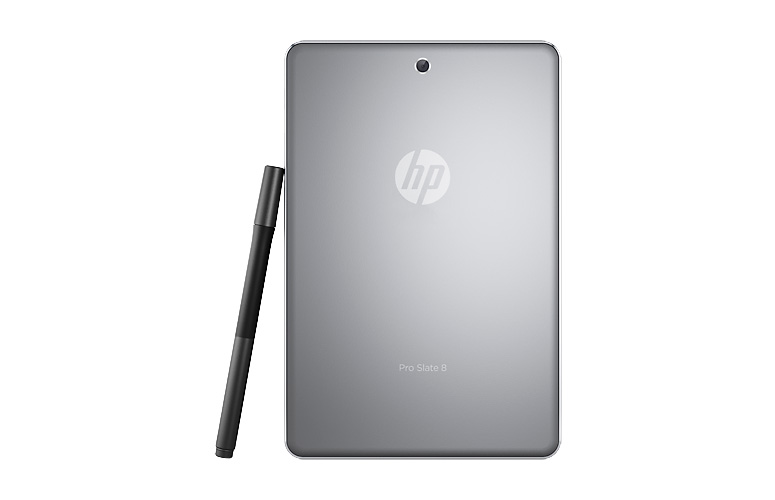
HP's tablet looks professional enough for the boardroom, with a gunmetal gray metallic front and sides. The side bezels are so tiny that they barely exist and the svelte top and bottom bezels contain the device's front-facing speakers. Sadly, the matte gray back has a cheap, plasticky look and feel; it also prominently displays fingerprints.
Display
The Pro Slate 8's 7.9-inch, 2048 x 1536 display offers sharp, accurate images but lower-priced competitors provide more vibrant colors and better image quality overall. When I watched a 4K trailer for Interstellar, fine details like the freckles on Anne Hathaway's face were prominent. However, when I viewed the Avengers: Age of Ultron trailer, the red in Iron Man's armor and the green in the Hulk's skin were attractive but not as lively as what I've experienced on tablets with AMOLED displays like the Dell Venue 8 7000 and the Samsung Galaxy Tab S 8.4, both of which cost less than the Pro Slate 8.

When watching movie clips, which are all recorded in a 16:9 aspect ratio, the tablet's 4:3 screen created larger-than-normal black bars on the top and bottom of the viewing window. While the iPad mini also has a 4:3 display, the Dell Venue 8 7000 and the Samsung Galaxy Tab S 8.4 both have 2560 x 1600 displays that provide a more cinematic 16:10 aspect ratio.
According to our colorimeter, HP's tablet can reproduce 94.3 percent of the sRGB color gamut, which is a lot better than the 81 percent tablet category average. However, the Venue 8 7000 and the Samsung Galaxy Tab S 8.4 go above and beyond this modest palette, showing 173.3 percent and 161 percent, respectively. The Pro Slate 8's screen was slightly more accurate than most tablets, returning a 4.45 Delta-E rating (lower is better), as compared to the average tablet score of 5.6.
However, if you plan to use your tablet outdoors a lot, the HP Pro Slate 8 could be your best choice. At 417 nits on our light meter, the tablet outshines the category average (348 nits), the Dell Venue 8 7000 (235 nits) and the iPad mini 3 (383 nits). When viewed in direct sunlight on a bright day, the display was legible but prominent fingerprints obstructed the view.
Audio
The Pro Slate 8's dual front speakers produced sound that was loud enough to fill a large living room.
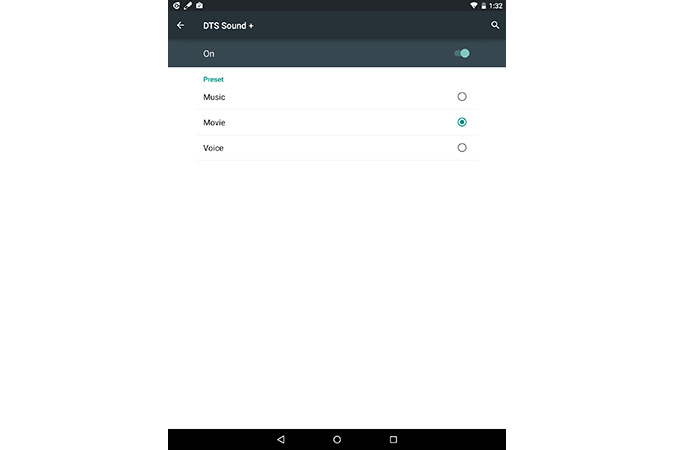
When I listened to AC / DC's "Back in Black," the guitar and vocal sections were clear and accurate, but the drums sounded harsh and overly metallic. The bass section on Patrice Rushen's "Forget Me Nots" was smooth but the percussion was similarly distorted.
The tablet sports DTS Sound+ audio software that comes enabled by default and allows you to switch between music, movie and voice profiles. Turning off DTS made the music sound completely flat and lifeless so we definitely recommend keeping it on. However, the Movie profile sounded richer than the Music one. DTS's Play-Fi software, which lets you stream music to wireless speakers that support it, is also available in the settings panel.
Cameras
The 8-MP rear camera took colorful, sharp photos.

When I shot a picture of a city street on a sunny day, the colors of the cars and the fine lines in the buildings' designs really stood out. A 1080p video of the same scene looked smooth and relatively vibrant. The 2-MP front-facing camera captured accurate, fairly detailed images of my face.
Android OS and Software
The HP Pro Slate 8 runs a standard version of Android 5.0 Lollipop with no custom skins or significant modifications, apart from the built-in pen support. Users who aren't familiar with Lollipop will appreciate its clean, "material" design and rich notification area. Like most Android tablets, it uses software navigation buttons for the critical back, home and task-switching functions.
Though the lock screen itself is unremarkable, HP allows you to wake the device with a custom phrase you choose.
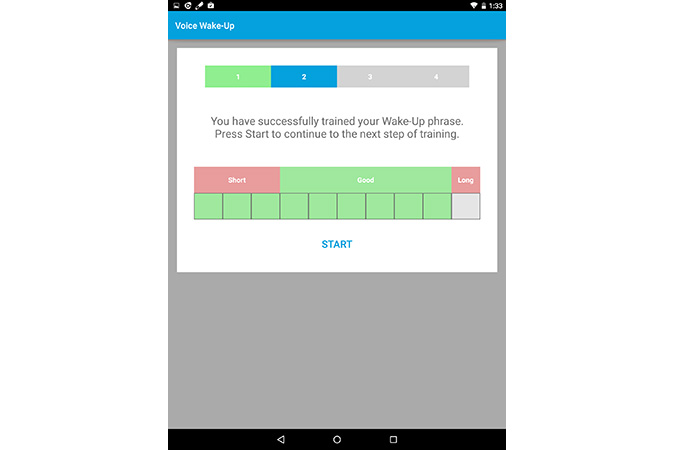
After configuring Voice Wake-up in the settings menu, I woke the device just by saying "Wake up, Pro Slate." As soon as the system wakes, it listens for Google voice commands so you can wake it speak queries or commands, without touching a button or the screen.
HP uses Google's unremarkable stock keyboard for typing, but also includes a handwriting keyboard you can use to write text with the Duet Pen and insert it into any app. Unfortunately, the tablet does not provide any haptic feedback, so you won't get a pleasant tactile response when you hit the keys or navigate with the buttons.
The tablet is blissfully free of crapware and comes with a few genuinely useful apps. HP Notes records and stores your writing from the Duet Pen while Corel Painter Mobile lets you draw, with or without the stylus. WPS Office lets you edit or create documents, spreadsheets and presentations.
Security and Manageability
Because it's built for business, the Pro Slate 8 comes with a few features that IT managers want. KeyVPN lets users log into the corporate network. The HP Touchpoint Manager connects to HP's cloud-based management service, which allows the IT department to set security policies, remote wipe a device or track its location.
However, the service costs either $2 or $10 per user per month, depending on what features you want. HP also touts a number of built-in security features that should appeal to network security specialists, such as ARM TrustZone, Secure Boot and FIPS 140-2 certified Data-at-Rest encryption.
Performance
The Pro Slate 8 packs an older Qualcomm Snapdragon 800 CPU along with 2GB of RAM. The age of the CPU really showed when I tried to play the graphically intensive racing game Asphalt 8, and experienced significant lag and stuttering. However, the device performed reasonably well overall and handled productivity tasks, surfing the Web and taking notes without a hiccup.

On Geekbench 3, a synthetic benchmark that measures overall performance, the HP Pro Slate 8 scored a solid 2,723, well above the tablet average (2,480) and faster than the Apple A7-powered iPad mini 3 (2,481). However, the Intel Atom Z3580-powered Dell Venue 7000 (2,866) scored higher.
HP's tablet took just 5 minutes and 55 seconds to transcode a short video using Vidtrim, which is almost a minute faster than the category average (6:40) but quite a bit slower than the Venue 8 7000 (5:01) and the Exynos 5-powered Samsung Galaxy Tab S 8.4 (4:48). On 3DMark Ice Storm Unlimited, a synthetic test that measures graphics only, the Pro Slate 8 scored 18,447, slightly above the category average (17,839) but miles behind the Dell Venue 8 7000 (20,602).
Battery Life
The Pro Slate 8 lasted a strong 9 hours and 49 minutes on the Laptop Mag battery test, which involves continuous surfing over Wi-Fi. That's an hour longer than the category average (8:49) and comfortably ahead of the iPad mini 3 (9:10) and the Galaxy Tab S 8.4 (7:56). However, the Dell Venue 8 7000 lasted a similar 9:47 and the low-cost Lenovo Tab 2 A8-50 endured for a full 11:32.
MORE: 10 Tablets with the Longest Battery Life
Bottom Line
If you really like the idea of capturing strokes that you write on real paper, the HP Pro Slate 8 is worth considering, but $449 is a lot to spend on an 8-inch Android tablet. For $100 less, the Dell Venue 8 7000 has a sharper and more colorful screen, a more attractive design, faster performance and better cameras, along with some of its own IT management options. Users who want a Bluetooth-connected ink pen can also buy peripherals like the LiveScribe Echo ($119). The Pro Slate 8 has some of the write stuff, but not quite enough for the price.
HP Pro Slate 8 Specs
| Brand | HP |
| CPU | Qualcomm Snapdragon 800 |
| Camera Resolution | 8MP |
| Card Readers | microSD |
| Company Website | www.hp.com |
| Display Resolution | 2048 x 1536 |
| Display Size | 7.9 |
| Front-Facing Camera Resolution | 2.0MP |
| Has Bluetooth | Yes |
| OS | Android 4.4 |
| Ports | 3.5mm audio jack |
| RAM Included | 2GB |
| RAM Upgradeable | 2GB |
| Size | 8.16 x 5.39 x .31 inches |
| Storage Drive Size | 32GB |
| Storage Drive Type | eMMC |
| USB Ports | 1 |
| Weight | .77 pounds |
| Wi-Fi | 802.11a/b/g/n/ac |

