Laptop Mag Verdict
The Huawei MediaPad M5 Pro is a solid mid-range tablet.
Pros
- +
Sharp, colorful screens
- +
Decent performance
- +
M5 Pro packs great sound, battery life and M-Pen
Cons
- -
Pricey
- -
Mediocre gaming capabilities
- -
MediaPad M5 has short battery life
Why you can trust Laptop Mag
Huawei's been making major moves in laptops (the MateBook X Pro is a favorite of ours), but the company's tablets have gone under the radar. Take, for example, the MediaPad M5 and M5 Pro, Huawei's 8.4- and 10.8-inch media tablets, which offer solid displays and decent performance (for consumer-level tablets). The M5 Pro packs a decent pen and long battery life, but the smaller M5's battery doesn't last as long and its sound can't match its big brother's. So, while the MediaPad M5 Pro is worth checking out -- even with its premium price -- the same can't be said for M5.
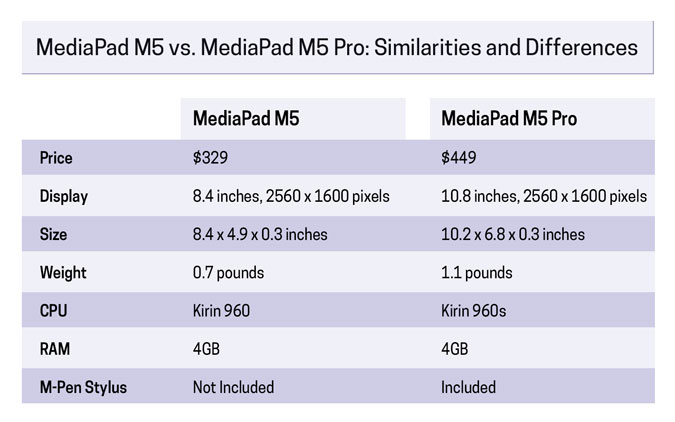
Design
Available in Space Gray and a silver color that Huawei calls Champagne Gold, Huawei's metallic MediaPad M5 and M5 Pro look neat, and their shiny, beveled edges give them an air of luxury. I found that the 8.4-inch MediaPad M5 fit better in my hands during casual use and that the 10.8-inch M5 Pro often felt like a bit too much.

The 0.7-pound, 0.3-inch-thick MediaPad M5 is similar in heft and size to the 8-inch Lenovo Tab 4 8 (0.7 pounds, 0.3 inches). The 1.1-pound, 0.3-inch-thick MediaPad M5 Pro is similar in size to the 9.7-inch Apple iPad (1.1 pounds, 0.3 inches) and the Lenovo Tab 4 10 Plus (1.1 pounds, 0.3 inches).
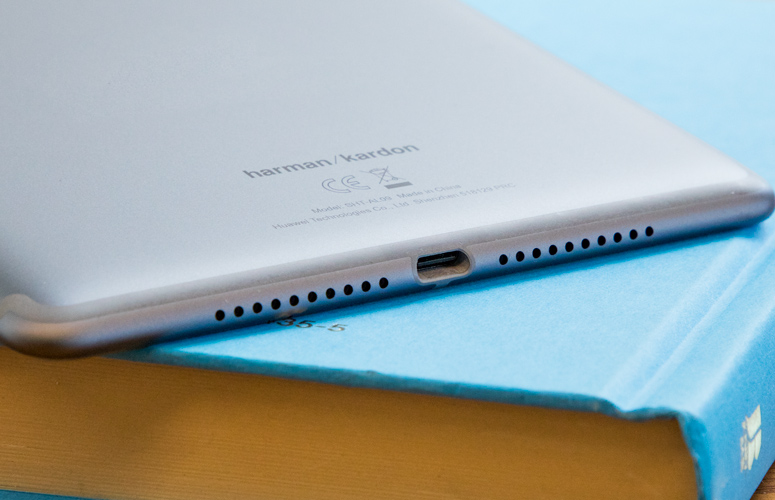
Each MediaPad M5s has a USB Type-C port that you'll use for charging, and each offers a microSD card reader with support for up to 256GB of storage, so you can expand local capacity.
Display
The Huawei MediaPad M5 and M5 Pro tablets offer solid picture quality with decent detail. Watching the Spider-Man: Far From Home trailer, I saw quite similar color output on the two MediaPads, with both rendering the red of Spidey's suit in strong, accurate tones. Black, shadowy areas appeared slightly more inky and saturated on the 8.4-inch M5, but the difference wasn't enough to push me away from the M5 Pro's larger, 10.4-inch screen. And thanks to these tablets' 2K displays, I could see the textures of Spidey's suit as he swung through Venice.

According to our colorimeter, the M5 Pro and M5 produce, respectively, 147 percent and 135 percent of the sRGB gamut with the Vivid color mode enabled. Those ratings beat the 112-percent category average, as well as the results from the iPad (119 percent), the Tab 4 10 Plus (109 percent) and the Tab 4 8 (90 percent). However, the base gamut measurements varied wildly from the results in Vivid mode, with the M5 Pro's sRGB output dipping to 104.6 percent and the M5's dropping to 105.7 percent.

Both the Huawei MediaPad M5 and M5 Pro get pretty bright. The M5 produces up to 401 nits, while the M5 Pro emits up to 378 nits, measurements that fall on both sides of the 394-nit tablet average. The 400-nit Tab 4 10 Plus is similarly bright, while the iPad (489 nits) and Lenovo Tab 4 8 (427 nits) get much brighter. Oddly, when I viewed the smaller M5 at an angle, its darker tones -- the black letterbox bars above and below the trailer -- looked slightly pinkish, signaling the tablet's narrow viewing angles.
MORE: Tablet Buying Guide - We Help Answer What Tablet You Should Get
Both MediaPad M5 tablets offer accurate, responsive touch screens. But while scrolling through Google Chrome tabs was smooth, there was a slight pause when I pulled down the settings menu from the top of each tablet.
Audio
Both Harman Kardon-branded MediaPad M5 tablets promise luxury audio, with "Harman Kardon Tuning" on their packaging, but one is substantially better. As I listened to Peter Gabriel's "Sledgehammer" on the slates, I heard much fuller, stronger sound from the M5 Pro's quad speakers.
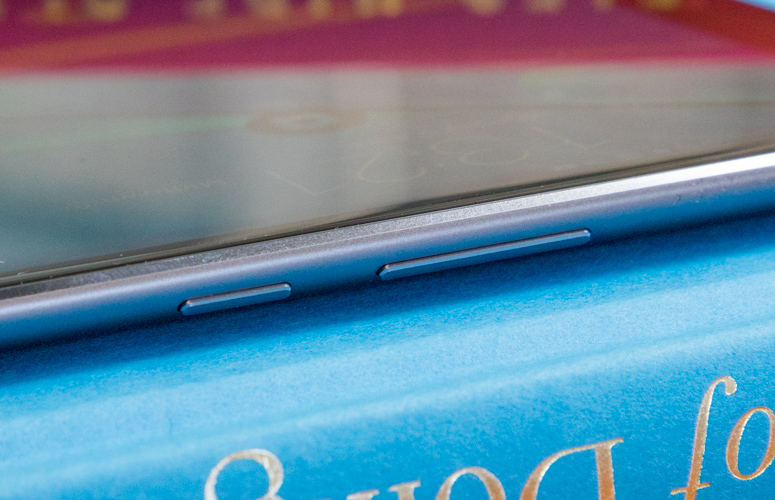
They filled a large office room with sweet-sounding flutes and horns. Sound coming from the MediaPad M5's pair of speakers, however, sounded a little compressed.
Performance
The Huawei MediaPad M5 Pro (Kirin 960s CPU with 4GB of RAM) and the MediaPad M5 (Kirin 960 CPU with 4GB of RAM) offer similarly decent performance. I saw solid responsiveness after I split each tablet's screen between YouTube playing 1080p videos and Chrome with a dozen tabs open.

On the Geekbench 4 general performance benchmark, we saw good scores from the MediaPad M5 Pro (5,868) and the MediaPad M5 (6,457), which beat the 4,363 category average. The 5,983 from the iPad (A10 Fusion) sits between the MediaPad scores, while we saw lower showings of 4,097 from the Tab 4 10 Plus (Qualcomm Snapdragon 625 with 2GB RAM) and 1,847 from the Tab 4 8 (Qualcomm Snapdragon 425 with 2GB of RAM).
MORE: Best Tablet - Top Tablets on the Market - Laptop Mag
Testing out the MediaPad M5 and M5 Pro on PUBG Mobile, I got less-than-stellar results. Set to Medium, the graphics were slightly choppy. That's about what we'd expect from a midrange Android phone. Tom's Guide writer Adam Ismail noted that "it doesn't even look like it's hitting 30 frames per second."
The M5 Pro's M-Pen
Unlike a lot of tablets, the M5 Pro includes Huawei's M-Pen stylus, which offers good input experience. The M-Pen packs 4,096 levels of pressure sensitivity and offers tilt-recognition support. This means you can use virtual pencils to draw thin lines and wider, shaded areas. As I doodled in Autodesk Sketchbook, I saw acceptable speed and low latency.

My favorite feature of the M-Pen, though, is its real-time translation from writing to type. So, when you're using the M5 Pro with the M-Pen and tap into a text field, the tablet automatically brings up a writing-to-text conversion menu. This smoothly converted my chicken scratch to words. Neither the iPad nor Lenovo's Tab 4 slates offer such a feature, though I thought the Pixel Slate did a slightly better job at accurately recognizing writing. Windows 10 tries to do this, but it's much slower.
If you were wondering why Huawei thinks the M5 Pro is worth $120 more than the iPad, the inclusion of this stylus is likely the reason, as Apple charges an additional $99 for its Pencil accessory.
Battery Life
The battery life you get from your MediaPad M5 largely depends on which model you purchase. While the M5 Pro's substantial 10 hours and 12 minutes on the Laptop Mag battery test (web surfing at 150 nits of brightness) beat the 9:24 tablet average, the M5's time of 5:48 was far from that mark. The iPad and Tab 4 8 (10:07 for both) lasted nearly as long as the M5 Pro, while the Tab 4 10 Plus (13:06) survived even longer.
Cameras
Your phone's camera shouldn't be scared. The MediaPad M5 and M5 Pro feature the same front (8 megapixel) and rear (13 MP) camera setup, which offers ho-hum image quality.

In photos I snapped on 42nd Street in New York, I saw the correct hues of passing yellow cabs and our office building's cement facade.

The selfies I shot show the threading detail in my black-and-white scarf and accurate skin tones for my face. But the overall softness to the shots left me unimpressed.

And the tablets' beauty settings are disabled by default, so that wasn't the explanation.
Software
I've got some good news and some bad news. The MediaPad M5 and M5 Pro run Android 8.0 Oreo (while the Tab 4's are stuck on Android 7.1), but Huawei skinned the slates with its EMUI 8.0 software, which is a little over the top. For example, you'd better not swipe from the bottom of the screen when trying to unlock your tablet. If you do, you'll be dropped in a lock-screen image selector with small buttons for opening apps such as the calculator and QR-code scanner.

And then, there are a bunch of system-optimizing tricks and options that don't seem to do much. Sure, you might believe that closing all your apps will make your device run faster, but there's no science to it. The MediaPads also include a Tablet Manager program for cleanup, optimization and virus scanning, and more.
After perusing a bunch of sites in Chrome and watching a clip on YouTube, I ran Geekbench before and after trying each of these tricks. I saw minimal differences in scores, with less than 100 points gained by any of the steps. (The lowest total score was 5,900.) These apps may give users a simpler way to force-quit apps, but I'd probably hide these apps in a folder on the secondary screen.
Bottom Line
Huawei has a contender with the M5 Pro, thanks to the tablet's great battery life, nice display and good performance. The MediaPad M5, however, is sunk by its short battery life and comparatively small sound.
For much more battery life, you can get the Lenovo Tab 4 Plus, which also costs $200 less than the M5 Pro. But if you're looking for an Android tablet with solid performance, and if you love to draw with a pen, the MediaPad M5 Pro is worthy of your consideration.
Credit: Laptop Mag
Huawei MediaPad M5, M5 Pro Specs
| CPU | Kirin 960 |
| Camera Resolution | 13MP |
| Display Resolution | 2560 x 1600 |
| Display Size | 10.8 |
| Front-Facing Camera Resolution | 8 MP |
| Has Bluetooth | Yes |
| Ports | USB Type-C |
| RAM Included | 4GB |
| Size | 8.4 x 4.9 x 0.3 inches (M5) 10.2 x 6.8 x 0.3 inches (M5 Pro) |
| Storage Drive Size | 64GB |
| USB Ports | 1 |
| Weight | 0.69 pounds (M5), 1.1 pounds (M5 Pro) |
| Wi-Fi | 802.11n |
