Laptop Mag Verdict
The Kupa UltraNote X15 is a speedy Windows 8 tablet with a built-in fingerprint reader, but it's held back by short battery life and a high price.
Pros
- +
Good performance
- +
Crisp full HD screen
- +
Built-in fingerprint reader
Cons
- -
Expensive
- -
Below-average battery life
- -
Difficult to remove stylus
Why you can trust Laptop Mag
A Windows 8 tablet designed for the security conscious, the Kupa UltraNote X15 is one of the few devices of its ilk with a built-in fingerprint scanner. But that's not all this high-powered tablet offers. Packing a 1920 x 1200 IPS display--also a rarity--as well as an Intel Core i7 processor, 128GB SSD and 8GB of RAM, the X15 comes ready to work. But at $1,599, this slate is significantly more expensive than competing Windows 8 tablets. Is the X15 worth the premium?
Design
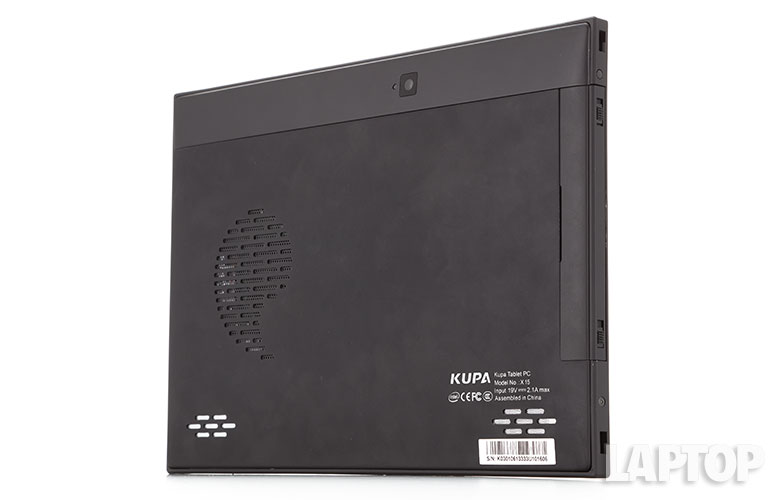
Click to EnlargeThe Kupa UltraNote X15 isn't the sleekest Windows 8 tablet on the market. The slate has a glossy 10-inch display surrounded by a matte black plastic bezel, at the bottom of which is a fingerprint reader, Windows button, a Function button and a small volume rocker. Holding down the Function button while pressing the volume control changes the screen brightness. Two small status lights, for the battery and Wi-Fi connection, appear in the upper right portion of the bezel when the tablet is on.
On the top right edge of the X15 is a small power button. All of the tablet's ports line the right side: Two USB 3.0, mini HDMI, a 3.5mm headphone jack and a SIM card slot. Along the bottom edge is the X15's proprietary power port and a vent.
The back of the X15 is coated in a soft-touch rubber, which makes holding the device comfortable. Also on the back are two large speaker grilles in the lower right and left corners, and a vent in the shape of a speech bubble.
A latch on the top left is used to secure a removable stylus holder, which hooks into two slots on the left edge. While it's not as seamless as the Samsung ATIV Smart PC Pro 700T, which has a stylus holder built into the tablet itself, we appreciate the effort. However, the stylus was extremely difficult to remove, requiring significant pressure from our fingernail to extract it.
Measuring 10.3 x 7.3 x 0.5 inches and weighing 1.8 pounds, the X15 is lighter and smaller than both the Microsoft Surface Pro (10.81 x 6.81 x 0.53 inches, 2 pounds) and the Samsung ATIV Smart PC Pro 700T (11.9 x 7.46 x 0.49 inches, 2 pounds). However, the Samsung has a larger 11.6-inch display.
MORE: Top 7 Windows 8 Tablets
Display
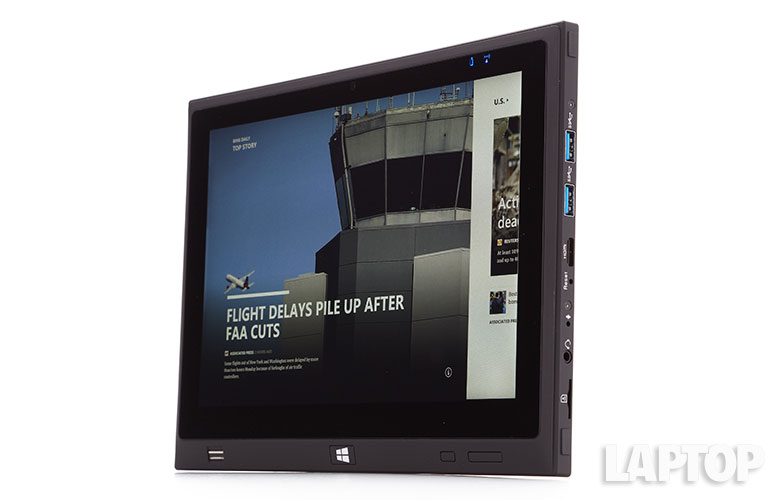
Click to EnlargeThe X15's 10.1-inch IPS touch-screen display has a resolution of 1920 x 1200, higher than that of the Surface Pro and the Samsung ATIV, both of which have 1920 x 1080p panels. It's also fairly bright. In our test, the X15 averaged 380 lux; while not as high as the Surface Pro (394 lux), it beat out the ATIV (329 lux), as well as the category average of 372 lux.
When we watched a 1080p trailer for "Star Trek: Into Darkness," everything from water spilling off the Enterprise to pores in Admiral Pike's face looked wonderfully crisp. Colors, such as the yellow of the Starfleet uniforms, were also fairly vivid.
The digitizer itself was noticeable, especially during darker scenes. However, the IPS panel allowed for great viewing angles; we could hold the X15 at extreme angles, and still see everything on the screen clearly.
Fingerprint Reader
Click to EnlargeThe security-conscious will appreciate the X15's fingerprint reader. To configure the reader, we swiped one of our fingers on it, which opened the AuthenTecTrueSuite software. The enrollment process required us to swipe the same finger on the reader about five times. While you can't turn the X15 on using a fingerprint swipe--a feature found on Lenovo ThinkPad notebooks--you can log into Windows 8 by swiping an enrolled finger on the reader. Swiping once did the trick each time.
MORE: Top 25 Windows 8 Apps
Stylus
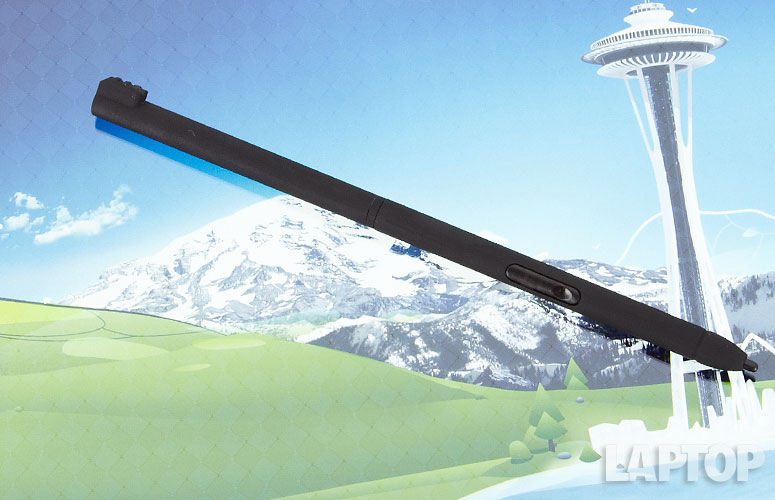
Click to EnlargeWhile slightly thinner than a traditional pen, the X15's plastic stylus was comfortable to hold, as it's also coated in a soft-touch rubber. This pen was generally accurate when selecting items on screen.
As mentioned, the X15's stylus gets stored in its own dock. However, to recharge the pen, you need to use a second accessory, a small U-shaped holder that connects to the X15 via a USB port. You must line up two metal contacts in the holder with the corresponding contacts on the stylus itself. We wish that Kupa could figure out a way to combine these two accessories into one.
Audio
Although large, the X15's speakers don't produce powerful audio. When we listened to "I'm Gonna Love You Just A Little More" by Barry White, instruments and vocals sounded hollow and weak. We got similar results when we played the unplugged version of "Layla" by Eric Clapton.
Heat
During our testing, the X15 kept its cool. After watching 15 minutes of a "Modern Family" episode on Hulu at full screen, the back of the X15 measured 84 degrees, comfortably under our 95-degree threshold.
Cameras
Click to EnlargeThe X15 sports a front-facing 1.3-megapixel camera and a rear-facing 5-megapixel shooter. When using the front-facing camera with Windows 8's camera app, images were grainy but our skin tone looked accurate. The rear camera also offered good color accuracy, but it had trouble taking sharp images in anything but bright light.
Performance
The X15 is spearheaded by a 1.9-GHz Intel Core i7 3517U processor, 8GB of RAM and a 128GB SSD. On PCMark 7, the X15 scored 4,326, blowing past the 2,629 category average. However, it was edged out by the ATIV (4,442) as well as the Surface Pro (4,721), both of which have 1.7-GHz Intel Core i5 3317U CPUs.

Click to EnlargeOn Geekbench, the X15's score of 6,460 pasted the 2,192 category average. It also beat out the ATIV (5,591) and the Surface Pro (5,858).
The X15 booted Windows 8 in 16 seconds, which is 7 seconds faster than the category average, but a few seconds slower than the Samsung ATIV (13 seconds) and the Surface Pro (11 seconds).
In our OpenOffice Spreadsheet Test, which matches 20,000 names with their corresponding addresses, the X15 took 4 minutes and 49 seconds to complete the task. That's about a minute faster than the Samsung ATIV (5:50) and 44 ticks speedier than the Surface Pro (5:33).
The X15's 128GB SSD took 1 minute and 10 seconds to duplicate 4.97GB of multimedia, a rate of 72.7 MBps. That's faster than the 56 MBps category average, but nowhere near the Samsung ATIV's transfer rate (170 MBps) or the Surface Pro (124 MBps).
Graphics

Click to EnlargeLike most tablets with integrated graphics, the X15 is good for watching videos and some light gaming, but not much more. When running "World of Warcraft" with the eye candy set to "Good" and the resolution at 1366 x 768, the X15 averaged 27.1 frames per second. While that's a little better than the 20 fps category average, it's less than what we consider playable (30 fps). At these same settings, the Samsung ATIV averaged 23 fps, and the Surface Pro notched 31 fps.
In our 3DMark 11 test, the X15 scored 566, which is well below the 741 category average, but on a par with the ATIV (566), and better than the Surface Pro's mark of 424.
Battery Life
Click to EnlargeEndurance is not one of the X15's strong suits. In our LAPTOP Battery Test, which consists of continuous Web surfing over Wi-Fi, the X15 lasted 4 hours and 14 minutes, a full three hours less than the tablet category average of 7:07. The Surface Pro lasted slightly longer (4:37), but the Samsung ATIV outlasted both with a time of 6 hours and 38 minutes. Unlike those two tablets, the X15's battery can be removed.
MORE: 10 Tablets with the Longest Battery Life
Software and Warranty
Click to EnlargeThe X15 forgoes bloatware, which we love. It ships with the default apps that come with Windows 8, including Maps, News, Sports, SkyDrive, Weather, Finance, Bing and more. The one extra app that came included was One Note, which is an Evernote-like note-taking app that syncs your scribbles with your SkyDrive account.
Configurations and Accessories
Kupa offers four different configurations of the X15, all of which have a 1920 x 1200-pixel display and 8GB of RAM. Our review model, the X15 Ultra, is the most expensive at $1,599, and includes an Intel Core i7 processor, a 128GB SSD, and is 3G capable. The $1,299 model, the X15 Lux, has an Intel Core i5 processor. The $1,199 model (X15 Pro) has the same components as the Lux, but lacks a 3G module. Finally, the least expensive model, the X15 Elite, costs $1,099; that version offers a Core i5 processor, a 64GB SSD, and also lacks 3G connectivity.
X15 owners can also purchase a multifunction keyboard dock ($199), which includes an extra battery, Ethernet, VGA, SD card slot and a USB port.
Verdict

Click to EnlargeHow much is security worth? While it sports a higher resolution display, a fingerprint reader and performs well, it's hard to stomach the $1,599 price of our configuration. The Samsung ATIV Smart PC 700T is bulkier, but it lasts more than two hours longer on a charge and includes a keyboard dock for $400 less. If you're interested in the X15, we suggest the Pro version, which offers a slower Core i5 processor but costs a more reasonable $1,199.
Kupa X15 Specs
| Brand | Kupa |
| CPU | 1.9Ghz Intel Core i7-3517U CPU |
| Camera Resolution | 5MP |
| Card Readers | SIM |
| Company Website | http://www.kupaworld.com |
| Display Resolution | 1920 x 1200 |
| Display Size | 10.1 |
| Front-Facing Camera Resolution | 1.3MP |
| Graphics Chip | Intel HD Graphics 4000 |
| OS | Windows 8 Pro |
| Ports | Mini-HDMI, Headphone, USB 3.0 |
| RAM Included | 8GB |
| RAM Upgradeable | 8GB |
| Size | 10.3 x 7.3 x 0.5-inches |
| Storage Drive Size | 128GB |
| Storage Drive Type | SSD |
| USB Ports | 2 |
| Warranty / Support | One year warranty |
| Weight | 1.8 pounds |
| Wi-Fi | 802.11a/b/g/n |
