Laptop Mag Verdict
The $129.99 LeapFrog LeapPad Platinum is overpriced, underpowered, and doesn't offer as much as its kid-friendly tablet competitors.
Pros
- +
Intuitive interface
- +
Decent parental controls
- +
Kid-friendly design
Cons
- -
Expensive
- -
Not as much content as competitors
- -
Short battery life
- -
Low resolution display
Why you can trust Laptop Mag
The LeapFrog name may carry a lot of cachet with parents, thanks to its teaching organization's endorsements. But don't let that reputation give you the wrong idea about the LeapPad Platinum, one of the company's newest kid-friendly tablets for ages 3 to 9. If you're going to spend that $130 on a learning tool, it should do more and last longer than the LeapPad Platinum does.
Design
The LeapPad Platinum is easily identifiable as a kid-friendly tablet: it looks chunky, friendly and approachable. A green rubber bumper surrounds the tablet's white plastic frame, with a dark gray bezel around the 7-inch display. A d-pad, speaker and small, green home button sit to the left of the screen, while a 2-megapixel camera sits above and to the right.

The volume buttons, on the bottom edge, are to the right of the tethered and stowed green stylus. The tablet's right edge houses a mini USB power port, power button and proprietary game cartridge slots, while the left edge is home to a headphone jack. You'll find another 2-MP camera on the back.

The LeapPad Platinum is surprisingly heavy for a kid's tablet, weighing a hefty 1.21 pounds. Compared with the $99 Amazon Fire Kids, which weighs just 0.9 pounds, I imagine little hands may tire of holding the LeapPad fairly quickly. The 9.1 x 5.9 x 1-inch LeapFrog tablet is also larger than the 8.6 x 5.4 x 1-inch Fire Kids.
While the LeapPad Platinum feels pretty sturdy -- it suffered no damage when it fell off my 2-foot-high desk -- LeapFrog doesn't promise military-grade durability. The company offers a 1-year limited hardware warranty that covers material defects and workmanship. By contrast, Amazon bundles a 2-year, no-questions-asked guarantee of tablet replacement if your little devil manages to break his tablet.
Display and Audio
The 7-inch, 1024 x 600-pixel display on the LeapPad Platinum wasn't designed to be photo- realistic. Its app icons are cartoonish, and the majority of the preloaded videos in the browser are animated. That's probably for the best because what we saw was all pretty undefined.
One preapproved, low-resolution YouTube video of a father and daughter singing "You Belong to Me" was as fuzzy as I expected. By comparison, the Fire Kids looked a tad sharper, even though it offers the same resolution as the LeapPad. In a music video for Anna Graceman's "Crazy World," the video stuttered and showed jagged lines through it at times.
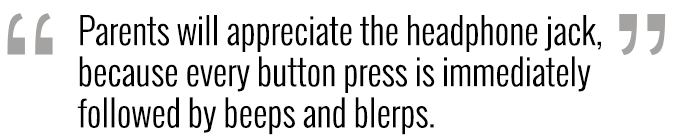
The LeapPad's single speaker faces the child from the top left corner. It could not fill a small conference room in our office, but was loud enough up close. Parents will appreciate the headphone jack, because every button press is immediately followed by beeps and blerps.
MORE: Best Ultrabooks (Thin-and-Light Windows Laptops)
"Crazy World," played through YouTube, lacked all sense of bass. But I could make out most of the piano notes and all of Graceman's bravado-filled voice. There is a separate music app, but it only comes preloaded with a few options. You can purchase more, like the $15 "Frozen" soundtrack, through the LeapFrog App Center.
Parental Controls
The child-facing part of the LeapPad's user interface is intuitive. However, finding the tablet's parental controls was a bit of a mystery. On the first welcome screen, where you select which profile to enter, you have to know to tap the clock or group icon at the bottom of the screen to get to the parental controls.

Once there, the interface looks very similar to the child profiles, just with fewer colors and the fact that the screen orients to portrait instead of landscape. The green-and-white app icons let you control the tablet's wireless setup, access the App Center and manage your apps. You can check the system info, reset your lock password or change your location here. But most important, you can manage your children's profiles.

You can create up to three profiles, with photos, names and grade level. You can also tweak all sorts of permissions here, including access to the app center and its wish list, as well as the LeapSearch browser. Parents can also see which apps kids have opened, although you can't see how long a child has spent with each, as you can in Amazon's FreeTime Unlimited. Also, Amazon's parental controls lets parents offer incentives for educational accomplishments over playtime.
However, unique to LeapFrog, parents can upload their own custom spelling and math lists. Also, with the time controls on, the maximum amount of playtime allowed is 4 hours. Amazon offers a more granular approach to parental controls, as well as 24 hours of support.
Interface
Unlike many other kiddie tablets, the LeapPad Platinum is not an Android tablet. LeapFrog preloads its own proprietary operating system, which is dead simple to navigate. At every turn, video tutorials automatically play, and continue to play every time you turn on the tablet. Assuming kids can read, the buttons are clearly labeled and easy to press.

Each child's profile is tailored to that child's age and personal preferences on background, user name, etc. When you select a profile, a horizontal home screen loads with 12 oversize square app icons. Swiping from right to left brings up a second, similar page with 11 more icons. Pet and Pet Chat are the least self-explanatory. In Pet, kids can create their own cartoon avatar, build a house for it to live in and play games with it. In Pet Chat, that avatar can message back and forth with another child's preapproved avatar, using prewritten statements such as "How are you?" and "See you later, alligator."

Other preloaded apps, such as Music, Photo Fun and Notepad apps, are pretty straightforward. The LeapPad's preloaded apps also include an app center and a kid-friendly browser called LeapSearch, while six demos, four games, a clock, a calculator and a calendar round out the other offerings already on the tablet.
Apps
Beyond what comes preloaded, the App Center offers a ton of content. According to LeapFrog, the LeapPad Platinum comes with access to a library of 1,000-plus educator-approved games, apps and videos. Some apps automatically adjust according to the grade level in your child's profile.
App store descriptions show what each app teaches as well as what age group it's for with a small description. For instance, the Cosmic Cleanup environment science app teaches how to make observations and think like a scientist; it's best for 5- to 8-year-olds. The Disney Frozen Learning Game teaches 4- to 7-year-olds grammar, handwriting, spelling, story sequence and word-building.

You can sort the app store by games, videos or e-books. All of the best-sellers range between $7 and $10 -- that Disney game is in the more expensive tier of apps at $20 -- but your first app selection is free.
Kids can access the App Center from their profiles, and can even add apps to the cart or wish list. But they cannot go to the checkout without mom or dad's password, preventing unauthorized purchases.
MORE: Best Chromebooks Available Now
In contrast, the Fire Kids tablet comes with a one-year FreeTime Unlimited subscription that provides unlimited access to 10,000 kid-friendly books, movies, TV shows, educational apps and games. Amazon also bundles its Underground App Store with its tablet, for full access to the Amazon Android app store. But not all of that has been put through an educational and kid-friendly filter as the LeapPad's apps have.
Cards and Cartridges
LeapFrog bundles the LeapPad Platinum with six Imagicards. The cards interact with the built-in photography app like a QR code to help teach reading skills and bring the characters on the cards to life.

However, beyond those six, which are more of a teaser than a useful set, you can buy cards in conjunction with game cartridges you can insert into the LeapPad's cartridge slot. For instance, the $24.99 Teenage Mutant Ninja Turtles Imagicard game for 5- to 8-year-olds helps teach kids math skills while the Turtles recover a lost item through a cartridge and 31 cards.

While this tablet doesn't come with any cartridges, tons are available from LeapFrog. They work, more or less, like educational apps. The $24.99 Octonauts Learning Game exposes kids to marine life while teaching scientific thinking. We prefer the app route to LeapFrog's cartridges, if only because it leaves fewer items to get stuck underfoot and ultimately lost between seat cushions.
Performance
Because of LeapFrog's proprietary operating system, we were unable to run our usual suite of synthetic benchmarks on the LeapPad Platinum. However, in my anecdotal experience, it is not the snappiest performer. It takes several seconds to switch between apps or return to the home page. For instance, it took 6 seconds for the camera to open, and then 4 more seconds to return to the home page.
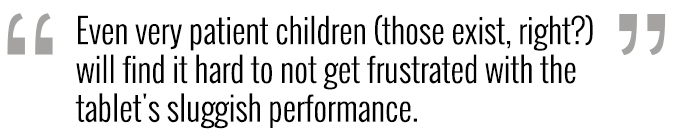
While the kid-friendly videos and games that come preloaded ran smoothly, the LeapSearch browser app had me tapping my toes waiting for pages to load. Even very patient children (those exist, right?) will find it hard to not get frustrated with the tablet's sluggish performance.
Cameras
The front and back of the LeapPad Platinum tablet are adorned with 2-megapixel cameras. Those will both come in handy when playing with the company's Imagicards.

You can also use them for selfies to be added to each child's profile. However, these won't be images you want to frame. The selfies and shots of my colorful toy collection looked pixelated and fuzzy with very little definition. There's also no way to export your shots from the tablet.
Both cameras also shoot 480p video, which also can't be exported. Other than shooting video of a little brother being silly or the family dog playing in the snow, there's no obvious reason your child would need this capability.
Battery Life
LeapFrog claims the LeapPad Platinum should last 5 hours on a charge.
MORE: 10 Tablets with the Longest Battery Life
We were unable to run the Laptop Mag Battery Test on our unit, but 5 hours is far shy of the 9 hours and 11 minutes that is our tablet average. The Fire Kids tablet lasted 6 hours and 42 minutes.
Bottom Line
If you're looking for a child-friendly tablet that does more than just run your kids through learning games, the $129.99 LeapPad Premium pales in comparison on just about every front to the Amazon Fire Kids, not the least of which is the Amazon tablet's $99 price tag. The LeapPad is sluggish with short battery life, a low-resolution display and limited (and expensive) content.
LeapFrog LeapPad Platinum Specs
| Brand | LeapFrog |
| CPU | 1-GHz CPU |
| Camera Resolution | 2 MP |
| Company Website | www.leapfrog.com |
| Display Resolution | 1024x600 |
| Display Size | 7 |
| Front-Facing Camera Resolution | 2.0MP |
| OS | LeapFrog |
| Ports | Headphone, mini-USB, Proprietary |
| Size | 9.1 x 5.9 x 1 inches |
| Storage Drive Size | 8GB |
| Warranty / Support | 1-year limited |
| Weight | 1.21 pounds |
| Wi-Fi | 802.11b/g/n |

