Laptop Mag Verdict
Lenovo's 8-inch Yoga Tab 3 boasts a 15-hour battery life, longer than that of any tablet we've ever tested, although its underpowered processor is much less impressive.
Pros
- +
Class-leading battery life
- +
Accurate, 8-inch display
- +
Built-in kickstand
Cons
- -
Mediocre performance
- -
A bit bulky
Why you can trust Laptop Mag
Whether you like to binge watch Netflix, surf the Web for hours or play Candy Crush all day, the Lenovo Yoga Tab 3 ($169) is like the Energizer Bunny of slates, with a price that makes it one of the best cheap tablets. It keeps going and going for an astounding 15 hours on a charge, longer than any slate on the market. To make media viewing more enjoyable, it also has a kickstand that folds out from the back, and a microSD slot to ensure you have enough content. If you want to create some content of your own, there's a clever camera that rotates 180 degrees, so you'll get a full 8 megapixels in front and back. The Snapdragon 212 processor and 1GB of RAM can make things laggy at times, but if longevity is your priority, you'll agree that this is one of the best tablets.
Design

The Yoga Tab 3 continues to feature a tubelike structure on one edge, which results in a chunkier design than that of other 8-inch slates. But this layout also has some benefits. The cylinder makes the tablet easy to grip and houses a massive, 6200-mAh battery. The front features a glossy, black, plastic bezel around the 8-inch screen. The back is wrapped in a dark-gray, textured plastic, while a gunmetal finish adorns the aluminum grip and folding kickstand.

On the right end of the tube is a combo headphone/mic jack, while a circular button on the left is for locking and power. Above that, there's a micro USB port for charging and data transfer, along with a one-piece volume rocker.

The Tab 3 offers a kickstand that folds out at the press of a button, instead of the frustrating twist and grip technique in last year's Yoga Tab 2. The kickstand features a cutout, so you can hang the tablet on a nearby hook. A removable plastic tab hides the opening for the microSD card slot.
Measuring 8.26 x 5.74 x 0.13-0.75-inches and weighing 1.03 pounds, the Yoga Tab 3 is a bit bigger and noticeably heavier than a typical 8-inch tablet. That's due to the big battery hiding in the Tab 3's tubular grip. Amazon's Fire HD 8 (8.4 x 5 x 0.3 inches and 0.68 pounds) and Asus' ZenPad S 8.0 (8 x 5.3 x 0.26 inches and 0.66 pounds) are both lighter and slimmer.
Display
The Yoga Tab 3's 8-inch, 1280 x 800-pixel screen is reasonably bright, although its propensity to pick up fingerprints can detract from the viewing experience. Viewing angles are decent, but if you're peering at the Tab 3 from acute angles, the screen loses a bit of brightness. When I watched an old episode of The Joy of Painting on the display, I loved how the titanium white on Bob Ross' happy little river popped out from a canvas of deep Prussian blue.
While the Yoga Tab 3's brightness of 317 nits is less than the tablet average of 353 nits, I found that the screen was still more than adequate for indoor viewing. However, outdoor use in bright light can be a little more troublesome. Asus' ZenPad 8.0's screen was slightly dimmer, at 299 nits, while Amazon's Fire HD 8 proved to be a good deal brighter, at 400 nits.

The Yoga 3 Tab 3's color range spans 87 percent of the sRGB spectrum, which was about the same at the 88 percent tablet average, a bit more than the Fire HD 8's score (82.4 percent), but behind the ZenPad S 8.0's mark of 91.7 percent and the tablet average of 88 percent.
We also found that the Yoga Tab 3's screen showed remarkable color accuracy. Our colorimeter recorded a Delta-E of 0.6 (numbers closer to zero are better). Amazon's Fire HD 8 was close, at 0.76, while the ZenPad S 8.0 was miles away, with a score of 6.7. The tablet average is 4.2.
Audio
As a tablet made with media consumption in mind, the Yoga Tab 3 features a critical component necessary for a good listening experience: front-facing speakers. The stereo speakers are hidden behind plastic grilles on both ends of the tubular grip, and they did a good job of pumping out enough sound to fill up a medium-sized room.
MORE: Best Lenovo Laptops
When I listened to Zeds Dead's remix of "Eyes on Fire," the guitar chords sounded as twangy as I could want, but I heard almost none of the bass that I was looking for in the dubstep-inspired rework.
OS and Preinstalled apps
The Yoga Tab 3 ships with Android 5.1, and although Lenovo says it's working on providing an update to the recently released Android 6.0 Marshmallow, there's no specific timetable for when that new OS will arrive.

Lenovo takes a restrained approach to tweaking Android, so you get a very pure experience.
Lenovo does include a couple of its helpful DOit apps (SYNCit, SHAREit), as well as McAfee Security. I like that SHAREit makes it super easy to send or receive files from other mobile devices.
Performance
I wish the Yoga Tab 3 got a little more oomph from its quad-core Qualcomm Snapdragon 212 processor, 1GB of RAM and 16GB of eMMC storage. I had no trouble streaming YouTube videos at 720p, but sometimes I noticed a bit of lag and slowdown when quickly switching between apps.
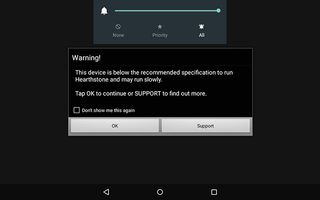
I also ran into an issue when trying to install Hearthstone: Heroes of Warcraft. I got a warning stating that the tablet didn't meet the minimum requirements to run the app (even though the Tab had 1GB of RAM and a free 2GB of storage). After deciding to forge on, I was happy to learn that the game worked, but there was lag during game play, and a fair deal of stuttering when navigating through the in-game menus.

In Geekbench 3, which evaluates overall system performance, the Yoga Tab 3 scored just 1,123. That's less than half the score of the $200 Asus ZenPad S 8.0 (2,858), worse than the 2,520 tablet average and nearly 30 percent less than Amazon's latest $150 Fire HD 8 tablet (1,518).
When we used VidTrim to convert 204MB 1080p video to 480p, the Yoga Tab 3 finished with a lethargic time of 19:09. The Asus ZenPad S 8.0 was significantly faster, with a time of 6:46, while the tablet average was 6:58.
MORE: 10 Tablets with the Longest Battery Life
The Yoga Tab 3 scored just 4,602 on 3DMark's Ice Storm Unlimited benchmark, which measures graphics performance. That's more three times worse than the ZenPad S 8.0 (13,041) and the tablet average of 15,523, and also less than half the 10,159 put up by the Fire HD 8.
Camera

Instead of featuring a camera in front and another on the back, the Yoga Tab 3's party trick is the 180-degree rotating camera that lives on one end of the tubular grip. Not only does this remove the need for two separate cameras, but it also means you don't need to settle for a front cam with a lower resolution than the one on the back. That's what you get on many other smartphones and tablets.

In bright light, the 8-MP camera did a fine job grabbing a well-exposed shot of our recent Halloween pumpkin competition. But I noticed that in more dimly lit scenes, the camera tends toward underexposure. When I used the camera as a front shooter, a selfie I took looked equally good, although I would have liked to see a bit more sharpness on my face.
Battery Life
With an epic battery life of 15 hours and 9 minutes, the Yoga Tab 3 leapfrogged the entire tablet pack to become the longest-lasting tablet we've ever tested.
That's a full 5 hours longer than last year's Yoga Tab 2, and more than twice the run time of Asus' ZenPad S 8.0 (6:47). The second longest-lasting tablet ever is Lenovo's Yoga Tablet 10 HD+ from 2014 (13:01).
Bottom Line
As a media-consumption device, the Yoga Tab 3 stands above similarly priced 8-inch tablets, thanks mostly to its prodigious 15-hour-plus battery life. I like the Yoga Tab 3's kickstand, which is a feature I think every tablet should have. The Tab 3's front-facing speakers are key, too, even if the low-end audio is a little lacking. Just don't expect to do much more than stream movies and play casual games. I'd gladly toss in an extra $30 for something with a little more horsepower, but alas, there's only a single config available.
The $200 ZenPad S 8.0 offers significantly better performance for an extra $30, and the $150 Amazon Fire HD 8 is cheaper but fails to impress aside from its helpful Mayday customer support. For $170, the Yoga Tab 3's superlative battery life gives it the juice to stay up and keep running longer than you can, making it a solid choice for media junkies on the go.
Lenovo Yoga Tab 3 Specs
| Brand | Lenovo |
| CPU | 1.3-GHz Quad-core Qualcomm APQ8009 |
| Camera Resolution | 8MP |
| Card Reader Size | 128GB |
| Card Readers | SD Card |
| Company Website | www.lenovo.com |
| Display Resolution | 1280 x 800 |
| Display Size | 8 |
| Graphics Memory | Shared |
| OS | Android 5.1 |
| Ports | microUSB, 3.5mm audio jack |
| RAM Included | 1GB |
| Size | 8.26 x 5.74 x 0.13 |
| Storage Drive Size | 16GB |
| Storage Drive Type | eMMC |
| USB Ports | 1 |
| Warranty / Support | one-year standard warranty |
| Weight | 1.03 pounds |
| Wi-Fi | 802.11b/g/n |













