Laptop Mag Verdict
The Microsoft Surface 3 is a versatile tablet and laptop in one, offering an improved keyboard, a vibrant display and strong battery life.
Pros
- +
Bright, colorful display
- +
Attractive design
- +
Good keyboard feedback
- +
Excellent audio
- +
Totally quiet
Cons
- -
Awkward lap experience
- -
Slow storage
- -
Keyboard not included
Why you can trust Laptop Mag
With their chamfered magnesium bodies, strong kickstands and versatile keyboard covers, Microsoft's Surface tablets have long impressed us as works of design. However, the first two generations of the Surface presented consumers with two unappealing options: spend big money on a Surface Pro, or buy the $499 model that runs Windows RT, a crippled version of the operating system that can't run standard desktop apps.
A huge improvement over its predecessors, the Surface 3 ($499 to start, $599 as tested) runs full Windows 8.1 on an Intel Atom processor, and throws in an eye-popping 10.8-inch, 1920 x 1280-pixel display and a three-point kickstand for good measure. Even the Type Cover keyboard, which still costs $129 extra, has been upgraded and now provides some of the best tactile feedback we've experienced on a mobile device. Though the Surface is not the most powerful tablet you can buy, it is one of the most versatile.
Design
One of the best-looking mobile devices of any size and category, the Surf ace 3 is made from matte-gray magnesium with gently chamfered edges. The back houses both a shiny Microsoft logo and the three-position kickstand. Attaching the optional Type Cover keyboard gives the Surface a unique, clean and futuristic aesthetic that will undoubtedly land in a design museum one day.
The kickstand can open to three different positions, each of which leans the device farther back on your table or lap. I found the first setting ideal for typing and productivity work, the second better for watching videos while sitting down and the third, which is nearly flat, not particularly useful.
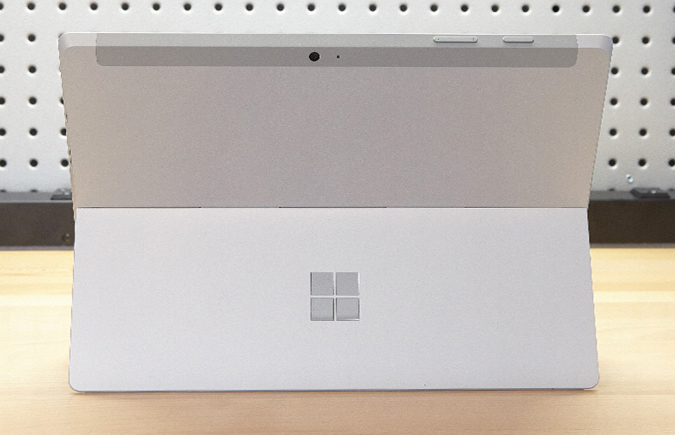
Using the first position, I was able to balance the Surface on my lap without the device falling over. However, it felt a little unstable because it has no hinge, and the Type Cover weighs so much less than the tablet itself. Unless Microsoft ends up making a keyboard with some bulk, all of its Surface tablets will feel strange on the lap. However, when I used the device on a table, the first position gave the screen a really good, laptoplike angle relative to the keyboard.

At 10.5 x 7.4 x 0.3 inches and 1.37 pounds, the Surface 3 is very thin and light for a system with a 10.8-inch display. The iPad Air 2, which has a 9.7-inch display, weighs 0.98 pounds, while the Acer Aspire Switch 10, which has a 10.1-inch display, weighs 1.2 pounds without its keyboard. Both the larger 12-inch Asus Transformer Book T300 Chi (1.6 pounds) and the Surface Pro 3 (1.76 pounds) are substantially bulkier. Adding the Type Cover keyboard increases the weight by about 0.6 pounds.
Display
The Surface 3's 10.8-inch display has the high but uncommon resolution of 1920 x 1280p (200 pixels taller than 1080p) and provided colorful, sharp images in our tests. When I watched a trailer for Star Wars: The Force Awakens, the stubble on Han Solo's face and the ridges on a Stormtrooper's uniform were well defined. Colors like red light-saber beams were vibrant but not overly saturated as we've seen on some other tablets, like the Galaxy Tab S series.

According to our tests, the Surface 3 is capable of displaying 99.3 percent of the sRGB color gamut, which means it can show nearly every standard color. That's 10 percent more than the tablet category average (83.7) and a tad less than the Surface Pro 3 (97 percent) and the iPad Air 2 (100 percent), and way ahead of the Asus Transformer Book T300 Chi (70 percent). It's also quite accurate, returning a Delta E error rate of 3.1 (Zero is perfect.)
Scoring 407 nits on our light meter, this Microsoft tablet is one of the brightest on the market, eclipsing the tablet category average (341 nits), the iPad Air 2 (368 nits) and the Surface Pro 3 (298 nits). I was able to view the screen in direct sunlight, and colors didn't wash out significantly, even at viewing angles wider than 45 degrees. However, you'll want to carry a chamois. Anytime light reflected off of the glossy panel, my fingerprints obscured the screen content.
MORE: Best Tablets
Throughout testing, the Surface 3's display was extremely responsive to my touches, including pinching to zoom or drawing with all 10 fingers at once (it supports 10-point touch) in Windows Paint.
The device also supports stylus input from the Surface Pen, a $50 accessory.
Audio
While most tablets provide dull, tinny music playback, the Surface 3 offers truly excellent audio that's loud enough to fill a large living room. When I listened to Patrice Rushen's disco classic "Forget Me Nots," the vocals, percussion and thumping bass sounded rich and textured. After switching to the heavy-metal, guitar-centric "Breaking the Law" by Judas Priest, I could make out a clear separation of sound between instruments on the right and left sides of the tablet.
Noise and Heat
Unlike the Surface Pro 3 and many other Windows tablets, the Surface 3 has a completely fanless design, so it remained completely quiet throughout my testing. The device also remained completely cool to the touch, though the back area underneath the camera lens -- a spot you're unlikely to touch -- got as warm as 97 degrees Fahrenheit after the tablet streamed a video for 15 minutes.
Type Cover Keyboard
Imagine going to buy a DeLorean and being told that the doors cost extra. Though the Surface's Type Cover is its biggest selling point, Microsoft continues to sell it as an optional accessory for $129. However, if you want a satisfying Surface experience, the keyboard isn't optional.
While it looks like previous Type Covers, the Surface 3's keyboard has an improved key feel that rivals those of the best laptops on the market. Though they have only 1 millimeter of vertical travel -- a bit less than a typical laptop's 1.5 mm -- the keys felt incredibly snappy, requiring 60 grams of actuation force to depress. With their strong tactile feedback and pleasant but subtle click, the keys reminded me a bit of Lenovo's ThinkPad keyboards, which set the gold standard for laptop typing comfort. The Surface 3's Type Cover is also much more rigid than previous models, which had a tendency to flex under heavy typing.

Because of the highly tactile keys, I scored a strong 91 words per minute on the 10 Fast Fingers typing test -- just a little lower than my best score of 98 wpm. I typed at a brisk pace with the Surface on my lap, but the device is so top-heavy that it felt awkward. I was much more comfortable typing with it on a table. A ridge in the Type Cover allows it to angle upward, giving you a pleasant, laptoplike incline.
The keyboard also has a backlight with brightness that you can adjust up and down. I found the light more than bright enough to see in the darkness at any setting.
The 3 x 1.45-inch touchpad provided reasonably accurate navigation around the desktop, but I experienced occasional jumpiness, and I couldn't navigate across the screen in a single swipe until I turned up the pointer speed in the control panel. Multitouch gestures like pinch-to-zoom, rotate and two-finger scroll worked smoothly, as did Windows 8 gestures such as swiping in from the right to open the Charms menu or swiping from the left to switch apps.
Surface Pen
Using the $50 Surface Pen to write on the screen doesn't feel exactly like using a Bic on paper, but it comes pretty close. When I drew in Fresh Paint, the lines were thinner or fatter depending on how hard I pressed down, because of the active stylus's 256 levels of pressure sensitivity. I particularly enjoyed using Windows 8.1's built-in handwriting keyboard, which let me scribble words very quickly and then accurately converted them into ASCII text that I could insert into any application.

The pen is also great for navigating around the Windows desktop and tapping smaller buttons and icons that are hard to target with a finger. The device has three buttons: a right click button, an eraser button and a button on the back that launches OneNote. The Surface 3's Type Cover comes with a loop that you can use to store the pen when you're not using it.
Ports
The Surface 3 doesn't have a lot of ports, but those it does provide offer a lot of flexibility. I'm particularly impressed with the charging port -- the first standard micro-USB port in Surface history. The device comes with a 13-watt AC adapter, but you're also welcome to use a third-party USB charger or even plug it into another computer's USB port.

Microsoft's tablet also has a full-size USB 3.0 port for connecting to peripherals, such as mice, Flash drives, docks or hubs. A mini DisplayPort allows the device to output to larger monitors or TVs, while the microSD card reader lets you add up to 128GB of additional storage.
Cameras
Both of the Surface 3's cameras provided sharp, colorful images in our tests.

The rear 8-megapixel camera captured particularly vibrant shots of yellow flowers and green trees in a shady backyard, as well as vivid shots of a cat looking up a staircase in mixed lighting conditions. A 1080p video of cars rolling down a city street looked particularly rich, with lively yellow taxis and a deep-blue mailbox.

The 3.5-MP front camera took detailed stills of my face, with accurate representations of my skin tone, hair and glasses.
Performance
With its 1.6-GHz Intel Atom x7-Z8700 processor and 4GB of RAM, our review configuration of the Surface 3 was more than fast enough for playing HD videos, opening many browser tabs at the same time or doing light productivity work and image editing. That level of performance is fine for a student's primary PC or for someone with modest computing needs. However, more demanding users -- such as business people, creative professionals or gamers -- would be better off with the Surface Pro 3, which has a powerful Core i5 CPU and a speedy solid-state drive inside.
On Geekbench 3, a synthetic benchmark that measures overall performance, the Surface 3 scored a solid 3,351, which is well above the tablet category average (2,404) but lower than the Intel Core M 5Y10-powered T300 Chi (4,319), the A8X-powered iPad Air 2 (4,547) and the Core i5-4300U-powered Surface Pro 3 (5,665).
The Surface 3 took a modest 13 minutes and 31 seconds to complete the spreadsheet macro test, which matches 20,000 names with their addresses in OpenOffice Calc -- nearly a minute faster than the category average (14:23). However, both the Surface Pro 3 (4:43) and the Transformer Book T300 Chi (7:05) were significantly faster.

Whereas the Surface Pro 3 uses a blazing-fast SSD, the Surface 3 uses eMMC memory storage that's no quicker than a hard drive. It took the Surface 3 a mediocre 2 minutes and 31 seconds to complete the Laptop File Transfer Test, which involves copying 4.97GB of mixed media files. That's a rate of 33.7 MBps, which is less than a quarter of the Surface Pro 3's speed (145.4 MBps) and well behind the category average (59.1 MBps).
Microsoft's tablet scored a decent 24,840 on 3DMark Ice Storm Unlimited, a synthetic graphics benchmark. That's quite a bit better than the category average (15,341) and the iPad Air 2 (21,660) but well behind the Surface Pro 3 (33,614) and the Transformer Book T300 Chi (42,356).
When we fired up a game of World of Warcraft at its default settings, the Surface 3 performed at an unplayable 21 frames per second at 1366 x 768p and at a slideshowlike 11 fps at its native resolution of 1920 x 1280p. Both of those rates are below the modest category averages of 25.2 and 14.8 fps. You're better off playing less-demanding titles found in the Windows Store.
Battery Life
The Surface 3 lasted a solid 8 hours and 1 minute on the Laptop Mag Battery Test, which involves continuous Web surfing over Wi-Fi at 150 nits of brightness.
MORE: 10 Tablets With the Longest Battery Life
That's a bit better than the Surface Pro 3 (7:27), but behind the tablet category average (8:38), which includes a lot of devices with smaller screens. The 12-inch Transformer Book T300 Chi lasted only 6 hours and 57 minutes, while the iPad Air 2 endured for 9 hours and 20 minutes.
Configurations
The Surface 3 is available in two configurations: a $499 base model that has 2GB of RAM and 64GB of internal storage, and a $599 model with 4GB of RAM and 128GB of storage. Both will also be available with LTE in the near future, but Microsoft hasn't listed pricing for the 4G versions. No matter which model you buy, expect to spend $129 extra on the keyboard.
Accessories
In addition to the must-have $129 Type Cover, Microsoft makes a few other accessories for the Surface 3. The $50 Surface Pen, mentioned above, lets you draw on the screen with 256 levels of pressure, while the $199 docking station makes it easy to connect to an external monitor and a slew of USB peripherals.
Software
Microsoft took a lot of criticism for putting Windows RT, a hobbled version of its operating system that could not run desktop applications, on its Surface RT and Surface 2 tablets. However, this time, the software giant got it right, putting a full version of Windows 8.1 on the Surface 3, which means that you can run any programs you want: desktop or modern style.

In addition to standard Windows 8.1 programs like Bing News and Weather, Skype, Fresh Paint drawing, the camera and the clock, Microsoft includes a free year of Office 365, which allows you to run Word, PowerPoint and Excel for 12 months.
The company also preloaded a handful of third-party apps. Drawboard PDF lets you edit or annotate PDFs. Flipboard shows a magazinelike feed of your favorite news. The New York Times Crossword Puzzle app lets you play puzzles, but it tries to sell you a subscription for $39.95 per year.
Bottom Line
The Surface 3 combines a truly premium design with a gorgeous screen, a colorful camera, rich audio and a really snappy keyboard. However, when you add in the $129 Type Cover, you're paying at least $630. If you're looking for a full-fledged laptop for serious work or a media-consumption tablet, you can find either of those for less. However, if you want an affordable device that's powerful enough to run full Windows, versatile enough to type long documents on, and portable enough to take anywhere, the Surface is worth the premium.
Correction: a previous version of this article incorrectly stated that the Drawboard PDF application costs $4.99 to use. On Surface 3, it is free.
Microsoft Surface 3 Specs
| Brand | Microsoft |
| CPU | 1.6-GHz Intel Atom x7-Z8700 |
| Camera Resolution | 8MP |
| Card Reader Size | 128GB |
| Card Readers | microSD |
| Company Website | www.microsoft.com |
| Display Resolution | 1920 x 1280 |
| Display Size | 10.8 |
| Front-Facing Camera Resolution | 3.5MP |
| Has Bluetooth | Yes |
| OS | Windows 8.1 |
| Ports | Mini DisplayPort, USB 3.0 |
| RAM Included | 4GB |
| RAM Upgradeable | 4GB |
| Size | 10.52" x 7.36" x 0.34" |
| Storage Drive Size | 128GB |
| Storage Drive Type | eMMC |
| USB Ports | 1 |
| Warranty / Support | One year |
| Weight | 1.37 pounds / 1.95 pounds (with Type Cover) |
| Wi-Fi | 802.11a/b/g/n/ac |

