Laptop Mag Verdict
The Motorola Droid Xyboard 10.1 is a sleek Android tablet with very fast 4G LTE speeds, great sound, and universal remote capability, but it doesn't offer the best performance and takes too long to charge.
Pros
- +
Fast 4G LTE Speeds with mobile hotspot capability
- +
Lightweight design
- +
Bright display
- +
Great sound
- +
Remote control capability
Cons
- -
Expensive
- -
Laggy performance at times
- -
Takes too long to charge the battery
- -
Stylus not very useful
Why you can trust Laptop Mag
When Motorola launched the original Xoom last spring, the first Android Honeycomb tablet turned heads with an attractive, widescreen-friendly interface, but its bulky design, high price, and buggy performance held it back. Now that a slew of other Android tablets have come to market, Motorola's back with the Droid Xyboard 10.1, a sequel with a lighter and thinner design, a new 1.2-GHz TI OMAP 4430 processor, universal remote control capability, and Verizon 4G LTE baked in from the start. (No need to upgrade this slate after you buy.) However, the Xyboard 10.1 is only available on Verizon's 4G LTE network, where it starts at $529 with a two-year contract. Is this tablet really worth that kind of commitment?
Design
Click to EnlargeAt 1.2 pounds and 9.9 x 6.8 x 0.3 inches, the Droid Xyboard 10.1 is the lightest--and one of the thinnest--10-inch tablets on the market today. It weighs 0.1 pounds less than the ASUS Eee Pad Transformer Prime (1.3 pounds, 10.4 x 7.1 x 0.3 inches) and the Samsung Galaxy Tab 10.1 (1.3 pounds, 10.1 x 6.9 x 0.3 inches). The iPad 2 is also slightly heavier (1.3 pounds, 9.5 x 7.3 x 0.3 inches). The original Motorola Xoom (1.6 pounds, 9.8 x 6.6 x 0.5 inches) was significantly heftier, so this is a huge improvement.
The big question is whether you want to be seen carrying this slate. The Xyboard 10.1's unique chassis definitely stands out in a crowd. The square, angular corners on the front slope at angles, which makes the front face look almost hexagonal. Attractive rubber edges surround the bezel and wrap around the back, making the tablet easy to grip. The sturdy aluminum back consists of a matte-gray middle area that's emblazoned with a Motorola logo and surrounded by rubberized areas on the sides and bottom. Even the back-facing camera stands out, thanks to a raised plastic box that surrounds the lens and holds a silver HD logo to indicate that it can shoot in 720p.
Some may find the Droid Xyboard's aesthetic a little too aggressive, but we like it. One thing we didn't like, though, was the placement of the power and volume control buttons on the back of the tablet; they're too hard to locate by feel.
Display
Click to EnlargeThe Xyboard's 10.1-inch, 1280 x 800 screen is one of the brightest and most colorful we've seen, measuring 405 lux on our lightmeter test, comfortably above the 370 lux tablet average and on par with the 396 lux offered by the Samsung Galaxy Tab 10.1. When we streamed an HD YouTube trailer for The Avengers on the Xyboard 10.1, images were crisp, smooth, and colorful, even at extremely wide viewing angles to the left and right.
However, colors such as the red in Thor's cape and the blue in Captain America's uniform were a bit more vibrant on the Samsung Galaxy Tab 10.1, and images were a little sharper on the Xyboard 8.2, which packs the same amount of pixels onto a smaller screen. Also, we noticed that the screen picked up fingerprints very easily.
Audio
Believe it or not, you can almost use the Xyboard 10.1 as a mini stereo, because the back-mounted speakers are just that good. When we streamed Everlast's "What It's Like" from Slacker and played "Forget Me Nots" from YouTube, the music was loud enough to fill a large room and rich enough to match at least a bookshelf stereo. The speakers are conveniently mounted on the back top of the device, a spot you're unlikely to cover when holding the device in either landscape or portrait mode.
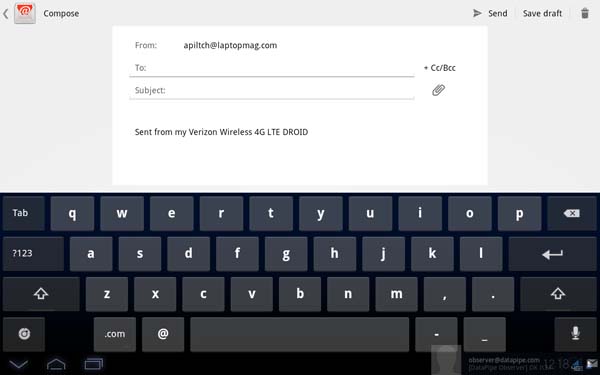
Click to EnlargeVirtual Keyboards
Whether you want to tap a traditional QWERTY style keyboard, trace your words, or hand-write them, the Xyboard 10.1 has you covered with four different virtual keyboards. Enabled by default, the stock Android 3.2 keyboard is the same on every tablet with this operating system, featuring a standard QWERTY layout with large, dark-gray keys.
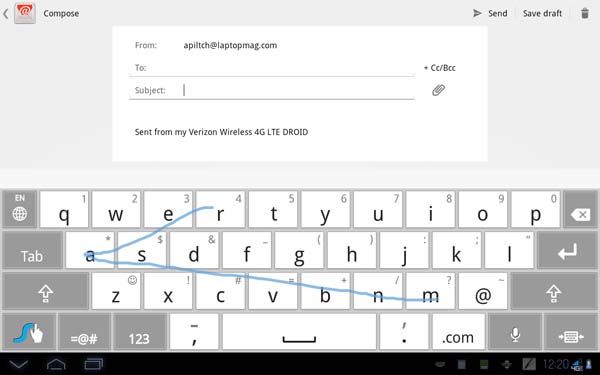
Click to EnlargeSwype lets you form words by tracing lines between letters and enables much faster entry if it correctly identifies your intended word. However, on a number of occasions in our testing, the tracer incorrectly autocompleted words it didn't know. For example, it turned "ziva" into "zoos," and the only way to get our intended word was to erase the autocomplete and tap on the keys.
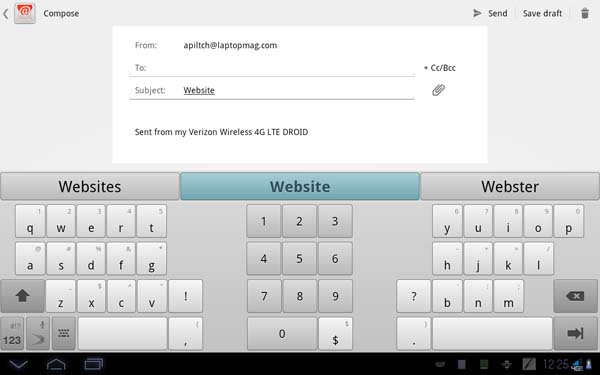
Click to EnlargeSwiftKey X promises better-quality autocompletes than other keyboards, but its real key feature is a split-keyboard mode that places half the letters on the left side and half on the right with a numeric keypad in the middle. With the split keyboard, we were able to thumb-type in landscape mode, which increased our typing speed.
MyScript Stylus replaces the traditional QWERTY keyboard model with a drawing area you can use to write letters either with the Xyboard's bundled active stylus or with your finger. You can write the letters in a dedicated drawing area at the bottom of the screen or change modes and draw them directly on top of the text area you're targeting. Either way, MyScript converts your handwriting into standard ASCII text, and in our testing it did so with reasonable accuracy. At many points, MyScript was able to convert our horrible handwriting into our intended words, but its autocomplete often returned the wrong words. We recommend trying the keyboard's character-by-character mode, which lets you write one letter at a time and doesn't attempt to autocomplete your words.
Unfortunately, none of the keyboards support haptic feedback. Though not everyone likes having the screen vibrate when they hit a key, we like having the option to have our tablet more closely emulate a physical keyboard.
Stylus
Click to EnlargeUnlike HTC and Lenovo, which sell styluses for their tablets at an additional cost, Motorola includes an active stylus with the Xyboard 10.1. Unfortunately, the stylus feels thrown in, with weak performance, an uncomfortable feel, and few pen-friendly apps pre-loaded on the tablet. The stylus itself is larger and feels more like a real pen than the HTC and Lenovo styluses, but its thick point doesn't have any flexibility, so it feels unnaturally hard when held against the glass screen. Worse, we experienced noticeable lag when writing on the screen; tracing letters with our finger seemed faster. Motorola must not expect you to take the stylus with you, as the tablet doesn't provide a place to store it while you're in transit.
In addition to the MyScript stylus keyboard, Motorola includes just one app that works natively with the stylus. Skitch is a simple drawing application that allows you to make very basic sketches with just a few colors to choose from, add letters and arrows, and draw on top of photos. The Xyboard also includes ColorNote and Evernote for note-taking, but neither one supports pen input. Fortunately, the pen can work just like your finger to tap the keyboard and icons, so you can use it even on apps that don't explicitly support it.
User Interface and OS
Click to EnlargeMotorola didn't make any significant changes to Google's Android 3.2 operating system, only tweaking the default wallpaper, the applications menu button on the upper right of the home screens, and the shortcut icons for the browser, calendar, email, gallery, settings, and tasks. Despite the changed icons, these built-in applications are exactly the same as on every other Android Honeycomb device.
Users unfamiliar with Honeycomb will appreciate the built-in email, Gmail, and calendar apps that take advantage of the tablet's wider screen by offering dual-paned views in landscape mode. For example, you can see your inbox on one of the screens and the current message on the other. Honeycomb also makes switching between tasks as easy as tapping the layers button on the lower-left portion of the screen and selecting from a thumbnail list of open apps.
Motorola promises an update to the newer Ice Cream Sandwich OS, but it hasn't provided a time line. Some may want to hold off on purchasing this tablet until the upgrade comes, because it will significantly improve usability. For instance, you'll be able to close apps by simply swiping them off the screen. You'll also get a new People app for managing your contacts, better folder support and improved text input, an enhanced web browser, and new photo-editing capabilities.
Universal Remote Control
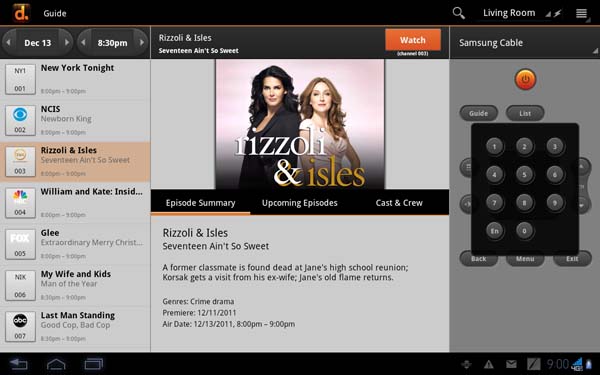
Click to EnlargeThanks to its infrared sensor, the Motorola Droid Xyboard 10.1 can also double as a universal remote. Using the pre-loaded Dijit app, we were able to connect the tablet to both our cable box and our TV set with just a few quick taps. After we entered our ZIP code and selected our cable provider, Dijit showed us a useful three-pane view with a list of current programs in the left pane, detail about a selected show in the center, and remote control buttons in the right pane.
Overall, channel surfing with the Xyboard 10.1 was easy and pleasant, thanks to all the additional information Dijit provides about each show, including episode summaries, lists of upcoming episodes, and cast information. However, because the infrared port is positioned on the top surface of the tablet, we could not change channels unless the device was completely flat on our lap--not propped up as we would have liked.
4G Speeds
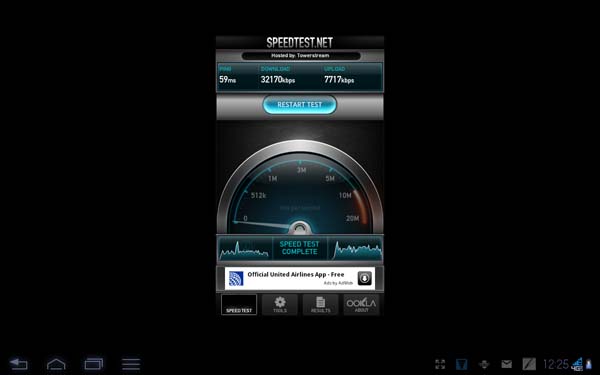
Click to EnlargeIn our nationwide tests, Verizon's LTE network offered the fastest speeds of any 4G network, so it was no surprise that the Droid Xyboard 10.1 delivered incredibly fast downloads. In our New York apartment, ESPN.com loaded in average of 6.3 seconds, Laptopmag.com in just 8.6 seconds, and the mobile version of NYTimes.com in just 2.8 seconds. On Speedtest.net, the Xyboard averaged an amazing 26.7 Mbps down and 7.5 Mbps up, with download speeds going as high as 32.2 Mbps.
The Xyboard 10.1 can also tether to your notebook via USB or double as a Wi-Fi hotspot so you can get up to 5 devices online at once with its 4G connection. Unlike with its phones, Verizon does not charge extra for tethering with this tablet.
Performance
Click to EnlargeWith its 1.2-GHz TI OMAP 4430 CPU and 1GB of RAM, the Droid Xyboard 10.1 had no problem playing HD videos, surfing the web, and zooming around the track in demanding 3D games such as Riptide GP. However, we experienced more instances of lag and bugginess on the Xyboard than on most recent Android tablets we've tested. Whether it was YouTube locking up and turning into a black screen, shortcuts in the app menu failing to launch when we tapped them, or letters that we typed into the email software showing up a couple of seconds after we tapped them another time, there were a few instances where the Xyboard did not feel smooth.
The accelerometer also seemed slow to register changes. When we moved from landscape to portrait mode or vice versa, we often experienced a couple seconds of delay. Additionally, our jet ski kept bumping into the rails in Riptide GP because the Xyboard was slow to register our tilts.
Despite our experience, the OMAP CPU enabled the Xyboard to yield solid numbers on synthetic benchmarks. On Linpack, an overall performance benchmark, the Xyboard scored 45.56 in single-threaded mode and 39.28 in multi-threaded mode. While the single-threaded number compares favorably to the Tegra 2-powered ThinkPad Tablet's score of 36.8 and the Samsung Galaxy Tab 10.1's mark of 29.4, those tablets scored much-higher marks of 63.3 and 53.7 in multi-threaded mode. The quad-core Tegra 3 Eee Pad Transformer Prime blew them all away with a single-threaded score of 47.36 and a multi-threaded score of 70.27.
On the graphics benchmark An3DBench, the Xyboard scored a respectable 7,237, just about even with the 7,156 tablet category average, but a bit below the Samsung Galaxy Tab 10.1 (7,616) and the Lenovo ThinkPad Tablet (7,703). The Eee Pad Transformer Prime's score of 8,050 was miles ahead.
Camera

Click to EnlargeThe 5-megapixel back camera on the Droid Xyboard 10.1 captured sharp, colorful images that had no trace of white washing like we've seen on some other tablets such as the Toshiba Thrive 7-inch. Pictures of a cityscape taken in mid-afternoon light were extremely detailed, and colors--such as the green on a roof--really popped.
The camera shot equally colorful and detailed 720p video. When we captured a clip of the same cityscape, images were just as crisp; the camera remained focused even as we panned around quickly.
The 1.3-MP front camera took reasonably detailed images of our face, even in low light. When we conducted a Google Talk video call from our dimly lit living room, our face was fairly bright and motion was smooth, though it appeared blocky to other callers over both 4G LTE and Wi-Fi.
Battery Life and Charging
The Droid Xyboard 10.1 is one of the slowest-charging devices we've ever tested. Even after being plugged into an AC outlet for 5 hours, the tablet had only gone from a 15- to 90-percent charge, and then it got stuck at 90 percent and would not charge all the way to 100 percent. Though the device is supposed to charge all the way to 100-percent capacity, a Motorola representative confirmed that charge times of 5 hours are typical and it could take even longer if you use the tablet while it is charging.
On the bright side, unlike most tablets, the Xyboard can charge when connected to your computer's USB port. However, it charges much more slowly, if at all. We used the tablet for 2 hours connected to our PC's USB port and the charge level remained at 40 percent the entire time.
How much battery life do you get for all that charge time? On the LAPTOP Battery Test, which involves continuous web surfing at 40-percent brightness, the Xyboard 10.1 lasted a modest 5 hours and 54 minutes, which is way behind the 8 hours that the original Xoom lasted over 3G, but on par with the 6 hours and 8 minutes the Samsung Galaxy Tab 10.1 got over LTE. The Xyboard might have done better if it could charge past 90 percent.
We'll update this review when we've been able to test the Xyboard 10.1's battery life over Wi-Fi, but we expect that time to be much longer that its 4G endurance, because LTE radios use a lot of power.
Pre-loaded Apps and Business-Ready Features
Motorola touts the Droid Xyboard 10.1 as a "business-ready" tablet because it comes with a number of apps that corporate users will appreciate. However, almost all of these programs are available free to anyone with an Android device, which makes them a weak selling point for this tablet.
Citrix Receiver allows users to connect to virtual machines on their corporate networks. GoToMeeting lets you to connect to or host online meetings, using its paid service. Fuze Meeting is another paid online meeting service. Polycom RealPresence Mobile lets you connect to your enterprise's Polycom video-conferencing solution from your Xyboard 10.1.
Of the pre-loaded business apps, only Quick Office HD is not available directly from Google's Android Market, but it's just a lite version of Quick Office that can only view, not edit, documents and spreadsheets. If you want to edit or create a new file, you're invited to pay $14.99 for Quick Office HD Pro.

Click to EnlargeIn addition to the business apps, the Xyboard 10.1 comes with a handful of other pre-loads, most of which are either freeware or trialware. ColorNote lets you write post-it notes, but doesn't support pen drawing. Evernote is a free note-taking service that syncs with the cloud. Skitch lets you make simple drawings using the pen or your finger. Dijit enables you to use the infrared port as a remote control (see above). For gamers, Motorola includes trial versions of Let's Golf 2 and Madden NFL 12. As with many other Android tablets, the Amazon Kindle and Blockbuster apps are also pre-loaded.

Click to EnlargeIf you're not happy with the pre-loaded apps or the massive selection at Google's Android Market, Motorola also pre-loads MotoPack, its own app store. MotoPack has a large and colorful interface and is neatly divided up into helpful categories such as For Kids, Home Office, and On Campus, but we didn't find any apps here that we couldn't have downloaded from the Android Market.
Motocast
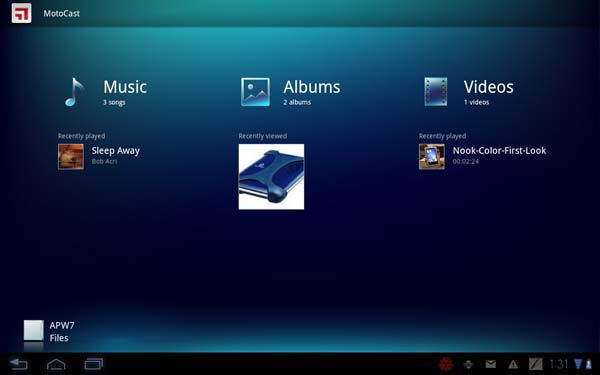
Click to EnlargePerhaps the best and most unique piece of software that comes pre-loaded on the Xyboard 10.1 is Motorola's MotoCast, which allows you to stream music, videos, and photos directly off of your PC. In our tests, setting up a MotoCast account took only a couple of minutes, and our tablet had access to our PC's music, photos, and video folders right away. Impressively, all the files remained available on the Xyboard, even after we disconnected our PC from the Internet, meaning that they had been cached on the tablet's memory.
Plans, Configurations, and Value
Though our 32GB review unit of the Droid Xyboard 10.1 costs $629 with a two-year contract and $799 without, the base 16GB model costs $529 with a two-year contract and $699 without. Those who want a ton of local storage can get the 64GB model, which costs $729 with a two-year contract and $899 without. The Samsung Galaxy Tab 10.1 on Verizon also costs $529 with contract/$699 without for the 16GB model, but the 32GB model can now be had at a promotional discount of $529.
Wi-Fi-only competitors give you a lot more device for less money. The ASUS Eee Pad Transformer Prime, our favorite Android tablet, costs just $499 for the 32GB version and has a quad-core Tegra 3 CPU.
Verizon offers a choice of three different monthly data plans for the Xyboard 10.1. The basic plan gets you 2GB a month for $30, $50 a month buys 5GB, and $80 a month purchases 10GB. The carrier charges a $10 per GB overage fee. Wi-Fi hotspot service is included in all of the plans. Verizon has confirmed that it will be rolling out so-called family data plans in 2012 that will allow users to pay one price for 4G access on multiple devices.
Buying the Xyboard with contract means committing to a minimum of $720 in data fees over 24 months on top of the cost of the tablet. Unless you plan to use your tablet very frequently in areas where you can't get Wi-Fi, it's hard to justify this expense, particularly if you're already paying for data on your smartphone. Users who need the Wi-Fi hotspot feature to get their laptops online might be better off purchasing a dedicated hotspot device, which is much more portable.
Verdict
The Droid Xyboard 10.1 is a vast improvement over the Motorola Xoom. It's dramatically thinner and lighter, offers a much better display, and boasts best-in-class sound. We also appreciate the super-fast 4G LTE speeds and this slate's ability to double as a remote control for your TV. However, the Xyboard's sometimes-laggy performance and glacial charge time give us pause, especially when a minimum commitment of $1,249 over two years is involved. If you don't need 4G in your tablet, we prefer the quad-core-powered ASUS Eee Pad Transformer Prime, which offers an optional keyboard. And if you do want 4G LTE, we'd wait until Motorola upgrades this slate to the new Ice Cream Sandwich software and Verizon debuts a family data plan that lets you share gigabytes between your phone and tablet.
Motorola Xyboard 10.1 Specs
| Brand | Motorola |
| CPU | 1.2-GHz dual-core TI OMAP 4430 Processor |
| Camera Resolution | 5MP |
| Company Website | http://www.motorola.com |
| Display Resolution | 1280 x 800 |
| Display Size | 10.1 |
| Front-Facing Camera Resolution | 1.3MP |
| Has Bluetooth | Yes |
| OS | Android 3.2 |
| Ports | microUSB, Mini-HDMI |
| RAM Included | 1GB |
| RAM Upgradeable | 1GB |
| Size | 9.9" x 6.8" x 0.3" |
| Storage Drive Size | 32GB |
| Storage Drive Type | Flash Memory |
| USB Ports | 1 |
| Warranty / Support | One year limited warranty |
| Weight | 1.2 pounds |
| Wi-Fi | 802.11b/g/n |

