Laptop Mag Verdict
The Nabi Elev-8 is a tablet that parents can trust to entertain their kids, with enough power to be taken seriously.
Pros
- +
Excellent battery life
- +
Robust parental controls
- +
Solid overall performance
- +
Grippy silicone
Cons
- -
Confusing user interface
- -
Many apps are redundant
- -
Proprietary charging cord
Why you can trust Laptop Mag
Just because children are young doesn't mean the tech we give them should be crummy and slow. With the Fuhu Nabi Elev-8 ($170), parents can hand their kids a tablet wrapped in a colorful and protective shell that has a Snapdragon 615 octa-core processor and excellent parental controls. This 8-inch tablet is meant for children from ages 6 to 9, runs a family-friendly version of Android and comes with screen after screen of fun and educational software. Picking one of these up could be the way to get your iPad out of Junior's hands and back into yours, provided you don't pull your hair out trying to get it set up first.
Design
The Nabi Elev-8 comes with a red bumper made of a food-grade silicon. (Translation: You don't need to worry about Junior eating off it.) The case has a great grippable feel, and it's very easy to hold by its bulbous corners, perfect for little hands.

Taking off the case reveals its white plastic shell and gray silver sides with a slightly sunken screen. Unlike other plastic tablets, this slate doesn't feel cheap or disposable when its body is exposed from behind the bumper.

Holding the tablet in landscape orientation, you'll find audio speaker grilles on the left and right of the display. The Elev-8's front-facing 2-megapixel camera is in the middle of the top bezel, and the Nabi logo is on the bottom bezel.
Nabi's placed the microphone on the top edge, along with the power and volume buttons. On the back's upper right corner, you'll find a 5-MP shooter with an LED flash.
Measuring 9 x 5.9 x 0.9 inches with the bumper, the Elev-8 is thicker than the Fuhu Nabi DreamTab (9.3 x 6.39 x 0.83 inches) and the Samsung Galaxy Tab 3 7.0 Kids (7.4 x 4.3 x 0.34 inches), but slightly thinner than the Amazon Fire Kids Edition (8.6 x 5.4 x 1.0 inches). Weighing 1.14 pounds with bumper attached, the Elev-8 is lighter than the DreamTab (1.46 pounds with bumper), but heavier than the Fire Kids Edition (0.89 pounds with bumper) and the Galaxy Tab (0.91 pounds with bumper). That difference may not be great to our hands, but smaller arms with less developed muscles will feel it.
Display
While watching a trailer for Guardians of The Galaxy, the tablet's 8-inch HD (1280 x 800-pixel) screen wonderfully represented even the smallest details such as the stitching on Rocket Raccoon's uniform and Peter Quill's scruffy facial hair. Watching a clip from Adventure Time in the Cartoon Network app, the Elev-8's display rendered Finn, Jake and the other characters in relatively accurate colors.

We recorded only 300 nits of brightness on the Elev-8, making it dimmer than the DreamTab (395), the Galaxy Tab (392) and the average tablet (368). Parents set the brightness levels, so Junior can't adjust them later.
Audio
While laser blasts and explosions in the Guardians of the Galaxy trailer sounded strong, the tablet's dual front-facing speakers were poor at handling music. The highs on Run the Jewels' "Oh My Darling" were muffled, and its bassy lows were scratchy and irritating. The Elev-8 doesn't get that loud, either, though some parents might appreciate that as a feature.
Interface
The Elev-8, which runs a heavily skinned version Android 5.1, switches between Parent Mode and the kid-friendly Nabi Mode. You start by signing into the Elev-8 with your Google account. You will then be prompted to set up your Nabi account including your name, your child's name and their date of birth. You will then see the first Nabi Mode screen, which has your child's avatar photo. You can tap that photo to switch between up to 10 kid profiles on the device, but it's not that obvious.
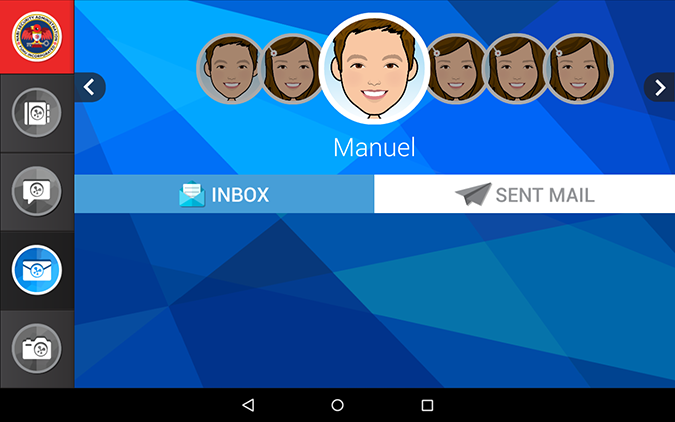
Repeatedly swiping left in Nabi Mode brings the child through a series of screens with much larger app icons and folders (eight to a screen) than on regular Android. The first three screens feature apps by Nabi and Fooz Kids, and subsequent screens have additional third party, pre-installed games and apps. Clicking on the Grid icon in the upper left corner allows you to view more of the apps in one screen. However, this is not a show-all-apps button, as some Android users might expect.
MORE: 100+ Tech Gift Ideas for Men, Women and Kids
Throughout both modes, the Elev-8's interface was too often difficult to understand or downright cryptic. In Parent Mode, Chore List app has both Edit and Manage buttons; the former is used to change settings, and the latter is used to confirm settings. The Calendar app requires dragging and dropping sticker icons into columns to add appointments, which it does not explain to the user. Parents should check out Nabi's Help Topics page for the Elev-8, which provides instructions for its proprietary apps.
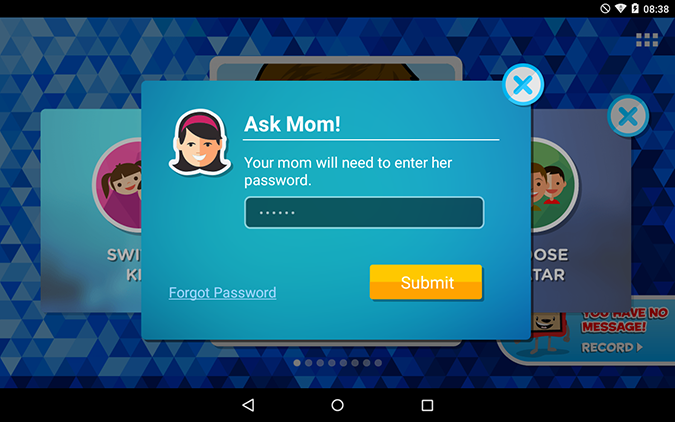
To switch to Parent mode, you click the Menu icon on the bottom of the screen, and select Nabi Mommy Mode (which can also read Daddy Mode). You'll have to type in a password at the "Ask Mom!" prompt.

Parent Mode looks more like Android, with the Google Search bar near the top of the screen, and a grid of app icons below it. You can swipe up to enable Google Now, whereas swiping down reveals notifications and system settings.
Aside from the Parental Control apps, Parent Mode has the Google Play Store as well as such app standards as Google Play Movies, Music, Photos, and Maps, along with Gmail and YouTube. The list of all of the apps in this mode will also display any games found in Nabi Mode. The bottom row of icons on the Parent Mode home screen cannot be modified, so you can easily find Nabi's tech support and update apps.
Parental Controls
Little can be done on the tablet without parental approval, but Nabi does not make it easy to find all of the essential settings. Parental controls are spread across multiple apps, with some settings that you edit in a Web browser and others that can only be accessed on the Elev-8.
The Elev-8's Time Controls app (found in Parents Mode) lets parents set a time limit on tablet usage. Parents can also track how much time each child has used the tablet over the last day, week or month, with such granular data as how much time each child spent using specific apps. When a child hits his or her time limit, the tablet goes to sleep after a short animated video of the Nabi mascot reminding the child to do exercise or homework.
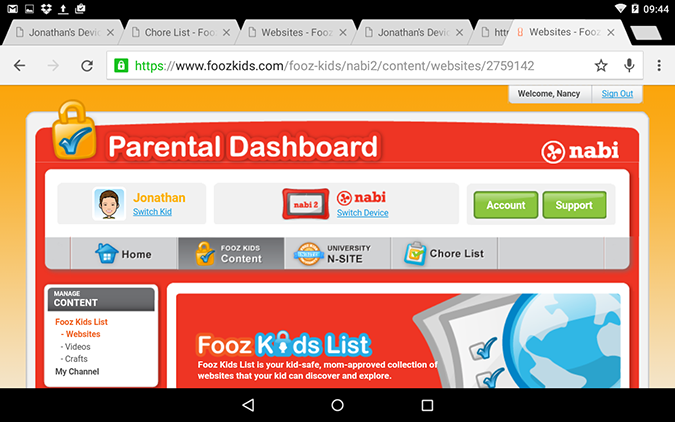
Clicking on the Fooz Kids button opens the Parental Dashboard website, which controls what content can be found in the FK Websites, FK Crafts and FK Videos apps. This allows parents to customize the content -- character by character, from Arthur to WordGirl -- kids will find in the apps on the Elev-8.
Add Apps allows parents to select which apps are available to their kids in Nabi Mode. Before kids can chat, email and photo share with other Nabi users, parents have to approve their new online friend with either the Nabi Konnect app in Parent mode or the free Nabigator app (available on iOS and Android).
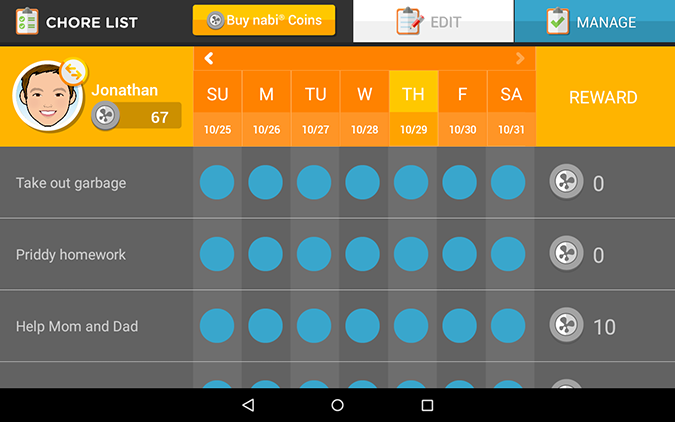
Chore List allows parents to set educational goals, and reward kids with Nabi Coins. Parents first have to purchase this in-app currency, and then kids can use it to buy digital content in the Treasure Box app. That selection includes movies such as Kung Fu Panda 2 (525 Nabi Coins). The conversion rate for coins starts at 150 for $5, but you can spend up to $100 on 3,300 coins. In the Wishlist app, kids make a shopping list of toys for sale, including such items as a talking Minion plush for 1,225 coins.
The Nabi Security Administration app gives parents big-brother-level access to the each child's social activities on the Elev-8. Named to share its acronym with the National Security Agency, the app shows the messages Junior has received and sent, as well as all photos taken on the device.
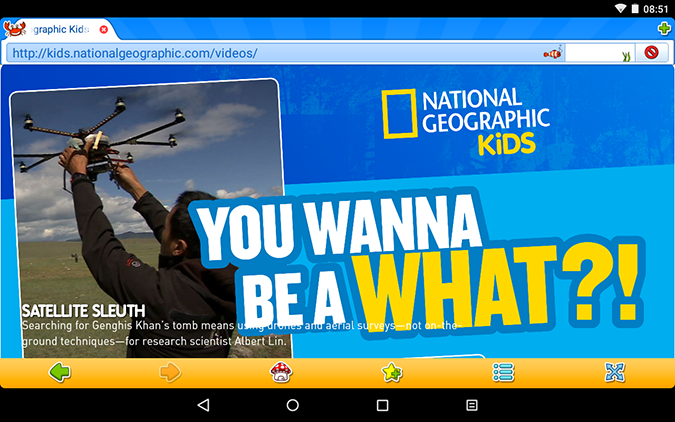
Parents can also customize which websites their child can view in the Maxthon Kid-safe Web browser. Some sites, such as National Geographic Kids, are pre-approved, and parents will have to add in others.
Parents may appreciate that -- just like the Nabi DreamTab -- the Elev-8 was built with COPPA rules in mind. Obeying the FTC's Children's Online Privacy Protection Act means that the Elev-8 does not collect data from children under age 13, and that none of their child's data is shared with third parties.
While the Galaxy Tab ($199) has settings to control how much time kids spend on the tablet and which apps they can use, Fuhu's tablets have a much deeper set of options for parents to customize what their kid can do online. The Amazon Fire Kids Edition tablets ($100) also offer similarly extensive parental controls, including timed limits, educational goals and granular content blocking. The parental controls offered by Amazon's tablets are much easier to access and understand than those of the Nabi Elev-8.
Apps
Between Parent Mode and Nabi Mode, the Elev-8 comes with a whopping 113 apps pre-installed. While that total includes standard Android apps such as Hangouts and Email, there are 22 Nabi-branded apps, some of which have counterparts from Fooz Kids (FK), a developer of family-friendly software.
MORE: Top-Rated Wi-Fi Extenders to Boost Your Signal
The Nabi Pass app is a gateway to content in the form of apps, videos and books from such brands as National Geographic Kids and Disney, which features familiar characters like Shrek, Kung-Fu Panda and Winnie the Pooh. The Elev-8 comes with a free 6-month trial subscription to Nabi Pass, which costs $5 a month thereafter. It also includes access to Wings Challenge, an award-winning Teacher's Choice Award learning program that is tied to the Common Core State Standards. Some early levels are available for free, but you'll need to pay to play them all.
Nabi also packed in its own educational apps, for learning about English, math, science and social studies. These programs bear no third-party seals of approval.
FK Videos contains programming from a variety of major entertainment properties such as Pokémon and Power Rangers, as well as Barbie and Hello Kitty. The Nabi Play app has free video, though it only offers a small selection of short clips from less-well-known franchises like Cody the Dinosaur and Ruffus the Dog, as well as brief bios of some of their favorite characters.
The Nabi Radio app (powered by FanLaLa Radio) is a tween-friendly program similar to Pandora. Here you'll find stations like K-Pop, Female Voices and Juniors, where you can hear music from The Lion King, Dan Zane and Frozen. The Elev-8 comes with a free 1-week subscription to Nabi Radio and costs $2.49 per month, or $20 for one year. This app, just like Nabi Pass, cannot be removed.

Nabi pre-installed a wealth of games on the Elev-8. The 28 titles include the frenetic and playful Fruit Ninja, the 3D title School of Dragons, and addictive puzzler Threes. The Nabi Konnect suite of communication apps gives kids a means to connect with other Nabi device users. Kids create accounts within the apps, where they choose a screen name and an avatar account.
The Elev-8 also includes Dream Pro Studio apps like Draw, which allows students to create pictures using paint brushes, colored pencils, crayons and the like. The Animator app lets kids create mini movies, and Publisher allows for digital scrapbooking. FK Crafts gives kids a series of instructional documents on how to make fun objects like maracas, national flags and wreaths.
With the Nabi Sync and Nabi Cloud apps, you can store and access your photos and movies on Nabi's servers, and access them on other computers.
Web Browsing
While Chrome comes pre-loaded in Parent Mode, Nabi Mode features three browsers: Nabi Web, FK Websites and Maxthon Kid-Safe Browser. Parents can add Chrome or any other browser to Nabi Mode using Add App.
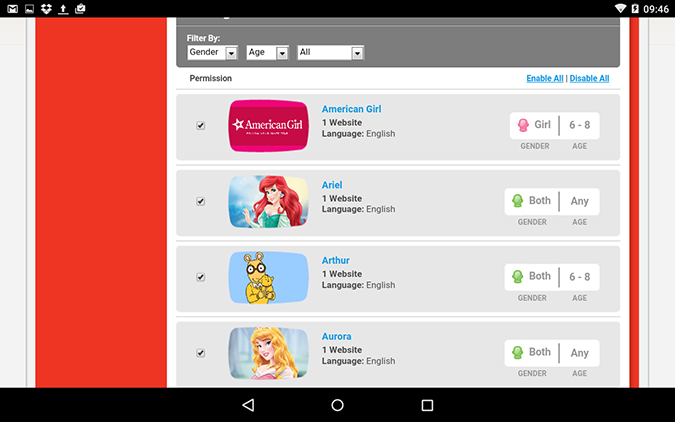
The Maxthon Kid-Safe Browser looks more or less like a family-friendly version of Google Chrome, and restricts surfing to a pre-approved list of sites. Facebook, for example, is blocked by default, as are Ashley Madison, High Times and Maxim. Some sites like PBS Kids are accessible, but parents will have to add other child-friendly sites like Nickelodeon and Disney. Disappointingly, kids can edit the approved set of websites, as I only needed to click the + sign in the bookmark window and answer the math problem "12 x 100 / 2=" to add approved pages.
In Nabi Web mode, kids can browse content and watch video from specific entertainment properties, such as Madagascar, The Lego Movie and Kung Fu Panda. FK Websites is a very similar app, where kids swipe through screens of bookmarks to websites for other entertainment properties, including Pixar's Cars, Cartoon Network's Clarence and ABC Family's Dog with a Blog.
Performance
With an octa-core Snapdragon 615 64-bit processor, 32GB of storage and 1GB of RAM, the Elev-8 has enough power underneath its rubber bumper for most kids' tablet-related activities. As I switched between apps in the kid-friendly Nabi Mode, I encountered some lag, but nothing tremendous. In Parents Mode the Elev-8 was responsive, even with a dozen tabs open in Chrome. On top of that, I opened the Spotify app to stream a playlist and played a game of Threes. While the game ran fluidly, Chrome was slow to load when I switched back to it. Each tab needed to reload again.
MORE: Best Kids Tablets
Running the Geekbench 3 synthetic benchmark test for overall performance, the Elev-8 earned a 2,220. That's better than the Amazon Fire (1,158) and the 1.2-GHz dual-core Marvell processor-powered Galaxy Tab (693), but is just shy of the average tablet (2,556).
Using Vidtrim, the Elev-8 transcoded a 1080p video to 480p in 13 minutes and 34 seconds. That's slightly longer than the Galaxy Tab (13:25). But the 1.6-GHz quad-core Nvidia Tegra 4-powered DreamTab, which has 2GB of RAM, edited video at a much faster time of 3:48.
Graphics
While navigating caves in the School of Dragons game, I encountered slightly choppy graphics. Oddly, this pre-installed game gives you a warning that the 1GB of RAM on this tablet may not be enough to run the app. My experience bore this out to be the truth.
In the 3DMark Ice Storm synthetic graphics test, the Elev-8 only scored 7,146. That's better than the Galaxy Tab (1,970) and the Amazon Fire (4,494) but far below the DreamTab (15,815) and the average tablet (16,446).
Cameras

From distinct strands of brown hair to pores on my face, the Elev-8's 2-MP front-facing camera got plenty of detail in the selfies I took on our office's rooftop.

The 5-MP rear-facing shooter captured the strong blue of the sky. Unfortunately, the sunlight washed out the architectural details from the lighter buildings in our area.
Battery Life
The Elev-8 offers excellent battery life, lasting 9 hours and 7 minutes on the Laptop Mag Battery Test (continuous Web surfing over Wi-Fi at 150 nits). That's longer than the Amazon Fire (6:30), the DreamTab (5:47), the Galaxy Tab (8:13) and the average tablet (8:47).
Bottom Line
Lengthy battery life and solid overall performance make the Nabi Elev-8 ($170) an affordable tablet that should be good for most kids. But while it has a voluminous number of apps and fairly robust parental controls, its user interface is much more confusing than the $100 Amazon Fire Kids tablet. The octa-core processor-powered Nabi is likely faster than the quad-core Amazon tablet, but the latter will save parents both time and money. Still, the Nabi's greater endurance could make all the difference during a long car ride.
Nabi Elev-8 Specs
| Brand | Fuhu |
| CPU | Snapdragon 615 Octa-Core 64-bit Mobile Processor |
| Camera Resolution | 5MP |
| Card Readers | microSD |
| Company Website | https://www.nabitablet.com/ |
| Display Resolution | 1280 x 800 |
| Display Size | 8 |
| Front-Facing Camera Resolution | 2.0MP |
| Has Bluetooth | Yes |
| OS | Android 5.1 |
| Ports | Proprietary, 3.5mm audio jack |
| RAM Included | 1GB |
| Size | 8.3 x 5.4 x 0.34 inches without bumper, 9 x 5.9 x 0.9 with bumper |
| Storage Drive Size | 32GB |
| Warranty / Support | 1 year warranty. |
| Weight | 0.85 pounds without bumper, 1.14 pounds with bumper |
| Wi-Fi | 802.11a/b/g/n |
Henry was a contributing writer at Laptop Mag. He penned hundreds of articles, including helpful how-tos for Windows, Mac, and Gmail. Henry has also written about some of the best Chromebooks, and he has reviewed many Apple devices, including various MacBook Air laptops. He is now a managing editor at our sister site Tom's Guide, covering streaming media, laptops, and all things Apple.
