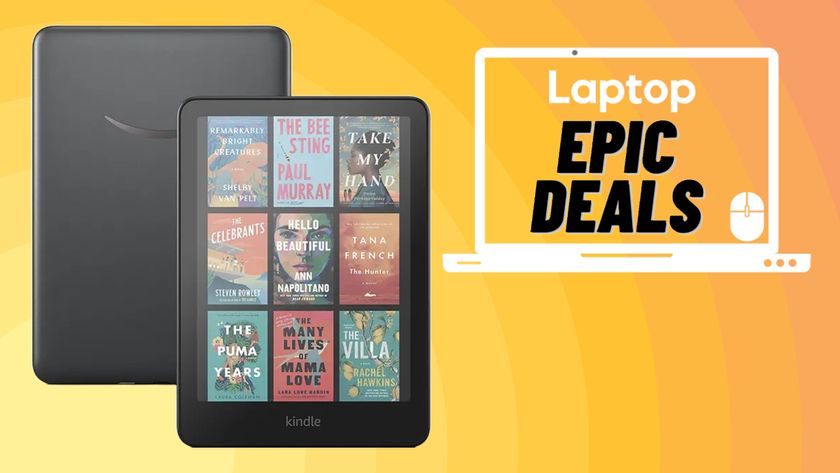Laptop Mag Verdict
The Panasonic Toughpad FZ-G1 combines portability, durability and solid performance in a Windows 8 tablet tailor-made for field workers.
Pros
- +
Lightweight
- +
Fully rugged design
- +
Very bright display
- +
Speedy performance
Cons
- -
No fingerprint reader option
- -
Bottom can get hot
Why you can trust Laptop Mag
In most cases, you'd never mistake a rugged tablet for your everyday mainstream slate. However, Panasonic seeks to change that with its lightweight and relatively sleek Toughpad FZ-G1. The $2,399 Toughpad FZ-G1 weighs just over 2 pounds and comes with military-certified hardware catered toward to those working in harsh conditions. But can this sleeker Windows 8 slate endure the same abuses as heftier competitors?
[sc:video id="Y2NHE1cTq6tY44WFKbtNgpFJgjS8rsZ5" width="575" height="398"]
Design
The Panasonic Toughpad FZ-G1 is bulkier than a mainstream slate, but you'll be hard pressed to find a lighter rugged tablet. At just 2.2 pounds, the Panasonic Toughpad FZ-G1 is less than half the weight of the 5.8-pound Xplore iX104C5 DMSR-M2 durable tablet. The Toughpad weighs only 0.8 pounds more than the fourth-generation iPad, and is just 3.2 ounces heavier than the Samsung ATIV Smart PC Pro 700T.

Panasonic touts its Toughpad FZ-G1 as the world's thinnest 10-inch rugged Windows 8 tablet. Measuring 10.6 x 7.4 x 0.8 inches, the Panasonic Toughpad FZ-G1 is half as thick as the 11.2 x 8.25 x 1.6-inch Xplore iX104C5 DMSR-M2. The non-rugged ATIV Smart PC Pro 700T is thinner but has a larger 11.9 x 7.46 x 0.47-inch footprint, owing to its 11.6-inch display.
Despite its thinness, the FZ-G1 can take a beating. Its silver magnesium alloy chassis comes with elastomer coating and corner bumpers to protect it against hard falls, and its ports are covered to prevent dust and other irritants from entering the device.
Beneath the display are several physical buttons. Two of these buttons, labeled A1 and A2, can be customized to perform certain functions on the device. In addition to these programmable buttons, you'll find volume control keys, a Windows button for switching between the Windows 8 tiled interface and desktop and a power button to the far right. By opening the Panasonic Dashboard in desktop mode, you can alter these A1 and A2 buttons to launch the settings menu, pull up the virtual keyboard and other commands.
Durability

Click to EnlargeFrom multiple drops to inclement weather scenarios, Panasonic's military grade Toughpad was made to endure abuse. The ML-STD-810G-approved tablet can withstand temperatures from minus 20 degrees Fahrenheit to 140 degrees, explosive atmospheres, varying rain conditions and other situations that would tear a standard tablet to shreds.
Panasonic boasts that the Toughpad can be dropped up to 26 times on every corner and surface from heights ranging between 3 to 6 feet. Its front bumpers protrude slightly beyond the display and magnesium alloy body to protect the screen from face-down drops. After dropping the Panasonic Toughpad FZ-G1 from 4 feet onto carpet, the device was fully functional with no noticeable changes in performance. We dropped the tablet twice in a row -- once on its back and again on its face, and after each time the tablet showed no ill effects.

Click to EnlargeThe Panasonic Toughpad FZ-G1 is a fully rugged tablet, which means it's also IP-65 certified. Ingress Protection ratings, or IP, tell you how much environmental stress a device can handle. The Toughpad's IP-65 rating means that, while it can't be dunked, it's protected against dust and low- pressure jets of water from all directions. After sprinkling water over the Toughpad's display while turned on, the tablet remained completely functional. However, the touch screen interpreted water droplets as input, causing the Windows 8 interface to tremble slightly.
Security Features
The Panasonic Toughpad FZ-G1 comes with an integrated Trusted Platform Module (TPM) chip, which stores cryptographic keys capable of protecting information. Additionally, you can enable or disable Computrace theft protection software via the BIOS setup utility. You can also use the included Intel Anti-Theft technology to remotely locate your lost or stolen Toughpad. Other rugged devices, however, such as the Xplore iX104C5, come with a built-in fingerprint scanner for biometric authentication. Panasonic does not offer this feature as an option for the Toughpad FZ-G1.
Display

Click to EnlargeThe Panasonic Toughpad FZ-G1's 10.1-inch capacitive WUXGA 1920 x 1200 resolution display renders text and images crisply. When watching the trailer for "Kick-Ass 2," the rugged tablet's LED backlit capacitive display delivered bold and vibrant colors. The deep purple shades in Hit Girl's wig were pronounced and lively, and action-packed explosive scenes really popped. The image quality was fairly sharp, but we noticed some noise when looking closely at stills. Zoomed-in scenes were still clear, but there was a slight fuzz in Christopher Mintz-Plasse's face.
The Toughpad's display is one of the brightest we've ever seen. The tablet registered an average of 820 lux on our light meter, significantly brighter than the Xplore M2's 1024 x 768 resistive 597 lux display, and more than double the 329 lux Samsung ATIV Smart PC Pro 700T and the tablet average of 366.
The digitizer display was clearly visible in bright sunlight with the brightness cranked up. We navigated through the Windows 8 interface while reading the small text on each tile without any issues. Text in news articles looked clear and crisp even with the sun beating down on the screen.
The 10-point display was responsive during our testing whether we used our fingers or the stylus. Supported gestures such as two-finger scrolling and pinch-to-zoom worked well. Panasonic tells us that the Toughpad's capacitive display doesn't officially support glove use, but it may work with certain types of gloves depending on the material and thickness.
Our only complaint is that there's no dedicated button for turning the display on and off out of the box. Rather, you'll have to assign that task to either the A1 or A2 button by selecting it in the Dashboard for Panasonic menu via the desktop.
Audio
The Panasonic Toughpad FZ-G1's bottom-mounted speaker produced deep and vibrant sound for a tablet of its size. The built-in Realtek audio made for a smooth and defined listening experience, and blasting the volume at full capacity was more than enough to fill our testing room. When listening to "Mountain Sound" by Of Monsters and Men, the vocals and melody rang through crisply without any shallow or tinny feedback. We clearly distinguished the bass in Kanye West's "Black Skinhead," although it wasn't very deep. The Touchpad FZ-G1 doesn't come with any tools to tweak its audio, but the sound quality is good enough on its own.
Keyboard and Stylus

Click to EnlargeThe Panasonic Toughpad FZ-G1's display features a digitizer for accurate stylus support in addition to its glare-resistant coating. Even when hovering about half an inch above the screen, the tiny round pointer appeared on the display. The stylus was extremely responsive when selecting text and navigating Web pages. We simply tapped a word with the tip of the pen to highlight those characters and held our pointer on the down arrow on the scroll bar to navigate down the page. The lightweight, plastic stylus felt comfortable to hold during everyday use and was the perfect size for quickly scribbling down some notes on the go.
While it only comes with the standard Windows 8 keyboard, typing on the Toughpad felt comfortable and intuitive. We especially enjoyed resting the tablet down flat on our lap or our desk and typing with both hands. The keyboard comes with three formats that you'll find on all Windows 8 tablets, including one mode specifically for using the stylus.
Heat
Panasonic's tough tablet may be thin and light for a military-grade gadget, but it certainly gets hot. During our heat test, which consists of streaming video from Hulu in full screen for 15 minutes, the tablet's underside reached a toasty 101 degrees. We generally consider anything over 95 degrees to be uncomfortable.
Performance
The Panasonic Toughpad FZ-G1 features a 1.9-GHz Intel Core i5-3437U processor with 4GB of RAM and a 128GB solid state drive, enough power to handle multitasking and productivity tasks, such as running multiple apps while browsing the Web and streaming video. During our testing we opened eight apps while launching five tabs in Internet Explorer, experiencing little to no lag.
Synthetic benchmark tests echoed our everyday testing, with the Panasonic Toughpad scoring an impressive 4,753 on PCMark 7. This is almost double the 2,831 tablet category average and beats the 1.06-GHz Intel Core i7-620UE with 8GB of RAM found in the Xplore iX104C5-M2 (2,320). The Toughpad also outperformed the Samsung ATIV Smart PC Pro 700T's 1.7-GHz Intel Core i5-3317U CPU with 4GB of RAM, which scored 4,442 on the same test.
The Panasonic Toughpad FZ-G1 transfers files faster than your average tablet, but isn't as speedy as some of its competitors. The rugged slate transferred 5GB of mixed media files in 1 minute and 7 seconds, equaling a rate of 75.6 MBps. This surpasses the tablet category average of 62 MBps, but isn't quite as fast as the Samsung ATIV Smart PC Pro 700T, which copied the same files at a blazing 170 MBps. The Toughpad narrowly lost to the Xplore as well, which transferred the folder at 76 MBps.
The Toughpad matched 20,000 names to their corresponding addresses in just 5 minutes in 51 seconds during the OpenOffice Spreadsheet test. This beats the 17 minute and 35 second category average by a long shot and is also faster than the Xplore by a significant margin (8:43). The Samsung ATIV Smart PC Pro 700T was on a par with the Toughpad with a time of 5:50.
Panasonic's Toughpad booted Windows 8 in a snappy 7 seconds, which is three times faster than the 21-second tablet category average. Comparatively, Samsung's tablet-laptop hybrid took 13 seconds to boot. The Xplore took 36 seconds, but it was running Windows 7.
Graphics
The Panasonic Toughpad FZ-G1's Intel HD 4000 GPU can play some mainstream games, but only at a lower resolution. When running "World of Warcraft" on autodetect settings at 1366 x 768, the Toughpad managed a frame rate of 32 fps, which is playable and beats the Xplore (11 fps) and Samsung ATIV Smart PC Pro 700T (23 fps) by a long shot.
After bumping those graphics up to the highest settings during WOW, the rugged Panasonic slate ran the game at an unplayable 17 fps.
Camera

Click to EnlargeThe Panasonic Toughpad FZ-G1's 720p front camera captures colors and lighting well, but images came out somewhat fuzzy. We noticed that the skin tone and hair color in our self portrait was accurate, although the overall photo came with a noticeable amount of grain. The slate also comes with a 3-megapixel rear shooter that captures clear and bright images, but subjects in the distance weren't very clear.

Click to EnlargePanasonic's own camera app comes with gesture-optimized features you won't find in Microsoft's standard camera app. For example, swiping from left to right adjusts the brightness, while moving your finger up or down alters the contrast. There's also a handy camera light that functions like a flashlight for capturing images in dark conditions. We snapped photos of a colleague in a dark room to find that we could barely see his face, but after turning the camera light on every detail of our subject was clearly visible.
Battery Life

Click to EnlargeFor a tablet with one of the brightest displays we've seen, the Panasonic Toughpad FZ-G1 lasted fairly long on a single charge. During the LAPTOP Battery Test, which consists of continuously surfing the Web via Wi-Fi with the screen set to 40 percent brightness, the Toughpad lasted for 6 hours and 56 minutes. This falls below the tablet category average of 7 hours and 13 minutes, but still beats the Xplore iX104C5 DMSR-M2's time of 4 hours and 4 minutes by a significant margin. The Toughpad also outlasted the Samsung ATIV Smart PC Pro 700T, which died after 6 hours and 38 minutes during the same test. Note that the Toughpad's display is perfectly visible below 40 percent brightness, so you could squeeze a lot more juice out of this slate in the field.
Software and Warranty

Click to EnlargeThe Toughpad comes with a three-year warranty that covers parts and labor. Since this tablet isn't meant for mainstream consumer use, it comes with a fairly clean build of Windows 8. In addition to the standard Microsoft apps such as Internet Explorer, SkyDrive and Outlook Calendar, you'll get basic Panasonic apps such as Camera for Panasonic PC and Dashboard for Panasonic PC. As its name implies, the Dashboard for Panasonic PC lets you manage various settings within the tablet, such as enabling the camera, assigning tasks to the buttons underneath the display, and adjusting both the brightness and text size.
Configurations
Our review unit of the Toughpad FZ-G1, which is the starting model, costs $2,399 and has a 1.9-GHz Intel Core i5-3437U processor, 4GB of RAM and a 128GB SSD. You can upgrade to a 256GB SSD and 8GB of RAM for $3,099. The 4G LTE edition with a 128GB SSD and 4GB of RAM costs $2,749, and the 3G version with the same memory sells for $2,579.
Verdict

Click to EnlargeAt just 2.2 pounds, the Panasonic Toughpad FZ-G1 is the thinnest and lightest fully rugged 10-inch Windows 8 tablet, but manages to pack in a sunlight-readable 1920 x 1200 touch-screen display and strong battery life. Better yet, it does so for a reasonable $2,399. Overall, this tablet is ideal for those who need a device for harsh environments, but don't want to make any compromises.
Panasonic Toughpad FZ-G1 Specs
| Brand | Panasonic |
| CPU | 1.9GHz Intel Core i5-3437u vPro |
| Camera Resolution | 5MP |
| Company Website | www.panasonic.com |
| Display Resolution | 1920 x 1200 |
| Display Size | 10.1 |
| Front-Facing Camera Resolution | 720P |
| Graphics Chip | Intel HD Graphics 4000 |
| Has Bluetooth | Yes |
| OS | Windows 8 |
| Ports | HDMI, USB 3.0, Headphone |
| RAM Included | 4GB |
| RAM Upgradeable | 8GB |
| Size | 10.6 x 7.4 x 0.8 inches |
| Storage Drive Size | 128GB |
| Storage Drive Type | SSD |
| USB Ports | 1 |
| Warranty / Support | 3 year parts and labor |
| Weight | 2.2 pounds |
| Wi-Fi | 802.11a/b/g/n |