Laptop Mag Verdict
Samsung's Galaxy Note 10.1 comes to Verizon Wireless with 4G LTE, a host of software updates and stellar stylus integration.
Pros
- +
Excellent S Pen integration
- +
All-day battery life on Wi-Fi
- +
Included apps are top-notch
- +
Solid multitasking experience
Cons
- -
Lower-resolution display than competitors
- -
Relatively short battery life over 4G LTE
- -
Plastic chassis
Why you can trust Laptop Mag
To 4G LTE or not to 4G LTE, that is the question when it comes to Samsung's Galaxy Note 10.1 for Verizon. Initially available as a Wi-Fi-only tablet, the 10-inch slate is now being offered on Verizon's 4G LTE network. This version offers quite a few software enhancements compared to the original Note 10.1 we reviewed, including Samsung's Premium Suite and preloaded Android Jelly Bean. Find out if this 4G-powered slate is worth $599.
Editor's note: Portions of this review were taken from our review of the Wi-Fi-only version of the Galaxy Note 10.1.
Design
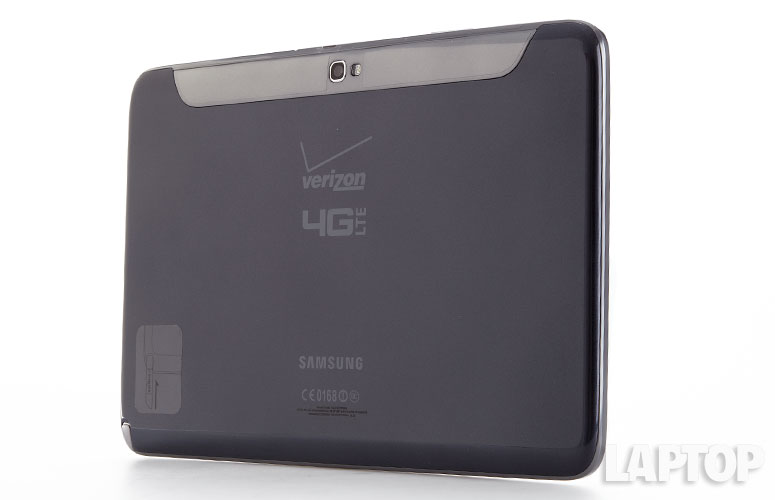
Click to EnlargeAt first glance the Galaxy Note 10.1 looks a lot like the Galaxy Tab 2 10.1. The front is dominated by the 10-inch touch screen and black glossy bezel, rimmed in silver plastic. As with the Tab 2 10.1, we like that the Note 10.1's speakers are on the front of the tablet and are positioned high enough up so that you won't cover them with your thumbs. A small slot on the lower right holds the stylus, which Samsung calls an S Pen.
The stylus itself docks securely in the tablet, and feels comfortable to hold. For those looking for something thicker, Samsung sells an attachment that the S Pen slides into. (Of course, you won't be able to dock it in the tablet.)

Click to EnlargeAlong the top edge of the tablet are the power button, volume rocker, microSD card slot, IR transmitter, 3.5mm headphone jack and a SIM card slot. We would have preferred to find the volume controls on the left or right side, within easier reach of an index finger.
Unlike the ASUS Transformer Pad Infinity, the Note 10.1's back panel is made of plastic that picks up fingerprints quickly. In case you weren't sure that you purchased Verizon's version of the Note 10.1, the carrier has slapped an enormous gray logo on the back of the tablet.
At 10.3 x 7.1 x 0.4 inches and 1.4 pounds, the Galaxy Note 10.1 for Verizon is a hair thicker and barely heavier than the Wi-Fi-only Galaxy Note 10.1 (10.3 x 7.1 x 0.35 inches and 1.3 pounds). The Note 10.1 for Verizon is also longer, but narrower, than the fourth-generation iPad, which measures 9.5 x 7.31 x 0.37 inches and 1.4 pounds. The Asus Transformer Infinity TF700 measures 10.35 x 7.11 x 0.33 inches and weighs 1.3 pounds. Microsoft's Surface RT, meanwhile, measures 10.81 x 6.7 x 0.37 inches and weighs 1.5 pounds.
Display
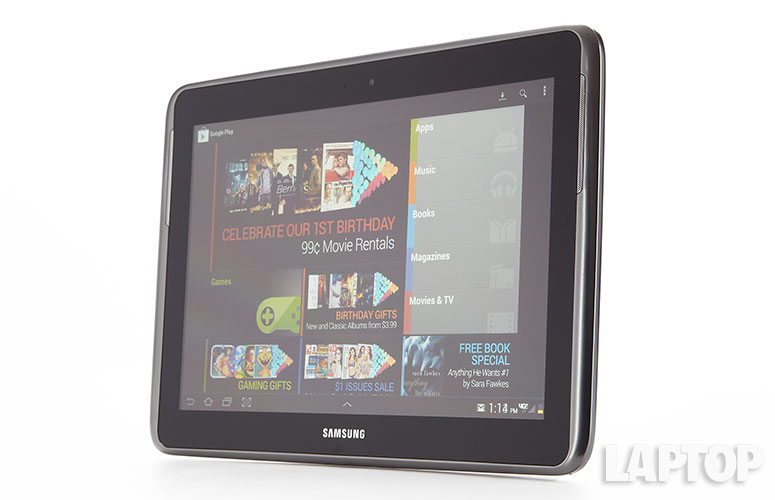
Click to EnlargeThe 10.1-inch display on the Note 10.1 is plenty bright. We measured a brightness of 455 lux, which outshines the Asus Infinity (433 lux), the Surface RT (373 lux) and the fourth-generation iPad (346 lux), as well as the category average (367 lux).
Unfortunately, the 1280 x 800-pixel panel on this slate has a lower resolution than similarly priced tablets. The ASUS Transformer Pad Infinity has a resolution of 1920 x 1200, not to mention the iPad's Retina resolution of 2048 x 1536 pixels. During a trailer for "Iron Man 3," explosions looked colorful and vibrant, but fine details were difficult to make out. The tablet's viewing angles were fair, but reflections got in the way when viewing the panel off axis.
Smart Stay, introduced on the Galaxy S III, keeps the screen turned on as long as the tablet detects that you're looking at it. If this feature is active, a small eye appears in the dock, next to the battery life meter.
Audio
We greatly appreciate that the Note 10.1's speakers flank the screen. Whether watching movies or listening to music, we liked that the sound was coming directly at us. While bass was a little underwhelming, both the highs and the lows on Kool and the Gang's "Summer Madness" came through without any distortion, even with the volume cranked. In the first-person shooter "N.O.V.A. 2 HD," the sound of our character's machine gun ricocheted around the room.
Interface

Click to EnlargeLike the W-Fi version, Verizon's Galaxy Note 10.1 comes loaded with Android Jelly Bean out of the box. That means you get Jelly Bean features such as Google Now and offline voice typing.
Samsung has also left its mark, starting with the lock screen, which offers five shortcut icons: S Note, Email, Google Now, Browser and the Camera app. If you tire of those options, you can swap them out for shortcuts to any other app.
Keyboard
If you pinch on the Note 10.1's keyboard, it launches three different layout options for you: a QWERTY keyboard, a floating keyboard and a split keyboard. We found the latter to be easiest to use when holding the tablet in landscape mode. We also appreciated the slight haptic feedback, supplying gentle buzz when we pressed a letter. Another plus: There's a dedicated number row above the letters.
S Pen

Click to EnlargeVerizon's Galaxy Note 10.1 comes preloaded with the tablet's Premium Suite upgrade. Users of the Wi-Fi-only version of the Note 10.1 can also get access to the Premium Suite via a quick over-the-air update. As part of the Premium Suite pack, users get access to a host of new S Pen features, including Quick Command, Easy Clip and the Paper Artist app. Air View lets you use the stylus to hover over certain items, such as the email widget, to give users a quick view of either an entire email message, the sender or subject.
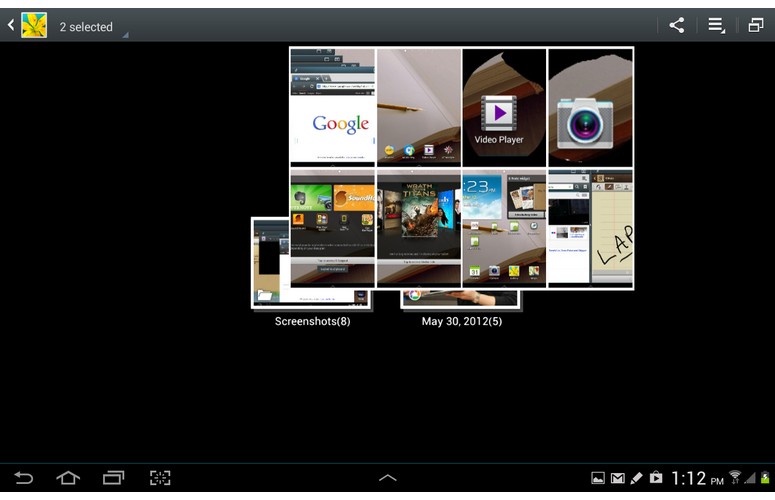
Click to EnlargeYou can also hover over the edge of the Note 10.1 to scroll down a Web page or hover over a photo album in the Gallery app to get a look at a few of the photos in the album. The Quick Command features let you activate apps and services using pen gestures. For example, if you want to search the Web for bats, you can open Quick Command by swiping up from the bottom of the screen using the S Pen and writing "? bats." Quick Command will then read your input and launch a Web search for bats. It's an interesting feature, but it seems like more trouble than it's worth when you can just as easily open the Web browser app and type "bats" to perform a Web search.
The Premium Suite update also brings with it the new Easy Clip function, which lets you outline anything on the Galaxy Note 10.1's screen and save it as clip art. The feature worked well during our testing, and it could come in handy for sharing everything from directions in the maps app to sketches.
Paper Artist is a children's app that lets kids draw and color their own pictures or color and alter photos shot using the Note 10.1's camera. When finished, your child can then save their artwork and share it via Bluetooth, Gmail, Google+, Group Cast or email. There's no option for sharing with Facebook or Twitter, though.
S Note
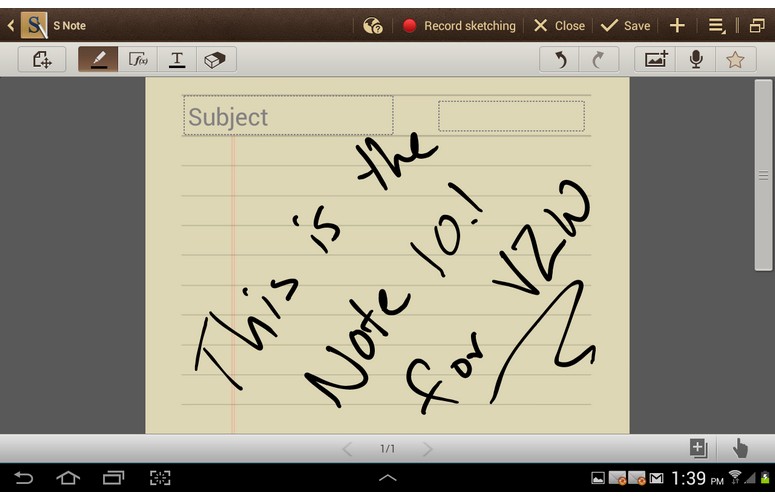
Click to EnlargeConsidering the S Pen's prominence, the S Note app is potentially the most valuable piece of software on the Galaxy Note. However, we found the app somewhat cumbersome to use. It begins with the less-than-intuitive interface. For example, an icon in the upper left lets you switch between edit and view modes, but it's not immediately clear which mode you're in. As a result, we found ourselves accidentally drawing on pages we thought we were reviewing.
The app has two neat features: Handwriting to Text and Formula Match. As their names suggest, they convert your scribblings to text or mathematical formulas. Individually, all worked well. Our chicken scratch was quickly and correctly turned into text and Formula Match not only wrote out formulas but let us look them up in Wolfram Alpha. Noticeably absent from the updated version of S Note is the Shape Match feature, which allowed users to draw a shape that the app would then read and re-create using exact forms. The new Idea Sketch feature, which will also be available on the Samsung Galaxy Note 8.0, takes a word a user writes in a dialogue box, such as "ball," and automatically provides you with a list of related clip art that can then be added to your note.
However, S Note isn't smart enough to know on its own whether you're writing text or a formula; you have to first select the feature from another, somewhat inscrutable icon. And you can't retroactively have the app convert your handwriting to text. Finally, only the handwriting-to-text function works with the Pop Up Note app, which appears when you remove the S Pen from its slot on the tablet. Polaris Office also has a handwriting-to-text feature, which is automatically activated when the S Pen is removed from its port.
Multitasking
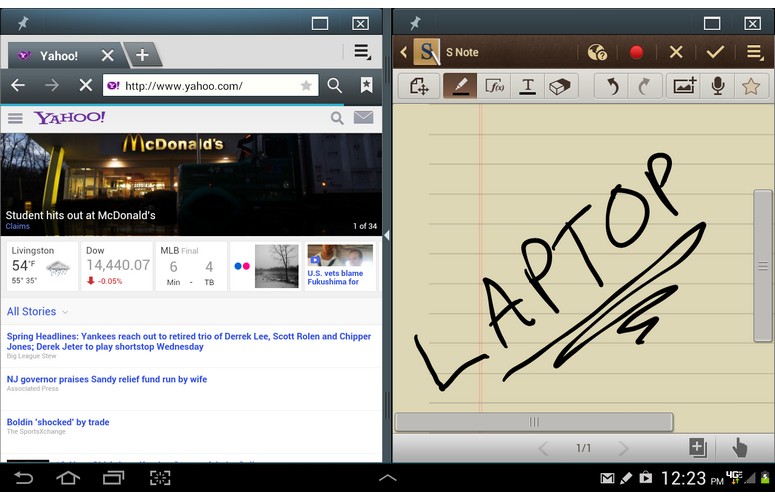
Click to EnlargeIt's not just S Pen and S Note that reap the benefits of Samsung's Premium Suite. Multitasking functionality also gets a nice upgrade. Tapping the carat at the bottom of any screen brings up the multitasking menu, which includes a list of multitasking-compatible apps as well as two viewing modes, Dual View and Cascade View.
With the original Note 10.1, the only apps capable of being used in a multitasking capacity were the Alarm, Calculator, Email widget, Music Player, S Note, S Planner, Task Manager and World Clock. The Premium Suite includes those apps and adds the Calendar, Contacts, Browser, My Files, Polaris Office and Video Player apps.
Samsung also added the ability to quickly switch between Cascade View and Dual View. The former allows for two equally sized apps to be displayed on screen at once, while the later lets you open up 13 apps simultaneously. With that many apps open, the Galaxy Note 10.1 exhibited a bit of lag, but it was never enough to ruin the overall user experience.
Performance
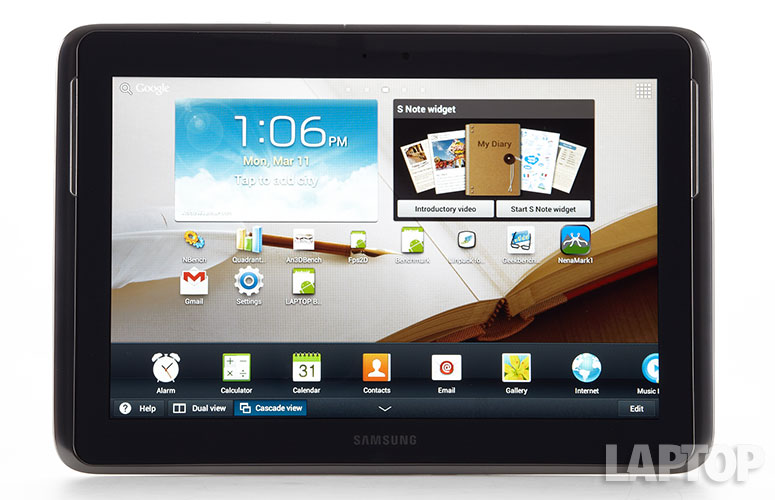
Click to EnlargeThe 1.4-GHz quad core Exynos processor and 2GB of RAM in the Note 10.1 put up some impressive numbers on our benchmark tests. On the Quadrant benchmark, the Note scored 6,010, nearly twice the average (3,074) and much higher than the ASUS TF700 (4,897), which uses Nvidia's quad-core Tegra 3 processor.
On the graphics-focused An3DBench test, the Note 10.1 scored 7,289, lower than the category average of 7,362. The ASUS Transformer Pad Infinity TF700 scored a much better 7,937.
The Note 10.1's real-world performance was impressive. With several apps running simultaneously, we were still able to navigate the Note's home screens and apps menus with ease. Games like "Jetpack Joyride" also ran smoothly.
Our Note 10.1 came with 16GB of onboard storage and a microSD card slot that accepts cards of up to 64GB.
Apps
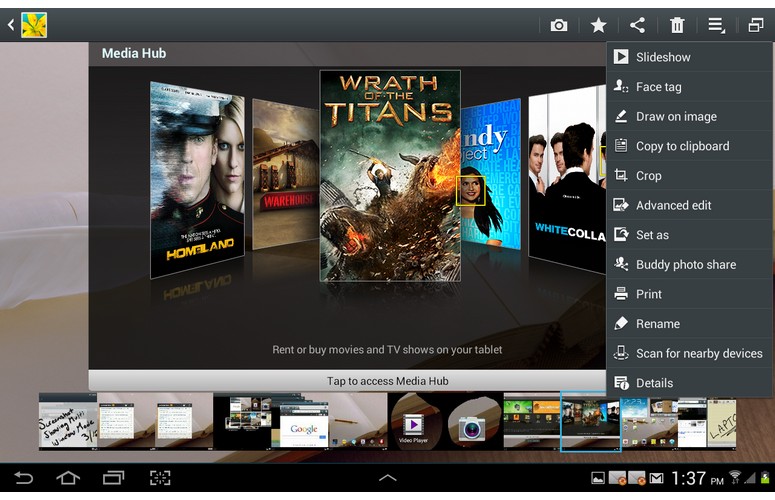
Click to EnlargeOne app that takes real advantage of the S Pen is Photoshop Touch, which is included on the Note 10.1 (normally $9.99 in the Google Play store). There's a learning curve with this app, but it provides some pretty powerful editing tools, including layers, gradients, a number of auto adjustments and filters. Unfortunately, having all these tools at our disposal made the lack of a higher-resolution display all the more noticeable.
S Suggest is a portal of S Pen optimized apps; selecting one brings you to either Google Play or the Samsung App store. There are about 25 S Pen apps, ranging from Evernote to the Galaxy Note Coach's Playbook ($1.99).
Like previous Samsung tablets, the Note 10.1 has the Peel Smart Remote app, which, in conjunction with the tablet's IR transmitter, can be used to control your entertainment center. We were able to set up the app in a matter of minutes and were channel surfing in no time.
Samsung includes several apps to let you share content on the Note 10.1 with other devices on the same Wi-Fi network. AllShare Play uses DLNA technology to let you beam content to a connected TV, for instance. AllShare Group Cast lets you share the same presentation (such as PowerPoint or a PDF) with other Note owners. Even cooler, any annotations made by you (or them) show up on all of the devices in real time.
In a similar fashion, Share Shot lets you share photos taken on the Note 10.1 with other Share Shot-enabled devices, such as the Galaxy S III. Other preinstalled apps include Kno for downloading textbooks, Barnes & Noble Nook, Netflix, ChatOn and Dropbox, which comes with 50GB of free storage for two years. Samsung apps include Music Hub, Music Player and Game Hub.
Verizon has added a few apps to the Note 10.1, including My Verizon, which lets you track your data usage, pay your bill and manage your Verizon profile. Other Verizon apps include Verizon Mobile Hotspot and VZ Navigator.
Web Browsing and 4G LTE
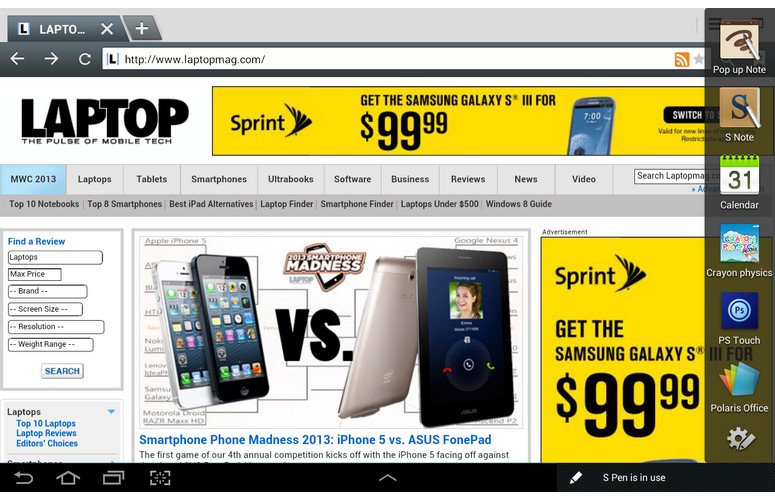
Click to EnlargeVerizon has the largest 4G LTE footprint in the nation with 480 markets covered, so you'll be able to get online with the Galaxy Note 10.1 in most places. In New York City, the Note 10.1 averaged mediocre download speeds of 4.3 Mbps and upload speeds of 3.1 Mbps. When we tested the tablet in New Jersey, however, downloads jumped to 39.1 Mbps and uploads to 17.1 Mbps.
The Note 10.1 loaded websites quickly, too, pulling up mobile sites for NYTimes.com and ESPN.com in 4.9 seconds and 7.0 seconds, respectively. Image-heavy sites like Laptopmag.com loaded only a bit slower, taking 8.1 seconds to finish.
Camera

Click to EnlargePhotos taken both indoors and outdoors with the Note 10.1's 5-MP rear-facing camera came out fairly well. We would have preferred a bit more saturation -- reds had a pinkish hue -- but in general they were sharp and didn't exhibit much graininess. Video, on the other hand, suffered from a whitish haze that bleached everything save for bright yellow taxicabs. The 720p recording also lacked detail.
[sc:video id="ZucDJqcTphFrnuDa7HTLR228xbMt2MPY" width="625" height="456"]
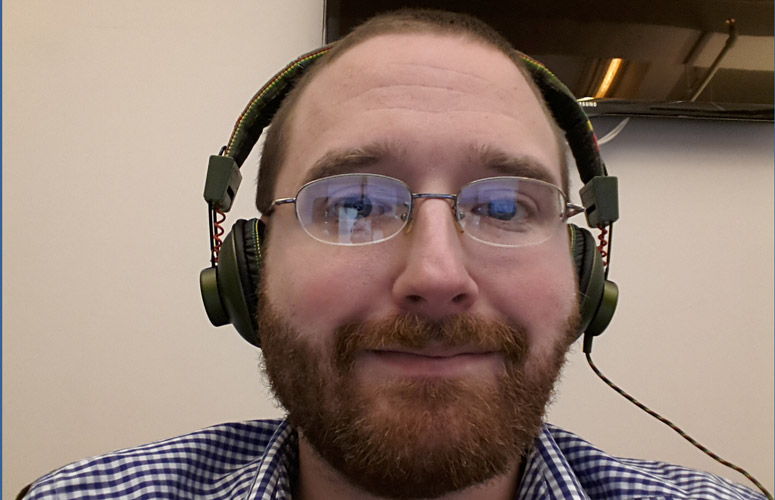
Click to EnlargeImages shot using the Note 10.1's 1.9-megapixel front-facing camera were exceptionally sharp. We were able to make out fine details on our face, including individual strands of hair and the reflection in our glasses.
Battery Life
The Galaxy Note 10.1 for Verizon lasted just 5 hours and 17 minutes on the LAPTOP Battery Test (continuous Web surfing over 4G LTE). When we switched off LTE and ran the test over the Note 10.1's Wi-Fi connection, battery life increased to 8 hours and 57 minutes. By comparison, the fourth-generation iPad ran for about 12 hours on Wi-Fi, a good 3 hours longer than this Samsung. We would expect the 4G version of the iPad to run at least 8 hours on LTE.
Configurations
Our configuration of the Note 10.1 offered Verizon's 4G LTE connectivity and 16GB of onboard storage for $599. A Wi-Fi-only Note 10.1 with 32GB of onboard storage can also be had for $499.
Value

Click to EnlargeVerizon offers the Galaxy Note 10.1 for $599 whether you purchase the tablet with a month-to-month data plan or not. A 4GB shared plan cost $30 a month with a $10 monthly access fee. If you stay connected for a year, you'll end up paying $480 for your connectivity. Add to that the $599 cost of the tablet itself, and you're looking at a total cost of $1,079 for one year of use.
If 4GB isn't enough data for you, you can always opt for one of Verizon's other plans, which range from 6GB of data for $40 per month all the way up to 50GB for $335 per month.
Owners of the Galaxy Note 10.1 with Verizon service can use the tablet as a Wi-Fi hotspot for up to 10 devices. This option is free, but you'll want to use the My Verizon Mobile app to monitor data usage.
Verdict
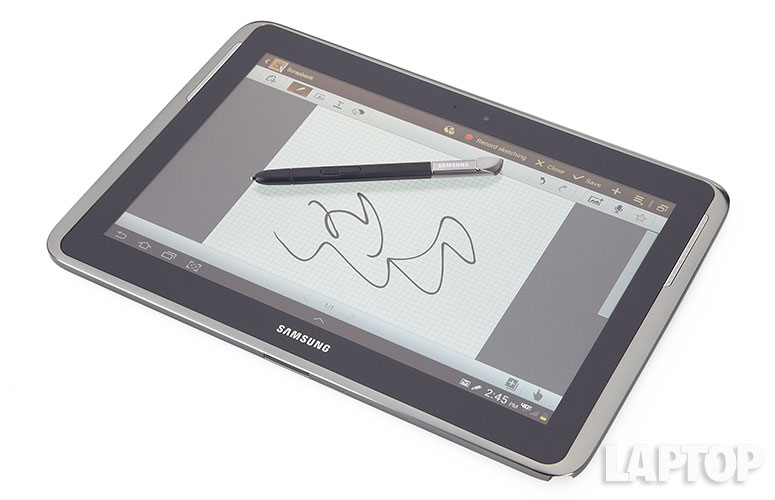
Click to EnlargeThe Galaxy Note 10.1 for Verizon features a host of new updates, including improved S Pen functionality and greater multitasking capabilities. However, you can get all of these goodies on the Wi-Fi-only version. If you want 4G LTE built in instead of using your phone as a hotspot or dedicated hotspot device, the Note 10.1 has the speed you need. This tablet can also do a lot more than the iPad out of the box, thanks to the S Pen.
Ultimately, we prefer the latest iPad for Verizon over the Note 10.1 because Apple's tablet has a sharper display, longer battery life and wider app selection. Plus, the iPad has a more premium design. But if you like the idea of taking notes on your slate and running multiple apps on the screen at once, the Galaxy Note 10.1 is an able multitasker.
Samsung Galaxy Note 10.1 (Verizon) Specs
| Brand | Samsung |
| CPU | 1.4-GHz quad-core Exynos 4412 processor |
| Camera Resolution | 5MP |
| Card Reader Size | 64GB |
| Card Readers | SIM, microSD |
| Company Website | http://www.samsung.com |
| Display Resolution | 1280 x 800 |
| Display Size | 10.1 |
| Front-Facing Camera Resolution | 1.9MP |
| Has Bluetooth | Yes |
| OS | Android 4.1 |
| Ports | Headphone, Proprietary |
| RAM Included | 2GB |
| RAM Upgradeable | 2GB |
| Size | 10.3 x 7.1 x 0.4 inches |
| Storage Drive Size | 16GB |
| Storage Drive Type | Flash Memory |
| Weight | 1.4 pounds |
| Wi-Fi | 802.11a/b/g/n |
