Laptop Mag Verdict
The Tab S2 combines awesome power and eye candy in a jaw-droppingly thin and light design, but its battery life falls short.
Pros
- +
Brilliant and colorful AMOLED display
- +
Swift octa-core performance
- +
Can easily stream content to and from Samsung TVs
- +
Shockingly thin and light
- +
Microsoft Office apps included
Cons
- -
Below-average battery life
- -
Plastic back
- -
Mediocre cameras
Why you can trust Laptop Mag
As phone screens keep getting bigger and bigger, fewer and fewer people are buying tablets. With the Galaxy Tab S2 ($499 for 32GB), Samsung believes it has three strong reasons why you shouldn't succumb to slate ennui:
- It's well less than a pound. Seriously, this thing is crazy light and thin for a 9.7-inch tablet.
- It's fast. The octa-core Exynos 5433 processor runs circles around last year's Tab S and lets you run up to five apps on the screen at once.
- It plays nicely with your phone and TV. You can stream from the Tab S2 to the big screen, as well as fling what's on your TV to the tablet. Plus, the SideSync app gives you full remote access to your Samsung phone.
Is that enough to go out and buy this premium device? If you want a bigger-than-phablet screen for play (and some work), the Tab S2 is a compelling Android tablet, but its battery life is lacking.
Design: Wait, There Are Electronics Inside This?
When I first picked up the box for the Tab S2, I thought I had mistakenly received the smaller 8-inch version -- this 9.7-inch tablet is that compact and light. The slate weighs just 13.8 ounces, compared to 15.4 ounces for the iPad Air 2. Measuring 9.3 x 6.6 x 0.22 inches, the Tab S2 is slightly shorter and thinner than the iPad (9.4 x 6.6 x 0.24 inches). This tablet is also 16 percent thinner than the first Tab S.

The Tab S2 is so compact that I had no problem typing with my thumbs in portrait mode -- something I've never been able to do on another Android slate. And I have fairly small hands. I never felt like I had to stretch to reach the home button, which doubles as a fingerprint scanner, or the Recent Apps or Back button, all of which are beneath the display.

Because Samsung switched from a 16:10 to a 4:3 aspect ratio, the Tab S2 looks a lot more iPad-like in general, including the prominent home button beneath the screen. In fact, if the button were circular instead of rectangular, one could easily mistake Samsung's new tablet for Apple's. The button doubles as a fingerprint scanner, just like on the Galaxy S6.
The metal frame on the Galaxy Tab S2 feels sturdy, but the polycarbonate back -- a fancy term for plastic -- doesn't look or feel as premium as the aluminum on the iPad Air 2. What Samsung includes that Apple omits, however, is a microSD card slot, which can boost the device's storage by up to 128GB.

Display: Better Than Real Life
When your tablet is mostly about consuming content, it helps to have a jaw-dropping canvas, and the Galaxy Tab S2 delights. Let's start with the fact that this Super AMOLED, 2048 x 1536-pixel panel can display 195.3 percent of the sRGB color gamut. That's nearly double the iPad Air 2's 99.6 percent and the Microsoft Surface 3's 99.3 percent. The Tab S2 also beats the Dell Venue 10 7000's mark of 171 percent.

While watching the trailer for Spectre -- the latest James Bond flick -- I could make out beads of sweat on Daniel Craig's forehead on the Tab S2's screen as he prepared to take out a target. The warm yellow-and-orange glow from the resulting explosion almost felt like it was going to singe my face. I just wish the screen were better at resisting fingerprint smudges.
MORE: Best 2-in-1s (Laptop/Tablet Hybrids)
The Tab S2's screen is brighter than the iPad Air 2's and the Surface 3's (450 nits versus 345 nits and 407 nits, respectively), but Apple's tablet offers more accurate colors. On the Delta-E test, where a score close to 0 is best, Samsung's slate registered 4.07, compared to a near-perfect 0.9 for the iPad and 3.1 for the Surface 3. The Venue 10 7000 (249 nits, 10.2 Delta-E) wasn't even close in those two categories.
Because the Tab S2 uses a 4:3 aspect ratio, movies had pronounced black bars above and below the action. I pressed the full-screen option in the video player to make the picture bigger, albeit at the loss of some detail to the left and right of center.
Performance: Made for Multitasking, But Not the Fastest
Samsung equipped the Galaxy Tab S2 with an octa-core Exynos 5433 processor and 3GB of RAM -- the same CPU found inside the Galaxy Note 4. That might seem like an old chip to stuff into a shiny new tablet, but the proof was in the multitasking. Using Samsung's multiwindow feature, I had no problem streaming a Marques Brownlee YouTube video on the left side while scrolling through the highlights of the VMAs on the right in Chrome.

On the Geekbench 3 multicore test, which measures overall performance, the Tab S2 scored 4,175, which is 1.5 times faster than the original Galaxy Tab S. That smokes the Dell Venue 10 7000's score of 2,900 (Intel Atom Z3580 CPU, 2GB of RAM) and the Microsoft Surface 3's 3,531 (1.6-GHz Atom CPU, 4GB of RAM), but the iPad Air 2 hit a higher 4,547 with its A8X chip.
The Galaxy Tab S2 made slightly quicker work of our video-editing test than the Dell did, taking 5 minutes to transcode a 1080p clip to 480p. The Venue 10 7000 took 5:08.
The Samsung once again trailed the iPad Air 2 in the graphics department, scoring 19,724 on 3DMark Ice Storm Unlimited. That's much higher than the first-gen Tab S (13,481), but the iPad hit 21,660. The Dell Venue 10 7000 also scored a higher 21,192.
Your Phone on Your Tablet
Whether you want to continue texting on a bigger screen, drag and drop photos to your tablet from your phone, or take a call without picking up your phone, the SideSync 4.0 app can make it happen. Using the Galaxy S6 Edge Plus, I quickly found the Tab S2, and the two devices connected. After that, a box popped up the tablet's display, showing shortcuts for the Files, Music and Photos apps across the top, with a Plus button to add more.

I could view my entire phone's screen on the Tab S2's panel and move it around, as well as play games like Golf Star from the S6 Edge Plus, although the lag over Wi-Fi Direct messed up the timing of my swing. What I like most about SideSync 4.0 is that once you've gone through the setup, it automatically connects to your phone.
Quick Connecting with TVs
Sometimes, you want to beam what's on your tablet to the big screen, but not if it's a hassle. The Quick Connect feature on the Galaxy Tab S2 lives up to its name. You just swipe your finger down from the top of the screen and press the Quick Connect button to start searching for nearby TVs on the same Wi-Fi network. After you connect, you can mirror your phone's display on your set to display photos or videos, or play games.
Samsung says Quick Connect will work with any smart TV that is DLNA compatible. During a demo, it took just a few seconds for the Galaxy S6 Edge Plus' display to pop up on the larger Samsung TV, and from there, it was a cinch to pull up photos or stream Netflix.
MORE: 10 Tablets with the Longest Battery Life
The TV connectivity works in the other direction, too. Say you want to watch the last few moments of the big game in the kitchen or out by the grill. You can stream content directly from your TV to the Galaxy Tab S2. Or, you could finish up that Netflix binge session on the slate -- without even installing the Netflix app.
For this scenario to work, you'll need a Samsung TV from 2014 or later, in the 8000 series or higher. During a demo, I noticed that the video stream from the TV to the tablet stuttered, but Samsung said the hotel's Wi-Fi connection was a little wonky.
Battery Life: Thin on Endurance
Perhaps Samsung made the Galaxy Tab S2 too svelte, because the battery life doesn't impress. This tablet packs a smaller battery than its predecessor (5,870 mAh versus 7,900 mAh). As a result, the Tab S2 lasted just 7 hours and 32 minutes on the Laptop Mag Battery Test, which involves continuous Wi-Fi Web surfing on 150 nits of brightness.
In comparison, the iPad Air 2 lasted 9 hours and 20 minutes, and the Surface 3 endured for 8:01. The tablet category average is 9 hours. The previous Galaxy Tab S lasted 8:57. At least the Tab S2 beats the Dell Venue 10 7000 (6:55).
Software: TouchWiz Meets Office
If you don't think you can get real work done on a tablet, think again. The Galaxy Tab S2 comes with a suite of Microsoft apps, including Word, Excel, PowerPoint and OneNote. Plus, you'll have access to Skype and OneDrive. I really liked that I could edit documents with all of the same options I'm accustomed to using on the desktop, such as formatting changes and Track Changes. Plus, the app asked me if I wanted to sync my Dropbox account, so I wasn't stuck using OneDrive.
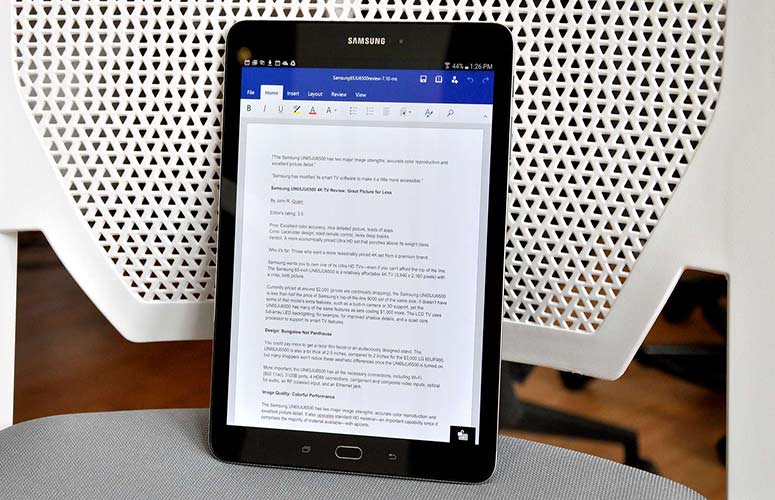
Samsung keeps its own software load to a minimum, which includes the useful SideSync (if you have a Samsung phone) and the engaging Milk app for streaming music. I love the simple radio-dial-like design, which lets you change stations by dragging your finger in a circle.

The spare Smart Manager app lets you see your battery, storage, RAM and device security status at a glance. Pressing the Clean All button can free up RAM, which should help performance, but so would just closing apps. The Galaxy Apps store continues to befuddle me; while neatly organized, it doesn't offer enough value above what you'd get from the Google Play store.
The overall TouchWiz interface, which runs on top of Android 5.02, is more than just the phone version of Samsung's overlay writ large. For instance, by default, the Quick Settings menu displays seven shortcuts you can toggle across the top, compared to five options for phones like the Galaxy S6 Edge Plus. The Settings menu has a dual-pane setup, as opposed to the phone software's single-pane view. However, the email's dual-pane view is similar on the phone and tablet; you'll see it only if you're in landscape mode.
My favorite TouchWiz feature continues to be multiwindow, which makes a lot more sense to me on tablets than on phones. I could run two apps side by side, such as Google Maps and Chrome, and zoom in on the map without any stuttering. I could also drag and drop photos from the Gallery app to an open email.

If you're feeling like two windows isn't enough, you can open up to five apps at once using a pop-up multiwindow feature. I dragged the Maps app from the bottom of the screen and then moved it around the desktop before opening more apps. To me, anything more than three apps is overkill.
While the tablet app selection for Android has improved over time, Apple still leads the charge, with more than 725,000 iPad apps available. Google doesn't provide a count. Some Android apps, like Spotify and Flipboard, look great on tablets; others, such as Facebook, look like stretched-out phone apps with text that's too small. On the iPad, you'll see a dual-pane layout in landscape mode that displays your news feed on the left and available friends on the right.
Cameras: Middle of the Road
Normally, I scoff at using a tablet as a camera, but the Galaxy Tab S2 is so light it actually seems like a good idea. The 8-megapixel shooter on the back lacks some features that the latest Samsung phones possess, such as Live HDR, and the image quality is respectable. I was glad to see that the tablet picked up water droplets on the leaves surrounding red-and-white flowers, but the red petals looked a bit fuzzy when I zoomed in, and the white flowers were blown out (on an overcast day).

A photo of traffic passing by and an office building in downtown Manhattan looked more balanced, with plenty of relief visible in the brick facade. However, to get enough exposure, I had to drag up on the live viewfinder before I took the shot; another photo taken in straight auto mode without any tinkering turned out too dark.

The Tab S2 fared better with a low-light indoor shot of a wall of album covers; there was minimal noise despite the difficult conditions, with only a slight yellow tint to the lighting behind the posters.

Don't expect too much from the front 2-MP camera. I selfie I took indoors with a fair amount of ambient light looked on the blurry side around the edges of my hair, with lots of noise as I zoomed in. At least the color of my light-blue shirt and skin tone seemed accurate.

Bottom Line
The Galaxy Tab S2 is so thin and light that it almost seems like someone digitized a piece of paper. This is one gorgeous display, too. The Super AMOLED screen delivers richer colors and deeper blacks than the iPad Air 2. The tablet is especially compelling if you own both a Samsung phone and a Samsung TV, because of how well this tablet's software integrates with those devices. But even if you don't live in Samsung world, you'll appreciate this slate's multitasking performance when using features like multiwindow.
What keeps the Tab S2 from being an Editors' Choice pick is its below-average battery life.
Of course, 7.5 hours isn't bad, but other tablets with the same size display last 9 hours or longer on a charge. That includes the iPad Air 2, which also benefits from a richer selection of tablet-optimized apps. Although it's great that Microsoft Office is on board the Tab S2, the Surface 3 is a better work partner because it runs full Windows, although the Tab S2 does have a keyboard option.
Overall, the Tab S2 is an impressive Android tablet, but I wish the fun lasted longer between charges.
Samsung Galaxy Tab S2 9.7-inch Specs
| Brand | Samsung |
| CPU | Octa-Core (1.9 GHz Quad + 1.3 GHz Quad), Exynos 5433 |
| Camera Resolution | 8MP |
| Card Reader Size | 128GB |
| Card Readers | microSDXC |
| Company Website | www.samsung.com |
| Display Resolution | 2048 x 1536 |
| Display Size | 9.7 |
| Front-Facing Camera Resolution | 2.1MP |
| OS | Android 5.0 |
| Ports | Headphone |
| RAM Included | 3GB |
| Size | 13.72 ounces |
| Storage Drive Size | 32GB |
| Storage Drive Type | Flash Memory |
| USB Ports | 1 |
| Weight | 9.34 x 6.65 x 0.22 inches |
| Wi-Fi | 802.11a/b/g/n/ac |

