Laptop Mag Verdict
The 11.6-inch Samsung Series 7 Slate PC offers Core i5 power, a touch-friendly interface, and useful accessories, but the tablet experience is not the best you can get for your money.
Pros
- +
Strong performance
- +
Solid design
- +
Accessories included
- +
Solid pen support
Cons
- -
Larger and heavier than most tablets
- -
Noticeable lag when rotating display
- -
Expensive
- -
Below-average battery life
- -
Fan can be noisy
Why you can trust Laptop Mag
The Samsung Series 7 Slate PC seeks to combine the portability of a tablet with the power of a laptop, hitting the sweet spot for business users who are constantly on the go. Equipped with a Core i5 processor and a 128GB solid state drive, this 11.6-inch device sports a touch-friendly interface from Samsung and Fast Start Technology to get you back to work in a flash. Our review model costs an expensive $1,349, but it includes a dock, wireless keyboard, and pen to boost your productivity. But is the Series 7 Slate worth nearly three times the price as the iPad?
Design

Click to Enlarge
Weighing 1.8 pounds and measuring 11.6 x 7.2 x 0.5 inches, the Samsung Series 7 Slate is relatively heavy and thick for a tablet. For example, the iPad 2 measures just 0.3 inches thick and weighs 1.3 pounds. However, the Series 7 has a larger display--11.6 inches vs. 9.7 inches--so we can see some users being willing to trade the extra real estate for additional bulk. The good news is that the Series 7 Slate feels like a premium tablet.
Similar to the latest line of Series 9 and Series 7 laptops, the Series 7 Slate's backside has a dark gray brushed-aluminum finish with a chrome Samsung insignia placed in the center. Three sets of vents run across the tablet's middle to ensure the device's components don't overheat. A medium-sized speaker sits at the top with a 3-megapixel camera.
The front of the Series 7 Slate PC has a thin strip of aluminum surrounding the 11.6-inch display's glossy black bezel. A 2-MP camera sits at the top of the bezel, while a lone Windows button is at the bottom. Physical buttons for power and screen orientation lock sit on the right side of the slate, while the volume buttons reside on the left.
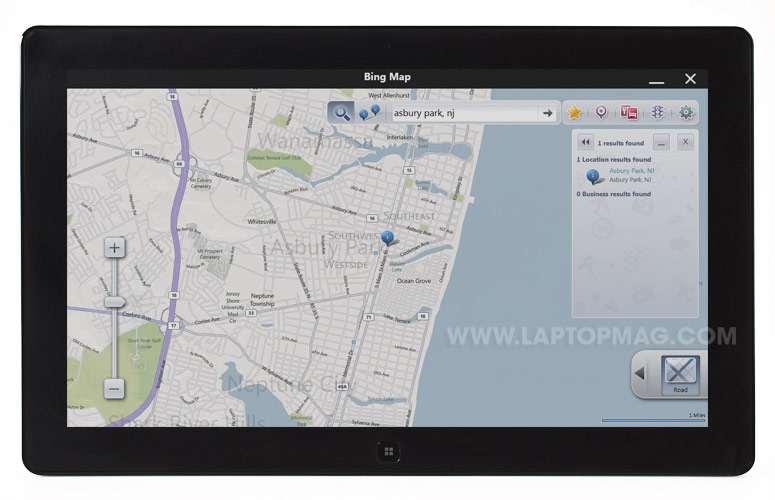
Click to EnlargeDisplay and Audio
The Series 7 Slate features a large 11.6-inch 1366 x 768 HD LED backlit display with Samsung SuperBright Plus Technology. The panel delivered rich royal blues, fuchsias, and mustards in Big Sean's "Marvin Gaye and Chardonnay" video. As we watched the 1080p YouTube trailer for The Sitter, we saw clear, crisp images, particularly when it came to the heavily applied blue and pink makeup on Blithe's face. Text on CNN.com and GameInformer.com was also sharp and crisp.
With an average of 398.2 lux, the Series 7 Slate's display was plenty bright--beating the Samsung Galaxy Tab 7.0 Plus (326 lux) and the ASUS Eee Pad Slider (310.6 lux) by a fair margin--and we definitely appreciated the wide viewing angles.

Click to EnlargeThe two speakers on the bottom of the Series 7 Slate pumped out a decent amount of volume. Phonenix's "1901" on Slacker was loud enough to fill a small office. News reports and movie dialogue also came through loud and clear. However, Maroon 5's up-tempo "Moves Like Jagger" was tinny at high volume, while the bass on Kanye West's "Flashing Lights" sounded distorted.
Touch Input
Navigating the Series 7 Slate's large capacitive touchscreen display was quick and mostly accurate, even when we were selecting the tiny wireless and volume icons in the Windows taskbar. Selecting text within documents and web pages was fairly easy with a simple drag of the finger; you then press and hold the screen to copy or paste, which took longer than we'd like. We also noticed a bit of lag when executing multitouch gestures such as pinch-to-zoom and two-finger rotation. Switching perspectives from portrait to landscape took even longer at about 2.5 to 3 seconds.
Pen Input
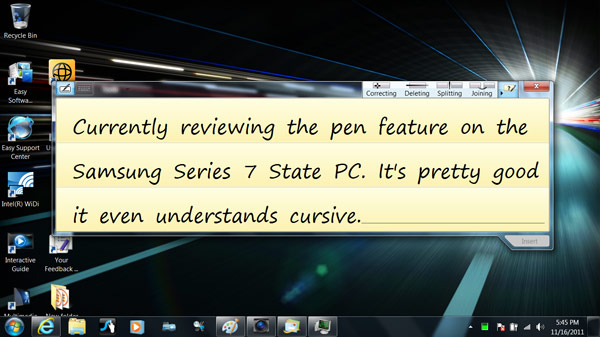
Click to Enlarge
The active Wacom stylus made for a smooth, mostly error-free experience. The pen was comfortable, and the buttons on its side and top made it easy to right-click and select items on screen. Whether we were in Paint or Windows Journal, the pen was able to translate our scribbles into the correct word or phrase approximately 80 percent of the time. However, we found the Lenovo ThinkPad tablet to be slightly more accurate.
When there was a mistake, we simply drew a horizontal line through the error to erase it or we held the pen over the word, which opened an expanded view that allowed for more precise corrections. Palm rejection was pretty good, too.
Not every app is optimized for the stylus. While we were able to write directly into Sticky Notes and Windows Journal, we had to use the pen input section of the Windows keyboard for the Notes app.
We would have loved if Samsung had created a slot in the Series 7 Slate where we could dock the pen when it wasn't being used, similar to the ThinkPad tablet. With no string or method to tether the pen to the slate, we were constantly worried about misplacing it
Keyboards
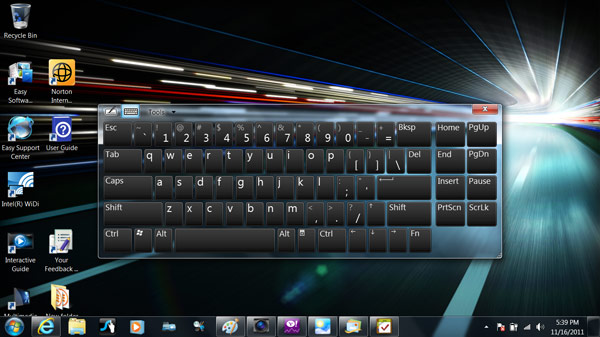
Click to Enlarge
Aside from the stylus, there are a number of ways to enter data on the Series 7 Slate, the first of which is the on-screen capacitive touchscreen keyboard called the Tablet PC Input Panel. While there was decent space between the keys, overall we found them to be too long and narrow, which became a slight problem when we tried to enter data at a brisk pace. Still, we were pleased to find keys for Alt, Ctrl, Insert, and PrtScn. We also liked that we had the option of anchoring the keyboard to the top or bottom of the tablet's display.
We just wish the layout knew when to disappear. The keyboard stayed on-screen after we entered a web address and then pressed Enter. We had to manually hide the layout by pressing a button.
The slate also includes Swype, which we preferred. Unlike the Tablet PC Input panel, the Swype keyboard gave us nice large keys with a generous amount of spacing. We were also able to enlarge or minimize the Swype keyboard with a touch of a button on the left side of the keyboard. Something missing from both keyboards: haptic feedback.
When it was time to start entering a large amount of data (such as typing this review), we switched to the Bluetooth keyboard (included in this configuration). The keyboard itself has the same dark gray brushed-aluminum design as the rear of the slate. The flat black matte keys are nice and large with plenty of space between them, but the keys were somewhat mushy.
User Interface and Apps

Click to EnlargeRunning the 64-bit version of Windows 7 Home Premium, the Series 7 Slate has the familiar lock screen that can be opened by typing in a password, but users can also enable Samsung Touch LogOn, which lets you get to the desktop by sliding up on the display. From there, we had the complete Windows 7 experience, including the Start menu, large colorful icons, bottom taskbar, and the Show Desktop tab on the bottom right.
Samsung also includes Samsung Touch Supporter, a menu bar containing a series of commands (including Cut, Delete, Magnifier, Paste, and Undo) which allowed us to perform those functions without having to rely on any of the keyboards.

Click to Enlarge
What makes the Series 7 Slate different from other Windows 7 tablets is the Samsung Touch Launcher. This slick interface features large touch-optimized app icons that appear in a 5 x 4 grid. We like that you can launch this UI using the Windows button on the bottom bezel. When opened, a status bar runs along the left side showing battery life, a To-Do List app, a clock, and the current weather.
The 24 pre-installed apps on this device include Yahoo! Finance (for keeping track of stocks), a BigOven-powered Recipe app that displayed recipes with mouth-watering pictures, and the AccuWeather.com app for the latest forecast. When we wanted to kick back, we watched a few of our favorite viral videos on YouTube or did some light reading with the Amazon Kindle app.
We posted updates to our Facebook and Twitter pages using the Social Dashboard app, sent emails using Live Mail, and imported our Google Reader feed into RSS Reader. While we like the To-Do List app's clean design and navigation, it doesn't integrate with Exchange .
While there's no app store for the Series 7 Slate, we could take apps from the Windows desktop and drag them to the tablet interface.
Ports and Webcam

Click to Enlarge
A microSD card slot sits on top of the Series 7 Slate, while a USB 2.0 port, a mini HDMI port, a combination microphone and headphone jack, and the power input are on the left.
On the Slate's bottom is a proprietary port, which is used to connect the tablet to the included dock, which itself has an additional USB 2.0 and HDMI port as well as another headphone jack, Ethernet, and a power adapter.
Both the rear-facing 3-MP camera and the 2-MP front camera on the Series 7 Slate can capture stills and video in 1280 x 1080p via the CyberLink YouCam software. We saw bright vibrant colors on both cameras, but the rear-facing camera was slightly sharper, eliminating much of the graininess we noticed on the front-facing camera. During a Skype call using the front camera, our caller reported a clear, crisp image with passable audio. We heard loud audio on our end.
Performance
The Series 7 Slate's 1.6-GHz Intel Core i5 2467M CPU with 4GB of RAM posted a blazing 5,676 on PCMark Vantage, which measures overall performance. That's 647 points higher than the ultraportable category average, and crushed the Fujitsu LifeBook T580 (1.3-GHz Intel Core i5-560UM; 4,124) and the Gigabyte T1125N (1.3-GHz Intel Core i3 U380; 3,889).
Thanks to its 128GB SSD, the Series 7 Slate sped through the LAPTOP File Transfer test, duplicating 4.97GB of mixed-media files in 1 minute and 15 seconds for a transfer rate of 67.8 MBps. That's nearly double the 38.3 MBps ultraportable average.
Samsung's FastStart technology ensured that the Series 7 Slate was also quick on the draw, booting into Windows 7 Home Premium in 29 seconds, and waking from sleep in approximately 2 to 3 seconds.
On the OpenOffice Spreadsheet test, the Series 7 Slate took 12 minutes and 45 seconds to match 20,000 names to their corresponding addresses, 4:18 behind the ultraportable laptop category average.
During our testing, we notice that the fan on the Series 7 Slate became quite loud, which proved distracting.
Graphics Performance
As is the case with most tablet PCs, you won't be doing much hard-core gaming or other graphics-heavy activity on the Samsung Series 7 Slate. On the 3DMark06 benchmark, the Series 7's Intel HD Graphics 3000 notched 1,642. That's 1,315 below the 2,957 ultraportable average. The T1125N's Nvidia GeForce 310M with 512MB of VRAM blew past the competition, scoring 3,667, while the Lifebook T580's Intel Graphics Media Accelerator posted an even-lower 1,116.
When we tried to run through a few quests on World of Warcraft on Good at 1366 x 768p, we got an unplayable frame rate of 13 fps from the Series 7 Slate, far below the 42 fps category average.

Click to EnlargeBattery Life
One knock on tablets running Windows has been their poor battery life. The Series 7 Slate bucks that trend, lasting 5 hours and 49 minutes on the LAPTOP Battery Test. That's pretty good endurance for a device with Core i5 power, but still well behind the 6:26 tablet average.
Software and Warranty
Aside from the tablet-centric apps, the Series 7 Slate has more traditional Windows apps, including a 30-day Free Trial of Norton Online Backup, Internet Explorer, Microsoft Office Starter, Skype, and Twitter.
We really enjoyed the accessibility and simplicity of Samsung's Easy tools: Easy File Share allowed us to create a wireless ad hoc connection between another PC, and Easy Settings gave us quick and easy access to Display, Power Management, and SoundAlive.
The Samsung Series 7 Slate PC comes with a one-year Standard Parts and Labor warranty. See how the company fared on our Tech Support Showdown and Best & Worst Brands report.
Configurations

Each of the four configurations of the Samsung Series 7 Slate PC comes configured with a 1.6-GHz Intel Core i5-2467M CPU with 4GB of RAM and Intel HD 3000 GPU. Our $1,349 review model (XE700T1a-A03US) is equipped with a 128GB SSD and Windows 7 Home Premium (64-bit). It also comes bundled with all the accessories including the pen, dock, and wireless keyboard. The XE700T1A-A05US, which also costs $1,349, has the same specs as our review unit but runs the 64-bit version of Windows 7 Professional. The $1,099 base model (XE700T1A-A01US) has a 64GB SSD and Windows 7 Home Premium (64-bit). An additional $100 will get you the XE700T1A-A04US, which runs Windows 7 Professional (64-bit).
Verdict
Android and iOS tablets get most of the attention these days, but there's still a market for Windows-based slates. The $1,349 Samsung Series 7 Slate PC is certainly worth a look for business users. Its Core i5 processor has more than enough power to take care of your productivity needs, and Samsung's touch-friendly interface and responsive capacitive screen making using Windows 7 less of a pain than other Windows tablets we've tested. We also like that Samsung includes a keyboard, dock, and digital pen at this price. However, this costly slate has a large and heavy design, the fan is noisy, and lag still creeps in here and there (such as when rotating the display and opening touch apps). Most users will want to wait for the debut of Windows 8, which was designed for tablets. In the meantime, the Series 7 Slate PC is a good, but not great, choice for mobile professionals.
Samsung Series 7 Slate PC Specs
| Brand | Samsung |
| CPU | 1.6-GHz Intel Core i5 2467M CPU |
| Camera Resolution | 3MP |
| Card Readers | microSD |
| Company Website | http://www.samsung.com |
| Display Resolution | 1366x768 |
| Display Size | 11.6 |
| Front-Facing Camera Resolution | 2.0MP |
| Graphics Chip | Intel HD Graphics 3000 |
| OS | Windows 7 Home Premium (64-bit) |
| Ports | Mini-HDMI, Headphone |
| RAM Included | 4GB |
| RAM Upgradeable | 4GB |
| Size | 11.6 x 7.2 x 0.5 inches |
| Storage Drive Size | 128GB |
| Storage Drive Type | SSD |
| USB Ports | 1 |
| Weight | 1.8 pounds |
| Wi-Fi | 802.11a/b/g/n |

Sherri L. Smith has been cranking out product reviews for Laptopmag.com since 2011. In that time, she's reviewed more than her share of laptops, tablets, smartphones and everything in between. The resident gamer and audio junkie, Sherri was previously a managing editor for Black Web 2.0 and contributed to BET.Com and Popgadget.
